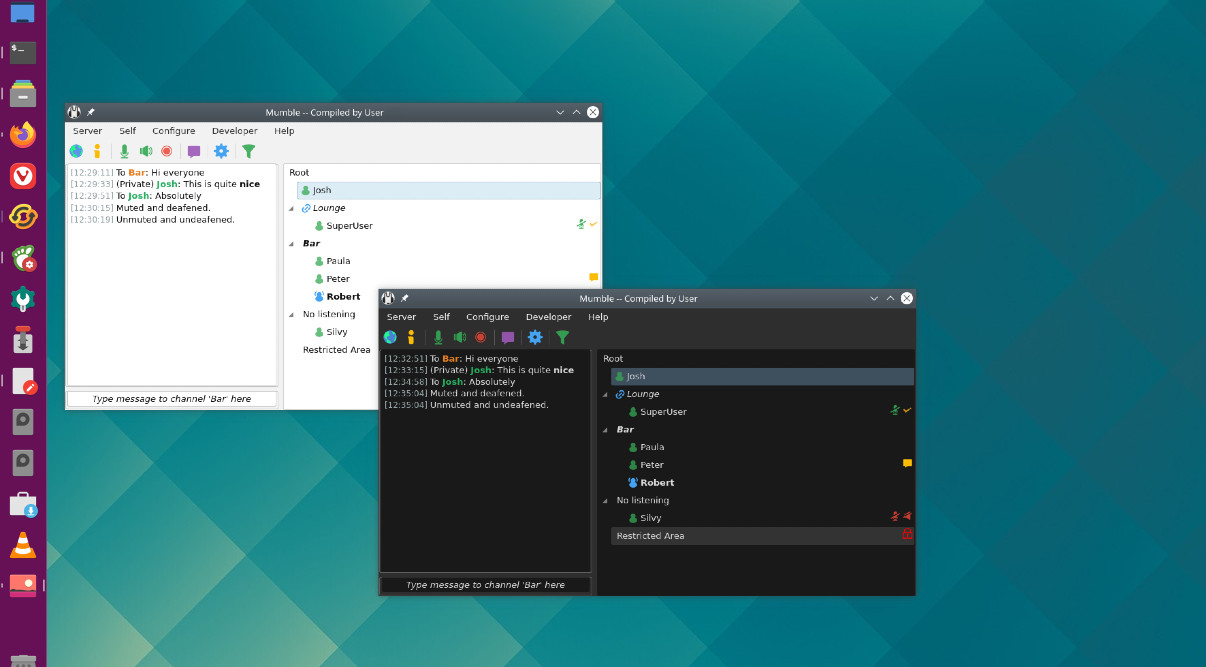Voice Chat App Mumble 1.3.3 is released. How to install voice chat app Mumble in Linux Ubuntu. Mumble is an Open Source, low-latency and high-quality voice-chat program written on top of Qt and Opus.
There are two modules in Mumble; the client (mumble) and the server (murmur). The client works on Windows, Linux, FreeBSD and macOS, while the server should work on anything Qt can be installed on.
Features: Voice Chat App Mumble 1.3.3
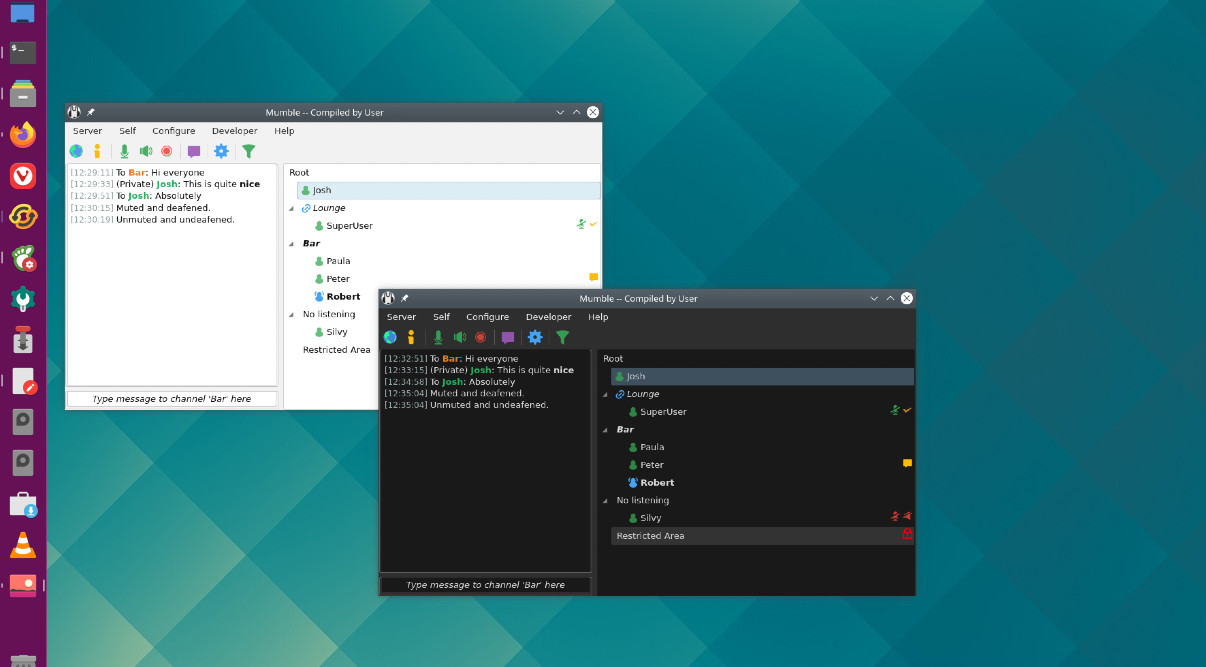
Different user groups are interested in different capabilities and so we describe some of the features specific to each kind of user.
For End-Users
- Low-latency – great for talking and gaming
- Stay private and secure
- always encrypted communication
- Public/private-key authentication by default
- Recognize friends across servers
- For gamers:
- In-game Overlay – see who is talking, FPS and the current time
- Positional audio – hear the players from where they are located in-game
- Wizards to guide you through setup, like configuring your microphone
For Administrators
- Libre software – no licensing hassle, caveats and limitations
- Open Source – open in security and technology, and open to extendibility
- Extensive user permission system (ACL)
- Extendible through Ice protocols
- Web interfaces – free choice of several community free software projects
- Channel viewers – even without direct Ice access, if the hoster provides the CVP, easily set up your channel viewer of choice
- Authenticators – to allow users to authenticate against an existing user database
- Custom chat commands and context (right click) menu entries
To get started simply download, install and start Mumble and connect to a public server, or a specific one you know of.
Mumble 1.3.3
The Mumble team has released version 1.3.3 of the Mumble VoIP application. This is a bugfix and security release of the current and stable 1.3 series.
You can download the new version from our Downloads page or the GitHub release page or from within your Windows client or software package management system.
Install Mumble
sudo add-apt-repository ppa:mumble/release
sudo apt-get update
sudo apt-get install mumble mumble-server
Running Mumble
If you have installed Mumble through your distributon’s package repostory, you should be able to find Mumble in your start menu. No additional steps necessary.
Running Murmur
Murmur should be run from the command line, so start a shell (command prompt) and go to wherever you installed Mumble. Run murmur as
murmurd [-supw ] [-ini ] [-fg] [v]
-supw: Set a new password for the user SuperUser, which is hardcoded to bypass ACLs. Keep this password safe. Until you set a password, the SuperUser is disabled. If you use this option, murmur will set the password in the database and then exit.
-ini: Use an inifile other than murmur.ini, use this to run several instances of murmur from the same directory. Make sure each instance is using a separate database.
-fg: Run in the foreground, logging to standard output.
-v: More verbose logging.