While Xbox has its Insiders program, Sony fans aren’t left out of the new feature testing thanks to the PS5 Beta program. Much like Xbox Insiders, members of the PS5 Beta get to experience the latest features before anyone else and provide valuable feedback.
Sony generally pushes out fewer builds than you would find on Xbox, but they’re more substantial. The July PS5 Beta, for example, came with 1440p display output support, new UI elements, audio features, and much more. So it’s worth the effort if you’re OK running unfinished software on your console.
But who can sign up? And how do you do it?
Who can sign up for the PS5 Beta program?

The simple answer is that anyone is eligible for the PS5 Beta program with a few caveats. The biggest is location. You have to be in the U.S., Canada, Japan, the UK, Germany, or France to enroll. Other than that, you have to meet the following criteria:
- You must be aged 18 years or older.
- You must have a valid PSN account in good standing with a current email address.
You’re also expected to agree to provide feedback to Sony in the manner they request. It sounds a lot but it doesn’t take up much of your time and it’s important. Feedback is what helps make the PS5 experience better for everyone.
Guest accounts, child accounts, and offline accounts are not eligible.
How to join the PS5 Beta program
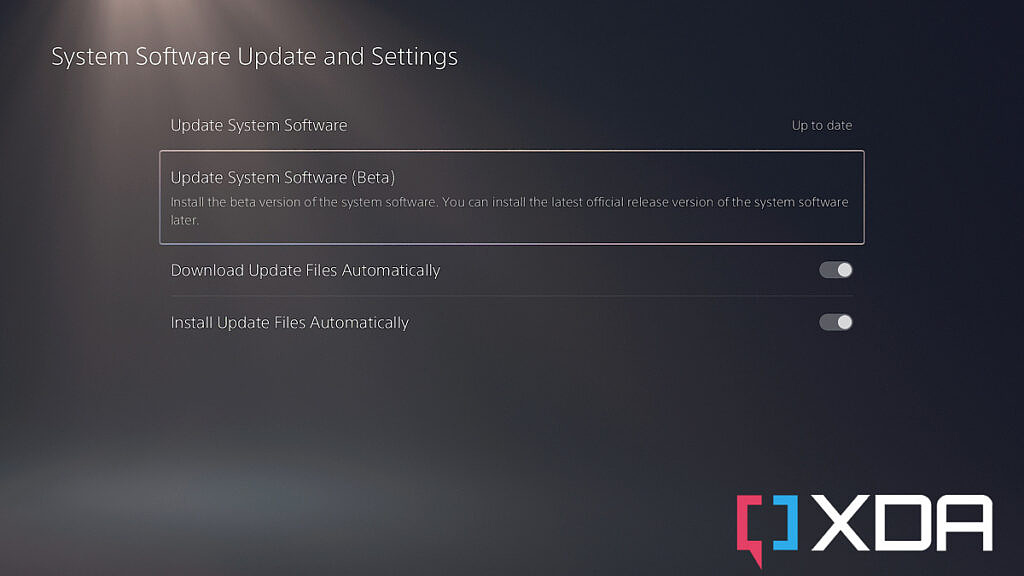
If you’re eager to participate, signing up is really straightforward. Simply go to the PS5 Program Beta website and click Register now. You’ll be asked to log in with your PSN account. And that’s it. From there it’s time to play the waiting game.
It’s also worth highlighting that signing up for the PS5 Beta program doesn’t necessarily guarantee you’ll gain access. If selected you’ll be notified by email with your invitation to join. Your access to the PS5 Beta is linked to your PSN account, so there’s no way to trick your console into access. You just have to be patient and hope.
If you’re lucky enough to be selected when the email comes through all you have to do is follow the steps as detailed and you’ll be able to download the latest version onto your console. You should receive a code to redeem on your PS5 console which will unlock access.
From there you’ll navigate into the update settings on the console in order to download the software:
- Open Settings.
- Select System.
- Select System Software > System Software Update and Settings.
- You should see an option for Update System Software (beta).
You’ll only see the final option if you have successfully been accepted into the program and access has been redeemed on your console. As newer updates of the PS5 Beta release, you’ll see a notification next to Update System Software (beta) to download and install rather than the regular system update area.
Also, if you have previously been enrolled in the PS5 Beta, you don’t need to sign-up again. Simply check your inbox for a new code to download the latest build. Non-publicly disclosed parts of the PS5 Beta are under NDA, so be careful what you share online.
Sony PlayStation 5
- The PS5 is still hard to get hold of but it’s undeniably one of the best ways to game right now. Sony’s library continues to impress and has some big hitters on the way.
See at Amazon (Invitation required)
The post How to join the PS5 Beta program: Test Sony’s newest features before anyone else appeared first on XDA.

