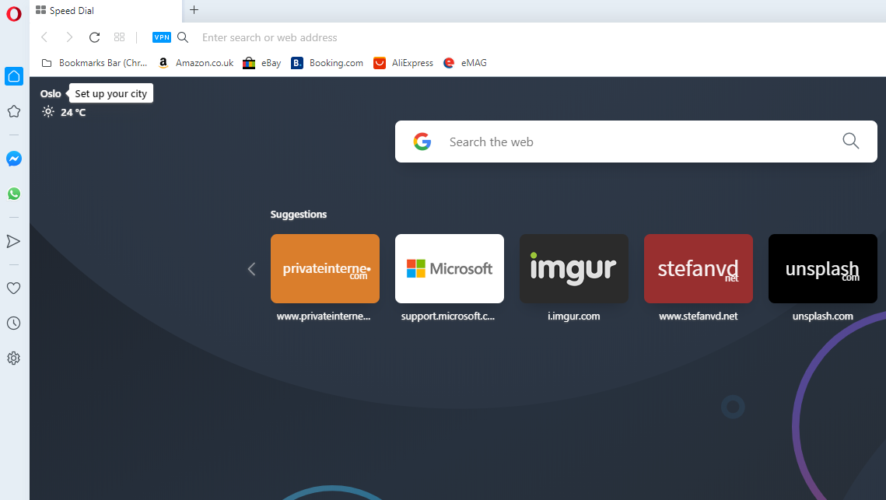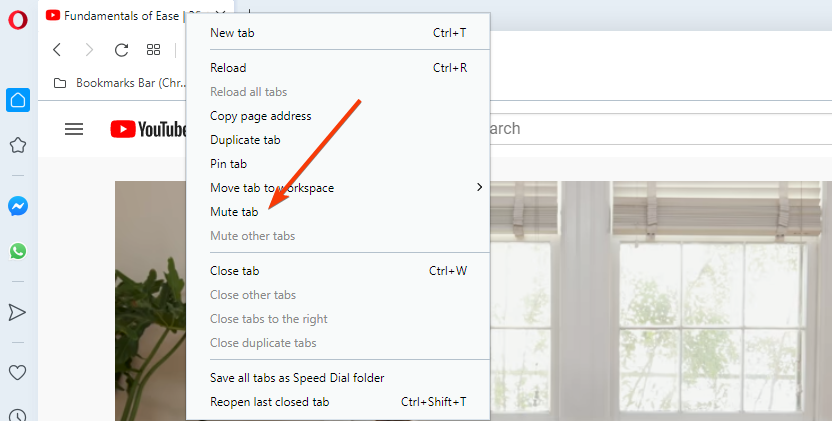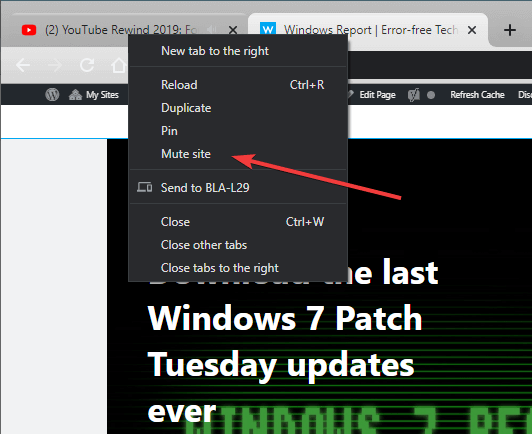- Muting a tab in Google Chrome is a useful tip when you’re multi-tasking and open a lot of tabs.
- The process is pretty simple, so read below to find out how to do it.
- We’ve covered a lot of browser-related topics in our Browsers Hub, so visit it for more information.
- You will find similar articles with Windows 10 tips & tricks in the dedicated Windows 10 page.

Google Chrome is one of the most popular browsers out there, boasting an incredible number of features, lightning-fast loading speeds, extension support, and more.
Additionally, it offers multi-tab support, allowing you to multi-task efficiently.
The problem with multiple tabs, however, is that when two of them have the audio feature on, you end up getting a convoluted mess that you cannot understand.
The same scenario applies to when you need to work in peace and quiet, and every now and then, some ad or video in a certain tab starts blaring.
Thankfully, when this happens in Google Chrome, you no longer have to close the tabs that have audio. Instead, you can simply mute them, while still keeping them open for you to use.
That is why we’ve created this step-by-step guide that will show you how to enable or disable being able to quickly mute and unmute a tab playing audio in Google Chrome.
Quick Tip
Although Chrome has been dominating the browsers’ segment in terms of usage for some years now, it’s worth noticing other search engines, as well.
In their struggle to stand out, some of them come with interesting, if not unique features.
One such example is the Opera browser, which currently ranks among the top five most popular Internet surfing tools.
Though with fewer fans, Opera boasts a bunch of privacy and productivity tools and that are already integrated with the browser, so you don’t have to search for additional extensions or install other plugins.
Besides, with the Search in tabs function, you can open as many tabs as you want and use separated workspaces, depending on your needs.
Muting a tab in Opera is similarly easy, by simply right-clicking on it and selecting the Mute tab option. When you hover the mouse over the tab, you’ll see that the audio symbol is marked with an X, similarly with the Windows audio icon.
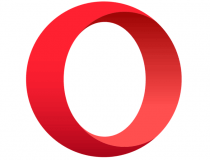
Opera
Swtich off the noisy tabs with just 2 clicks! Try the awesome Opera browser today.
Free Visit website Read more
How do I mute an audio tab in Google Chrome?
- Launch Google Chrome
- Open multiple tabs
- They can all have audio, it doesn’t matter
- You can recognize tabs that have audio running by the small speaker icon on them
- Right-click on one such tab
- You can do this from an entirely different tab, you don’t need to switch
- Select Mute site from the context menu
The website should now be muted, and no more audio should be heard from it. In order to reverse this change, simply right-click the tab again and select Unmute this site.
This change persists through page refreshes and it will stay muted even if it moves on to another video. One thing you should note is that the audio will remain muted even if you close the tab.
You can tell if a site has been muted by the microphone icon located on the tab that is crossed out.
This change also persists through browser restarts and PC reboots, so the only wait to unmute a website is by using the method listed above.
Do you think website muting is useful? Let us know what you think in the comment section below.