TikTok is quickly becoming the next big thing in social media, both for individuals and for brands.
Fortunately, the dance and lip-sync app can be a lot more than that if your brand uses it strategically. And the first place to start with that strategy is in your TikTok bio.
As it is on any social media platform, your bio is your chance to introduce yourself and your brand to every potential follower.
You don’t have the time to re-introduce yourself in every video you create, so your bio gives you the chance to do just that. This is your chance to tell your potential followers who you are and why they should follow you.
Here, we’ll cover how you can optimize your TikTok bio to increase followers and, ultimately, attract more qualified leads for your business.
5 Steps To Optimizing Your TikTok Bio
Creating a converting TikTok bio doesn’t have to be difficult. In fact, you only have to follow five steps to create a bio that is sure to help you grow your following. Let’s dig deeper into each of these five steps.
1. Describe your account or brand.
Tell your followers who you are and what you do. They might be able to put together some idea of what your profile is all about based on your videos, but you don’t want to rely on that.
What if you decide to create a video that’s important to you but has nothing to do with your brand? Your visitors need to have another way to learn what your business is about.

This only needs to be a few words, so make sure you boil down exactly what you want people to know before they decide whether or not they’re going to follow you. Make sure your language is engaging, compelling, and gets across your brand’s value or purpose efficiently.
2. Add emojis.
Almost every TikTok bio has an emoji in it. An emoji helps you further emphasize your brand’s personality — additionally, it can help you showcase your brand’s products or services without taking up too much space in your bio.
For instance, if you work for an ecommerce brand that sells clothing, you might include a t-shirt emoji (?). Alternatively, if your company sells video tools, you might include a video camera emoji (?).
You can also add emojis to tell people what to do. If you want them to click the link below or hit the follow button above, you could add arrows to express that without using extra characters to ask your visitors to take action.

3. Add a CTA.
Like any good social media bio, you should have a call-to-action in your bio. This tells your visitors exactly what to do next so they know how best to interact with you. For instance, you might include a CTA to direct followers to a blog post link, an ecommerce website, or another social channel like Instagram or YouTube.

At the very least, ask your visitors to follow you on TikTok. You want to get in the habit of adding a call-to-action to almost every single piece of content or communication you share with your followers. This way they’ll be more enticed to take action immediately after viewing your content.
4. Don’t exceed the character limit.
Of course, TikTok has a character limit for their bio, and it isn’t very big. You only have 80 characters to communicate your entire bio. That’s just over half of the limit you have on Instagram, which can already feel tight!
This is one of the reasons emojis are so useful. You want to be able to save your characters and use them wisely to be able to fully communicate your brand quickly to your audience. Pick out the most important aspects of your brand and highlight those in your bio.
5. Add a link in your TikTok bio.
TikTok gives you space for a link, so if it’s currently available to you, you should definitely use it. This is a valuable way to direct traffic from TikTok off the platform to other pages you want to promote.
From there, you might direct followers to a relevant e-book or landing page to capture their contact information and add them to your email list, or you can share the sales page for the most recent product you touted in your video.
There are a couple of different ways you can optimize the link in your bio, and there are a couple of things you should be aware of before you try to add one yourself. Let’s dive into those, next.
URL Options
First, when you’re putting a link in your bio, you have the option to send traffic to only a single URL. You can pick your most recent blog post, your homepage, a dedicated landing page, social media profile, or any other page you’d like.
The other option is to promote multiple links through a link in bio service. With this kind of service, you can drive people to a web page that has a collection of page links they can visit.
You could include links to your blog, affiliate links, products, or even your other social media sites. Using a link in bio service for your TikTok allows you to give your visitors more options of where to go and connect with you outside of TikTok. This also saves you the hassle of needing to edit your link every time you upload a new video promoting a different product or service.
Accessing the Link in Bio on TikTok
However, there is a caveat to the link in bio option: not everyone has the ability to add a link to their bio yet. It seems like most, if not all, Android users have this option, while some iOS TikTok users are still waiting on their capability. If you want to check to see if you have this option:
1. Go to “Edit your profile”
2. Check to see if you have an option that says “Website” underneath the section where you can edit your bio
If you don’t have that ability yet, don’t worry. There’s another way you can add a link to your bio, even if you don’t see that option in your app. You can join the TikTok Testers program.
To join the program, you need to download a separate app called Testflight through the app store.
Next, open your existing TikTok app and go to the three dots in the upper right hand corner of your profile page to access “Settings”. Then, scroll to the bottom and click “Join TikTok Testers.”


Follow the instructions from there, and you’ll be able to access the various Beta versions of TikTok as they release them. TikTok offers this program to ensure that only the best features make it to the primary app, and it helps keep the app as bug-free as possible.
TikTok Bio Examples
So now that you know all the elements you need for a fully-optimized TikTok bio, let’s take a look at some excellent examples so you can see these strategies in action.
1. Fashion
There is no shortage of fashion influencers, accounts and people who just love fashion on TikTok.
Here, Shanda Rogers uses her bio to share that she’s a fashion, lifestyle, and beauty blogger. She has emojis and her location, and she also has a link in her bio to her website.

2. Travel
Travel might be almost as popular as fashion on TikTok. Whether you’re documenting your own travels or sharing interesting things about your hometown for people who may visit, there are plenty of ways to showcase travel images and videos on TikTok.
This account, @movchai_travel, has a great bio that includes a brief description, location, emoji and then two different ways to reach out and either contact them, or peruse their Instagram profile instead.

3. Sports
People are interested in all kinds of sports, so if you have a sports-based account, make it easy for people to find you and check out your videos. BMX bike rider @yusufbmx has a well-optimized bio.
He shares what he’s known for — including being India’s Gold Medalist — uses emojis, and has a link to his Instagram where people can see more.
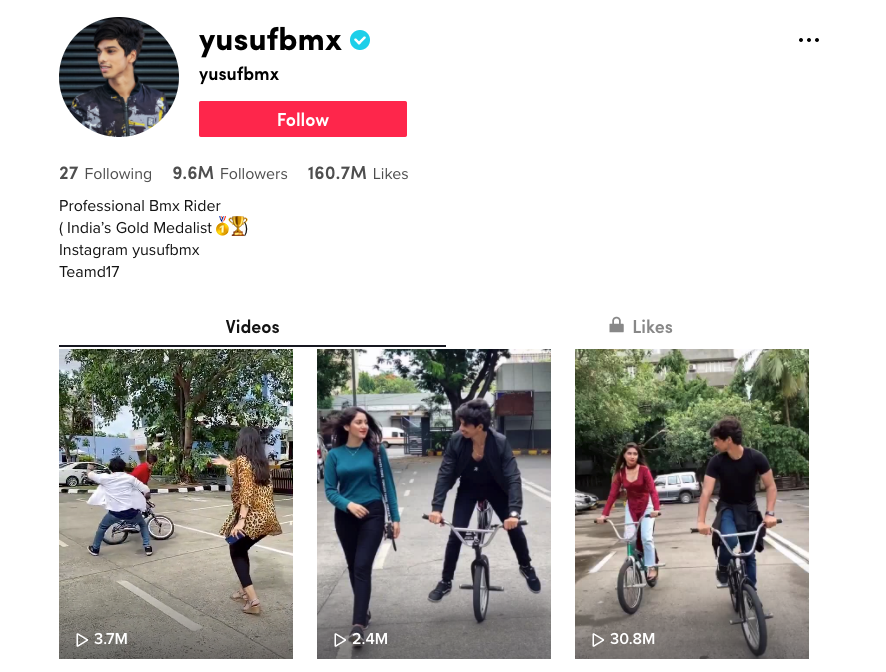
4. Food
Food: something almost everyone loves to see. We’ve seen on Facebook the popularity of food videos like those made by Buzzfeed’s Tasty brand.
It makes sense that TikTok users would love to see the same sort of thing. Perhaps one of the internet’s favorite and most loveable vegan’s, @iamtabithabrown, has made quite a name for herself on TikTok.
She shares delicious-looking vegan recipes, and she does it with a lot of love. You can see that her bio is well-optimized, with a brief description of who she is, an emoji, a link to her website, and even a call-to-action encouraging visitors to purchase merchandise on her website.
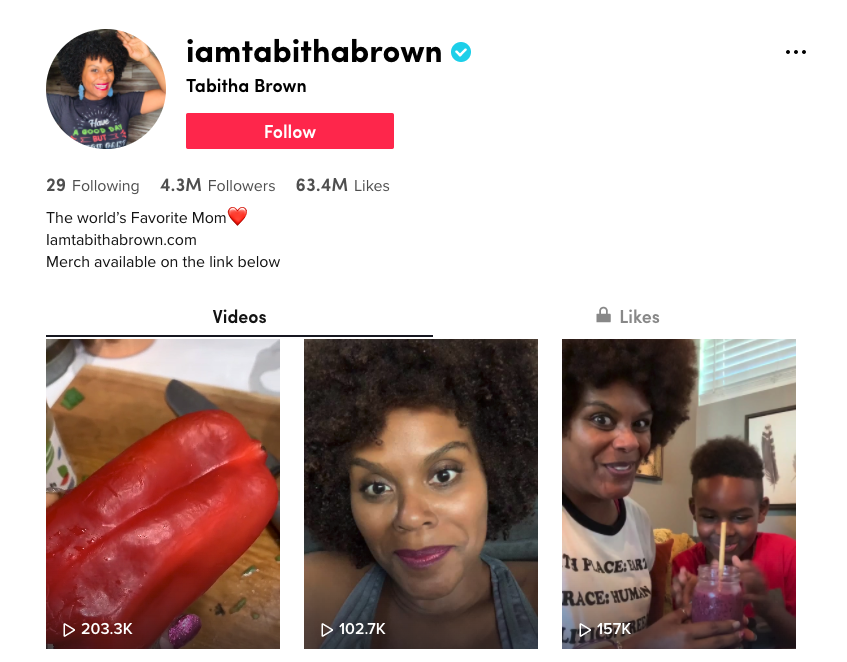
Putting Your TikTok Bio Together
By combining these five elements of a great TikTok bio, and with the inspiration of these four different accounts, you should have a pretty good idea of the changes you might need to make to yours.
Before you open up TikTok, take out a piece of paper and write out the few words you would use to describe your brand or profile, and also decide on your call-to-action.
Then, you can get into the app and work on the wording until you have your bio looking just the way you want. Don’t forget to add emojis, and a link if you can!
For more inspiration, take a look at How 7 Brands are Using TikTok.
