
You can enable AutoMod within your Discord Server Settings to detect and delete spam before it becomes a problem, and a dedicated security bot can moderate your channel for you. Also, modifying new user permissions allows you to limit damage caused by spam bots.
Spam is a problem all over the internet, including on Discord servers. As a server owner, there are some things you can do to limit spam by pre-empting the problem and increasing overall Discord security. Here’s how.
Defeat Discord Spam Bots with AutoMod
All Discord servers come with AutoMod functionality, which you can enable by clicking on your server name in the top-left corner of Discord followed by Server Settings > AutoMod. There are several features you can enable here using the “Set Up” button next to each option.
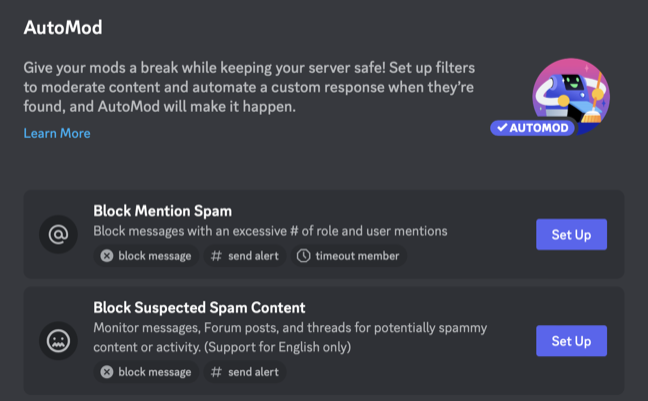
They include:
- Block Mention Spam: Automatically block messages that excessively spam roles and user mentions, a favorite tactic of many spammers similar to DDoS attacks on websites. Think of these like Discord DDos attacks.
- Block Suspect Spam Content: Remove spam content as soon as it’s posted from channels, direct messages, and forums. It won’t stop everything, and it only works for English-speaking spammers.
- Block Commonly Flagged Words: This can apply to profanity but may help remove spammers who are sending links to unwanted content, offensive server names, and so on.
For each of these, you can choose a response (like blocking the message and sending an alert to let moderators or admins know) or create a whitelist of roles or channels in which this rule won’t apply.
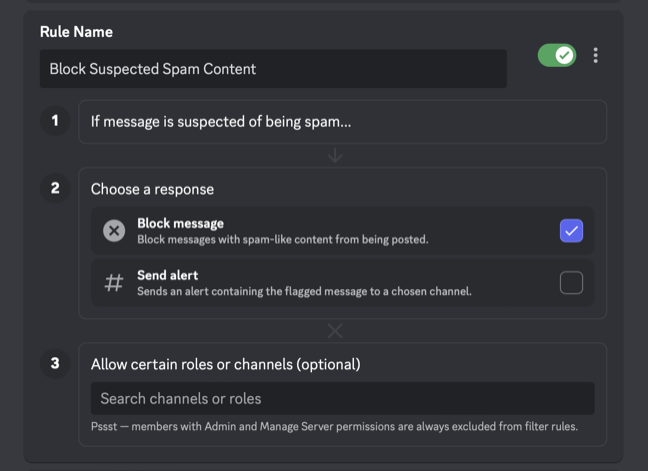
You can also set up a custom word blacklist using the “Create” button next to “Block Custom Words” if you’re noticing that some spam is slipping through the filter and you want to block this language entirely.
Get a Discord Security Bot to Moderate for You
You can use bots within your Discord server to do a lot of the moderating for you. Some bots are designed with content moderation in mind to combat spam and other unwanted behavior (like raids). You can use a resource like Top.gg to find bots, or you can use one of the following:
- Wick: Designed to combat DDOS-style spam, raids, advertisements, NFSW content, and malicious links, Wick uses a “heat” principle to silence users who break the rules. The bot also monitors for potential server nukes, can introduce user verification, trigger lockdowns, and even monitor moderators and other staff.
- Captcha.bot: Spammers create Discord accounts en-masse so verification is tricky obstacle to overcome. Introduce a simple Captcha for new members, complete with a time limit. You can also use other moderation tools like account flagging and automatic removal of spammy links.
- Security Bot: Primarily aimed at raiders and nukers, Security Bot can also deal with spammers by detecting problematic behavior like users adding bots, deleting or creating new channels, updating and awarding so-called “dangerous” roles, excessive mentions, or excessive kicks and bans. There’s also a built-in verification system.
These bots can be used in conjunction with (and sometimes instead of) a team of moderators. Learn how to add bots to your Discord channel so that they can keep watch even when you’re not there.
Improve Discord Server Security to Prevent Spam
If you dig into your Server settings, you’ll find many more security features that can help combat spam. Click on your Discord server name followed by Server Settings to see what’s available to you.
Use “Safety Setup” to increase the minimum Verification Level for your server. This allows you to set a minimum account age (or require a phone number) before new members can participate in channels and direct message others.
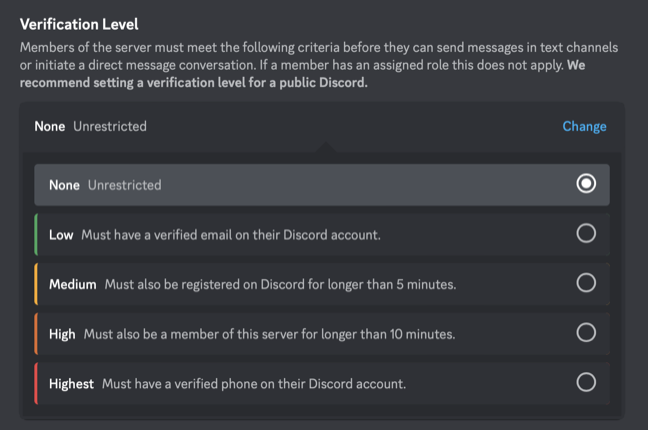
You can also modify permissions for the default @everyone role under “Roles” to prevent basic members from being able to do things like invite others or even send messages. Create new roles with those privileges and move members manually (or get a bot to do it for you).
