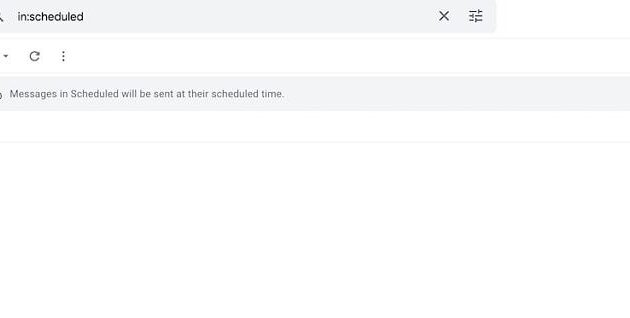A fax machine in 2022 sounds out of place. But in reality, a good chunk of people still use them to send faxes to one another. You’re likely to see a fax machine in old organizations such as government-established departments that are hellbent on sticking with their traditional ways of working. But the truth is, you don’t necessarily need an age-old fax machine to send a fax. Thanks to the power of the internet, you can now send a fax from Gmail and that’s exactly what we’re going to tell you. So, how do you send a fax from Gmail? Let’s find out!
How to send a fax from Gmail
The first thing you need to do is find a reliable fax service to use with Gmail. You can find one in the Google Workspace Marketplace. To do this, follow the steps given below:
- Firstly, log in to your Gmail account on your preferred web browser and look for a “+” button on the right sidebar. You can see this button from anywhere within Gmail, I navigated to the ‘Scheduled’ email page just to avoid revealing the piles of emails in my Inbox.
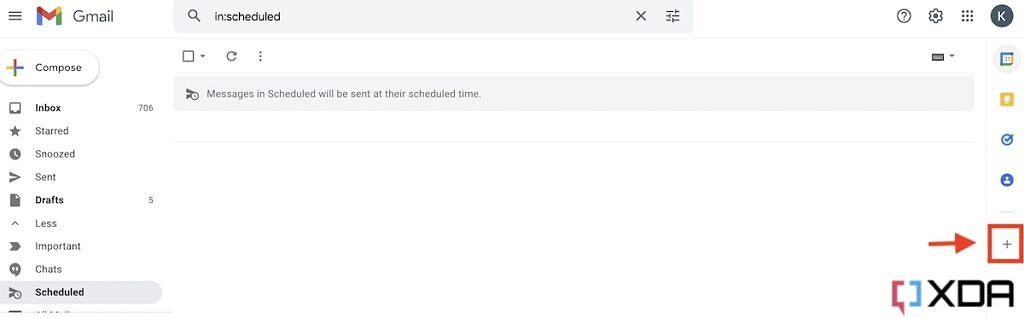
- Clicking on the “+” button will open the Google Workspace Marketplace in a pop-up window. Use the search bar to find a suitable fax service to use with Gmail.
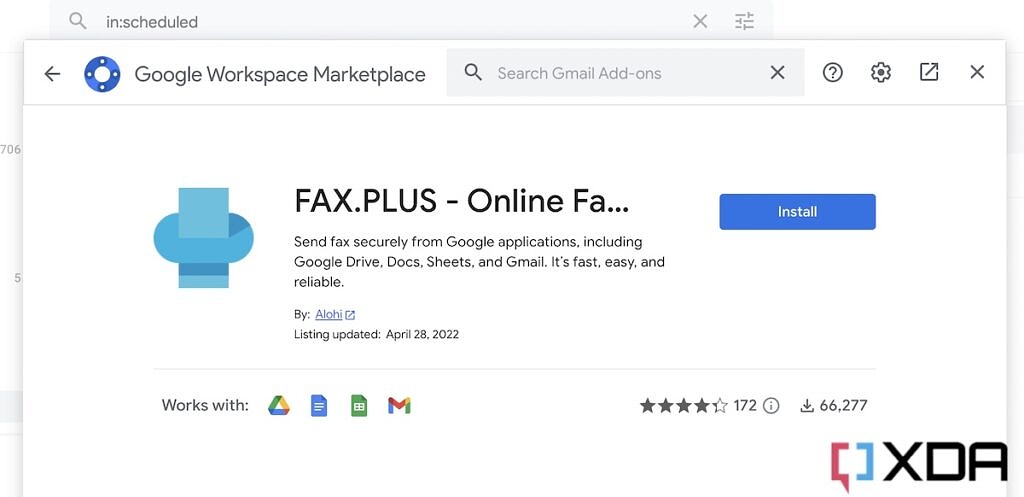
- We’ll use the ‘FAX.PLUS’ add-on for this tutorial as it appears to be among the most popular ones for this task.
- Click on the Install button from the main listing page and grant the necessary permission for it to work. Once installed, you should see it in the sidebar alongside the previously installed add-ons.
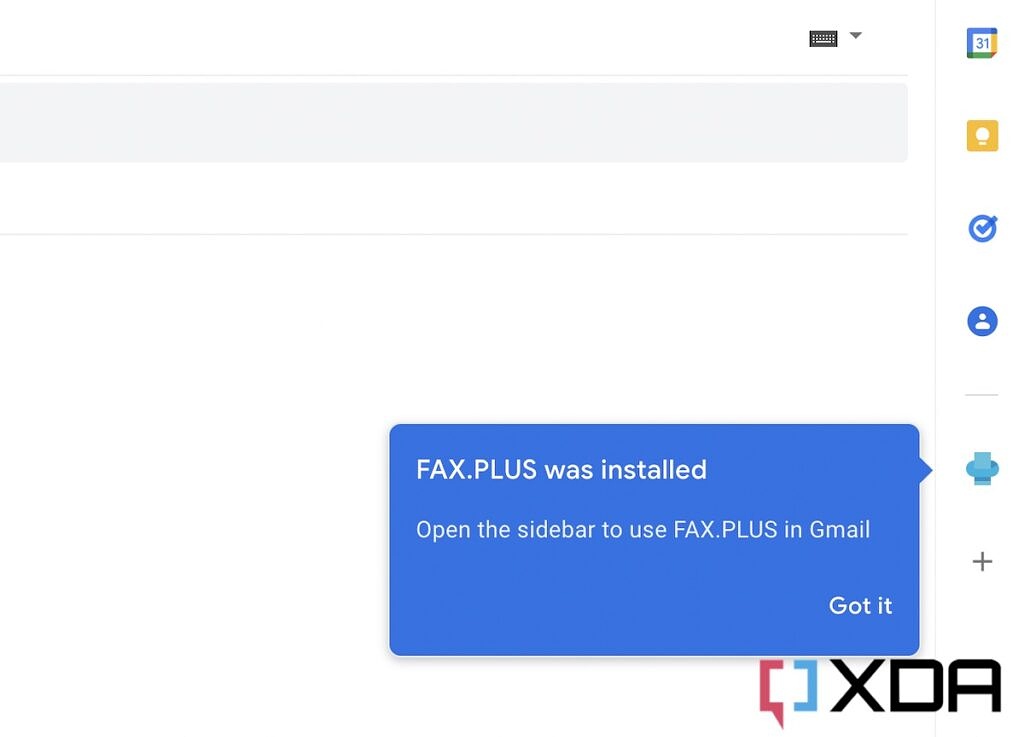
Now, let’s see how you can use the add-ons to send a fax in Gmail:
- Now, simply click on the FAX.PLUS add-on icon to open a small window on the sidebar. Here, you’ll see an empty field in which you can type the recipient’s fax number. It starts with a + followed by the international dialing code, followed by the fax number that you’re trying to reach. Fill this space with the correct fax number without any spaces in between and click on New Fax.
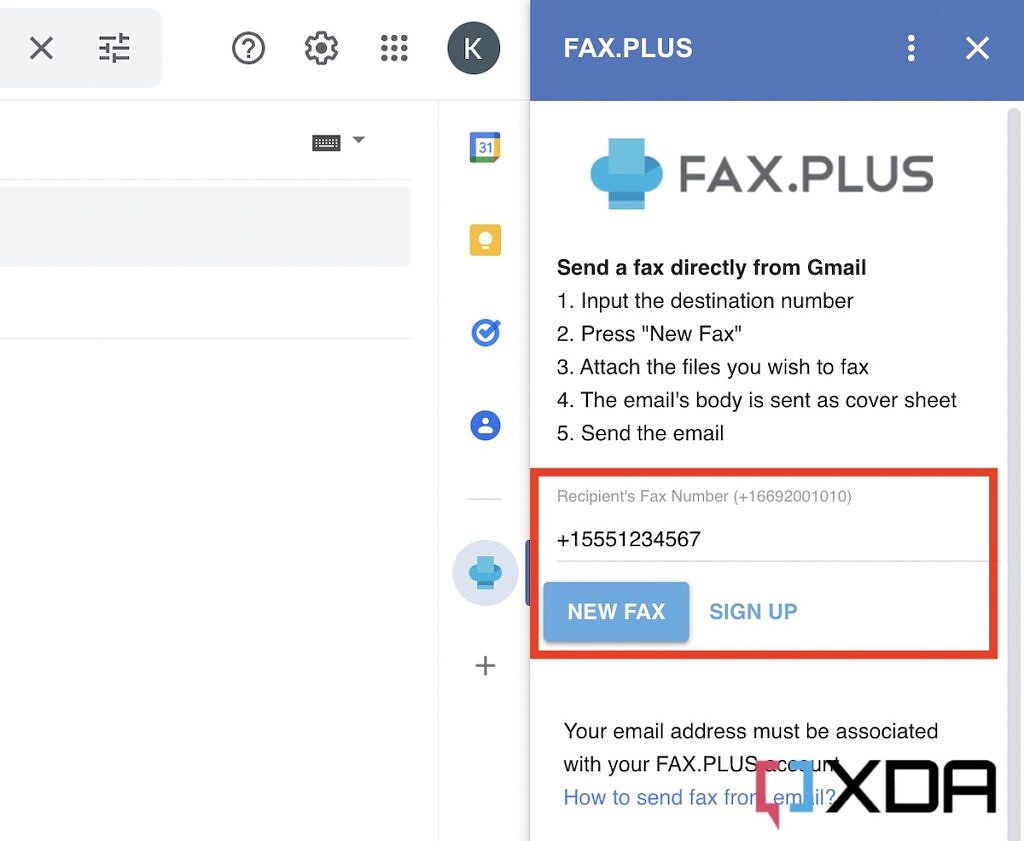
- Clicking on New Fax will open the familiar email window with the fax number added as an email address. Here, you can also add other email IDs to the CC and BCC fields if you wish to send the document to someone via regular email.
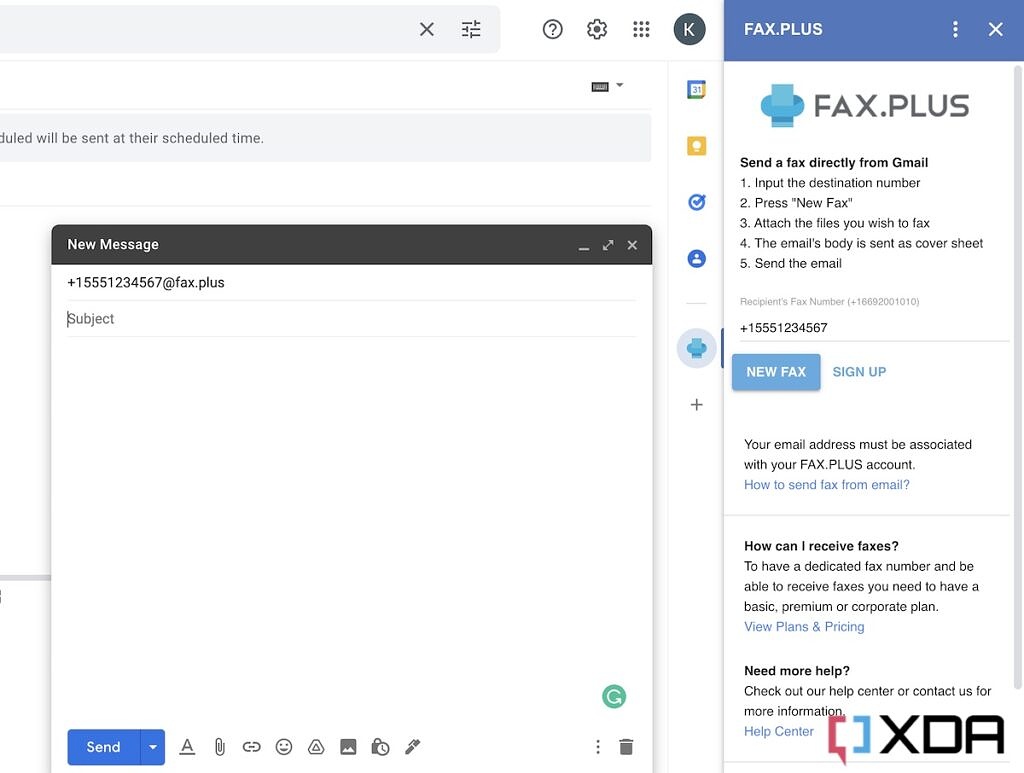
- The message body of the email acts as your cover sheet whereas any documents you wish to send your recipient as fax should be added as an attachment.
- Once you’ve added everything you need, simply click on send as you would for a regular email and it’ll be sent as a fax.
Well, that’s how you send a fax from Gmail in 2022. Upon successful delivery, you’ll get a confirmation email notifying you about the same. It may take up to 5 minutes, so wait for the confirmation email before sending another one.
FAX.PLUS and its alternatives
FAX.PLUS is one of the most popular fax services used with Gmail to send a fax. One of the best things about this particular service is that it allows you to send a maximum of ten pages for free. You’ll have to pay once you exhaust your limit but the pricing is very reasonable, starting at $4.99 for the basic plan that lets you send up to 100 pages per month. You will, however, need at least a basic plan to be able to receive a fax. You can also choose to splurge on the most expensive tier and get additional features such as Slack and Zapier integration too.

While FAX.PLUS is a fairly popular online fax service, it’s not the only one that you can use with Gmail. There are a bunch of other options to consider like MyFax, eFax, FaxZero, and more. We suggest you take a look at some of the popular ones on the market and compare the pricing to find the one that suits your need. But if you don’t see yourself sending a lot of fax on a regular basis, then we think FAX.PLUS itself is a great option. You won’t have to spend anything as long as you keep things under ten pages.
Now that you know how easy it is to send a fax from Gmail, which online fax service are you going to use? Let us know by dropping a line in the comments below.
The post How to send a fax from Gmail: A step-by-step guide appeared first on XDA.