
By default, when someone you don’t follow messages you on Instagram, they’ll end up in a separate Requests section. If you don’t want message requests from unknown Instagram users, you can turn them off altogether. Here’s how.
How the “Don’t Receive Requests” Feature Works
Facebook’s integration of Facebook Messenger with Instagram brought many new features to the Instagram messaging platform (like themes, emoji responses, and more). The ability to turn off message requests for new conversations is one of them.
Once this feature is enabled, only Instagram users who you follow or who are in your contact book will be able to message you.
The Message button will still be visible on your profile, but when they try to message you, they’ll see an error message saying “[The user] can’t receive your message. They don’t allow new message requests from everyone.”
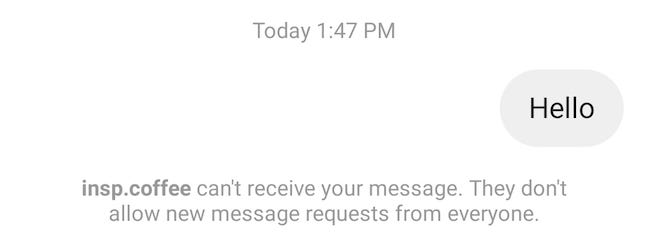
How to Turn off Message Requests on Instagram
You can disable the message requests feature from the Privacy section in Settings. To get started, open the Instagram app on your iPhone or Android smartphone.
Next, tap the Profile button in the bottom-right corner of the screen.
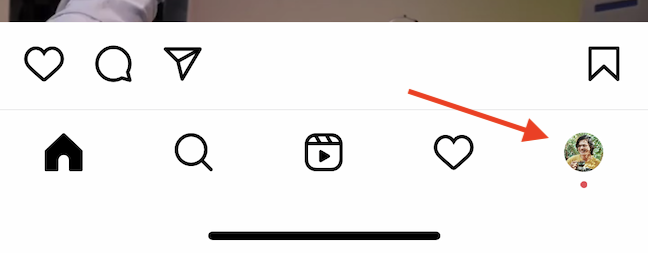
On your profile page, tap the menu button (three lines) in the top-right corner of the screen.
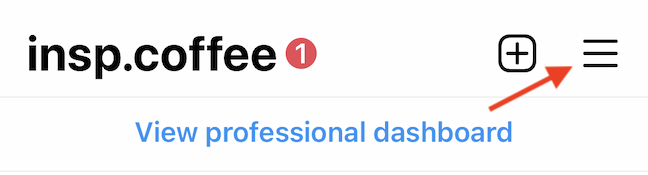
In the pop-up, choose the “Settings” option.
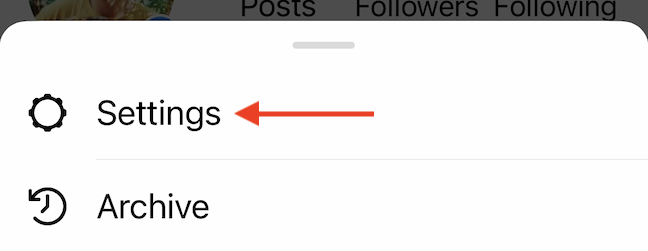
In “Settings,” tap “Privacy.”
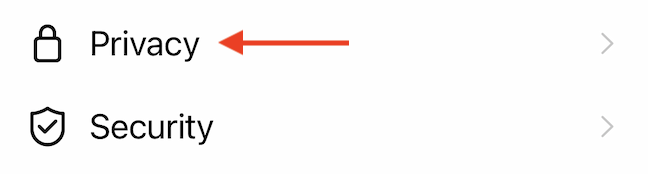
In “Privacy,” tap the “Messages” option.
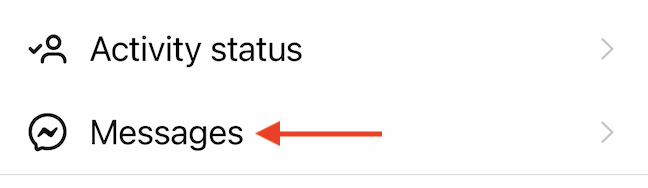
Scroll down and locate the “Other People” section. Tap “Others on Instagram.”
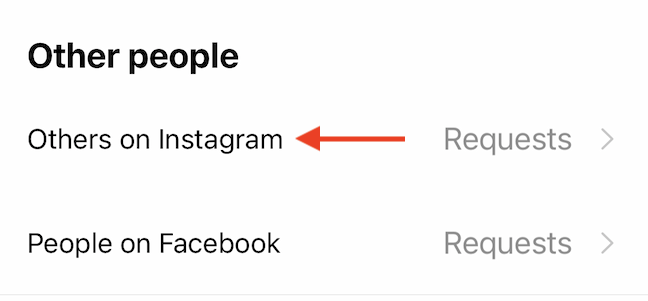
Under “Others on Instagram,” tap the “Don’t Receive Requests” option.
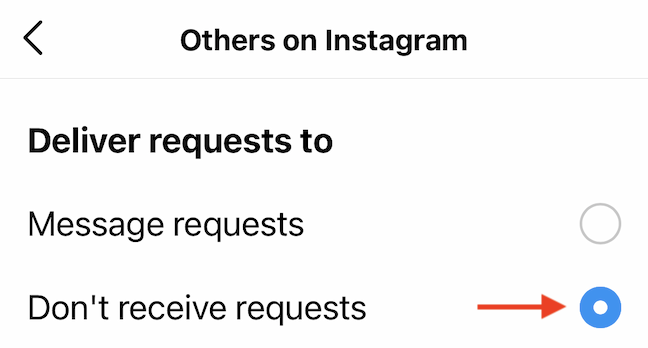
Exit Settings by tapping back several times. You have now disabled message requests on Instagram. If any unknown user messages you, you won’t get a notification about it, and you won’t see the message in your Requests folder either.
Once you have merged your Facebook and Instagram messaging accounts, it’s also possible for Facebook users to directly message you on Instagram. But don’t worry—the Instagram app also has an option to disable message requests specifically from Facebook users as well.
