If you have installed iOS 14 your AirPods will be able to automatically switch devices depending on where playback is taking place. This can be practical, but also annoying. We’ll show you how to disable the feature.
The new iOS 14 features is designed to make life easier for AirPods owners. Let’s say you had been listened to music on your iPhone via your AirPods on the way from work. Once home you pick up your iPad and use it to watch some YouTube videos. Your AirPods recognize the change of device and automatically connect to your iPad so you can continue listening seamlessly without having to adjust any settings.
This is practical, but some users would like to determine for themselves which device their AirPods are connected to. Luckily this is still possible and you only have to change one setting.
How to stop AirPods switching to a new device
You can set the handover of AirPods individually on each device. So you can say you want your AirPods to automatically connect to your iPhone, but not your iPad. The option for this can be found in the settings. We will show you the following using the example of an iPhone although the process is identical on the iPad.
- Make sure that your AirPods and your iPhone are connected.
- Open Settings.
- Tap on Bluetooth.
- In the list, tap the little “i” next to your AirPods.
- Tap “Connect to this iPhone (or iPad)”.
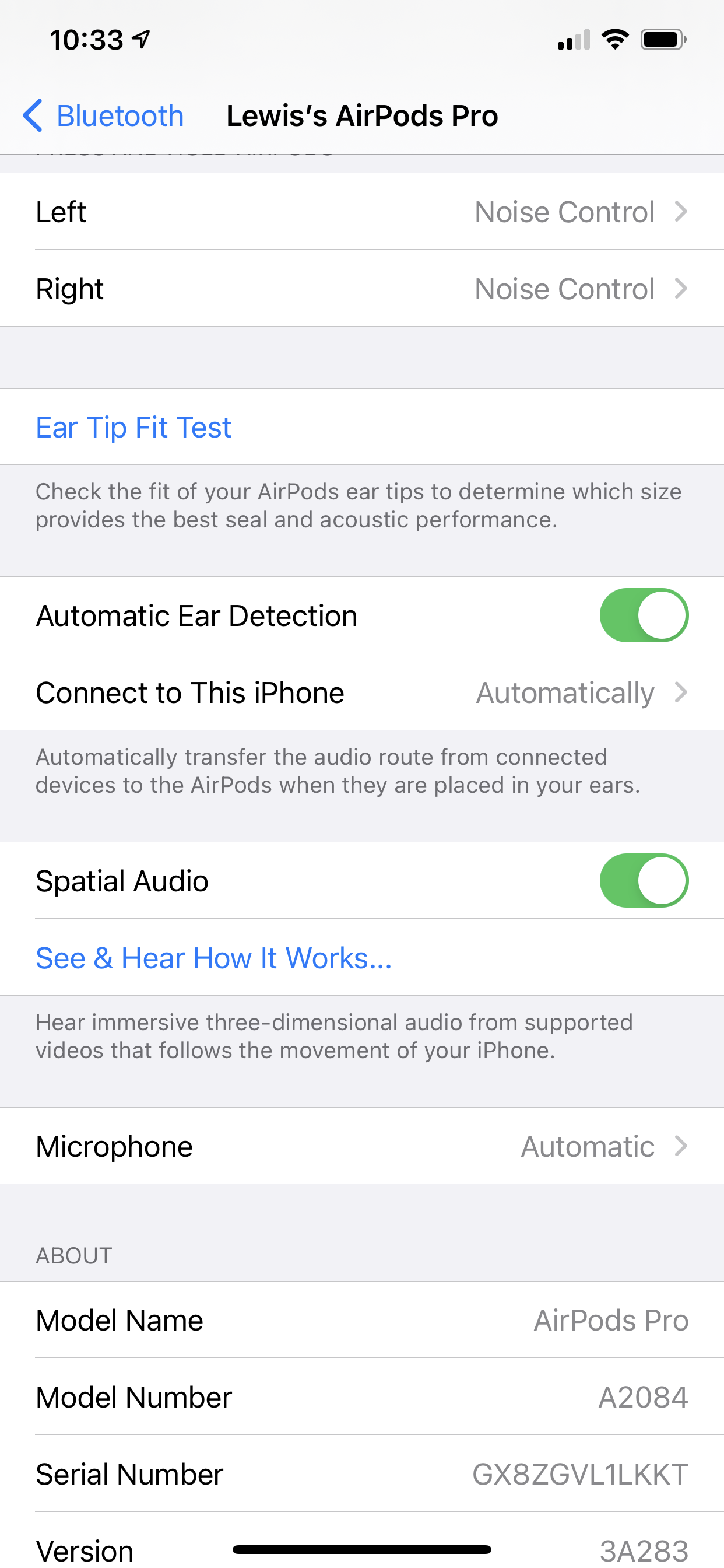
- Instead of “Automatically” select “When I last connected to this iPhone”.
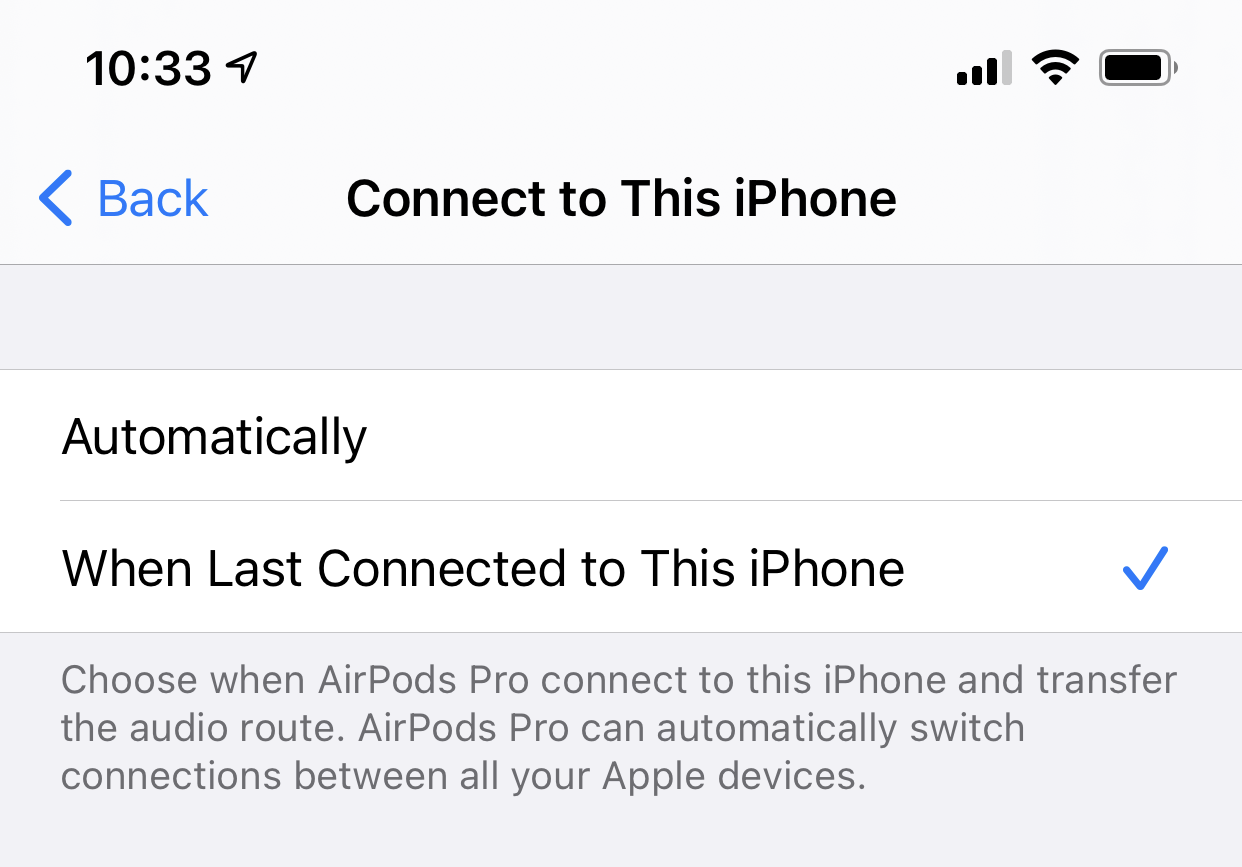
“Last connected to this iPhone” means your AirPods will automatically try to connect to the last connected device. If you last listened to music on your iPhone and activate your AirPods again a little later, they will try to connect to the iPhone again.
“Automatic” is the new option in iOS 14 that searches for devices with active playback. This device is then connected. If you have one playback active and start a second playback on another device, the first playback will pause and your AirPods will connect to the device whose playback was started later.
We are hearing that new AirPods will launch soon. Read about the new AirPods 2020 here. We also track AirPod discounts so you can get the best deal on a new pair of Apple AirPods.
If you’d like to take advantage of the new spatial audio surround sound feature of the AirPods Pro read this.
This article originally appeared on Macwelt.
