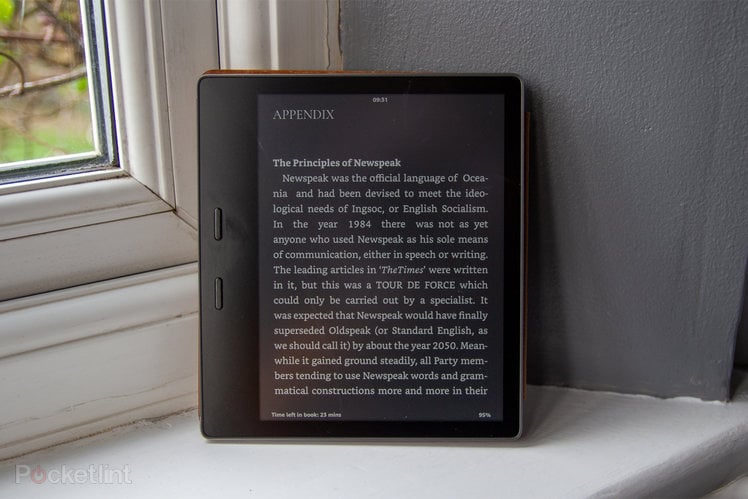
Dark mode is a huge trend right now, with phones and laptops moving to offer dark mode over the past few years. That’s extended to apps and websites too – and the Kindle is no exception.
The Amazon Kindle has, in fact, offered Inverted Mode for many years, only moving to offer dark mode on some devices more recently – and changing the name to “dark mode” in the process so people know what it is.
Kindles that support dark mode
First of all, you need to make sure you have a supported Kindle. Currently the list includes:
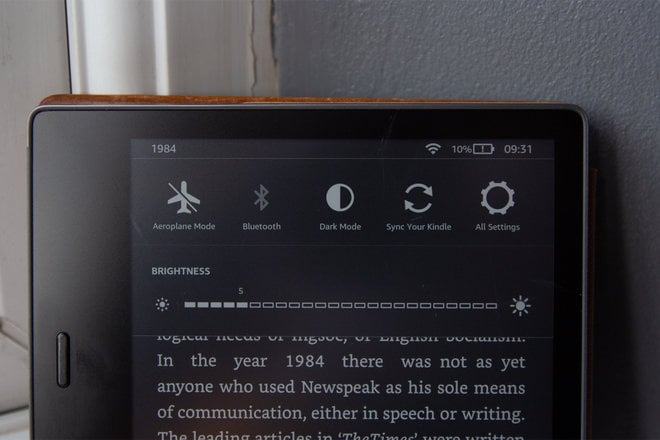
How to turn on dark mode on a Kindle
Dark mode is really one of the accessibility features, but there’s a quick setting to turn it on.
- Make sure your Kindle is running the latest software (5.13.4 at the time of writing).
- From a book, tap at the top of the display and hit the settings icon. If you’re on the home screen, you’ll find it at the top of the page.
- A selection of icons will appear including Dark Mode. Tap to turn it on or off.
It’s that simple. Remember that because the Kindle uses a front lighting system, you can still change the level of illumination or the colour temperature (if you have those options) although with less white space on the page the effect of this is dramatically reduced.
You’ll also be able to find the dark mode option in settings > accessibility > invert black and white.
To update the software on your Kindle, go to settings > device options > advanced options > update your Kindle.
Happy reading!
