Freevee is among the best free streaming services. The Amazon-owned, ad-supported service has tons of great movies and shows, including originals. But what about subtitles? Does the free service have the same extra features as the subscription-based Amazon Prime Video? Yes, you can watch your titles of choice with subtitles and closed captions, and we’re here to walk you through how to turn on subtitles on Freevee.
How to turn on subtitles on Freevee
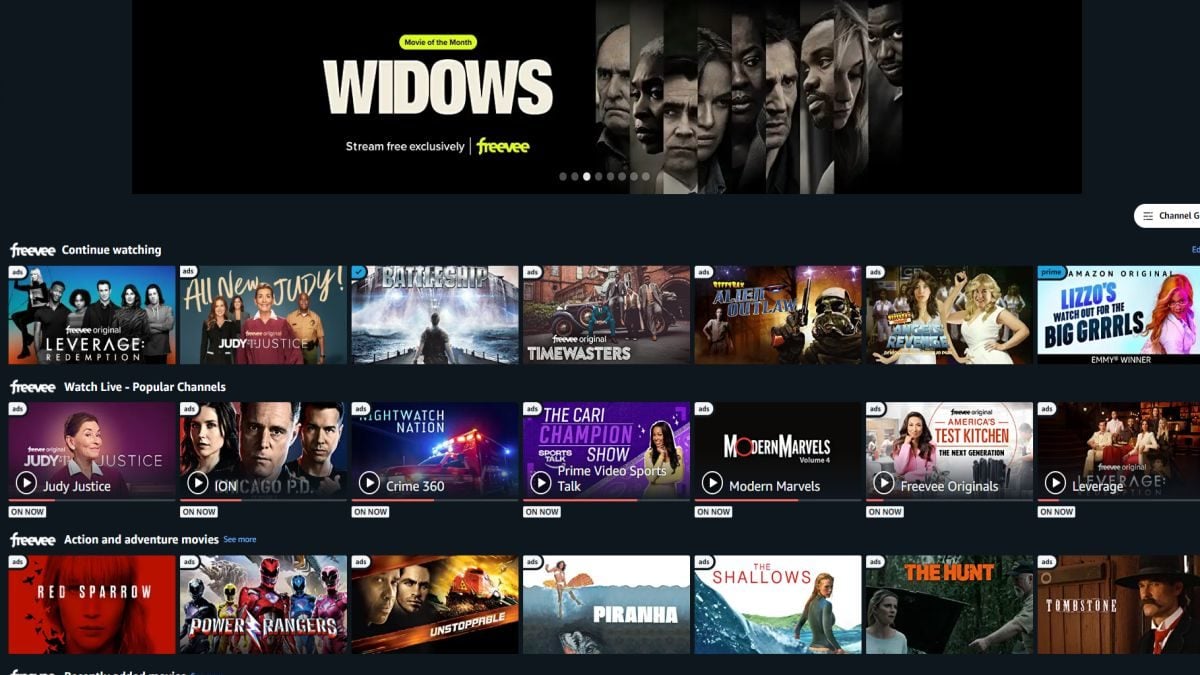
Credit: Amazon
Turning on subtitles on Freevee is simple, regardless of what device you’re using.
Next to settings, volume controls, and the button to toggle fullscreen viewing, you’ll find a “Subtitles and Audio” menu. The menu icon looks like a screen with two lines of text at the bottom.
Here, you can turn on subtitles in whichever language you choose. In some cases, English will be your only option, though that won’t be the case with non-English titles.
On the same screen, you can change the audio language if Amazon has provided dubbed versions of the film or show’s audio track.
In a browser, you’ll only see the menus when you move your cursor over the screen. With a phone or tablet, you may need to tap your screen.
How to turn on closed captions on Freevee
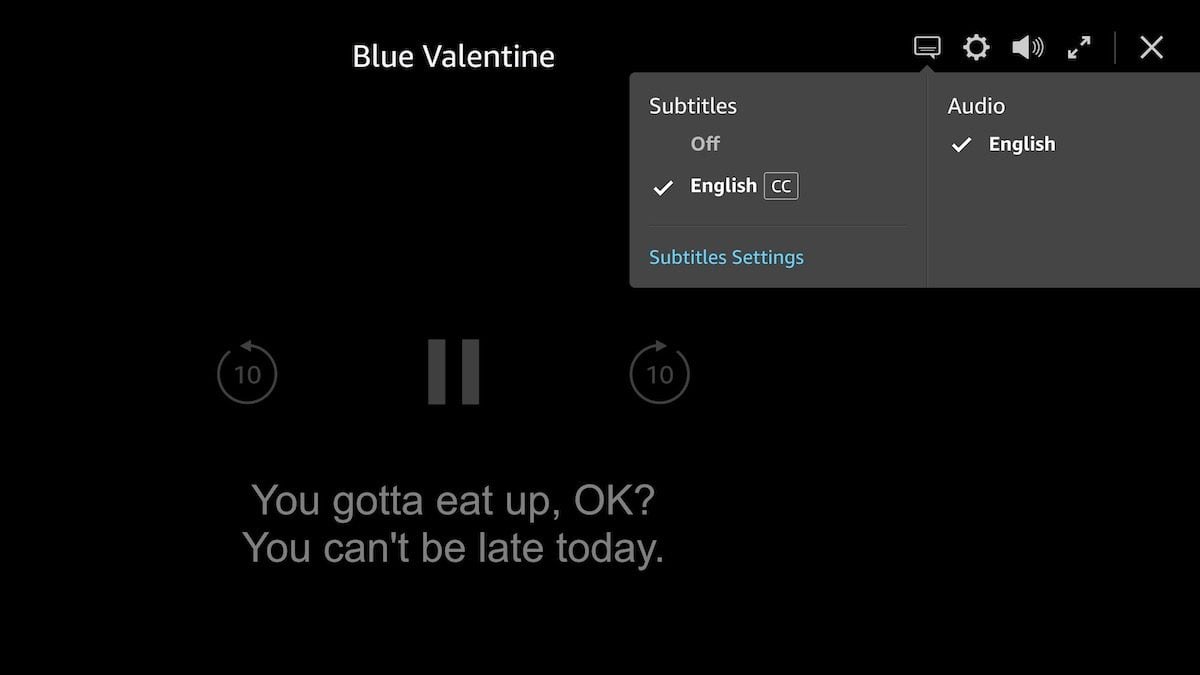
Credit: Amazon
Some titles on Freevee don’t have subtitles, but most will offer closed captioning for people who are Deaf or hard of hearing. Captions can also be useful for viewers who simply don’t want to miss any of the auditory cues or bits of quieter dialogue.
While similar to subtitles, closed captions include descriptions of sounds and music. The text is also positioned on the screen to indicate who is speaking, unlike subtitles, which stay centered.
When you open the “Subtitles and Audio” menu, closed captions appear within the subtitles menu. They are marked “CC” for clarity.
How to adjust subtitle settings and presets
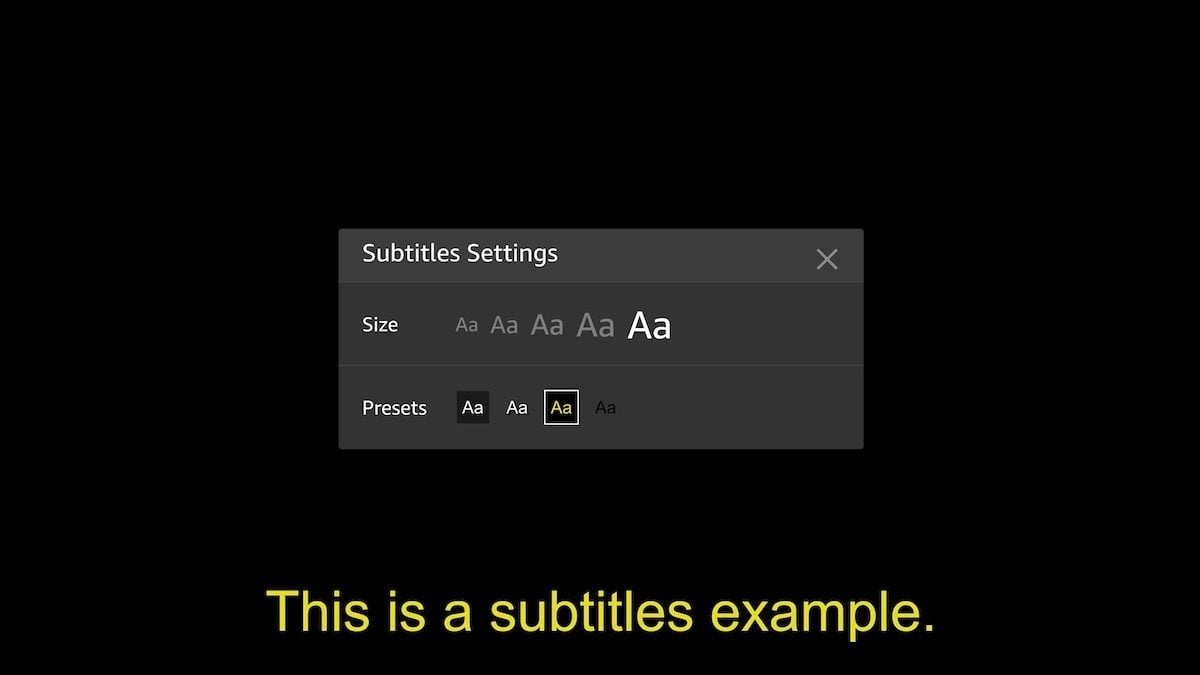
Credit: Amazon
When you turn on subtitles or closed captioning on Freevee, you have certain options for text size and color. If you don’t like the default text, you can go through a couple of additional steps.
In the “Subtitles and Audio” menu, you’ll see a link to “Subtitles Settings.” Select the text you like best, and Amazon will remember your selection for next time.
