
Sky has started to offer content in HDR to Sky Q subscribers, but only those with a compatible box can view it.
You can check whether your Sky box is compatible in the handy chart below. But, if not, what do you do then?
We explain what you should do if you have a non-HDR Sky Q box yet want to view content in the new format, plus some of the issues and sacrifices you might face.
Sky Q box HDR support list
Sky’s HDR content requires a couple of devices to be compatible with the hybrid log gamma (HLG) format of HDR: your TV and the box itself.
You first need to check if your TV supports HLG. Most modern 4K HDR TVs are, but best to check your model number with the manufacturer specifications.
You also need a compatible Sky Q box. Here’s a handy chart from Sky that shows whether yours is or not:
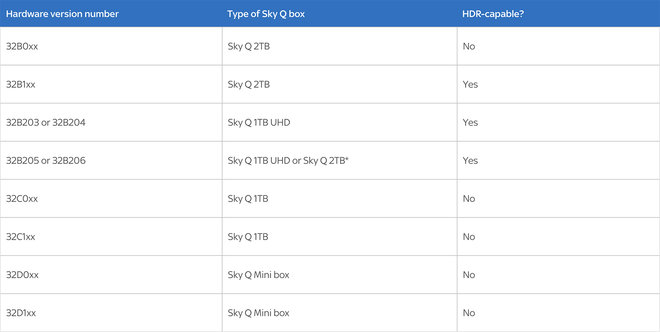
To check which box you have, head to Settings > System Info > Hardware version in the menu and check the model number. It will match one of those listed above.
How to upgrade your Sky Q box
If you have a compatible set-top-box, there’s not much else you need to do… go enjoy your HDR content.
If your box is not compatible it will need to be replaced before you can enjoy the benefits of HDR.
Sadly, Sky cannot do exchanges at present but could do in the “coming months”. A reply by the Sky Help Team to a tweet from a customer confirmed that box upgrades are likely to be supported in the near future.
Thank you for confirming that. In the coming months, we will be able to support a box upgrade if you have an older 2TB UHD box. ^LM
— Sky Help Team (@SkyHelpTeam) May 29, 2020
It might mean you will need to pay a new installation fee, as Sky Q boxes cannot simply be swapped by customers and require full installation. That is currently priced at £20 for existing customers.
We do not yet know if there will be additional fees too. We’ll update as we find out more.
If you are a Sky+HD customer and want to upgrade to Sky Q, there is a one-off fee of £219 for hardware installation.
What you need to remember before upgrading
There’s one very important thing you need to remember before you upgrade your Sky Q box: you will not be able to transfer your recordings and downloads. Nor will your series links be carried over.
And, considering that your recordings and downloads can still be available to you after they are no longer available on Sky or the licence has run out, you have a decision to make. Are your stored shows and films more important to you than HDR?
In our opinion, it can be a good thing to do a “life laundry” refresh of your recordings occasionally anyway. We have more than 1TB of content stored on our Sky Q boxes that we’ll never get round to viewing. Upgrading the box gives us an ideal opportunity to start all over again.
One thing we do recommend though is making a list of the shows you normally have on series link, so you can refresh the timed recordings on the new box.
To find out the most imminent ones, head to Recordings > Manage > Scheduled. It will only show the series links for the next week of programming, but should at least help for now.
For more on Sky Q HDR and the content available, check out our other handy guide: How to watch HDR on Sky Q and check if your box is compatible.
Also, Sky itself has details on HDR for its Sky Q service here.
