
Netflix has been available on Sky Q for the last couple of years. There are a couple of ways you can access the streaming service on your Sky Q box, which can be slightly confusing initially.
So here’s a handy guide on how Netflix works on Sky Q.
Do I have to have a Netflix account?
To be able to access Netflix content on a Sky Q box you will need a Netflix account, either existing or new. However, you can sign up for Sky’s own Ultimate On Demand package, which includes full Netflix access.
All Netflix accounts can access content through Sky, but depending on your package you get different benefits:
Existing or new Netflix account through Netflix itself (or another provider)
If you use a separate Netflix account you will be able to use the dedicated Netflix app on the Sky Q platform. It works and looks exactly like a Netflix app on many other platforms, including Smart TVs, Amazon Fire TV and Apple TV.
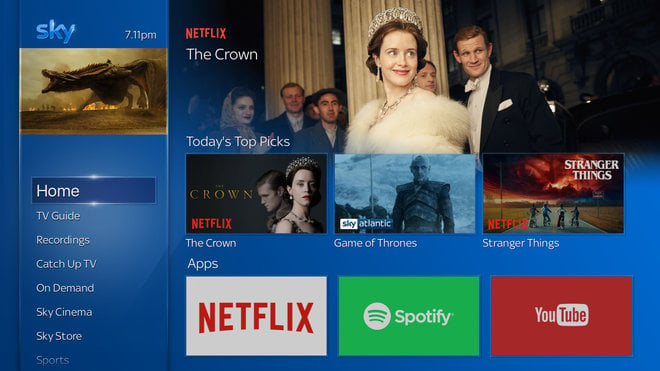
New or existing Netflix account through a Sky Ultimate On Demand package
If you pay for Netflix through Sky’s new all-in-one payment package, you can still access the Netflix app on Sky Q as before, but with the added bonus of Netflix content being integrated with the overall Sky Q experience too.
For example, some Netflix shows will appear on the Sky Q home screen along with other “Top Picks” from Sky’s channels and box sets. You click on them and they will instantly open the relevant section on Netflix and play.
The same is true with the Continue Watching section, which will include Netflix shows you are part-way through.
The On Demand menu section has a dedicated area for Netflix, which gives you the ability to switch Netflix profiles or start content from numerous recommendation bars.
Text search on Sky Q will also include results found on Netflix.
This is the same whether you sign up for Netflix for the first time through Sky or if you switch your existing account over. In the latter case, you only need to tell Sky the email address that accesses your Netflix account and the two companies will switch you over automatically and instantly. You won’t lose any profiles or Netflix history.
Do I need Netflix Premium?
If you have an existing Netflix account and don’t wish to swap it to Sky’s version, you can access the Netflix app no matter which type of Netflix subscription you have: Basic, Standard or Premium.
The resolution and number of simultaneous streaming devices allowed on each of those is the same as listed on the Netflix site (ie. two concurrent streams up to HD for Standard, four up to 4K for Premium).
If you sign up to Sky’s Ultimate On Demand package the type of Netflix subscription you get depends on your Sky Q subscription.
If you have a Sky Q Entertainment subscription and the 1TB box you will get Netflix Standard membership (two streams in HD). If you have a Sky Q Experience (formerly known as Q Multiscreen) subscription with the 2TB box, you get Netflix Premium membership (four streams in up to Ultra HD).
The package is identical in price no matter which Sky Q subscription you have.
How much does Netflix on Sky Q cost?
Sky’s Ultimate On Demand package costs £26 per month
For that, you get Netflix (with either Standard or Premium access depending on your overall Sky Q subscription – as above). And you also get access to Sky Box Sets.
Does a Sky Ultimate On Demand Netflix account also work on other devices?
Even if you pay for your Netflix through Sky it still works like a standalone subscription. That means you can log into and enjoy Netflix on any device with the Netflix app, plus PC or Mac through a web browser.
Can I get Netflix through a Sky+ box?
Sadly, there are no plans for a Netflix app or integration for the older Sky+ box. As always, Sky hopes it will encourage Sky+ subscribers to upgrade.

Do Netflix shows appear in my recommendations?
If you have a Sky Ultimate On Demand subscription you will get Netflix content appearing in several places on your Sky Q home pages.
Even when you press the Home button and open the Sky Q hub you’ll see Netflix shows, such as The Crown and Stranger Things, appear in the Top Picks rail at the top, alongside Sky’s own content.
In addition, Netflix shows will appear in the “Continue Watching” rail.
Recommendations will also appear front and centre on a dedicated Netflix hub in the On Demand menu.
Are shows streamed in 4K HDR?
HDR is supported through Sky Q, but you’ll need to have a HDR-capable Sky Q box, a HD and Ultra HD or Sky Q Experience subscription, a HDR-capable TV that supports HDR (HLG format) and have it turned on, as well as the picture resolution setting on your Sky Q box set to 2160p UHD and 10-bit. If you’re not sure if your Sky Q box supports HDR, you can check what box you have here.
All HDR capable on demand content has a “HDR” icon so help you spot it easily. This content currently includes some Sky Nature shows, a selection of Sky Originals, a selection of blockbuster movies, Disney+ and Netflix.
Available content will automatically play in HDR as long as your box is set up for UHD (10-bit) and your TV has the HDR setting switched on.
- What is HDR? Why HDR will improve your movie watching
- What is Hybrid Log Gamma and why should you care?
Can I download Netflix shows to the Sky Q box?
Unlike Sky Box Sets and other on-demand TV you do not download Netflix shows or movies to your Sky Q box. There isn’t much point, to be honest, and streaming saves your storage space for recordings and other downloaded content from elsewhere. It works like the other streaming apps on the Sky Q box.

Are my Netflix profiles still active?
Not only are your Netflix profiles still active, but they are also incorporated into the Sky Q experience if you subscribe to Ultimate On Demand.
Recommendations of Netflix shows throughout the Sky Q pages are based on the last profile signed into through the Netflix Sky Q app. And you can even see the current lead profile in the top rail on the dedicated Netflix section of the On Demand area.
Click on that and you can change the profile to another – including a child’s profile which will then only recommend Netflix shows throughout Sky Q that are appropriate to their age group.
Does Sky share my viewing details or preferences with Netflix?
Sky has its own personalisation options on Sky Q and its own algorithms to promote programming based on your viewing habits. Netflix does the same.
But those worried about their data need not worry. The two companies keep your respective viewing habits to yourself. In fact, the only information about you they share is your Netflix account email address when first switching from a regular, standalone subscription to Ultimate On Demand.
Even that will not be shared if you don’t switch your account over.
