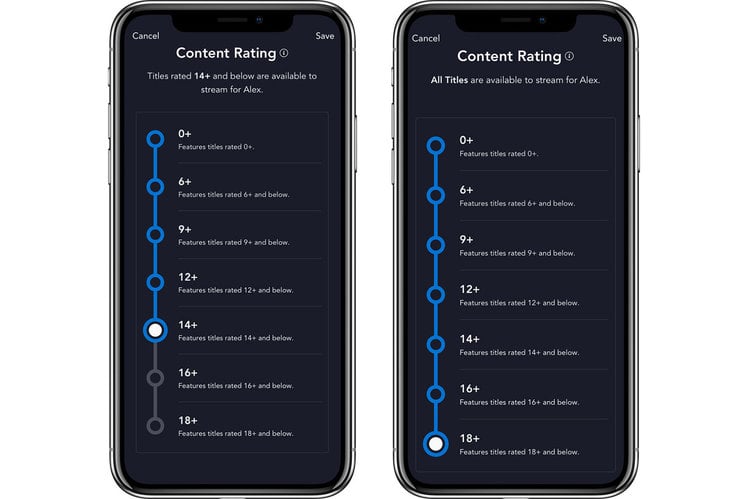
When Disney+ launches Star, the new “grown up” section of the service, it will also introduce new parental controls to ensure kids don’t accidentally watch stuff they’re not meant to.
From Tuesday 23 February 2021, all Disney+ users will be prompted to set up restrictions for each profile on their accounts. It doesn’t have to be done right away, but each adult profile will be restricted to content suitable for 14 years and under if not. Movies and series rated above that will just not appear on the platform.
So, it’s best if you take a short while to change the age rating of each family member’s Disney+ profile. You can also PIN protect those you want to keep away from younger eyes.
Here’s how.
Understanding the new Disney+ parental controls
– When Star launches in 17 countries, including the UK and mainland Europe, you will be prompted to set parental controls the first time you log in – the same for new users.
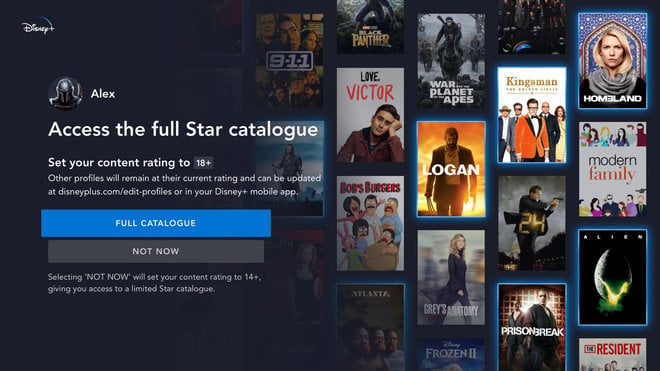
– You will be asked to “opt in” if you want to access mature content. Saying “yes” will set a profile to an 18+ rating and give access to everything on Star. Saying “no” will automatically set the profile to 14+.
– You will also need to set a PIN code for your profile.
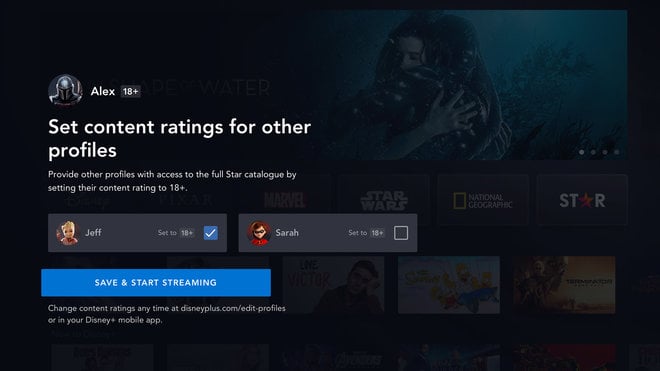
– Once parental controls are switched on, you will then be required to set an age rating for each additional profile on the account. There are seven in total: 0+, 6+, 9+, 12+, 14+, 16+, and 18+. Each limits viewing to shows and movies rated that certification and below.
– The default rating is 14+. The PIN holder can change it at any time by visiting settings.
– You can have seven different profiles assigned to one Disney+ account.
– A specific Kids profile still exists, which limits content to shows and films rated 7 and below. It also has a slightly different design, so is easier to navigate for younger viewers.
Disney will continue to release new TV series and films on Star every month, some of which will not be suitable for younger audiences, so it is best you ensure that the parental controls are set up correctly.
As we are yet to use them in practice ourselves, we may update this page after Star has been released. Come back for more details then.
