
If you own one of the best iPhones, and also a great Windows laptop, then we have some good news for you. No longer is it true that iPhones can’t work well with Windows PCs.
Microsoft recently started beta testing new iPhone functionality of the Phone Link app in Windows 11. This is the native Windows 11 app that intends to bring your phone closer together with your PC. Traditionally, it only worked well with Android devices, but it now also lets you see your iMessage and SMS messages from your iPhone right on Windows. If you’re excited to get started, here’s how you can use Phone Link with an iPhone.
How to use Phone Link with an iPhone
Not everyone will have the ability to use Phone Link with an iPhone. Microsoft is currently testing the integration with a small audience first. If you want to try it out, you’ll have to enroll your PC in the Windows Insider Program and download beta builds of Windows 11. This comes with some risks as these Windows Insider builds are known to have bugs. But the safest channel of the Windows Insider program to join is the Release Preview Channel. Here’s how to get started with that.
- Open the Windows 11 Settings app with Windows Key + I.
- Choose Windows Update.
- Choose Windows Insider Program.
- Choose Get Started

- Sign in with a Microsoft Account, and enable the required diagnostics.
- Follow the steps on your screen.
- Choose Release Preview for the safest possible experience.

- Continue through, and choose Restart Now.
- Head back to Windows Update, and choose the Check for Updates button.
- Your PC will check for updates and prompt you to restart.
- Once you’re restarted, head to the Microsoft Store app.
- Search for Phone Link.
- Click the top result, and then click the Update button.

- Launch the app after it updates.
- Choose iPhone on the launch screen.
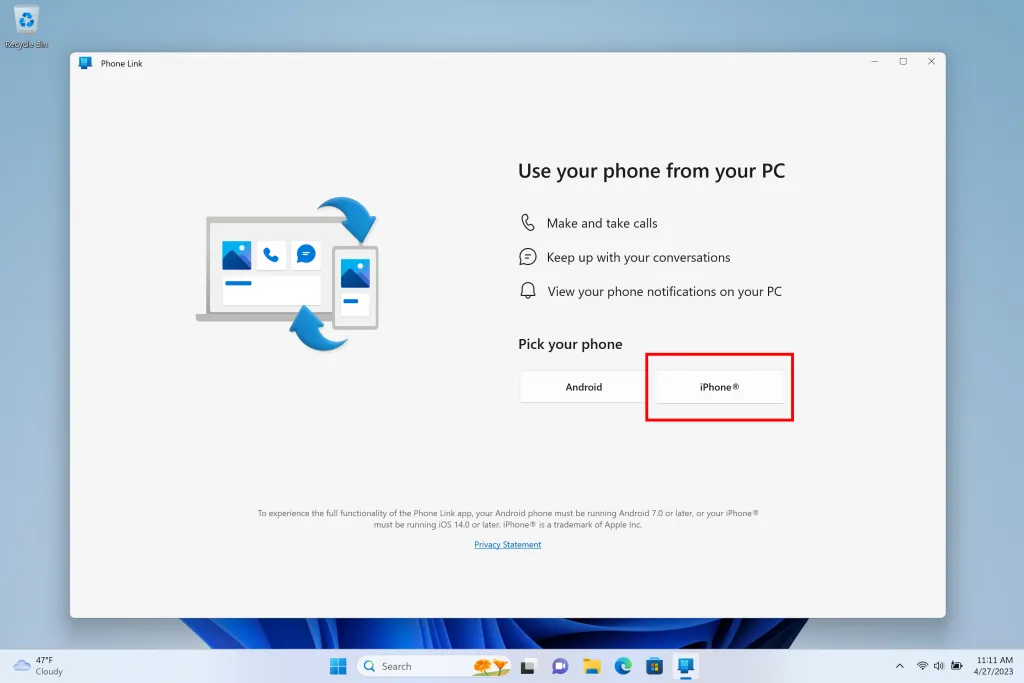
- Turn on Bluetooth on your Windows 11 PC by pressing Windows Key + A and clicking the Bluetooth icon in Quick Settings.
- Follow the guided instructions on the screen in the Phone Link app to pair your iPhone to Windows 11 via Bluetooth.
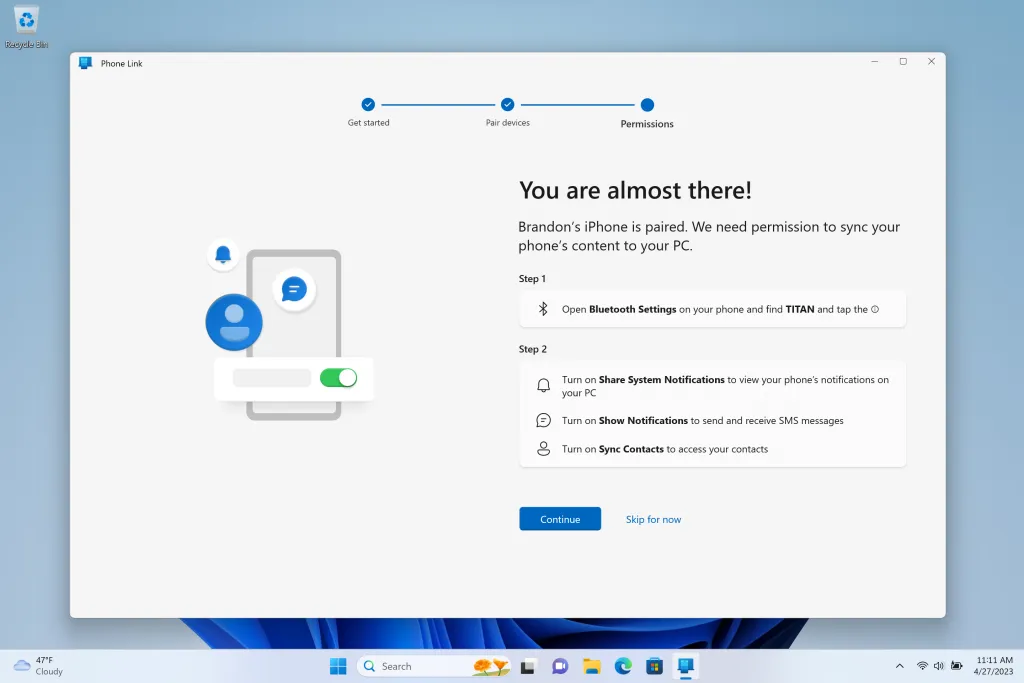
- If prompted, scan the QR code and confirm the codes match.
- Grant the additional permissions on your iPhone as prompted in the Phone Link app.
- Once paired, click Calls to see the dialer and make a call from your PC.
- Click Messages and then the notebook icon at the top of the app to start a new message.

- You’ll also see Notifications at the left side of the app.
That’s all there is to using Phone Link with an iPhone. At the moment, the functionality isn’t available for everyone, and even if you have it, you’ll face some limits. You currently can’t send pictures via iMessage or SMS using Phone Link on Windows 11. Additionally, all the messages you see in Phone Link will be ones that you started on your PC, and you can’t join or send group messages on your PC. Microsoft says it is working to improve Phone Link, and wants feedback first, so expect the experience to evolve over time.
