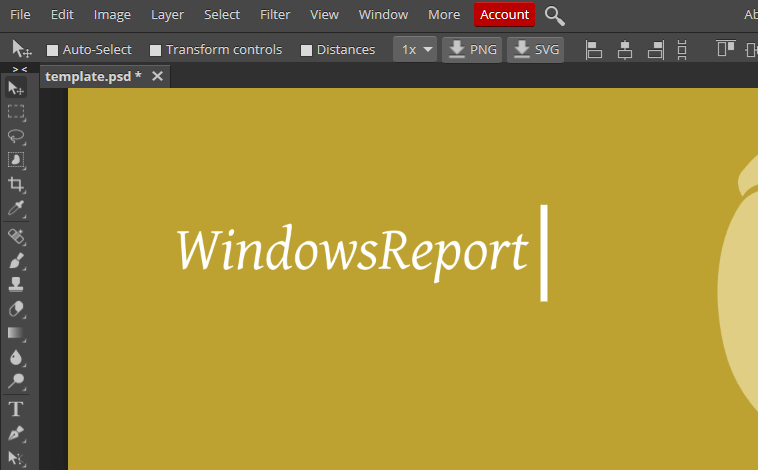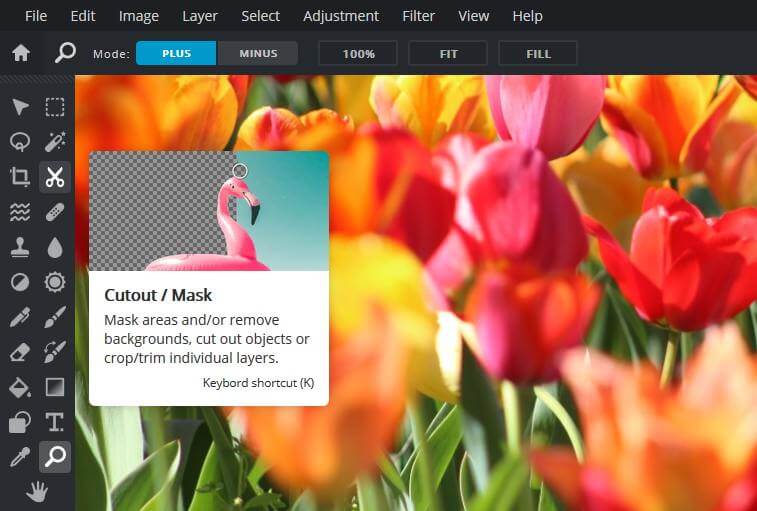- Photo editing is a complicated process, and therefore many professionals prefer Photoshop as their software of choice.
- In this article we’ll answer whether you can use Photoshop in your web browser.
- Photoshop is a great tool, and we covered various guides and news in our Photoshop section, so be sure to visit it.
- Web browsers are versatile tools, and for more information, head over to our Browsers Hub.
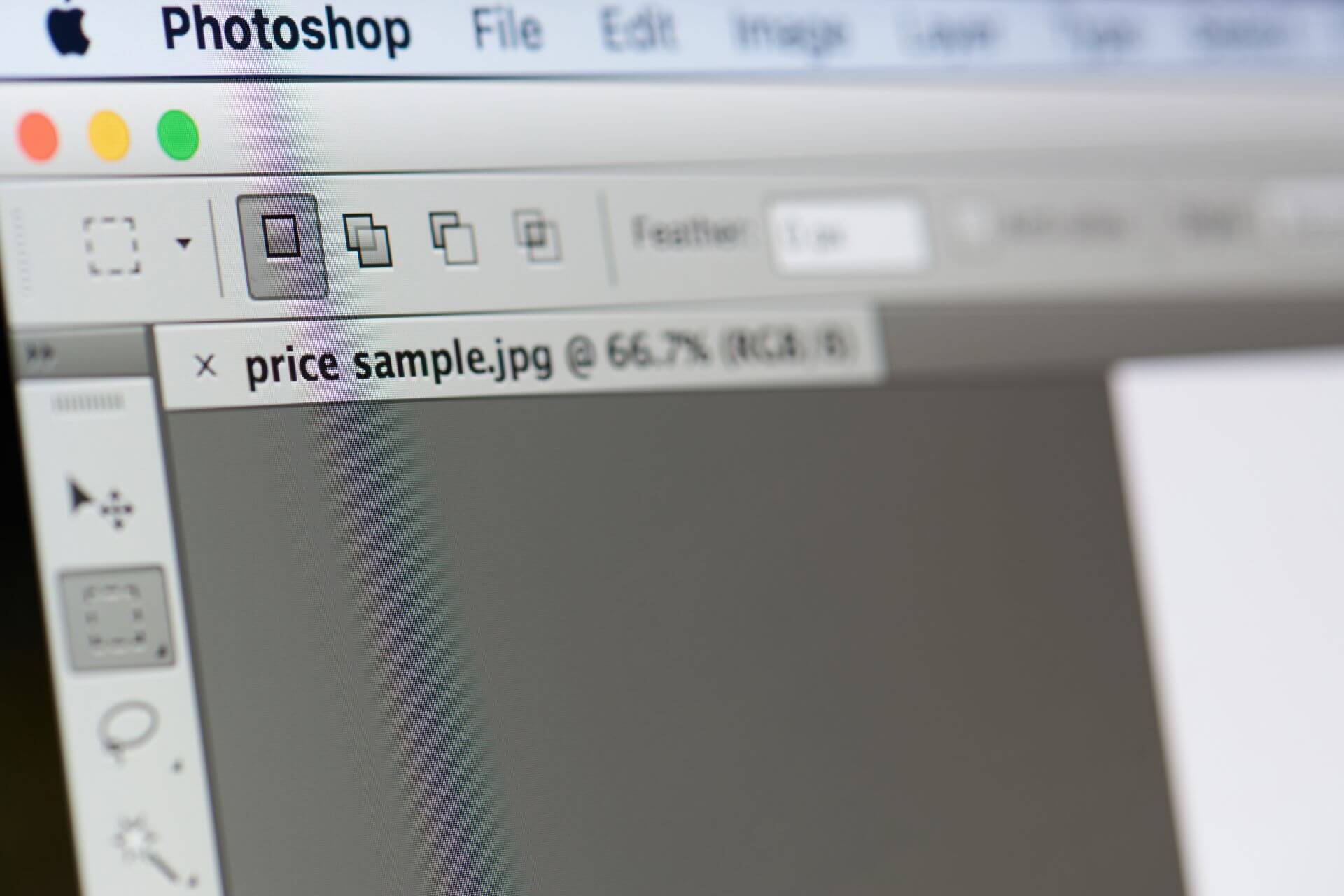
Photoshop is one of the best image editors on the market, but not everybody can afford it. You may not know, but you can use Photoshop, or at least similar alternatives, in your web browser.
In today’s article we’ll show you how to use Photoshop in your web browser, so let’s get started.
How do I use Photoshop in browser?
1. Photopea
Photopea is an online alternative to Photoshop, and it has almost all the basic features of Photoshop available.
All tools and image adjustment features are there, as well as effects, and the interface of Photopea is designed to strongly resemble Photoshop.
Overall, it’s a great online alternative that you should try out.
2. Pixlr E
Pixlr E is another great alternative to Photoshop that you can use right from your web browser. The app has a flat and slick design and it looks similar to Photoshop.
As for the features, most image editing tools are available so you can adjust your images as you like. It’s worth mentioning that certain effects are missing as well as the Pen Tool from Photoshop.
Other important features are all there, so you might as well give Pixlr E a try.
Although these web apps work in every browser, for the best performance it’s advised to use a light web browser such as Opera.
Opera is light on your resources, so it can handle demanding tasks such as photo editing with ease. The browser also has its own ad blocker, so you won’t have to deal with ads ever again.
Tracking protection is available, and it will block tracking scripts and cookies and improve webpage loading time. For extra safety, there’s a free VPN with unlimited bandwidth available as well.
The browser is based on Chromium engine, and it’s quite similar to Chrome and it even works with Chrome extensions. Opera is available on all platforms, so you might want to try it out.
Editor’s choice  Opera browser
Opera browser
- Fast browsing technology
- Free VPN
- Includes Messenger Apps
- Has Dark Mode
- Built-in Ad-blocker
Although there’s no official online version of Photoshop, there are great alternatives available, and we hope you’ll give them a try after reading this article.
FAQ: Learn more about Photoshop
- Is there an online version of Photoshop?
No, there’s no official online version of Photoshop, but there are a couple of solid alternatives.
- Can I use Photoshop online for free?
No, you can’t use Photoshop for free online, but you can use one of its many alternatives.
- Why is Photoshop so expensive?
Photoshop is a professional tool for photo editing used by professionals, and this is why it’s so expensive.
- Is there a free Photoshop?
There is no free version of Photoshop, but there are many alternatives that are completely free to use.