- There are many great instant messenger apps available, but one of the most used ones is WhatsApp.
- Although this app is available mostly on mobile platforms, there’s a web version of WhatsApp, and today we’ll show you how to use it.
- If you want to learn more about instant messaging apps, we suggest that you check out our other WhatsApp articles for more information.
- Your web browser is an extremely versatile tool, and for the latest news and guides, you might want to visit our Browsers Hub.

WhatsApp is currently one of the most popular messaging apps on the market. The app has millions of users worldwide, and it’s available on both iOS and Android.
However, did you know that you can use WhatsApp in your web browser? That’s right, and today we’re going to show you how to do it.
How do I use WhatsApp in browser?
1. Use WhatsApp web application
- Visit the WhatsApp Web website.
- Open WhatsApp on your phone.
- Tap on Menu or Settings and choose WhatsAppWeb.
- Now scan the QR code on your screen.
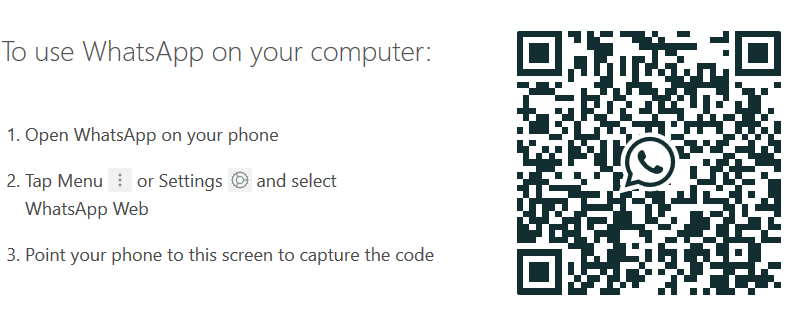
- After scanning the code, WhatsApp will load in your browser.
Note: Keep in mind that you need to keep your phone connected to the network in order to use WhatsApp in the web browser.
Although this method works in all browsers, for best WhatsApp experience we suggest using Opera.
Opera has integrated messenger, and it works with WhatsApp, Facebook, Telegram, and VK out of the box. If needed, there’s an Instagram integration available as well.
The browser is quite light on your resources, so it should be able to handle all sorts of tasks with ease.
Opera also has advanced tab management allowing to easily search for tabs or organize them into workspaces.
As for security, there’s built-in tracking protection as well as protection against cryptominers. For an additional layer of security, there’s a free VPN with unlimited bandwidth.
Opera is great for social media, and since it’s made on Chromium engine, it should work with Chrome extensions as well. The browser is available on all platforms, so be sure to try it out.
Editor’s choice  Opera browser
Opera browser
- Fast browsing technology
- Free VPN
- Includes Messenger Apps
- Has Dark Mode
- Built-in Ad-blocker
Although WhatsApp is mostly used on mobile apps, you should be able to run it in your web browser after following the instructions from this article.
FAQ: Learn more about WhatsApp
- How do I get WhatsApp on my browser?
To use WhatsApp in your web browser, just go to the WhatsApp Web page, and scan the QR code with your WhatsApp app on your phone.
- How can I open WhatsApp on my PC without phone?
Using WhatsApp on your PC without a phone can be tricky, but you might be able to do it with an Android emulator.
- How do I use WhatsApp on Chrome?
To use WhatsApp in Chrome, you need to visit the WhatsApp Web website and follow the instructions on the screen.
- How can I use WhatsApp Web without scanning?
It’s not possible to use WhatsApp Web without scanning the QR code. You can use Android emulators and install WhatsApp on them as a workaround.
