PNGs are the best when it comes to quality but they are huge in size and hence not ideal for websites.
JPEGs reduce the file size but they reduce the quality of the images significantly.
WebP is a relatively newer format that produces better-quality images with significantly smaller sizes.
Now, AVIF is a new file format that compresses images without sacrificing quality. They are smaller than WebP for the same image quality.
Linux has started providing WebP support recently. However, AVIF image format is not yet supported by default in many distributions.
If you download an image in AVIF format from the web, it won’t display the thumbnail.


And if you try to open it with the default image viewer, it is likely to show ‘unrecognized image file format’ error.
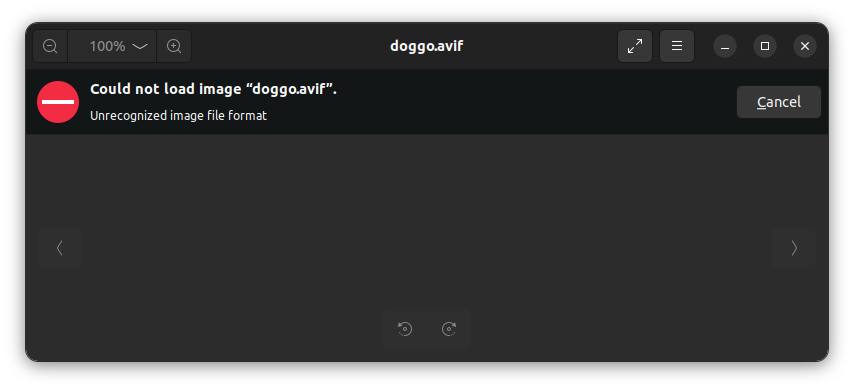
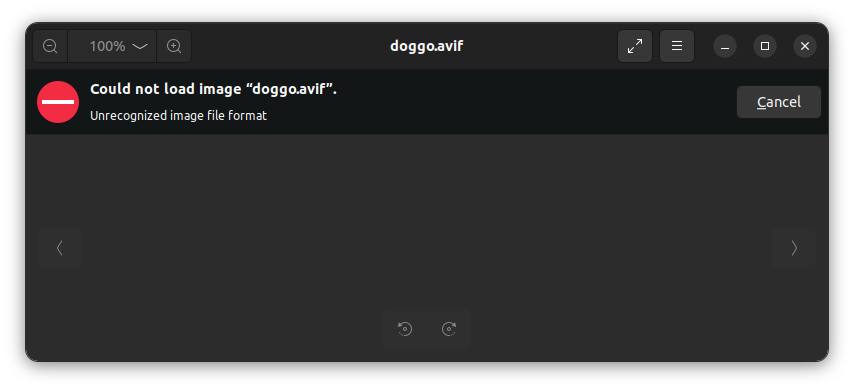
So, what’s the solution? Can you not view AVIF images on Linux at all?
Nope, that’s not the case. There is always a workaround when it comes to Linux.
Viewing AVIF image files in Linux
There is a handy image viewer called gThumb that can be used for opening AVIF images on Linux.
It should be available in the repositories of most Linux distributions, if not all.
On Ubuntu and Debian-based distributions, use the following command to install gThumb.
sudo apt install gthumb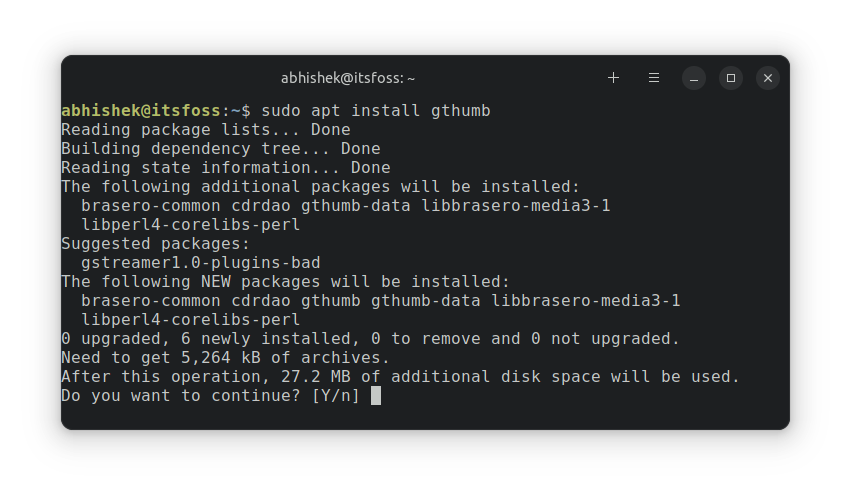
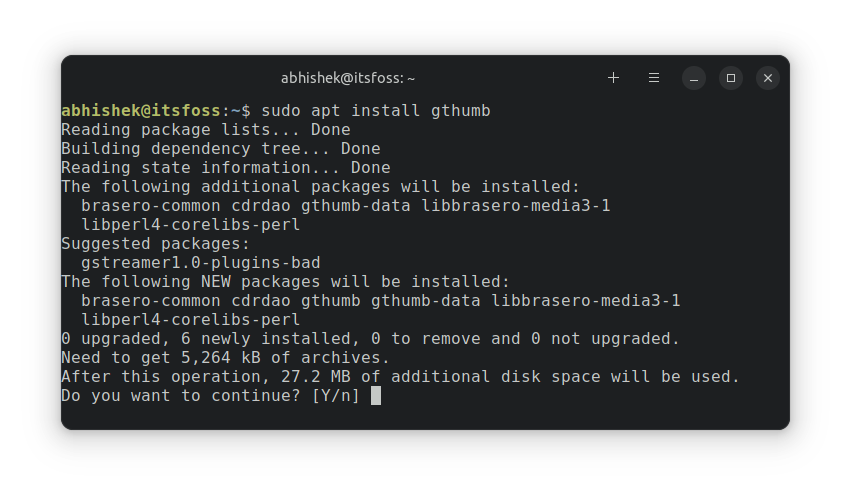
Once installed, select an AVIF image, right-click on it and select “Open With” option. Here, select gThumb, make it default for AVIF images and open it.


gThumb shows all the images from the same folder in thumbnail format under the opened image.
Once you open AVIF images with gThumb, they should also be displayed with thumbnails.
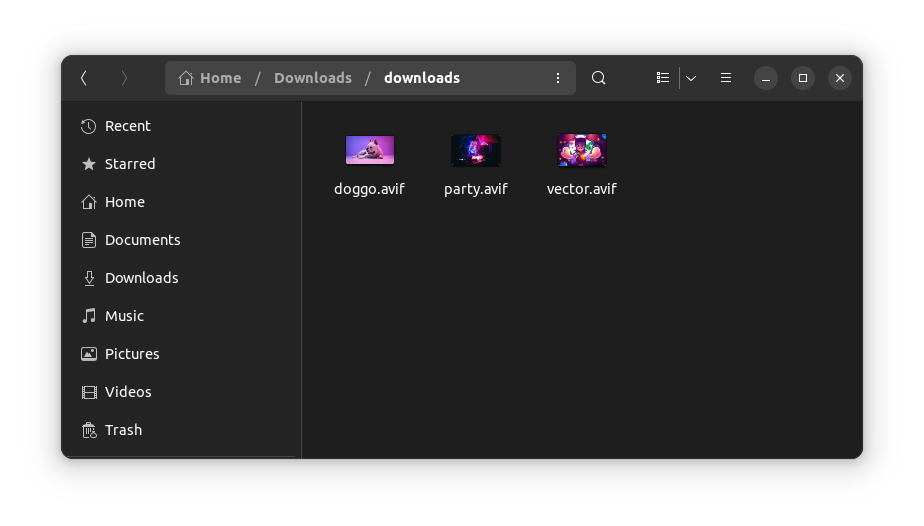
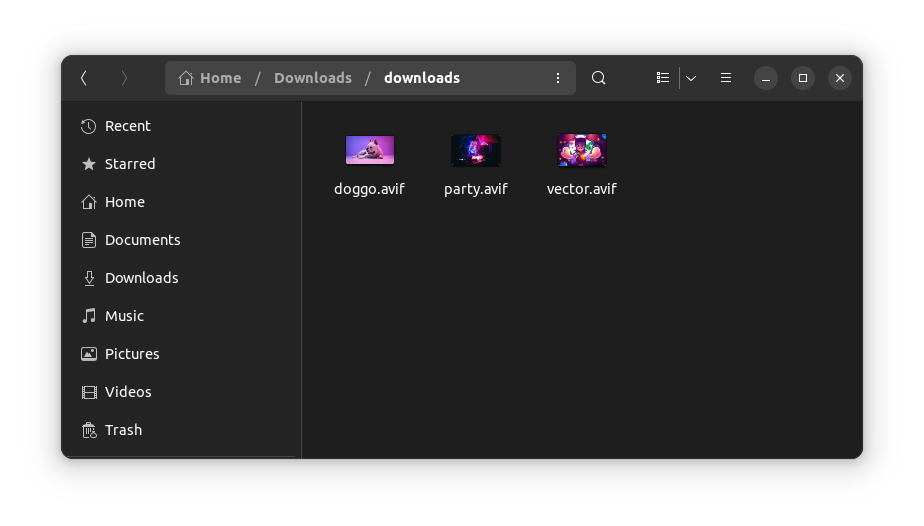
That’s it. You can now enjoy AVIF images on your Linux desktop.
Conclusion
gThumb is an extremely versatile and capable application. It makes me wonder why it is not used as the default image viewer in GNOME or other desktop environments and distributions.
And about default AVIF support in Linux, sooner or later it will be added. For now, gThumb does the job.
