We receive a lot of notifications on your smartphone throughout the day and sometimes you swipe them up without looking. And because you are not looking, the notification might be important but you just dismissed it. So how you are going to know about that notification now?
Well, we are not going to leave you stranded thinking about what that notification may be or from which app. Here is a quick and simple trick that lets you check those notifications even after dismissing them from the notification drawer.
The notification which you have dismissed already can’t be found before enabling this feature unless your phone supports it.
Steps to View Notification Log on Your Android Smartphones
- Unlock your phone and go to the home screen.
- Tap and hold on the empty area on the home screen and select Widgets from the options.
- Look for Settings widget and put it on on the home screen.
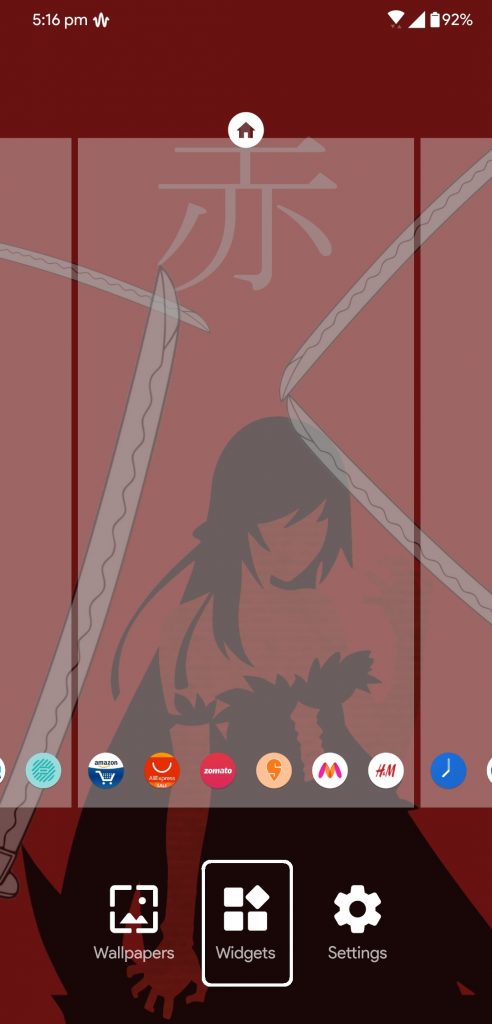
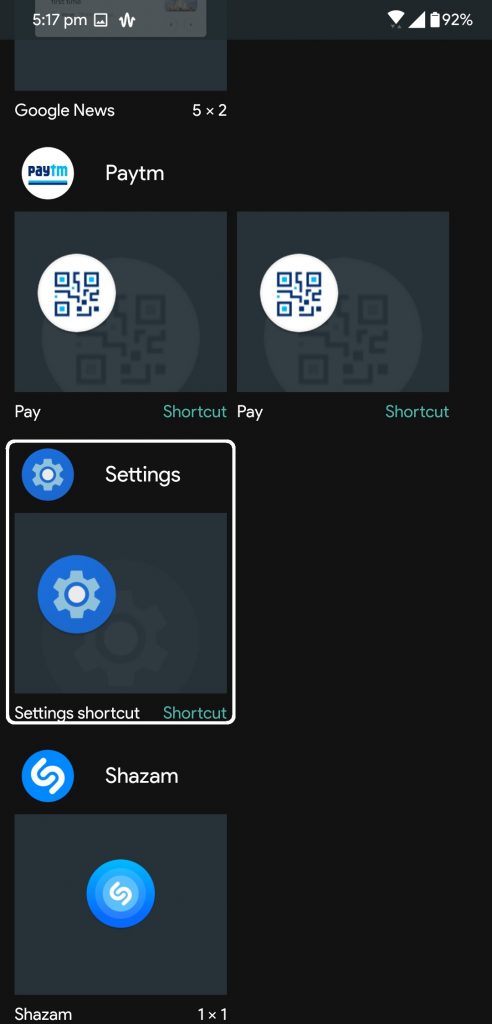
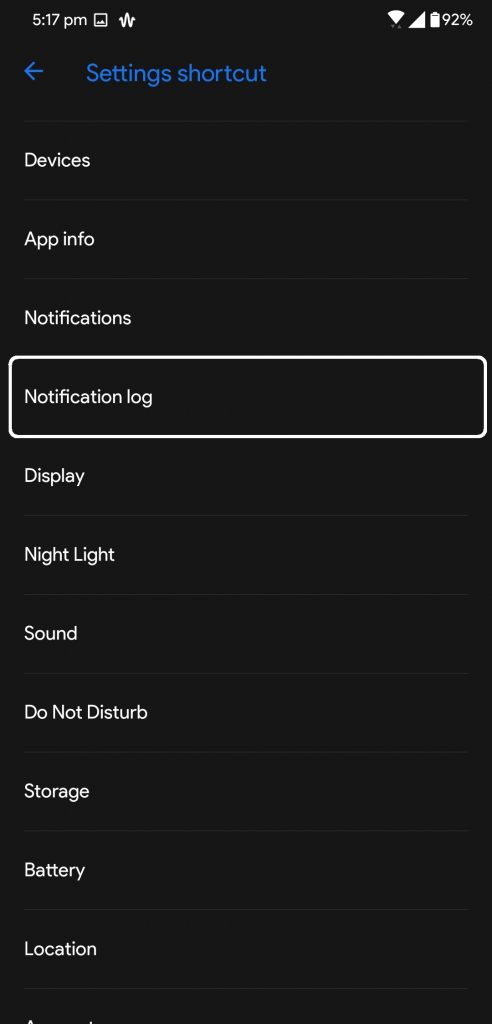
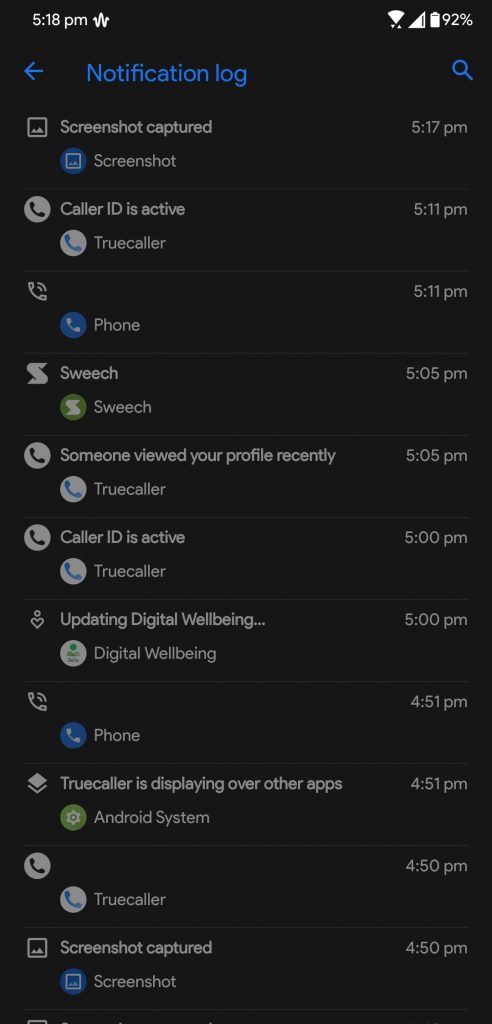
- You will see a list of shortcuts to choose from, select the Notification Log.
- Now you have a Notification log shortcut on your home screen.
- This shortcut will take you to the notification log and there you can see a lot of information about the dismissed notification.
Alternate Method: Notification History Log
If you cant use the above method then you have to use this app on your smartphone to check ou the notification log. In this method, you won’t be able to see your prior notification which you received before installing this app.
This app records all the notifications for you so you can go inside the app and check it out. Notification History Log app comes with a bunch of features that will help you sort and read the text on the notification easily.
Wrapping up
This is how you can enable a notification history log on your Android smartphone. This way you won’t miss any notification on your smartphone even if you dismissed it accidentally.
The post How to View Notification History on Android Smartphone appeared first on Gadgets To Use.

