Windows 10 logs almost every single activity on the system. You can view it from Event Viewer but the Event Viewer isn’t exactly the most intuitive to use. The events all have their own IDs and there are a lot of events that are recorded making it a time-consuming task to find the one for a particular app. If you want to view when an app was last accessed, you can probably do it from the Event Viewer but LastActivityView offers a much easier way to look up the information.
App last accessed time
Download and run LastActivityView. The apps are listed by Action Time. This is going to make it a little hard to find the app that you want to view the last accessed time for. Go to the ‘Filename’ column and click its title so that all the apps are sorted alphabetically in descending order. Go through the list and when you find the app you want to view the last active time for, look up its value in the ‘Action Time’. That’s when it was last active.
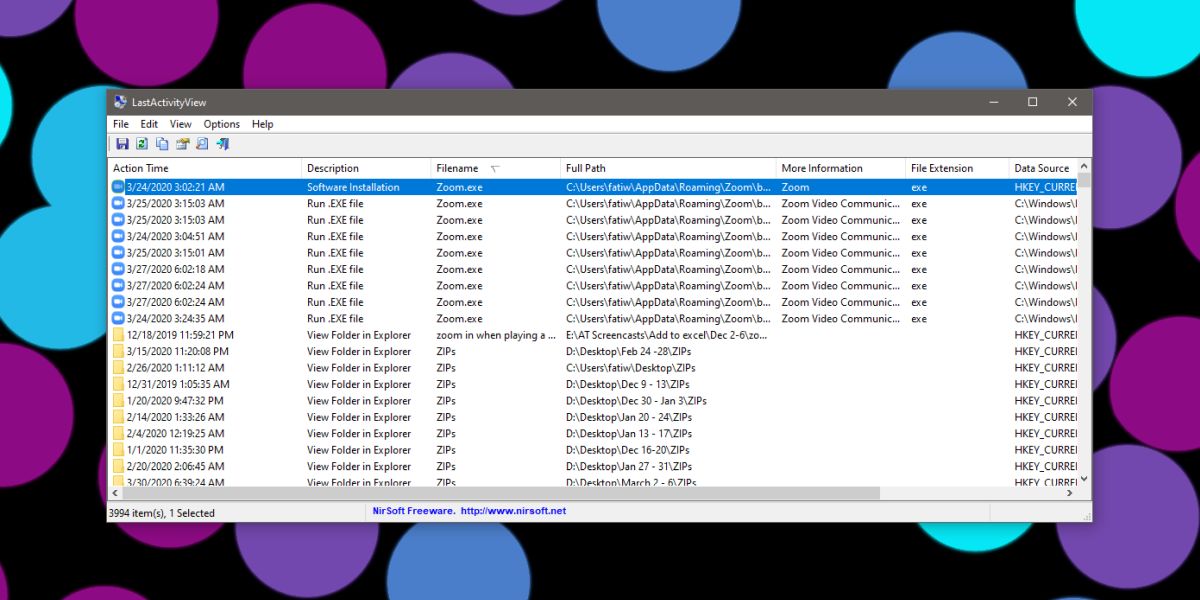
LastActivityView will report the last active or last viewed/accessed time for apps as well as files and folders. It doesn’t matter if the app you want to look up the last active time for is not running at the moment.
If you’re having trouble finding the app (or file or folder) that you want to look up the last accessed time for, you can use the app’s find feature. The logs go back a year so any recent activity you need to lookup should be there.
LastActivityView is a tool for looking up information. It doesn’t do anything beyond that i.e., you can’t use it to monitor app usage. If you need to know how long an app was used, you can try the Task Manager. It has an App History tab which shows data for the past one month.
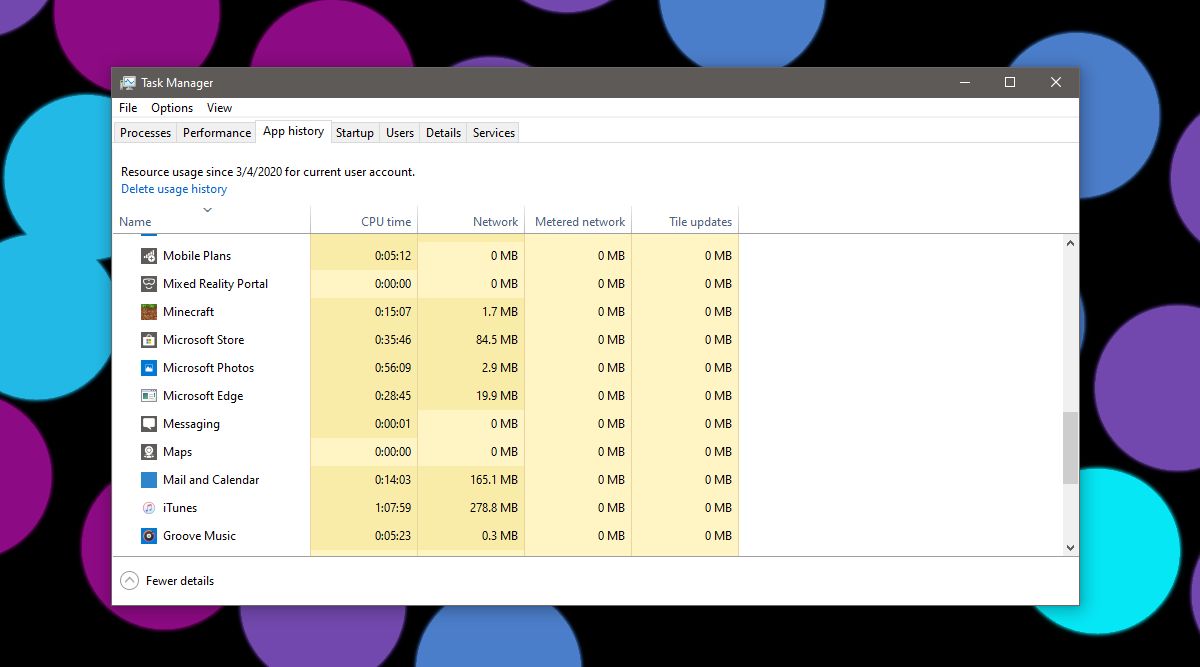
Unfortunately, it is very basic. It doesn’t show you the run time for all apps for the past month i.e. not all apps seem to show up here. It’s not clear which ones don’t show up since those that are listed include both UWP and desktop apps but the ‘Zoom’ app did not appear in it even though LastActivityView was able to accurately show when it was last accessed on the system. The resource monitor doesn’t offer much help either and if you’re looking for more robust monitoring, you will need a script for the job.
