Google is working on a new Chrome tool, called Privacy and Security review, which complements the browser’s Safety Check feature.
Safety Check, designed to check standard protections, extensions, passwords, device software and updates, was introduced some time ago.
Privacy and Security review walks users through a series of configuration pages “hat helps the user to review various privacy settings” according to Google.
Privacy and Security review

The feature landed in Chrome 94 Canary, but it is disabled by default. To enable it, load chrome://flags/#privacy-review in the browser’s address bar and set the experimental flag to Enabled. A restart is required before the change takes effect.
Once done, load the Chrome’s privacy settings page, chrome://settings/privacy, or go to Menu > Settings > Privacy and security manually. The new Privacy and security review option is displayed at the top of the category.
Select “Let’s go” on the page that opens. Chrome displays a single page at the moment for “search and browsing optimization”.
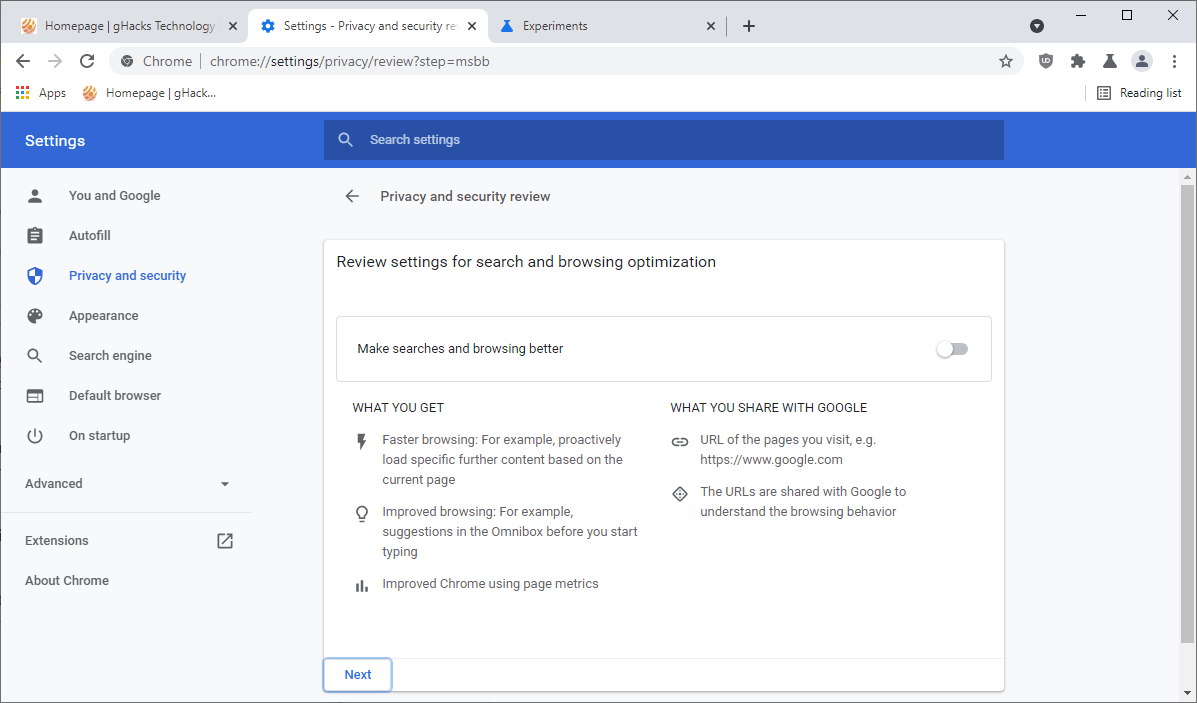
The page has a toggle at the top to enable or disable the functionality, and explanation below. Explanations may include examples, and Google lists some of the data that is shared with it when the feature is turned on.
The review ends when you click on the next button.
It is almost certain that the feature is a work in progress. Chrome Canary is a development version, and it seems likely that new pages will be added to the tool before Google launches it in the stable version of its browser.
The option that is displayed on the first page is privacy related. Google’s interest is in getting users to enable the feature, and it highlights the positive effect of it — make searches and browsing better.
The downside, highlighted under “what you share with Google”, is displayed on the page as well. In this particular case, Google is informed about any page you visit when using the browser.
Closing Words
Privacy and security review in its current form is not useful in its current form. It remains to be seen if new configuration options will be added to the tool before it lands in stable.
Google’s main interest is data, and the design of the first page highlights the benefit of enabling the feature more than it highlights the downside of enabling it or keeping it enabled.
Ultimately, if privacy is a concern, it may be better to use a different web browser, Chromium-based or not, as many offer better default privacy protections or give you options to improve privacy.
(via Techdows)
