
HP has three gaming brands that offer tiered performance and features for users with varying budgets and needs. Omen Transcend is the peak of HP’s offering, while Omen is the flagship series that no doubt appeals to most people. Victus is the more affordable brand that’s great for gamers just getting into the PC world. Victus laptops are slightly more affordable than Omen ones, have many great features, and you can configure them with plenty of options, including Intel and AMD hardware.
Like with Omen, HP is focusing more on mixed-use for its Victus gaming laptops. The Victus 16 now has a 1080p webcam with a privacy shutter, the full keyboard with numpad is comfortable even for all-day typing, and battery life is way beyond what I was expecting. There are, however, some drawbacks compared to the more premium HP laptops.

Source: HP
HP Victus 16
Omen’s (slightly) cheaper sibling
Latin name, here to game
The HP Victus 16 for 2023 is a well-balanced mid-range gaming laptop with lots of great features, but it’s overshadowed by the more premium Omen 16 that only costs, in many cases, about $20 more. Unless you can get a great deal on the Victus, I recommend spending a bit extra on the Omen brand.
- Operating System
- Windows 11
- CPU
- Intel Core i7-13700H
- GPU
- Nvidia RTX 4050 Laptop GPU
- RAM
- 16GB DDR5-5200 (dual-channel)
- Storage
- 1TB M.2 PCIe NVMe SSD
- Battery
- 83Wh
- Display (Size, Resolution)
- 16.1 inches, IPS, 1920×1080 (FHD), 300 nits, anti-glare, 60Hz
- Camera
- Front-facing 1080p, privacy shutter
- Speakers
- Dual B&O stereo
- Color
- Mica Silver
- Ports
- USB-C 3.1, three USB-A 3.1, HDMI 2.1, RJ45 Ethernet, 3.5mm audio
- Network
- MediaTek Wi-Fi 6, Bluetooth 5.3
- Dimension
- 14.53 x 10.21 x 0.90-0.94 inches
- Weight
- 5.15 pounds
Pros
- Battery life is well above average
- Strong Core i7-13700H performance and speedy PCIe 4.0 SSD
- Lovely keyboard and touchpad
- 1080p webcam and decent speakers
Cons
- Display refresh rate is only 60Hz
- No more SD card reader
- Fans get loud when running at full speed
- Omen 16 isn’t much more expensive
HP Victus 16 (2023): Pricing and availability
HP’s Victus 16 (2023) is readily available to buy at HP’s official website and at Costco. It’s also occasionally available at Best Buy and Newegg. HP is the best place to shop, as it affords you the ability to customize your laptop as you see fit. Introductory models usually start at about $1,150, but at the time of writing, HP has knocked a flat $350 off any model you build yourself. Keep an eye on our list of the best HP laptop deals if you’re buying in the future.
The basic model has a 13th-generation Intel Core i5-13500H CPU, Nvidia RTX 4050 Laptop GPU with 6GB of VRAM, 16GB of DDR5-5200MHz RAM in a dual-channel setup, 512GB of M.2 PCIe 4.0 NVMe SSD, 70Wh battery, and plain keyboard lighting. It has a 16.1-inch display with 1920×1080 (FHD) resolution, 144Hz refresh rate, and 250 nits brightness. Upgrading to the larger 83Wh battery costs $20, while the single-zone RGB keyboard is actually a free upgrade if you need the fancier lighting. Changing colors from Mica Silver to Ceramic White or Performance Blue adds another $20.
HP offers fully customizable Victus 16 models with Intel and AMD hardware.
You can get up to a Core i7-13700H CPU with Nvidia RTX 4070 Laptop GPU, 32GB of RAM, 1TB of SSD storage space, and a display with 2560×1440 (QHD) resolution and 165Hz refresh rate. Altogether, the maxed-out model costs about $2,190 at regular price.
On top of Intel’s H-series Core i5-13500H and Core i7-13700H, HP offers a separate SKU with Intel’s more powerful HX-series chips. These models, aside from the CPU upgrade, feature the same supporting hardware and color options. They start at about $1,300 and climb to about $2,140, which is actually cheaper than the H-series Victus 16 model. If you’re looking to go all-out with a configuration, you should stick with the HX models for more power and a better price.
Finally, an AMD Ryzen version of the Victus 16 has the most affordable starting price at $1,100. It has a Ryzen 5 7640HS CPU, 16GB of RAM, 512GB SSD, and a basic FHD display. Stepping up to an AMD Ryzen 7 7840HS, RTX 4070 Laptop GPU, 32GB of RAM, 1TB SSD, and QHD display at 240Hz costs about $2,150. The Intel HX-series versions are still your best bet if you’re going all out with your configuration.
Design, ports, and camera
Plastic chassis with a 1080p camera and privacy shutter

Part of the Victus’ goal to reduce costs comes in the form of a plastic chassis. There’s some flex in the main portion and more in the lid, but nothing so serious that I’d worry about durability. The pieces fit together snugly, the lines come together nicely, and overall, the laptop feels nice to hold. Even the display hinges are quite sturdy. Having just come off of my HP Omen 16 (2023) review, the Victus build quality is about on par with the more expensive laptop. Overall, the laptop is pleasantly thin for a 16-inch device, and at about 5.15 pounds, it’s in line with other modern gaming PCs.
HP offers the Victus 16 in three colors, including Mica Silver, Ceramic White, and Performance Blue. My model has the standard Mica color that shows some fingerprints, but it’s nowhere near the severity of what I experienced on the Omen 16 (2023). The physical design was changed slightly for 2023, no doubt to accommodate the improved cooling system. There’s now an exhaust vent on the left side, which I love because it no longer blows hot air on my mouse hand. That side also has RJ45 Ethernet, USB-A, and a 3.5mm audio jack. The SD card reader has been removed completely, something many will hate to see gone.
There’s now an exhaust vent on the left side, which I love because it no longer blows hot air on my mouse hand.
The right side of the laptop no longer has an exhaust vent, instead housing HDMI, two USB-A, and USB-C. Thunderbolt 4 would’ve been nice to have, but again it’s a feature reserved for the more premium Omen 16. The back of the laptop is all venting, which hasn’t changed for this generation. As for wireless connectivity, HP offers either a MediaTek Wi-Fi 6 chip or an upgraded Intel Wi-Fi 6E chip; the difference is about $10 for the latter hardware. Bluetooth 5.3 otherwise comes standard. Internet is fast and reliable, and I had no trouble connecting all necessary accessories while gaming.

Above the display is an FHD webcam with a discrete physical privacy shutter. This is an upgrade I wasn’t expecting to see on a mid-range laptop, but I’m glad it’s here. The camera is clear and deals well with exposure, so those who often video conference should find it suitable. If you have game streaming ambitions, however, you’ll probably want to buy a more premium webcam. There’s no IR sensor for facial recognition nor a fingerprint reader for a bit of extra security.
The laptop’s stereo B&O speakers are installed toward the front of the laptop on either side of the wedge design. This prevents muffling and helps project the sound away from the device. There’s plenty of volume that doesn’t distort, and the bass is good enough that I found myself listening to music a lot of the time while working. The speakers will never best a quality gaming headset or standalone PC speakers, but they’ll work fine for casual gaming, watching videos, and conferencing with colleagues.
Keyboard and touchpad

The Victus keyboard is available with a standard white backlight or a customizable single-zone RGB backlight at no extra charge. The Moonstone Grey keys offset nicely with the dark chassis finish, and the full setup with numpad is a boon for those splitting time between gaming and productivity work. I had no problems writing and gaming, and it seems to be the same hardware as on the Omen 16. The flat keycaps take some getting used to, but I love the look of the font and the relatively deep travel. The RGB lighting shines through the font instead of just surrounding each key for a more premium look.
Whereas the Omen 16 has a cluster of nav keys in the top-right corner, the Victus 16 doubles up the likes of Pg Up, Pg Dn, Home, and End as well. Extra shortcuts for Calculator and HP’s Omen software hub are also included. The touchpad, again, doesn’t feel much different from that on the Omen 16. It’s large, it tracks well with Precision drivers, and it has a firm click.
Display
A 60Hz refresh rate in a gaming laptop?

It didn’t take long to notice that my Victus 16 review unit’s display had a 60Hz refresh rate. This doesn’t appear to be an option with Intel configurations on HP’s website (all FHD options are listed at 144Hz), but there is one display option on the AMD Ryzen side that doesn’t specify a refresh rate. I’m not sure why HP is using a 60Hz display in a gaming laptop; there are plenty of great gaming laptop alternatives with proper displays. Make the upgrade to at least a 144Hz display, and you won’t be disappointed.
All displays have a 16:9 aspect ratio that leaves plenty of chin unused. I know that gamers probably won’t mind the narrower ratio, but that extra screen real estate from 16:10 can come in handy if you’re often browsing the web, writing, and going about other work that benefits from more pixels. I wouldn’t be surprised to see HP overhaul its display offerings for the next generation, as the Omen line has the same dated look.
Make the upgrade to at least a 144Hz display, and you won’t be disappointed.
I tested the display with my SpyderX Pro colorimeter, and I got back 96% sRGB, 75% AdobeRGB, and 74% DCI-P3. These are average results that you’ll find in most budget-focused gaming laptops. Games look full and colorful with decent contrast, but the maximum 295 nits brightness might be an issue for some who enjoy gaming outside a dark lair. An anti-glare finish helps cut down the effects of bright lighting, but it can still be an issue if the game you’re enjoying is set in a particularly dark scene.
There’s not much need to upgrade beyond 1080p if you’re pairing it up with an RTX 4050 Laptop GPU, but for more powerful systems, HP has a 2560×1440 (QHD) screen with 165Hz refresh rate, 3ms response time, and about 300 nits brightness.
Performance, battery, and software
Upgraded cooling, but the fans are loud
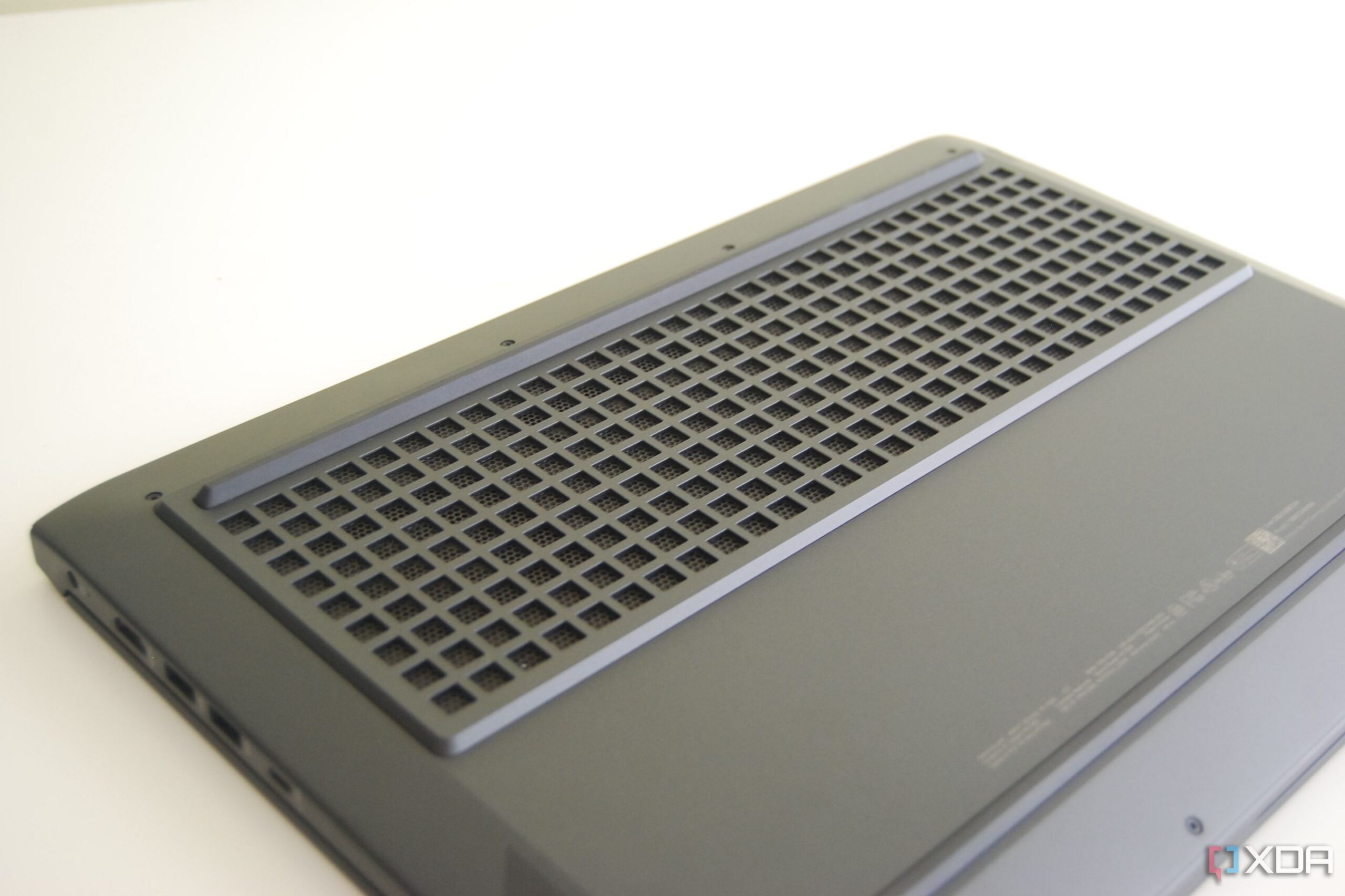
In my HP Omen 16 (2023) review, I noted that the redesigned “Tempest” cooling system was up to the task of keeping the PC cool. HP has now introduced this Tempest cooling to the Victus brand, with more powerful fans and some exhaust reworks. Whereas the Omen 16 topped out at about 58.5dB under full load, the Victus 16 hit about 60dB in the same tests. It’s not a big difference, and in both cases, the fans are on the side of loud. Keep in mind that this is an extreme example since I set the system to full performance. You can tweak the fan performance within the Omen app if you find it too loud. Luckily, the fans are whisper quiet when running more casual apps.
Like the Omen 16 (2023), the new Victus 16 doesn’t suffer from thermal throttling. This is in part thanks to dynamic AI power tuning that balances the CPU and GPU, allocating power as needed without going beyond what the system’s cooling abilities can handle. I ran a standard stress test for 15 minutes to check heat and power. One CPU core hit 81 degrees Celsius before leveling out, with the bulk of the cores hovering around 55-60°C for the rest of the test. The GPU also hit 67 degrees Celsius before dropping to 60 degrees and staying there. The CPU clock topped out at 4.6GHz while pulling 73W of power (the chip tops out at 115W) during the Turbo period; it then sat back on about 2.3GHz for the rest of the test while pulling about 35W of power. The GPU didn’t pull more than 69W of power during the stress test, leveling out at 65W.
I ran some synthetic benchmarks to get an idea of how the Victus 16’s performance compares to other laptops we’ve recently reviewed.
| Benchmark | HP Victus 16 (2023), Intel Core i7-13700H, RTX 4050 | HP Omen 16 (2023), Intel Core i7-13700HX, RTX 4080 | Lenovo Legion Pro 5i (Gen 8), Core i7-13700HX, RTX 4060 | HP Omen 16 (2022), Intel Core i7-12700H, RTX 3070 Ti |
|---|---|---|---|---|
| PCMark 10 | 7,755 | 7,523 | 7,370 | 7,119 |
| Cinebench R23 (single / multi) | 1,894 / 18,348 | 1,852 / 19,638 | 1,888 / 19,468 | 1,729 / 16,883 |
| Geekbench 5 (single / multi) | 1,836 / 14,229 | 1,845 / 14,464 | 1,832 / 14,990 | 1,780 / 12,587 |
| Geekbench 6 (single / multi) | 2,614 / 14,063 | 2,519 / 14,119 | 2,480 / 13,524 | N/A |
| 3DMark Time Spy | 9,028 | 16,740 | 11,031 | 11,159 |
| 3DMark Time Spy Extreme | 4,221 | 7,589 | 5,167 | 5,537 |
The Victus 16 offers strong CPU performance. The Core i7-13700H performed nearly as well as its more powerful HX-series sibling in these benchmarks, and the system did particularly well in the PCMark 10 test. The system should have plenty of overhead to let the CPU run, thanks to the lower-spec’d RTX 4050 Laptop GPU. The PCIe 4.0 NVMe SSD is no slouch either, hitting 6,611MB/s read and 4,982MB/s write speeds in CrystalDiskMark. Both the RAM and the SSD can be upgraded after purchase.
The HP Victus 16 runs cool with no throttling thanks to dynamic performance tuning.
Like with most gaming laptops, you’ll want to keep the PC plugged in while gaming. I ran PCMark 10’s standard test on DC power, resulting in a 5,948 score compared to the 7,755 score on AC power. Battery life, however, is surprising. The 60Hz display and RTX 4050 no doubt help, but the system was able to get a flat 10 hours of runtime in PCMark 10’s Modern Office rundown. That was with about 75% screen brightness and all performance metrics set to balanced in Windows and the Omen app. If you’re often switching to productivity work during the day, you should be able to step out for a few hours without pulling the AC adapter with you.
Next, let’s take a look at the Victus 16’s gaming performance. The RTX 4050 Laptop GPU is one of the most affordable options for the laptop (HP still offers an RTX 3050), but it can still deliver a quality experience.
| Game | Graphics setting | HP Victus 16 (2023) Average frame rate (FHD) | HP Omen 16 (2023) Average frame rate (QHD) | Legion Pro 5i (Gen 8) Average frame rate (QHD+) |
|---|---|---|---|---|
| Shadow of the Tomb Raider | Highest / No DLSS | 120 FPS | 148 FPS | 96 FPS |
| Shadow of the Tomb Raider | Highest / DLSS Performance | 150 FPS | 168 FPS | 146 FPS |
| Far Cry 5 | Ultra / No DLSS | 122 FPS | 103 FPS | 93 FPS |
Keep in mind that the Victus 16 has an FHD display while the laptops we’re comparing both have a QHD or QHD+ resolution. The Victus 16 can really perform, and the DLSS boost is very noticeable. I also ran an FPS test in CS:GO, getting back an average of 326 FPS. The Victus 16 should be a great option for gamers who are into huge (and well-optimized) titles like CS:GO, Minecraft, League of Legends, and Fortnite.
Should you buy the HP Victus 16 (2023)?

You should buy the HP Victus 16 if:
- You want a gaming laptop with above-average battery life (at least with the RTX 4050)
- You need a full-size (and comfy) keyboard for productivity work
- You want to spend a bit less than the more premium Omen brand demands
You should not buy the HP Victus 16 if:
- You prefer an aluminum build
- You want Thunderbolt 4 or an SD card reader
- You can afford to spend a bit more on the Omen brand
I enjoyed my time with the HP Victus 16 for 2023, and for a “budget” device, it’s a great laptop for casual gamers. It has a lot of nice features, including a 1080p webcam, a comfortable keyboard, and a relatively sleek design. The battery life is excellent, the system is balanced to prevent throttling, and CPU performance is above average.
The Victus 16 would be easy to recommend if it wasn’t so close to the Omen 16 in price. Introductory Victus and Omen models with Intel H-series CPUs cost the same $1,150 when not on sale, and even moving up to the same hardware as my review unit (albeit with a proper 144Hz display) only results in a $20 price difference. Pricing is about the same when looking at Intel HX-series models, which on the Omen side include Thunderbolt 4 and an IR sensor for Windows Hello.
I understand that saving money is a big deal, but at this level, you might as well spend $100, $50, or even $20 more on the Omen 16 to land the superior HP laptop.

Source: HP
HP Victus 16
A slightly cheaper Omen laptop
The Victus 16 (2023) brings strong CPU performance and battery life, and would be an easy recommendation if it wasn’t for the Omen 16 only costing about $20 more in many cases.
