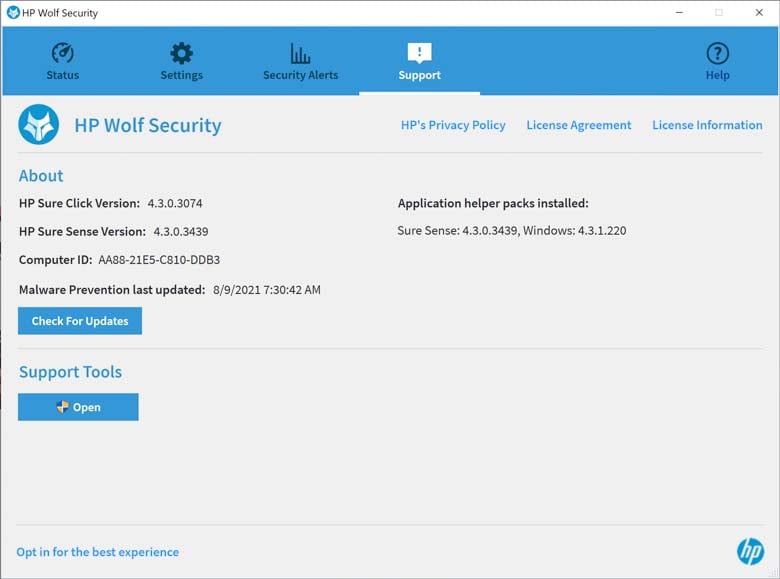The HP Z series is all about high end workstation computing for demanding industries such as media, entertainment, architecture, geospace, engineering, construction, life science, healthcare, and product development. In my work as a web design director, graphic designer, and environmental designer, I’ve got an HP Z workstation tower on my desk attached to a Wacom Cintiq pen display and it’s awesome, but that’s in the office and we like to work remotely during Covid times, so having a mobile workstation is extremely useful. The HP ZBook Power G8 is one such workstation that’s great for getting serious work done from anywhere.
HP’s ZBook Power is the budget-friendly model in their line up. That’s relative to the other Zbook options of course, as it’s still pretty expensive and powerful. It’s their most budget-friendly ZBook with a powerful H-series Intel processor. It’ll be thicker like the ZBook Fury, but not nearly as powerful as that one.
Specs
The specs for our HP Zbook Power G8 review unit are as follows: Intel i7-11850H processor, 64GB of RAM, an NVIDIA RTX A2000 GPU, a Samsung PM9A1 2TB PCIe Gen4 SSD, 15.6″ diagonal, 4K UHD (3840 x 2160) IPS narrow bezel anti-glare 400 nits low power 100% sRGB display, fingerprint reader, and HP Long Life 6-cell, 83 Wh Li-ion polymer. The dimensions are 14.15 x 9.21 x 0.9 in; 35.94 x 23.39 x 2.28 cm.
The Zbook Power G 8 is available in a wide variety of configurations though. For processors, you can choose from:
- Intel® Core™ i5-11400H with Intel® UHD Graphics (2.7 GHz base frequency, up to 4.5 GHz with Intel® Turbo Boost Technology, 12 MB L3 cache, 6 cores)
- Intel® Core™ i5-11500H with Intel® UHD Graphics (2.9 GHz base frequency, up to 4.6 GHz with Intel® Turbo Boost Technology, 12 MB L3 cache, 6 cores), supports Intel® vPro® Technology
- Intel® Core™ i7-11800H with Intel® UHD Graphics (2.3 GHz base frequency, up to 4.6 GHz with Intel® Turbo Boost Technology, 24 MB L3 cache, 8 cores)
- Intel® Core™ i7-11850H with Intel® UHD Graphics (2.5 GHz base frequency, up to 4.8 GHz with Intel® Turbo Boost Technology, 24 MB L3 cache, 8 cores), supports Intel® vPro® Technology
- Intel® Core™ i9-11900H with Intel® UHD Graphics (2.5 GHz base frequency, up to 4.9 GHz with Intel® Turbo Boost Technology, 24 MB L3 cache, 8 cores)
- Intel® Core™ i9-11950H with Intel® UHD Graphics (2.6 GHz base frequency, up to 5.0 GHz with Intel® Turbo Boost Technology, 24 MB L3 cache, 8 cores), supports Intel® vPro® Technology

You can also choose a variety of displays:
- 15.6″ diagonal, FHD (1920 x 1080), touch, IPS, narrow bezel, anti-glare, 250 nits, 45% NTSC
- 15.6″ diagonal, FHD (1920 x 1080), IPS, narrow bezel, anti-glare, 400 nits, low power, 100% sRGB
- 15.6″ diagonal, FHD (1920 x 1080), IPS, narrow bezel, anti-glare, 250 nits, 45% NTSC
- 15.6″ diagonal, 4K UHD (3840 x 2160), IPS, narrow bezel, anti-glare, 400 nits, low power, 100% sRGB
GPU options include: Integrated: Intel® UHD Graphics. Discrete: NVIDIA® T1200 (4 GB GDDR6 dedicated); NVIDIA RTX™ A2000 (4 GB GDDR6 dedicated); NVIDIA® T600 (4 GB GDDR6 dedicated)
Storage options include: 256 GB up to 2 TB PCIe® Gen3 NVMe™ M.2 SSD, or 512 GB up to 2 TB PCIe® Gen4 NVMe™ M.2 SSD or 256 GB up to 512 GB PCIe® Gen3 NVMe™ M.2 SED SSD.
RAM options include 8Gb to 64 GB DDR4-3200 non-ECC SDRAM.

In the box, we’ve got a big power brick, AC adapter cable, the ZBook Power G8, a bit of paper documentation, and a DVD disk. The computer doesn’t have a DVD disk drive, so you’ll need a different computer or an external USB DVD drive to read that. Speaking of packaging, the box that the ZBook Power ships in is made from recycled pulp, which is great because I often feel like manufacturers waste a lot of money on fancy boxes.
Hardware
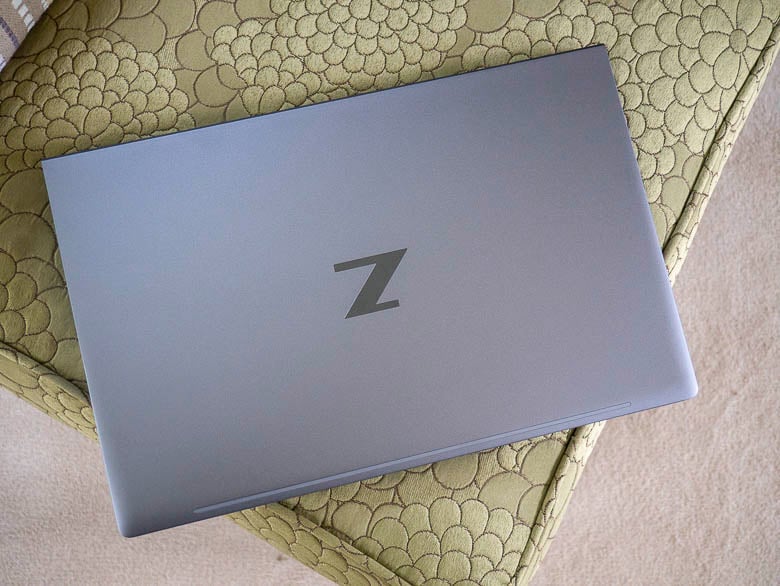
When closed the Zbook Power looks a lot like the other HP ZBooks. Same grey body, same Z logo. The metal chassis does pass MIL-STD tests to ensure durability though.
49.7% of the metals used in the ZBook Power are from recycled metals while 42% of the plastics are recycled.

On the right edge, there’s a 3.5mm headset/microphone jack, a USB-A port, a faster thunderbolt USB-A port, a Thunderbolt 4 USB-C port (which supports 8K displays), and a circular power/charging port along with a tiny LED charging indicator light. It’s so great to still have some USB-A ports on this laptop!

The back hinge is totally clean with interesting flat angular edges.

On the left side, there’s a lock port if you want to make the Zbook Power more difficult to steal. There’s also an actual ethernet port with a spring-loaded door that opens up to fit the ethernet jack. Then there’s another full-sized USB-A port and a full-sized HDMI port. Again, really great to have. Lastly, there’s also a smart card slot for secure log-ins.

On the back, we’ve got a ventilation grille in the middle, and two triangular strips of rubber to provide some elevation and grip on a table or desk. There are 5 screws on the back that will let you into the internals, but the ZBook Power also has a tamper lock feature that will show a BIOS warning on the next boot indicating that the bottom was recently removed. That’s a nice security feature for warning users that something may have been changed or accessed inside the computer. The Tamper Lock feature can be configured for stricter actions when the cover is removed. This whitepaper explains in more detail, but you could make it do things like requiring a password to boot up again or clear all keys from the TPM module.

The keyboard is pretty great. The keys are smooth with excellent travel and feel. Typing on this feels so much better than using a Macbook Pro!

The keyboard is wide enough to include a numeric keypad on the right, which is excellent. Not many laptop keyboards include this, but it’s very important for math/science applications as well as for keyboard shortcuts in 3D animation and design programs. I know Mac users who hate not having a number pad since that means they can’t create InDesign-style keyboard shortcuts.
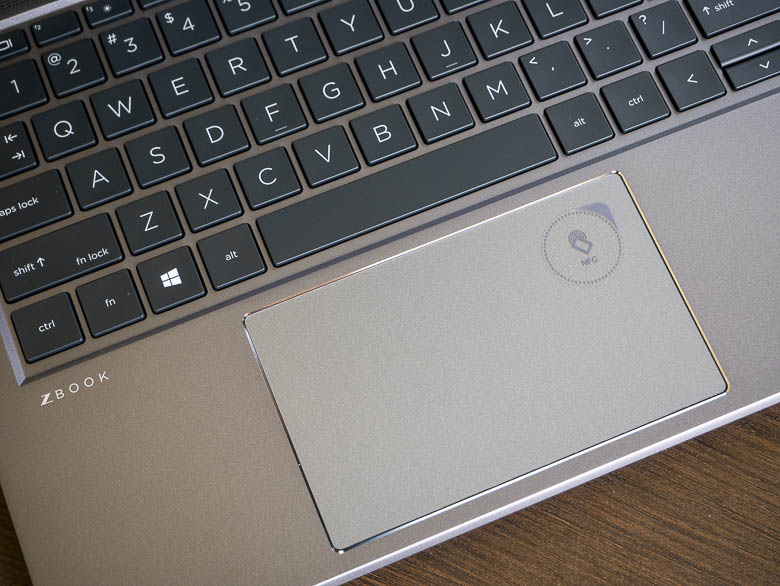
The trackpad is excellent as well. It’s not ginormous, but the size is plenty for scooting the pointer around on the screen, although for some very tiny controls it can be difficult to get excellent precision, but that’s true with just about any trackpad. I’d rather plug a Wacom Intuos Pro in anyway.

The video conferencing camera nicely has a tiny shutter slider switch just above it that will cover the lens for guaranteed physical camera privacy.

Above, you can see the HP Zbook Studio on top of the Zbook Power. The Zbook Power is clearly thicker but that’s something that should be expected since the Zbook Power is meant to be a less expensive mobile workstation. The build quality feels a bit less premium as well.

The Zbook Studio on the left clearly has a different keyboard layout from the Zbook Power on the right. The trackpad positioning is different as well. Both are available with different internal configurations, so I think the big difference to choose from is the body thickness and the keyboard layout. The Zbook Power’s build quality does feel slightly less high-end than the Zbook Studio, but the money you save there can be put into a more powerful internal hardware configuration.
Software
Of course, the HP ZBook Studio comes with Windows 10 pre-installed. It nicely does not come with much bloatware like Candy Crush or whatnot. It’s a more professional installation. Still, there are a lot of HP-made included programs, but some of them you might find very useful.

One new thing that’s pinned to the Windows 10 taskbar by default is the “HP Easy Clean” app. This basically locks the keyboard and track-pad temporarily so that you can sanitize everything. That’s great if it’s a shared mobile workstation especially in the time of Covid.
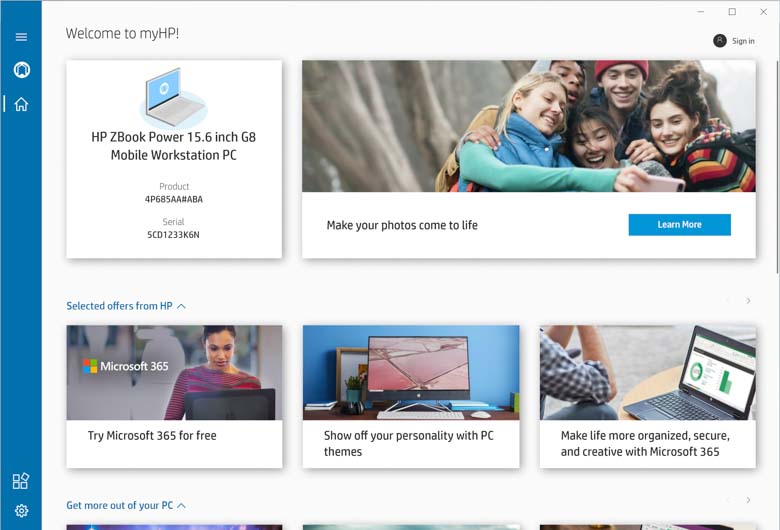
Firstly, we’ve got a little “Welcome” app that gives you some more information about special offers, and tips for using the laptop.
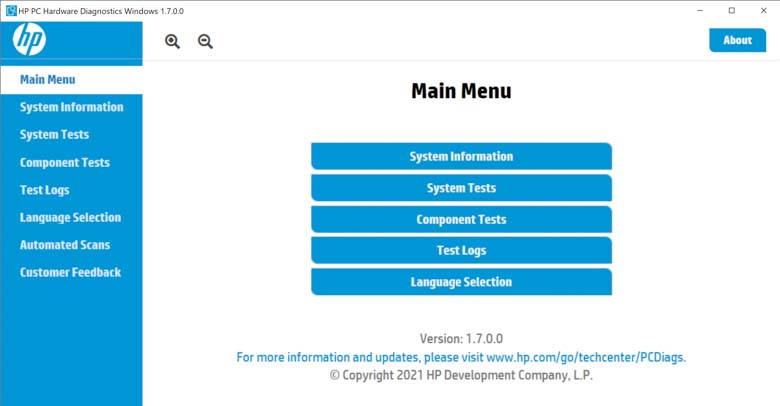
There’s a diagnostics utility too for testing the hardware to make sure everything is running properly.
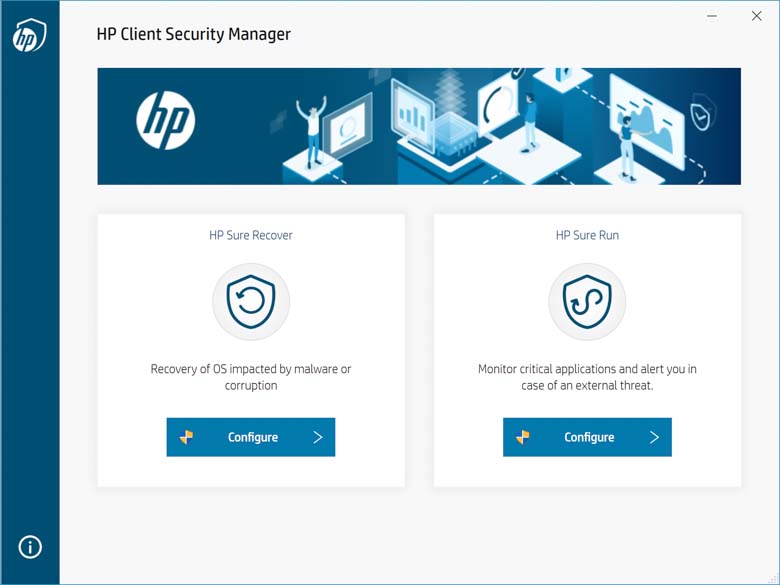
There are a good number of security utilities included as well. Above is the HP Client Security Manager where you’ve got a recovery utility as well as a “Sure Run” application monitor. 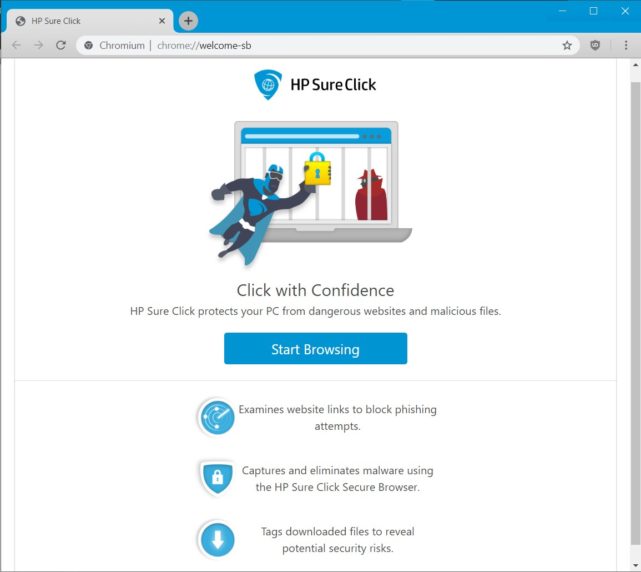 It also includes a Chromium-based web browser that has a few extra HP-made security features. The browser includes the uBlock Origin plug-in by default as well.
It also includes a Chromium-based web browser that has a few extra HP-made security features. The browser includes the uBlock Origin plug-in by default as well.
HP Wolf Security is an anti-virus and anti-malware program that is included as an alternative to Windows Defender.
For more advanced users, there’s a programmable key in the F12 spot on the keyboard. You can set up a good number of different programmable actions such as opening applications, websites, files, folders, executing a key sequence, or entering text. You can assign different functions with modifier keys as well.
The HP Zbook Power doesn’t include the awesome Bang & Olufsen speakers that the ZBook Studio has, but you still have some special audio level controls in addition to the normal built-in Windows controls.
Another interesting addition from HP is the QuickDrop app. This is a file transfer program that works with Android and iOS devices. You can pair your phone with the computer and easily transfer files over a local WiFi network or the internet. This might be good for someone with one computer and one phone, but for me, I prefer to use good old FTP over my VPN, or SMB file shares on the local network.
The “Tile” software is also included on the HP ZBook Power and this can be used with other “Tile” products for keeping track of where things like keys and wallets are.
The Blender benchmark is 2-4 minutes slower than the ZBook Studio in all of the rendering tests.
Blender handles my Optimus Prime animation pretty nicely in the HP Zbook Power G8.
Processing thousands of RAW photos is one of the things I do a lot, and the Zbook Power G8 handles it really well without getting nearly as hot as the Zbook Studio. It might be a bit slower though.
Of course, the Zbook Power G8 handles video editing in Premiere Pro or Davinci Resolve nicely as well.
Gotta do a little programming in VS Code. No problems there.
Let’s try some web design in Lunacy. Of course, the ZBook Power handles that without issue.
Animations in AfterEffects were smooth sailing as well.
Oh sure, I had to try some games on the Zbook Power G8, too. Microsoft Flight Simulator worked great as long as I didn’t turn the graphics options up to ridiculous levels. The default settings were perfect for me anyway. Unfortunately, Halo: The Master Chief Collection games wouldn’t run at all, but that’s probably due to some bugs in the authentication since I was trying to run them through my Ultimate Game Pass subscription (and I see other people have the same issue).
Battery Life
The 83Whr Li-ion battery can keep the ZBook Power going for a good 8 hours with light usage. When doing real work like processing thousands of photos, editing 4K videos, 3D/2D animation, and other graphics work, the battery life is going to be a lot lower… more like 4 hours.
Pricing and Availability
The HP ZBook Power is available in a wide range of configurations that you can find on the HP website. Configuration pricing varies from about $1500 to a maxed-out $4960. That pricing is a few hundred dollars lower than Zbook Studio configurations. Most of the Zbook Power configurations seem back-ordered until December of 2021 though.
Pros & Cons
Pros
- Excellent performance
- Excellent keyboard with a number pad
- Lots of peripheral ports on the sides (ethernet, USB-A, smartcard, Thunderbolt 4!)
- Nvidia graphics processor
- Lots of configuration options
- Tamper protection
Cons
- Thick and a bit heavy at about 4.2 lbs
- No HP DreamColor display option (only 100% sRGB gamut options)
- No SD card slot
Conclusion
Z by HP is HP’s series of desktop and mobile workstations that provide the highest amount of reliability and power for the most demanding computing careers and applications. The HP ZBook Power G8 is certainly capable of high-end work just with a little less power than some of the other more expensive Zbooks. The 100% sRGB screen is good, but it’s not as good as the DreamColor 100% Adobe RGB color gamut screens you can get on other ZBooks. Still, the port selection, processor selection, RAM, and storage capabilities are impressive, and having the numeric keypad on the right side of the keyboard is excellent. That comes in handy for so many keyboard shortcuts in professional-grade programs like InDesign or Blender or Microsoft Flight Simulator.
While it’s not the cream of the crop in the ZBook series, it’s an extremely capable mobile workstation that will save you some money over the more expensive models.