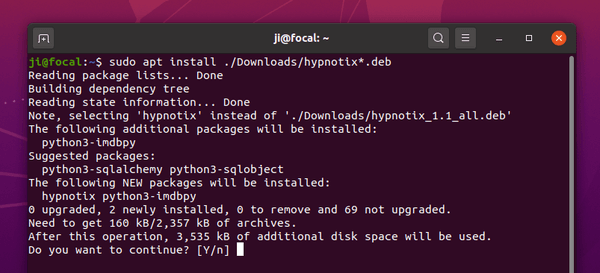![]()
Want to watch live TV on Ubuntu Linux? Try Hypnotix, a new IPTV player developed by Linux Mint team.
Hypnotix is a player application which streams from IPTV providers, which can be configured via a local M3U playlists, remote M3U URLs or the Xtream API.
The player uses libmpv for video playback, and it’s configured to ship with Free-IPTV as default IPTV provider. You can easily remove it and set your own providers via software preferences dialog.
Hypnotix can handle live TV channels but also VOD libraries for movies and TV series.

Content can be organized by categories and/or seasons. And you can watch TV in either left and right mode or full-screen mode.
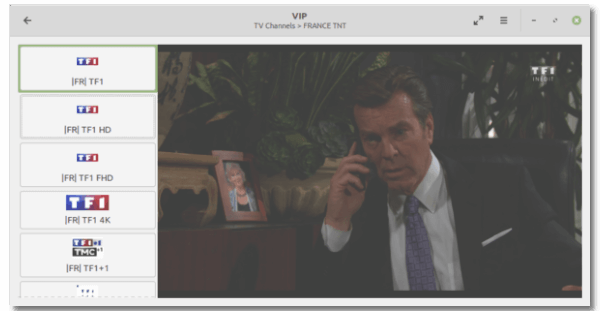
How to Install Hypnotix in Ubuntu:
Hypnotix will be shipped with Linux Mint 20.1. So far it’s in BETA stage. The deb binary package is available to download at github releases page:
Once you downloaded the .deb package, either install it via Gdebi package installer or run command in terminal to install it:
sudo apt install ./Downloads/hypnotix*.deb