Edge is a Chromium-based browser that looks more or less similar to Chrome. It has better privacy settings and also consumes fewer resources, making it an attractive alternative. If you’re planning to make the switch, here’s how you can import passwords from Google Chrome to Microsoft Edge.
Import Passwords from Google Chrome to Microsoft Edge
Google Chrome not only lets you save passwords but also syncs them across all your devices. This makes it highly convenient for people who often tend to forget their credentials. Similarly, Microsofts Edge gets the ability to save and sync passwords.
Now, if you’re switching from Chrome to Edge, you’d probably not want to save passwords all over again. Thankfully, it’s quite easy to import your passwords and the good thing is that the imported passwords, too, will be synced across all your devices.
Step-By-Step Guide to Import Chrome Passwords to Edge
Before we start, I’m presuming that you’ve already downloaded and set up Microsoft Edge on your computer. If not, you can head over to the download page.
- Open the Microsoft Edge browser on your computer.
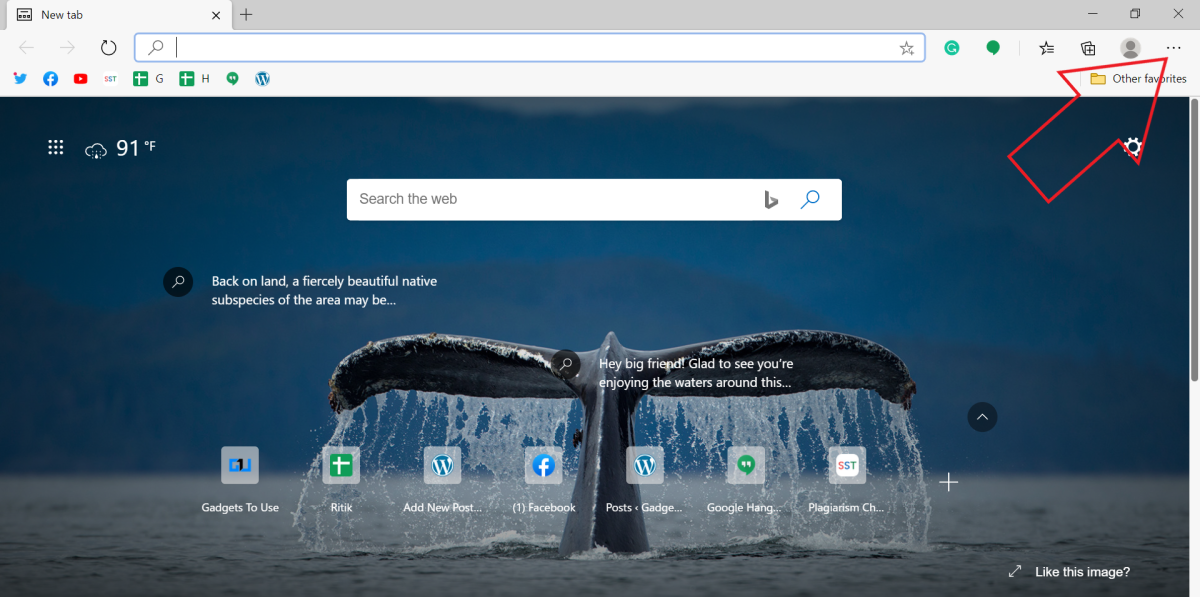
- Tap the three dots on the top right corner and select Settings.
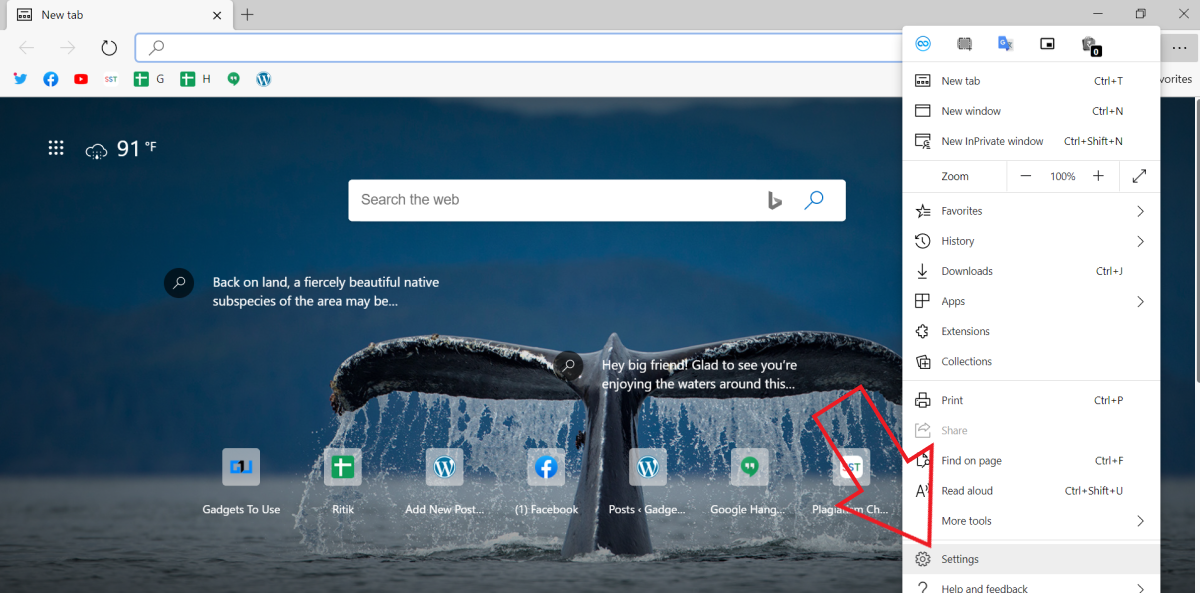
- Make sure you’re in the Profiles tab.
- Here, click on Import Browser Data.
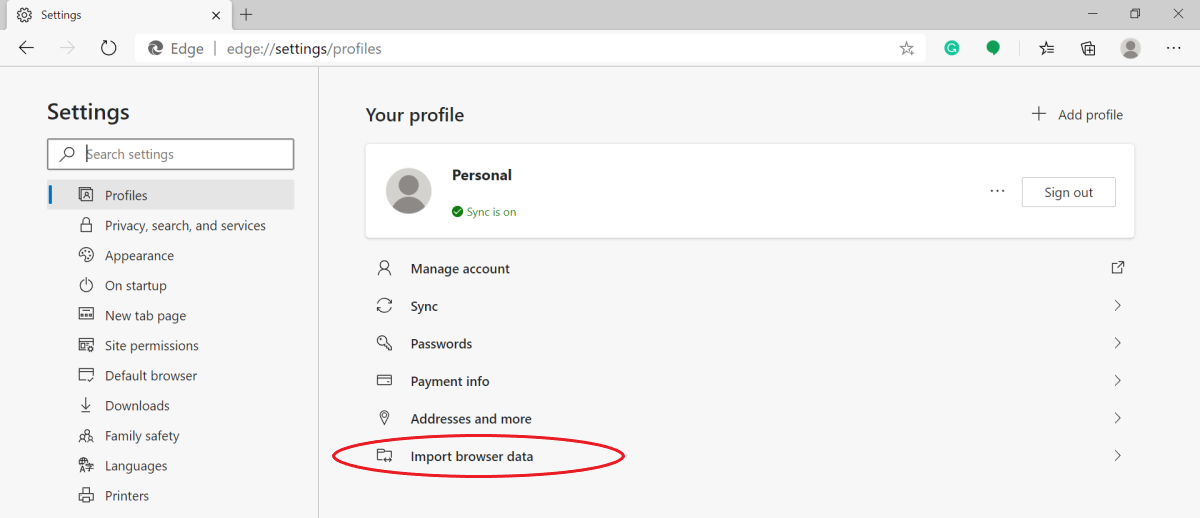
- Click the drop-down menu and select Google Chrome.
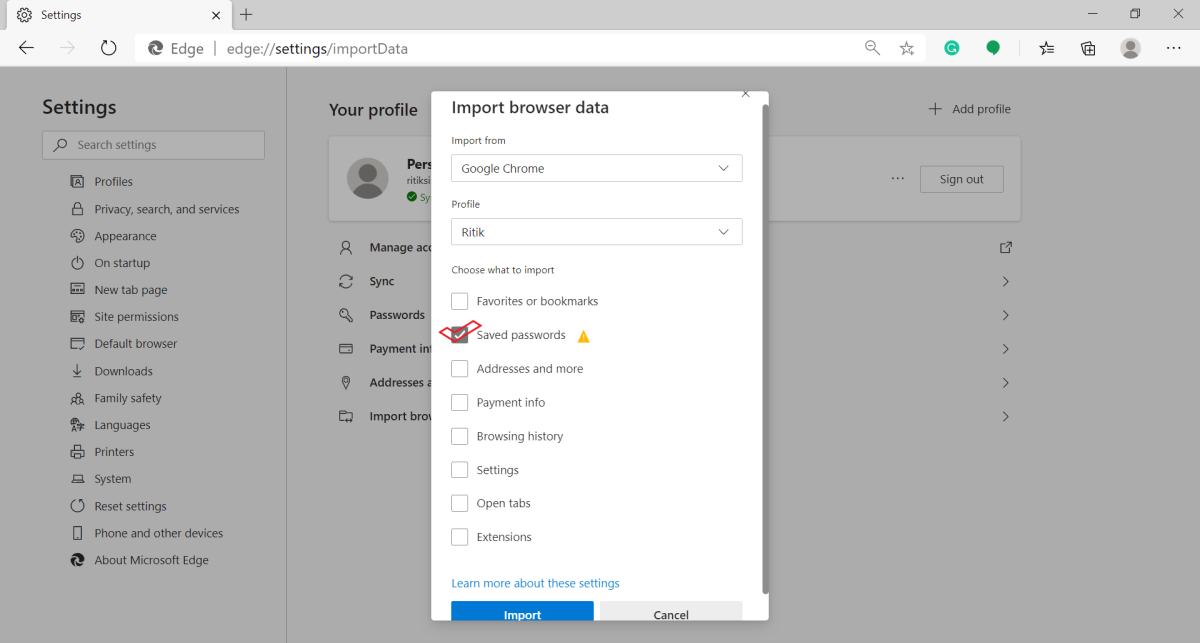
- Check ‘Saved Passwords’ and tap on Import.
That’s it. All your saved passwords from Google Chrome will be added to Microsoft Edge and synced with your account. If you’ve used Edge previously, all your older passwords will be updated with the new ones from Chrome.
Wrapping Up
So, this was all about how you can transfer saved passwords from Chrome to Edge. If you want to export Chrome passwords on your drive or import them back from Edge or any other browser, follow this guide.
The post Import Passwords from Google Chrome to Microsoft Edge appeared first on Gadgets To Use.
