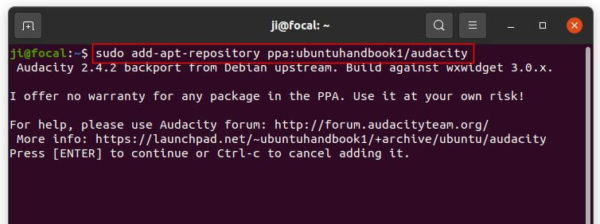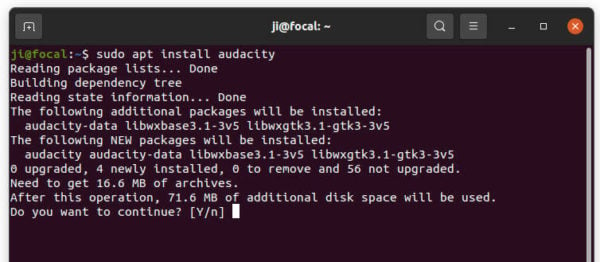![]()
Audacity audio editor and recorder is easy to install in Ubuntu Software via Snap package. For those prefer the classic deb package, the Ubuntu PPA has updated for the latest Audacity 3.0.2.
According to the Privacy Notice, Audacity may COLLECT personal data necessary for law enforcement, litigation and authorities. And it dissuade those under 13 years old from using the App.
It is incompatible with the GPL license. USE IT AT YOUR OWN RISK!
Since Audacity 3.0, it requires the development branch of wxWidgets toolkit 3.1.x. However, Ubuntu provides only the stable v3.0 series packages.
Thanks to Pascal de Bruijn, I’ve successfully built wxWidgets 3.1.3 for Audacity. So the audio editor packages updated for Ubuntu 18.04, Ubuntu 20.04, Ubuntu 21.04, and Linux Mint 20.
Known issues:
There are however known issues in the PPA build. When starting Audacity in Ubuntu 21.04 or Linux Mint 20, it will popup “An assertion failed” dialog, which indicates:
./src/widgets/FileConfig.cpp(98): assert “mDirty == false” failed in ~FileConfig().
Just click on “continue” button, and the software should start.
Another issue is that the app window slow to open. It takes a few seconds to start due to AlSA issues and warning. However, it works once app window opens!
Install Audacity 3.0.2 via PPA:
Open terminal either from system application menu or by pressing Ctrl+Alt+T on keyboard. When terminal opens, run following commands one by one:
1.) Run command in terminal to add the Ubuntu PPA:
sudo add-apt-repository ppa:ubuntuhandbook1/audacity
Type user password (no asterisk feedback due to security reason) when it prompts and hit Enter to continue.
2. Then either upgrade from an old release (if exist) via Software Updater, or run following commands one by one to check updates and install (or upgrade) audacity 3.0.2:
sudo apt update sudo apt install audacity
Uninstall:
To remove the PPA repository, launch Software & Updates utility and remove relevant line under ‘Other Software’ tab. Or simply run command in terminal:
sudo add-apt-repository --remove ppa:ubuntuhandbook1/audacity
To remove Audacity audio software, either use system package manager or run command in terminal:
sudo apt-get remove --autoremove audacity audacity-data