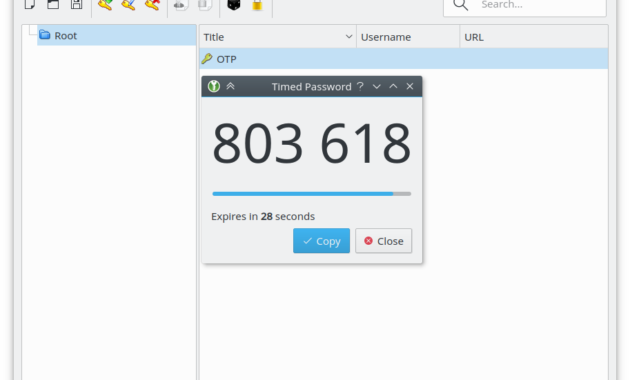KeePassXC 2.5.2 password manager released. Install KeePass password manager on Ubuntu Linux Systems. KeePassXC 2.5.0 mainly features user interface and integration enhancements.
KeePassXC is a community fork of KeePassX, the cross-platform port of KeePass for Windows. Every feature works cross-platform and was thoroughly tested on multiple systems to provide users with the same look and feel on every supported operating system. This includes the beloved Auto-Type feature.
Main Features
- Secure storage of passwords and other private data with AES, Twofish or ChaCha20 encryption
- Cross-platform, runs on Linux, Windows and macOS without modifications
- File format compatibility with KeePass2, KeePassX, MacPass, KeeWeb and many others (KDBX 3.1 and 4.0)
- SSH Agent integration
- Auto-Type on all supported platforms for automagically filling in login forms
- Key file and YubiKey challenge-response support for additional security
- TOTP generation (including Steam Guard)
- CSV import from other password managers (e.g., LastPass)
- Command line interface
- Stand-alone password and passphrase generator
- Password strength meter
- Custom icons for database entries and download of website favicons
- Database merge functionality
- Automatic reload when the database was changed externally
- Browser integration with KeePassXC-Browser for Google Chrome, Chromium, Vivaldi, and Mozilla Firefox.
KeePassXC 2.5.2.
This update comes with additional fixes to reported issues after our initial release. Thank you for your
patience and detailed reports that allowed us to fix these problems. Overall this release brings significant
stability and usability improvements to KeePassXC. Most notably are fixes to crashes when the database is
stored in a cloud storage service and resolving site sub-domain matching for the browser extension.
Additionally, it comes with several macOS related fixes including support for Qt 5.14 and using a readable monospace font for the password and notes fields.

Changelog
This is the full changelog for KeePassXC 2.5.2:
Added
- Browser: Show UI warning when entering invalid URLs [#3912]
- Browser: Option to use an entry only for HTTP auth [#3927]
Changed
- Disable the user interface when merging or saving the database [#3991]
- Ability to hide protected attribute after reveal [#3877]
- Remove mention of “snaps” in Windows and macOS [#3879]
- CLI: Merge parameter for source database key file (–key-file-from) [#3961]
- Improve GUI tests reliability on Hi-DPI displays [#4075]
- Disable deprecation warnings to allow building with Qt 5.14+ [#4075]
- OPVault: Use ‘otp’ attribute for TOTP field imports [#4075]
Fixed
- Fix crashes when saving a database to cloud storage [#3991]
- Fix crash when pressing enter twice while opening database [#3885]
- Fix handling of HTML when displayed in the entry preview panel [#3910]
- Fix start minimized to tray on Linux [#3899]
- Fix Auto Open with key file only databases [#4075]
- Fix escape key closing the standalone password generator [#3892]
- macOS: Fix monospace font usage in password field and notes [#4075]
- macOS: Fix building on macOS 10.9 to 10.11 [#3946]
- Fix TOTP setup dialog not closing on database lock [#4075]
- Browser: Fix condition where additional URLs are ignored [#4033]
- Browser: Fix subdomain matching to return only relevant site entries [#3854]
- Secret Service: Fix multiple crashes and incompatibilities [#3871, #4009, #4074]
- Secret Service: Fix searching of entries [#4008, #4036]
- Secret Service: Fix behavior when exposed group is recycled [#3914]
- CLI: Release the database instance before exiting interactive mode [#3889]
- Fix (most) memory leaks in tests [#3922]
Download KeePassXC 2.5.2.
The new release can be downloaded from our
downloads page, our
Ubuntu PPA,
and Snapcraft.
Install KeePass Password Manager
Run the following commands in terminal to install the KeePass password manager on Linux Ubuntu:
sudo apt-get update
sudo add-apt-repository ppa:phoerious/keepassxc
sudo apt-get update
sudo apt install keepassxc
Install KeePass 2.5.2 – Password Manager For Linux Ubuntu originally posted on Source Digit – Linux, Ubuntu Tutorials & News, Technology, Gadgets & Gizmos.