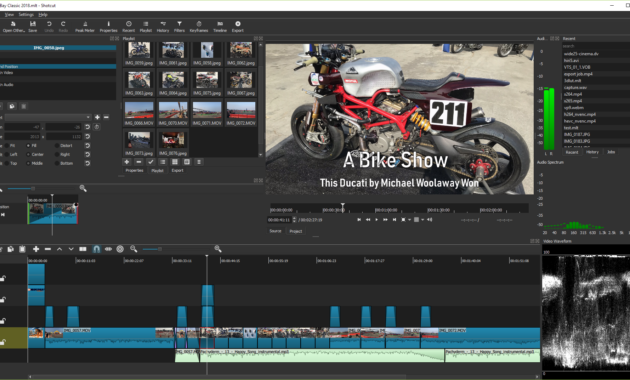Shotcut v20.02.17 released. Here is how to install Shotcut Video Editor v20.02.17 on Linux Ubuntu. Shotcut Video Editor supports hundreds of audio and video formats and codecs thanks to FFmpeg.
The UI is very intuitive; multiple dockable and undockable panels, including detailed media properties, recent files with search, playlist with thumbnail view, filter panel, history view, encoding panel, jobs queue, and melted server and playlist. Also supports drag-n-drop of assets from file manager.
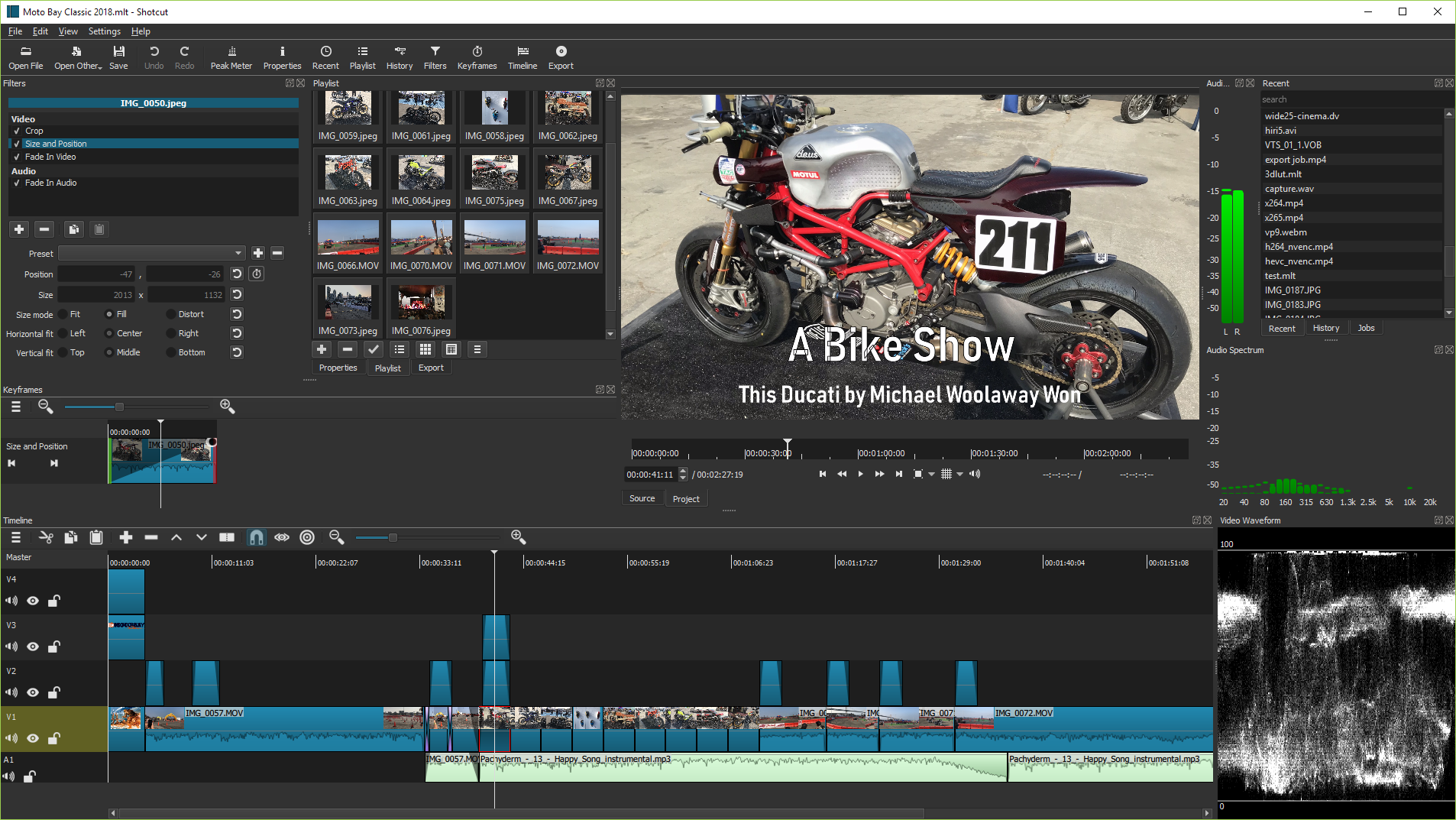
Features – Shotcut Video Editor
Wide Format Support
- Support for the latest audio and video formats thanks to FFmpeg
- Supports popular image formats such as BMP, GIF, JPEG, PNG, SVG, TGA, TIFF, WebP as well as image sequences
- No import required – native timeline editing
- Frame-accurate seeking for many formats
- Multi-format timeline: mix and match resolutions and frame rates within a project
- Webcam capture
- Audio capture
- Support for 4K resolutions
- Network stream playback (HTTP, HLS, RTMP, RTSP, MMS, UDP)
- Frei0r video generator plugins (e.g. color bars and plasma)
- Color, text, noise, and counter generators
- EDL (CMX3600 Edit Decision List) export
- Export single frame as image or video as image sequence
- Videos files with alpha channel – both reading and writing
Audio Features
- Audio scopes: loudness, peak meter, waveform, spectrum analyzer
- Volume control
- Audio filters:
Balance, Bass & Treble, Band Pass, Compressor, Copy Channel, Delay, Downmix, Expander, Gain, High Pass, Limiter, Low Pass, Noise Gate, Normalize: One Pass, Normalize: Two Pass, Notch, Pan, Pitch, Reverb, Swap Channels - Audio mixing across all tracks
- Fade in and out audio and fade video from and to black with easy-to-use fader controls on timeline
- Cross-fade audio and video dissolve transitions easily by overlapping shots on the same track of the timeline
- JACK transport sync
- Tone generator
- Stereo, mono, and 5.1 surround
Editing Features
- Trimming on source clip player or timeline with ripple option
- Easy-to-use cut, copy, and paste operations
- Append, insert, overwrite, lift, and ripple delete editing on the timeline
- 3-point editing
- Hide, mute, and lock track controls
- Multitrack timeline with thumbnails and waveforms
- Unlimited undo and redo for playlist edits including a history view
- Create, play, edit, save, load, encode, and stream MLT XML projects (with auto-save)
- Save and load trimmed clip as MLT XML file
- Load and play complex MLT XML file as a clip
- Drag-n-drop files from file manager
- Scrubbing and transport control
- Keyframes for filter parameters
- Detach audio from video clip
- Presets for most filters and Export – both supplied and user-created
- Sort playlist by name or creation/recording date
- Multi-select items in the playlist and timeline
- Create custom name for clips and enter comments about it.
Shotcut Video Editor v20.02.17
Fixes
- Fixed dropping multiple files to Playlist in a new project (broken in v19.12.31).
- Fixed some broken keyboard shortcuts in the Turkish translation.
- Fixed Properties > Speed not working after a project file repair.
- Fixed clip selection after Insert Track or Remove Track.
- Fixed Playlist > Add Selected to Timeline creates corrupt clips (broken in v19.12.31).
- Fixed Settings > Display Method > Software (Mesa) on Windows (broken in v19.12.31).
- Fixed creating a Project folder with leading or trailing spaces.
- Fixed saving the length property in MLT XML as a time value independent of frame rate.
- Fixed starting Text: Simple video filter with “@” shows “0”.
- Fixed seeking previous & next on the first track in Keyframes where you trim a filter or use simple keyframes.
- Fixed an unexpected transition is created when moving a clip rightward adjacent to the next clip in Timeline (regression in v19.12.16).
- Fixed drag-n-drop from Source player to Timeline left player in an inconsistent state (broken in v19.09.14).
- Fixed an inconsistent colorspace conversion when accessing a cached image.
- Fixed Playlist > Copy followed by a change in Properties incorrectly changes the playlist item.
- Fixed clicking on the rectangle control may change its size.
- Fixed using the LUT (3D) filter with file with extended characters in its file path on Windows.
- Fixed a crash when using a transition on every track at the same time.
Changes
- Improved the reliability of Timeline > Select None.
- Changed Timeline > Master > Properties > Frame rate to show 6 decimal digits.
- Reduced the latency of scrubbing (regression in v19.12.31).
- Changed the video-overlay rectangle control used in some filters to
allow changing the position by dragging from anywhere inside the
rectangle.
To enable, one must first double-click the center circle to put it into a
positioning-locked mode. Otherwise, you would be prevented from
dragging the clip out of the Source player. - Changed the Filters panel on macOS to prevent floating to avoid a frequently reported problem of the Filters window appearing blank/black.
- Changed Timeline > clip context menu > Detach Audio to not seek afterwards.
- Improved mouse wheel and trackpad behavior in Timeline.
Now, you do not need to ensure the mouse pointer is over a clip, speed
is reduced, and zoom keeps focal point in view. The new zoom behavior
does not apply when using the option Center the Playhead in the timeline menu. - Upgraded MLT to version 6.20.0 and WebVfx to version 1.2.0.
New
- Added Settings > Preview Scaling!
This reduces the resolution for rendering effects for preview within the app, but there may be added a fair cost to the CPU for down-scaling sources to the preview resolution. Thus, this will be more beneficial when low resolution proxies are created, which is planned for version 20.04 in April.
Please understand that preview scaling will not always provide perfect fidelity. Some differences are unavoidable especially where blur, softness, and noise are concerned.
Some filters may not support preview scaling and will process at full project resolution:- Choppy
- Rutt-Etra-Izer
- Stabilize
- Text: HTML > Blank with Web Animations
- Text: HTML > Simple Scroll
- Text: HTML > Two Column Scroll
- Added Export > Advanced > Video >Use preview scaling.
- Added Views > Scopes > Video Vector.
- Added Filters > Audio > Pitch.
- Added the ability to rename clips in Properties by clicking into the header where the name is displayed.
- Added support for using a video clip in Transition Properties > Video.
- Added a few more export presets:
- audio/ALAC
- audio/FLAC
- intermediate/DNxHR HQ
- intermediate/ProRes HQ
- intermediate/ProRes was changed to ProRes 422
- Added Arabic translation.
Download Shotcut Video Editor 20.02.17
https://www.shotcut.org/download/
Install Shotcut Video Editor 20.02.17
Run the following commands in Terminal to install Shotcut Video Editor on Ubuntu Linux:
sudo apt-get update
sudo apt-get install snapd snapd-xdg-open
sudo snap install shotcut --classic
Once installed, open Shotcut 20 from Ubuntu Dash.
https://github.com/mltframework/shotcut/releases/tag/v20.02.17
Install Shotcut Video Editor v20.02.07 on Linux Ubuntu originally posted on Source Digit – Linux, Ubuntu Tutorials & News, Technology, Gadgets & Gizmos.