Learn how to use AI Background Remover to remove image backgrounds with a single click and get an outstanding image to optimize your social strategy.
Background removal is used when an image is captured with a terrible or unsightly background that makes the image look dull. Then, to make a professional-looking image for a business presentation, a website, or a blog post, we all require background remover. VanceAI provides BGremover, a cloud-based background removal program that immediately removes image backgrounds and transforms ordinary photographs into spectacular images. BGremover is a service that automatically removes the background from photos. To create a more striking composition, use our background remover to eliminate background while keeping the focus on the main subject of an image. We’ll look at the AI background remover and its performance in this section.
Part 1: BGremover Overview
VanceAI BGremover provides one-click background removal with a flexible price strategy. BGremover can effortlessly remove backgrounds from pictures while maintaining image quality. The AI background remover operates in batch mode. Using batch processing, you may remove the background from photographs in mass. You don’t need to be an expert in photo editing or graphic design to utilize AI background remover because it can remove undesirable things automatically. Our backdrop remover saves time and money by eliminating the need for manual removal, allowing you to improve your customer service. Using AI technology and deep learning, it can clear any image without losing pixels or erasing crucial features from your processed image.
BGremover’s Advantages and Disadvantages
Pros
- The AI-powered tool allows for backdrop removal with a single click.
- Online service that provides an instant transparent background
- It is safe to use, and all processed photographs are erased within 24 hours.
- Instantly remove the image background without watermarks
- It is not necessary to have any prior skills in photo editing.
- Cloud-based services for removing image backgrounds without pixel loss
- Excellent features and a flexible price policy are available.
- Works in batch mode to erase image backgrounds in bulk.
Cons
- Free credits are limited.
- After 3 credits, a subscription is necessary.
- If the processing image has a complicated background, the results will be poor.
- Export choices are limited.
Part 2: Who Needs BGremover?
We live in a world where social media is overrun with customer goods and attractive product promotions. We all require background removers to remove image backgrounds, whether for personal or business, or marketing reasons. BGremover is activated when a picture is captured with a terrible or ugly background that makes the image look dull. Background remover is required by online workers in order to obtain interesting and attractive product photographs for social media posting.
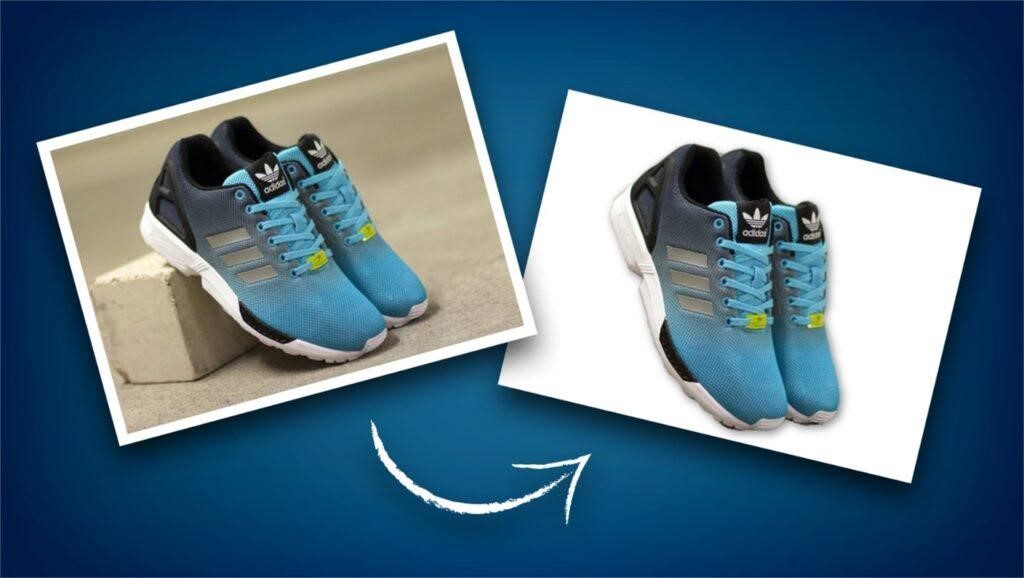
If you are a web developer and require professional photographs for business presentations or websites, background removers can help you make an image look more professional by removing any undesirable backdrop. Background remover is used by e-commerce store owners in product photography, where the focus is on the product rather than the background. Online store owners use BGremover to remove backgrounds from photos in order to create attractive product images for promotion and marketing. In a car dealership, BGremover from VanceAI helps to create a more striking composition by removing the image backdrop while focusing on the image’s essential objects.
If you are a tour operator, you will need a background remover to create a specific mood or ambiance. If you are developing an image for a vacation website, you may wish to use an image with a gorgeous natural environment as the background. To make an image more unique for visitors, you need a background remover as a graphic designer. Because removing the background allows you to make one-of-a-kind photos. BGremover excels at graphic design when the emphasis is on the overall appearance of the image rather than specific pieces.
Part 3: BGremover User Guide
Method 1: Visit the official website of BGremover.
Here’s a step-by-step guide to using the official website of BGremover to remove background from photographs online.
Step 1: Open any supported browser and navigate to BGremover’s official page, where you can upload your chosen image by clicking the “Upload Image” button.

Step 2: After you’ve uploaded your photographs, you’ll see an image processing button in the lower right corner of the screen; simply click the “Start to Process” button. The AI background remover begins processing your photographs quickly.
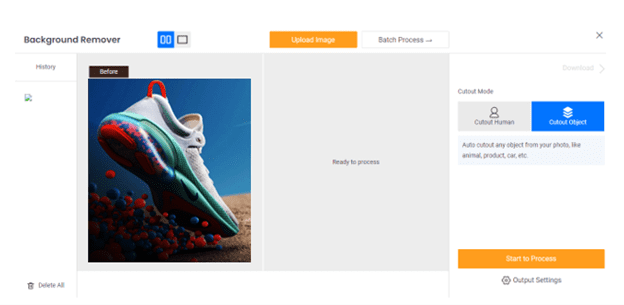
Step 3: When your image is ready to download, click “Download Image” and save it. By following these three steps, you will be able to use BGremover’s official page to remove background online with a single click.
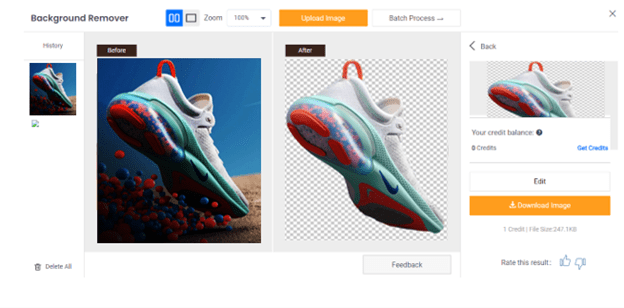
Method 2: Go to the BGremover Workspace and Process the Image
For immediate background removal, go to BGremover Workspace. With a single click, you may erase the image backdrop. To remove the background from BGremover’s Workspace, simply upload or drag & drop your desired image.
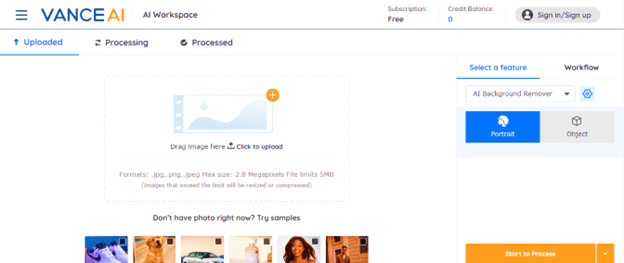
Part 4: Performance Review for BGremover
Let’s have a look at BGremover’s performance, as shown in the image below. Look at the image on the left; it’s not ideal for producing a post about beauty items. Because there is a black background in this image, it appears drab. Look at the after image to see how the AI background remover assisted by removing the image backdrop while focusing on the key objects of the image to produce a more appealing composition. This image is ideal for use as a product image in cosmetic posts.

Examine the second image; the image on the left-hand side is not ideal due to the color similarity of the goods and the background. Its background makes the image appear boring. No one would want to use this image with such a boring and unappealing background to promote their cosmetic items. However, consider the performance of the AI background remover. After removing the image background and focusing on the primary items of the image to create a more spectacular composition, everything is clearer and more evident in the afterimage. This product image is ideal for cosmetic posts in order to attract more clients.
Conclusion
BGremover provides cloud-based services that anybody can access using any compatible browser. AI background remover is a one-click solution for removing background from photographs on the internet. It is an excellent option for removing the image backdrop. Try it now, and you will undoubtedly obtain a perfect, clear view of any image with actual detail to enhance the visual composition. The AI background remover works effectively and automatically removes image backgrounds with a single click. Furthermore, VanceAI Technology offers a variety of AI image processing tools, including image upscaler. Read this article and find out more details: VanceAI Image Upscaler Review – The Best E-commerce Photography Maker.

