
For the past two weeks, I’ve been using an Intel Evo-based Razer Book 13 and an Apple M1-based MacBook Pro, pitting the two head-to-head in various ways. Two weeks isn’t enough time to fully review products such as these, of course. But I’ve been reviewing portable computers for over 20 years, and each time I interact with that kind of device, I’m silently sizing it up and identifying its advantages and disadvantages. And as my experience grows, so too does my opinion. And I feel like it’s time to offer up some preliminary observations of how the two compare.
First, I need to fully disclose how I found myself in this position: Intel contacted me—and, I assume, other reviewers—about performing independent comparisons of one or more Intel Evo-based portable PCs with an M1-based MacBook Pro. To its credit, Intel has remained hands-off during this process, aside from a virtual meeting in which the company explained its stance on Apple’s M1 silicon and its use in new Macs, and how it feels that Intel-based PCs products compare.
I’ll be discussing that aspect of this comparison next. For now, I’ll just say that I’m delighted that Intel is finally standing up to the tsunami of news coverage that the first M1-based Macs have generated and appears to be in the same place I am now that M1 dust has settled, so to speak. That is, what Apple has accomplished with its M1 silicon is indeed impressive, but whatever advances it brings to the Mac don’t really change the equation when it comes to choosing between that platform and a PC: At the end of the day, an M1-based Mac is still just a Mac. And that may be interesting to you, or not, based on your experiences and predilections. But I don’t feel that there’s much the PC world can learn from Apple’s success here, since the two markets are so different.
I’m also delighted that Intel is far more interested in real-world usage than it is in benchmarks because that’s where I land as a reviewer. Benchmarks don’t measure real life, but they’re also lazy. You need to use products to fully understand them. And you can only do that accurately over some period of time, and ideally in real-world conditions. Which, granted, are harder now during the pandemic, when traveling is next to impossible. Harder but not impossible.
Anyway, if you’re familiar with my hardware reviews, you probably know that I evaluate a list of criteria that varies a bit by device type but will include discussions about the design, display, internal components, connectivity, expansion, and other important topics. And while I will be doing so for both of these portable computers sometime in the coming weeks, here I will be doing more of a comparison between the two.
And that requires another bit of explanation. When Intel first contacted me, they offered to provide up to five PC review units. But I opted to go with just one, the Razer, which I chose mostly because I’d never reviewed one of its products. The other PCs that Intel offered were devices I already had in for review or soon would. And, let’s face it, thanks to my more painful approach to reviewing, I don’t exactly bang one of these things out every three days as some reviewers do. I’m behind on reviews enough as it is, so I went with just the one.
Anyone suspicious of this specific comparison, or this type of comparison, will thus be quick to point out that the two computers don’t line up 100 percent equally; the Razer has more RAM than the MacBook Pro, for example. And … sure. There’s nothing I can do about that since I didn’t buy these computers myself. I got what I got. But again, over 20 years of experience. And whatever you think of my opinions of Apple or any other company, at least give me this: My reviews are fair. I’m not here to tilt the board for one side or the other. I’m legitimately curious how this will turn out, and while I go into this comparison with my own opinions and biases just like anyone else, I’m open to any outcome.
So let’s talk design first.
As premium PCs, the Razer Book 13 and Apple MacBook Pro (M1) both exude the right mix of good looks and quality construction. But the Mac is the more classic of the two, and certainly the more readily identifiable. And I happen to prefer its dark Space Gray color to the more pedestrian silver of the Razer, though Apple fans can choose that option with the Mac as well.

Beauty is, of course, subjective, but there are elements of design that impact usability too. Both portable computers have a notch in front of the touchpad in the center of the keyboard deck, providing just enough room for a finger so you can open the display lids with one hand; the Mac is a bit easier to open. But the Razer is smaller than the Mac, and its display bezels are much smaller than those on the old-school MacBook Pro. Here, Apple’s design isn’t so much classic as it is long in the tooth.
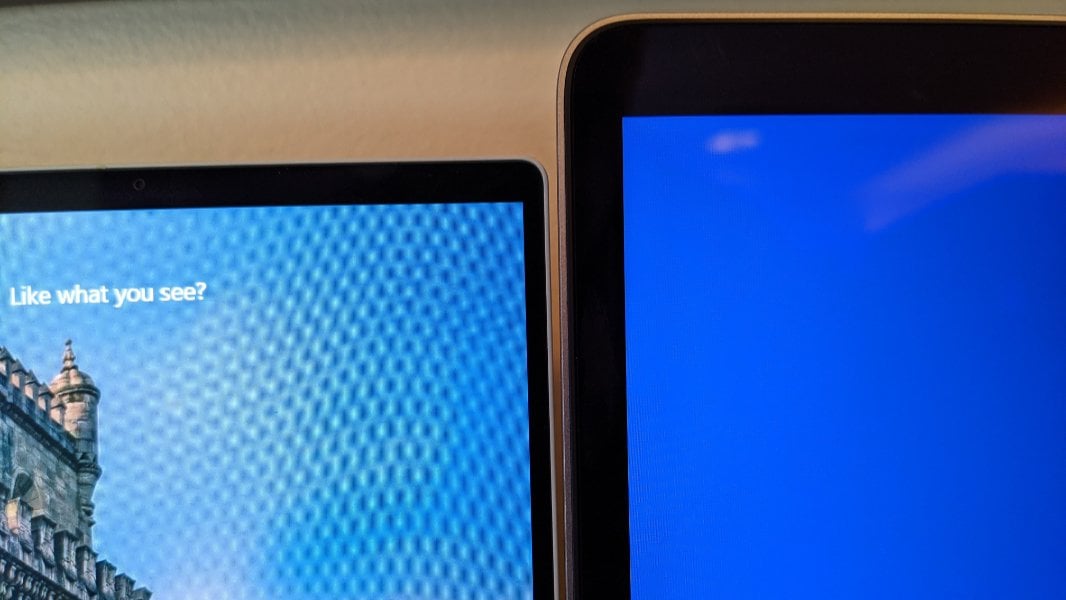
Speaking of the displays, both are excellent, though there are some key differences. The Mac’s display is brighter, much brighter, and it has Apple’s excellent True Tone capabilities for providing accurate color in any lighting condition. But for productivity work, I prefer the Razer’s matte panel over the Mac’s glossy panel.
Both displays offer a 16:10 aspect ratio, which I feel is a good compromise between the extremes of 16:9 and 3:2. The Mac has a 13.3-inch Retina display panel delivering a resolution of 2560 x 1600 pixels, which is quite an advance over the 13.4-inch Full HD+ (1920 x 1200) panel in the Razer Book 13. But at this size, and given display scaling, this is effectively a wash.
Internally, Apple’s move to the M1 architecture makes some comparisons a bit difficult. The MacBook Pro is powered by the M1 system-on-a-chip (SoC), which provides CPU cores, integrated graphics cores, machine learning cores, and RAM in a single 5-nm package. There are some advantages to this approach, of course, but it also means that you need to specify how much RAM you want at purchase time: It’s impossible to add RAM to an M1-based Mac later.
The Razer Book 13, by comparison, is powered by a more traditional platform that includes an 11th-generation Intel Core i7-1165G7 processor, a 10-nm design, plus 16 GB of RAM in �he review unit. (Razer sells versions with a Core i5 processor and 8 GB of RAM as well.) But as with the M1, the processor is augmented by on-chip internal graphics, in this case Iris Xe graphics that are a major step up from the UHD graphics of the past (and still used by lower-end chips). In fact, Iris Xe graphics are powerful enough to enable Full HD gaming with modern 3D games. For example, Doom Eternal, Far Cry New Dawn, Apex Legends, and other similar games can all run at over 30 frames-per-second (fps). I will include some gaming observations in each of my coming reviews.
The Mac gets a point for the alacrity with which apps, especially native M1 apps (technically universal apps) launch, but both computers offer excellent performance in real-world productivity use. I’m sticking with the same core set of apps on both computers—Microsoft Word, Microsoft Edge, Microsoft OneNote, Microsoft Teams, and Skype—plus some set of text and graphics editors that varies by platform. And the responsiveness on both machines is excellent.
But the Mac wins another point for its silence: Where the mostly-quiet fans will kick in on the Razer from time-to-time, the MacBook Pro has been utterly silent in the time that I’ve used it so far.
Both portable computers offer modern connectivity capabilities, with Wi-Fi 6 and Bluetooth 5.x radios. And both deliver the same excellent Wi-Fi performance, delivering nearly-identical download (~280 Mbps) and upload (25 Mbps) speeds on my Google Wifi home network. Neither offers cellular data connectivity, even as an option.

From a ports and expansion perspective, the Razer carries the day handily. Where the MacBook Pro (M1) provides just two USB-C ports with Thunderbolt/USB 4 capabilities, guaranteeing you’ll need to remember to bring dongles with you, the Razor Book 13 takes a more user-friendly approach with one full-sized USB 3.1 Gen 1 port, two Thunderbolt 4/USB-C ports, one full-sized HDMI 2.0 port, and one MicroSD Slot.

Both systems provide a sorry 720p webcam, which isn’t great, but each provides one advantage over the other. The Mac’s webcam is aided by AI picture correction, and I’ve found the image to be decent. And the Razer’s webcam has Windows Hello capabilities, so you can use it for facial recognition, a nice win. Both systems likewise provide stereo speakers on the outer edges of their respective keyboards, and both offer excellent sound in both music and video playback. The Razer is outfitted with THX spatial audio capabilities, which I’d not experienced before, but this wasn’t a huge improvement in the tests I’ve done so far.

After an ill-advised several years of bullying its own users with the unreliable butterfly keyboard, Apple finally went back to a traditional scissor-switch keyboard design and the result is one of the best mobile keyboards in the market.

Well, with one problem: the MacBook Pro features Apple’s Touch Bar, another unfortunate experiment that introduces both complexity and uncertainty to the function bar row. But there is some good news. You can configure the Touch Bar to just display a normal row of function keys. Apple was at least smart enough to bring back the Esc key. And the Touch ID sensor at the top right is fantastic. (Facial recognition would be even better.)

The Razer’s keyboard couldn’t be more different. It’s not as crisp as the MacBook Pro keyboard, and the keys feel softer. But the typing experience is still excellent, and the key throws appear to be about as short as those on the Mac. The Razer also comes with a fun colored-backlighting feature that is configured by default to shift between a rainbow of colors as you use it. Yes, you can change that if you find it annoying, but I have found myself curiously mesmerized by the effect.

Both machines feature large glass touchpads, though the Mac’s is considerably bigger. Apple uses its Force Touch technology in its touchpad, so the effect is virtual, not physical. But I’ve found it to be very accurate and devoid of mistaken gestures, a common problem with Windows touchpads. The Razer touchpad is a Microsoft Precision unit, which is also excellent, and I prefer its smaller size. Neither computer supports a smartpen.

From a portability perspective, the Razer Book 13 and MacBook Pro offers similar experiences despite their size differences: The Razer weighs 2.95 pounds, compared to 3 pounds for the Mac. The two are roughly the same thickness—0.60 inches for the Razer vs. 0.61 inches for the Mac—but the Razer is a smaller 7.80 inches x 11.60 inches, compared to 8.36 inches x 11.97 inches for the Mac.
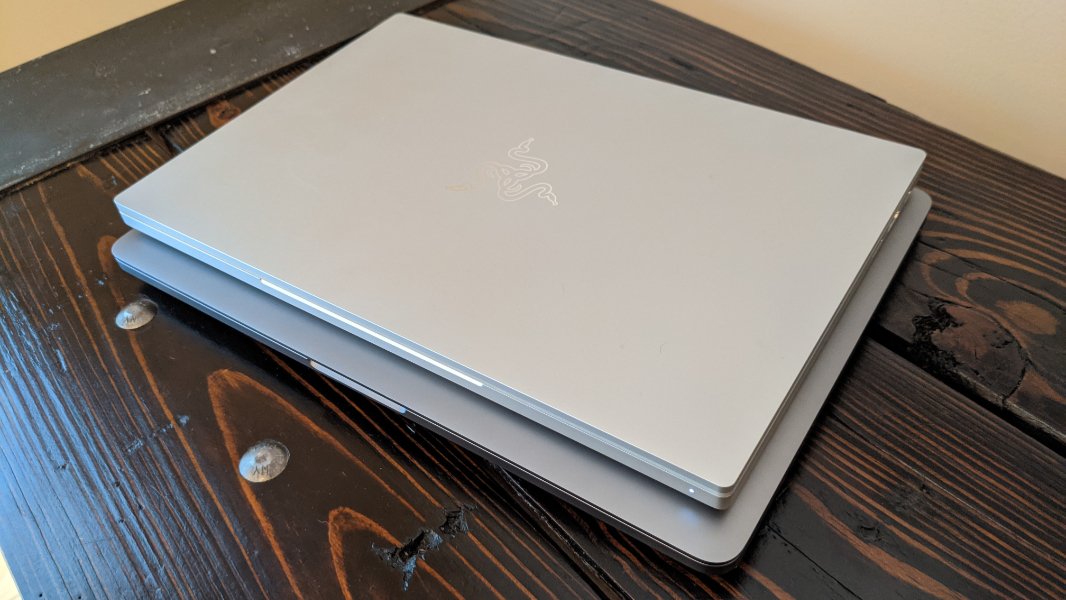
Battery life is currently an unknown, and this is something I’m still struggling to figure out because it’s not as easy to gauge battery life on the Mac. That said, I can tell you anecdotally that it’s excellent, and is easily as good or better than any of the non-ARM-based PCs I’ve used. Likewise, the Razer has performed well in this regard, and also in moving in and out of standby. But I hope to have something more definitive to say about battery life for the reviews.

Software is often a sore spot with my PC reviews, even with some premium PCs. But I feel like Razer has found a good place given its gaming background and the audience of customers who are familiar with the brand. Yes, there are some Razer (and Intel) utilities to wade through, and of course the firm can’t do a thing about the crapware that Microsoft continues to bundle with Windows 10 Home. But overall, it’s a pretty clear software image.
As it does on the iPhone, Apple tosses in a lot of its own applications on the Mac, including such things as Pages, Numbers, and Keynote. And the dock is overloaded with dozens of icons on first boot, most of which I labored to remove. But I’m not overly bothered by Apple’s approach to software on the Mac, and this isn’t something that has changed since the arrival of the M1 chipset for sure.
PCs generally pull ahead of the Mac in one key area: There are just so many configuration choices, even if you’ve settled on a single brand or model. But here, the differences aren’t so dramatic. Razer offers both Core i5 and Core i7 configurations of the Book 13, and you can get versions with 8 or 16 GB of RAM, and with different storage choices, with prices starting at $1199. The review unit would cost about $1599. By comparison, the MacBook Pro starts at $1299 for a version with 8 GB of RAM, and you can double that to 16 GB and choose between various solid-state storage choices from 256 GB to 2 TB. (There’s only one M1 chip at the moment, but I assume we’ll see different chipsets offered in the future.) A MacBook Pro configured like the Razer Book 13 I’m reviewing would cost $1499.
Choosing between a Mac and PC, or any Mac and any PC, is made difficult by the differences in the ecosystems. That is, I don’t believe many people would ever arrive at this choice between a Razer Book 13 (or any other PC) and a MacBook Pro. You’re either going to go Mac or go PC, and then choose from there.
I’ve been using Macs for over 20 years now, and I’ve always kept at least one Mac around for testing purposes during that time. But I also lean very strongly to the Windows PC side of the fence because I very much prefer Windows to macOS. And that makes this comparison a bit difficult. The MacBook Pro (M1) hardware is excellent in that way that most Apple devices are excellent. But it’s still just a Mac.
And in some ways, it’s also less than a Mac. That is, M1-based Macs are limited in ways that their Intel-based predecessors—and PCs—are not. You can only attach one external display to an M1-based Mac, for example, and some peripherals—like external GPUs—won’t work on that platform either. I’ll be looking more closely at hardware compatibility in a future write-up, but the real-world downsides to M1 is a topic that deserves more attention.
(An M1-based Mac also brings some improvements over Intel-based Macs, like the ability to run iPad and iPhone apps, improved battery life, and so on. That will all be part of my MacBook Pro review.)
As for the Razer Book 13, this is an excellent entry into what is now a very crowded field of premium portable PCs. And I feel that Razer’s background combined with the gaming possibilities of the Iris Xe graphics in the Book 13 could really put this machine over the top for many. It’s not a familiar PC brand like Lenovo, HP, or Dell, but I like the positioning overall.
Looking ahead, I’ll be writing about the Intel Evo platform soon, in addition to the promised hardware compatibility report and computer reviews. And we’re hoping to get an Intel representative on Windows Weekly to discuss the firm’s positioning against Apple M1.
More soon.
