iQOO is slowly climbing the ladder up to the top players in the smartphone world where the brand’s launches have begun resonating with what it wants to aim for. The brand’s recent launch, the iQOO 12, is proof that the Vivo sub-brand is here to stay and is making a name for itself, considering the handset has been priced quite aggressively. It starts at Rs 52,999 and so far, it doesn’t have competition as it is the first smartphone in India to come with the Snapdragon 8 Gen 3 chipset. However, has it succeeded in setting a high standard for the flagships to come in 2024 in terms of price to performance ratio or is it a failed attempt? Let’s find that out in our review of the iQOO 12.
iQOO 12: Design & Display

iQOO 12 offers a design language distinct from its competitors, or for that matter, distinct from anything it has made in the past. It’s a complete departure from iQOO’s traditional design choice, which usually has a square-shaped camera array at the top-left followed by a three-striped back panel in the BMW edition.
This time, the square has an off-centre positioning and more intensive curves. It has a ridged border around it, which feels premium and looks really unique. This border, as well as the frame of the smartphone, has a Chrome finish, which results in a shine when light falls on it. The frame is completely flat and is made of aluminium. The volume and power buttons are on the right, with the top having a speaker grill, a mic, and an IR blaster, followed by another speaker grille, a USB-C port and the SIM tray at the bottom.

This design screams premium and feels the same. The handset is comfortable to hold and use with one hand, while the buttons have a tactile feel and make a clicky noise. The rear panel is glass but doesn’t feel slippery at all, thanks to the grip the flat sides provide and the narrower form factor. However, if it does feel slippery to you or you want to protect it from scratches, iQOO does provide a TPU case within the box.
The BMW edition white model we got actually possesses an eye-grabbing design. Three small stripes are at the bottom, resembling BMW’s signature colours. Further, it gets the iQOO branding along with the slogan “Fascination Meets Innovation” below it.
As for the performance of haptics, they are again a major improvement over the iQOO 11 5G, both in terms of strength and preciseness. The twin speaker setup is loud and balanced with audio. It doesn’t have a lot of bass, but sounds impressive overall.
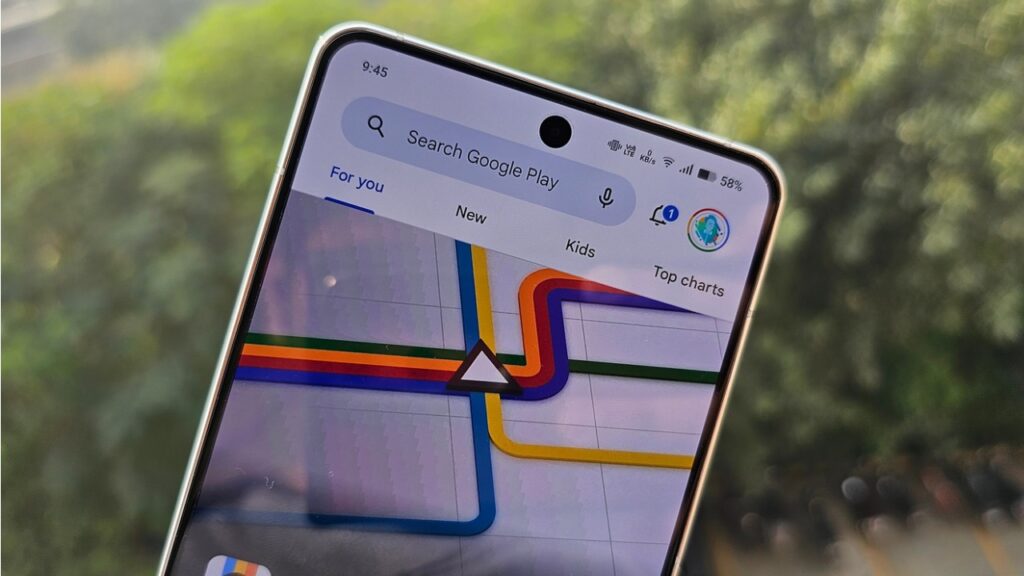
Talking about the display, the iQOO handset sports a 6.78-inch AMOLED Display with 144Hz Refresh Rate support, 3000 nits peak brightness and a 1.5K resolution. There is a hole-punch cutout at the top centre for the front camera. The device also has an HDR10+ certification and 2160Hz PWM Dimming.
The whole panel doesn’t reach 3000 nits but a small area. Despite that, it is ample bright under direct sunlight. It is also sharp and produces vivid colours as well. The hole punch felt a little too big than usual but wasn’t an issue once I got used to it. Further, the panel reaches up to 144Hz refresh rate only in certain games, whereas it is limited to 120Hz most of the time. Overall, it is a top-notch panel and is definitely flagship quality.
iQOO 12: Software & Performance
As mentioned, the iQOO 12 packs the Snapdragon 8 Gen 3 SoC, the best and the latest Qualcomm offers. It is paired with up to 16GB LPDDR5x RAM and up to 512GB UFS 4.0 storage, and we got this variant itself for review. During our review, the iQOO 12 performed flawlessly in terms of speed. The handset was snappy and could easily handle the heaviest of tasks, especially when it came to demanding games.
Games like Call of Duty: Mobile, Dead Cells, and RL Sideswipe played really well without a single hiccup. The handset did warm up slightly while running Call of Duty at the highest possible graphics, but that didn’t pose any sort of issue. The temperature was well under control during gaming.
In terms of daily usage, you are not likely to face any issues or problems when it comes to performance. You can blindly rely on the handset to complete the most basic and advanced tasks unless the software ditches you.
We have already discussed the new features you get with FunTouch OS 14 in our initial impressions regarding the software on iQOO 12. The list of features is long and interesting at the same time. Customisation options are plenty, from customizing the lock screen clock and its font to changing the colour of the whole UI. However, iQOO still misses out on some of the software’s basics, including fixing bugs.
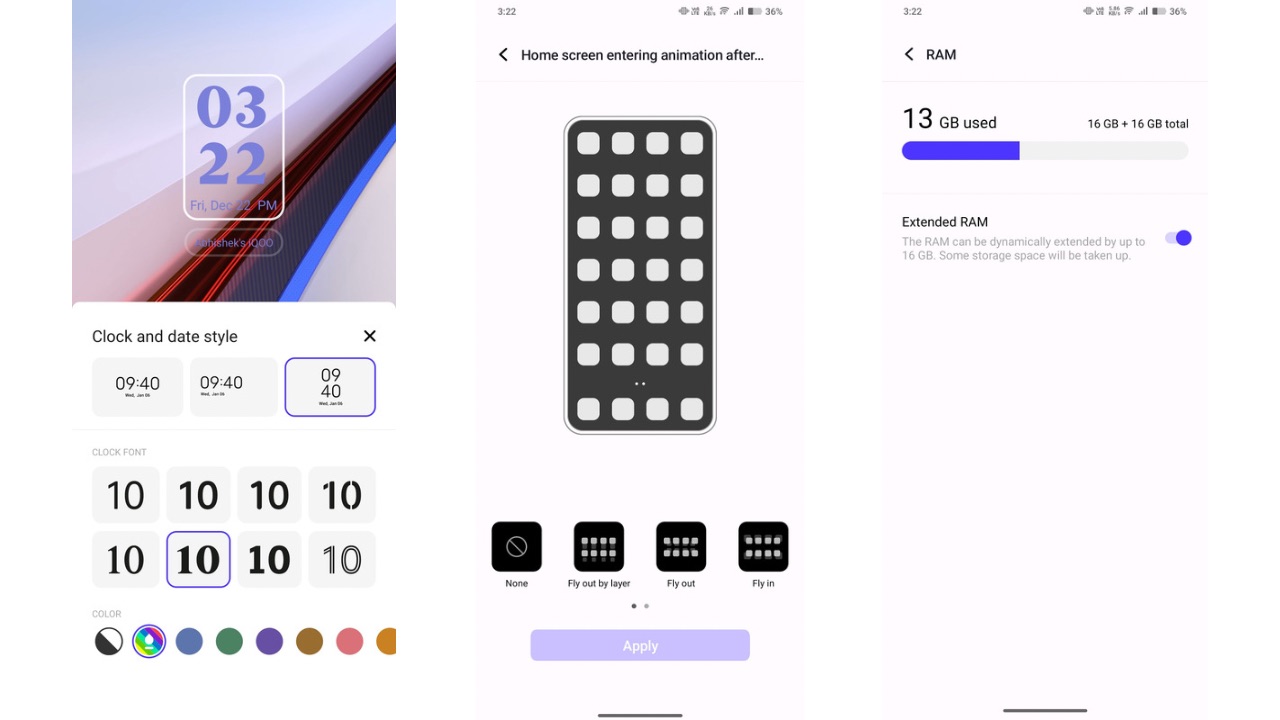
The iQOO 12, for the majority of the time during the review, hit the ball out of the park. However, basic polish is still lacking if we talk of animations. They are improved over FunTouch OS 13, but I could see them stutter at times, and they weren’t exactly smooth. The animations also weren’t consistent, as I could notice App opening animations originating from multiple different positions instead of originating from the app’s icon.
If that wasn’t enough, I faced another bug where a supposed background task caused the iQOO 12 to overheat and excessive battery drain within a few minutes. However, a simple reboot fixed the issue. Considering it is a flagship, the software experience must be seamless, and there should be no two ways. In iQOO’s case, the software does pull down an otherwise excellent product.
On the other hand, connectivity performance remained optimum when I regularly used Jio 5G, 5Ghz Wi-Fi, Bluetooth and the wireless hotspot. Further, iQOO says the smartphone will receive 3 years of OS updates, which could have been better. Also, we had the November 2023 security patch out of the box, and during our review, we only received one bug fix update for the iQOO 12. The December 2023 security patch hasn’t arrived so far.
iQOO 12: Battery Backup
The iQOO 12 packs a 5000mAh cell, which charges at 120W, and the fast charger comes included in the box. The first two days of the review period of iQOO 12 after setting up the phone went really well. I was consistently ending the day with about 20% remaining with a screen-on time of about 7 hours, meaning the device could easily touch about 8.5 hours, which is excellent. My usage included gaming, chatting, calling, browsing Chrome social media scrolling, watching YouTube, and more.

However, the next two days were a bit disappointing because a bug hit me in the software that caused the battery to drain quickly. The screen-on time dropped to about 5 hours. The next two days were again a bit better, where the screen-on time was back to about 6.5 hours. Fortunately, we know this is a software issue and a fix should be coming soon, but it wasn’t a pleasant experience for what is considered the company’s flagship product and the best it offers right now.
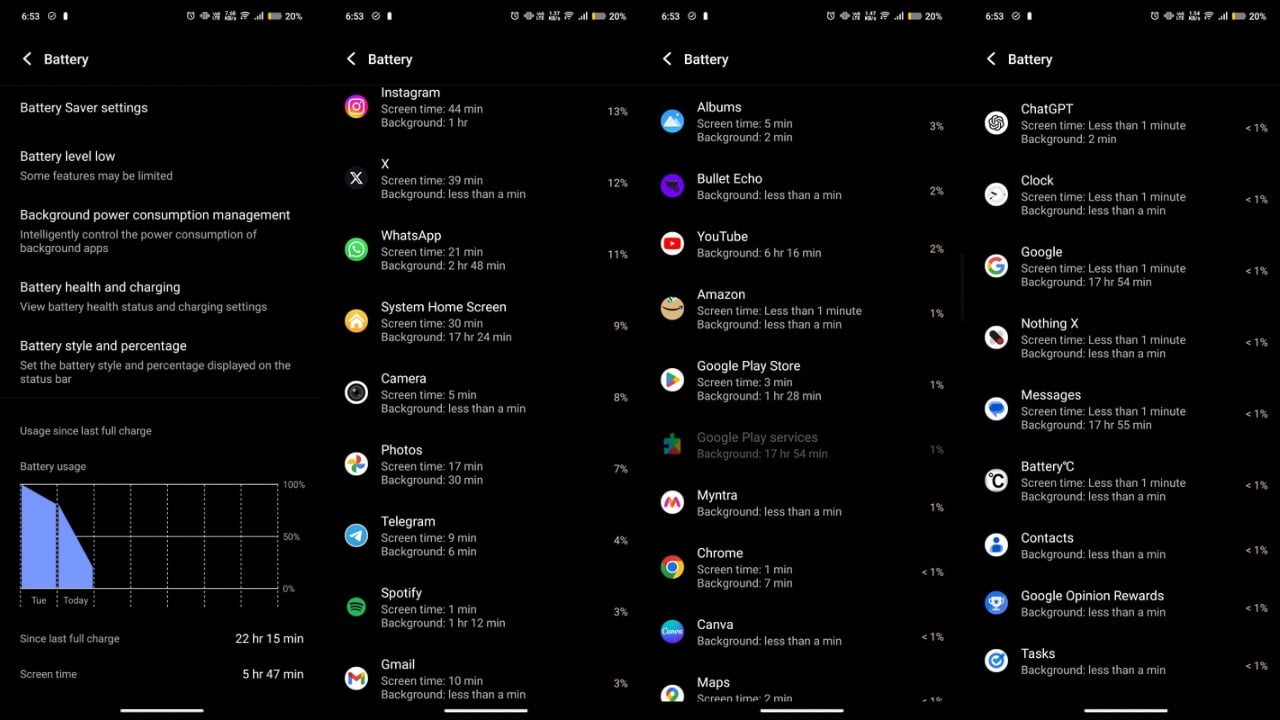
Now, coming to the charging speeds, the device took about 24 minutes to charge from 19% to 100%. These speeds are insanely good. However, they come at a cost, and that’s excessive heating. For starters, Fast charging is disabled by default when you set up the phone so you’ll have to enable it by going into the battery settings. Once you do, the device temperatures can reach about 42 degrees, making it uncomfortably hot to hold. As soon as it reaches above 85%, the temperatures start to drop. There’s no way to know whether it will have an effect on the battery in the long term, but we hope it’s a temporary issue and iQOO solves it with updates in the near future.
iQOO 12: Cameras

The iQOO 12 5G gets a 50MP f/1.68 OIS-assisted main camera, a 50MP f/2.0 ultra-wide camera and a 64MP f/2.57 periscope telephoto camera sensor with 100x digital zoom. It further gets a 16MP front camera.
I have tested flagships from iQOO for the last two years, and one of my major complaints with the devices was with regards to the below-average camera performance despite being a top-end offering. Finally, I am happy to report that iQOO has improved significantly in the camera department, as we saw during our review of the iQOO 12.
Unfortunately, the software bugs plagued the photography experience also. While it happened very rarely, my photos came out all green along with the watermark at the bottom. It’s a severe one as it could ruin a memorable moment and I hope iQOO solves this one as soon as possible.

The shots from the main sensor on the iQOO 12 are drastically better than what we saw with iQOO 11 earlier this year. The iQOO handset clicks shots that are full of details and handles colours very well. As a part of a new feature, iQOO now allows you to choose from three colour tones: including vivid, textured and natural.



While the Natural tone is self-explanatory, the vivid tone boosts the colours, and the textured tone does the same even further. All these tones show a difference in the photo; you can choose your preferred tone based on the scene you are about to shoot. What also stood out for me is the way the cameras handle HDR. It is not overdone at all and is implemented in just about the right manner.


The ultra-wide angle sensor has also been improved, which shows in the photos it clicks. The distortion at the edges is well-contained, and there’s no loss of detail as such, an issue we have observed in previous iQOO flagships. Furthermore, the colour tone is impressively close to the shots the main sensor clicks. Overall, it is a very impressive ultra-wide angle sensor.

Portrait shots, whether of a non-human subject or a human one, are far better than iQOO 11. The bokeh effect and EDGE detection remain impressively accurate along with the colours and the sharpness and detailing of the picture. The detailing of zoomed-in photos can be improved. Also, forget about taking 100x zoomed shots, as they are barely usable and nowhere near close to how the Galaxy S23 Ultra handles such shots.


Even under artificial lighting, iQOO 12 doesn’t let you down. Colours are captured on point, while details are evident in the photos. There’s nothing I could really complain about in this department. Taking shots under low light has always been a struggle for iQOO cameras, but that’s changed with iQOO 12. The lighting and sharpness in such lighting conditions are now handled in a good manner which has usually been a downside for iQOO flagships.


Shots taken at night usually come out acceptable, once again a major step forward compared to its predecessor. Turning on Night mode slightly shifts the colours and cranks up the brightness. However, I preferred taking photos with night mode off.

Finally, for selfies, you can totally rely on the iQOO 12 to take good shots for you. The skin tones are kept natural while there’s a lot of detailing in these photos as well. Furthermore, exposure levels can be improved a bit, but there’s nothing major we can complain about.
