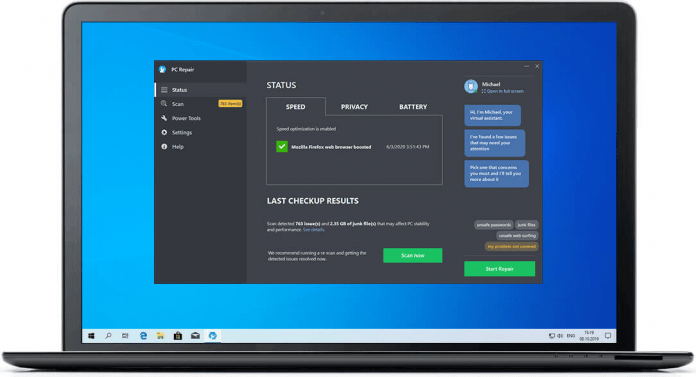Recently, we have been receiving a lot of questions about PC optimizers – how they work and whether they are actually safe. A few questions were specifically about the recently popular Outbyte PC Repair program. We have reached out to the Outbyte team, who happily provided us with an insight on security measures within the app.
Outbyte PC Repair is an optimization tool for Windows OS. They work closely with AppEsteem, a private company dedicated to helping vendors develop and deliver clean apps, and recently became a CleanApps.org member – and association of clean app makers. The company strives to make sure that Outbyte programs adhere to strict requirements of the market, provide useful solutions, and are safe for users. Outbyte PC repair offers a 7-day free trial for users to test the program.
Below are the most frequent safety questions about Outbyte PC Repair.
Q: Why Does Outbyte PC Repair Request Admin Rights
A: By default, Windows restricts access to system settings to prevent unauthorized changes. To thoroughly scan and optimize a computer, Outbyte PC Repair asks for admin rights.
The program requires admin rights for the following features:
– Disk Space. Program checks for and deletes junk files, which are usually located in system folders like Windows, System32, Program Files, etc.
– Security Holes. Access to system settings is required to make recommended changes.
– PUA Detection. The scan is performed in multiple restricted folders and directories.
– Uninstaller. PC Repair requires access to fully uninstall unneeded programs and delete their leftovers.
– Battery. Access to system settings is required to optimize power consumption.
Q: Which Folders Does Outbyte PC Repair Scan?
A: Outbyte PC Repair scans various folders, including those that contain the following items:
– user temporary files (e.g. %TEMP%, %TMP%, etc.);
– web browser cache and cookies and temporary internet files (e.g. C:Documents and SettingsusernameLocal SettingsTemporary Internet Files, :UsersusernameAppDataLocalGoogleChromeUser Data, etc.);
– leftover Windows Update files and system logs (e.g. {WindowsSystemDir}LogFiles, %windir%MEMORY.DMP, %windir%System32wbemLogs, etc.);
– unnecessary Microsoft Office cache ({DRIVE_LETTER}:MSOCache);
– etc.
More information can be found in Outbyte PC Repair – Ultimate Guide.
Once the scan is complete, the program displays details of all detected items, and users can choose what should be deleted and what should be left untouched during the repair.
Q: How Does Outbyte PC Repair Make Sure Its Actions Are Safe?
A: Before releasing any new build or version of the program, it goes through a series of Quality Assurance processes to test its safety.
Every feature is tested on different Windows versions, starting from Windows 7 and up to the latest Windows 10 update. Testing is carried out on virtual machines with different master data and specifications, e.g. clean OS, OS with popular software combinations installed (browsers, office apps, games, utilities), etc. This helps recreate different user behaviors and environments to guarantee safe performance of the program.
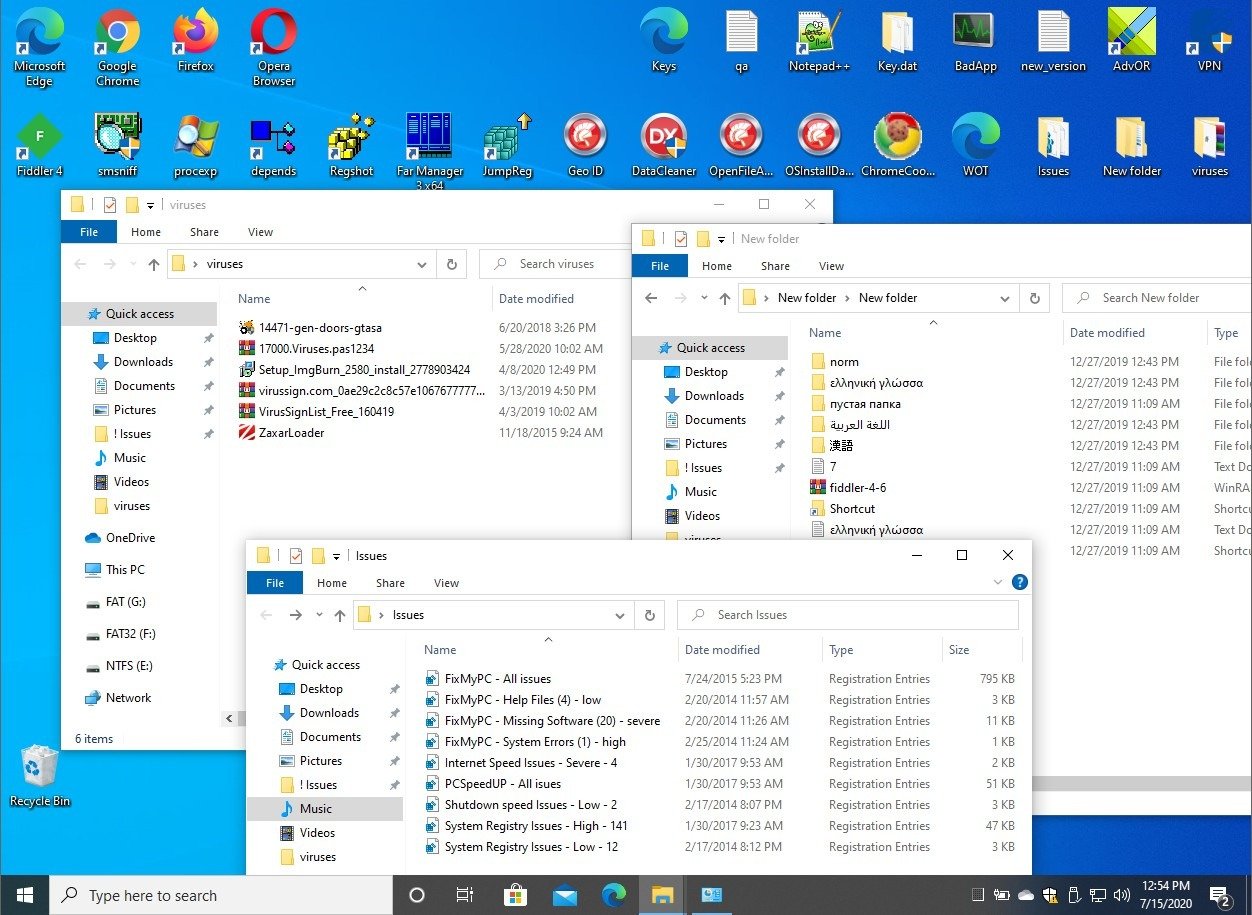
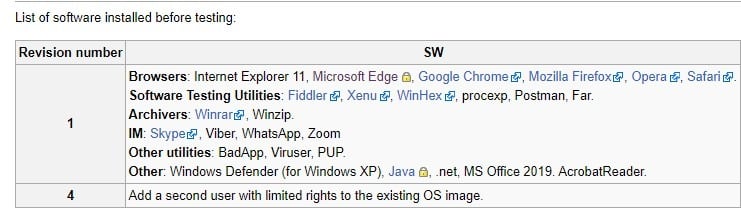
Moreover, PC Repair creates a backup of system files in Rescue Center before performing any repair. This feature allows users to undo changes made by the program in case they are not satisfied with the outcome.
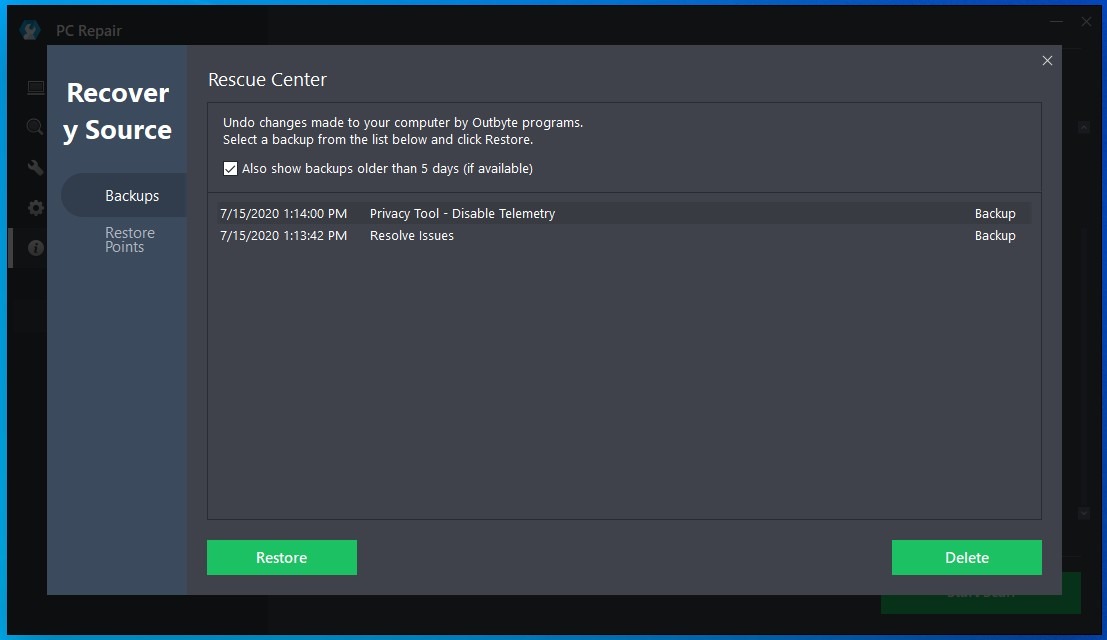
Q: Does Outbyte Have Access to Specific Programs?
A: Outbyte PC Repair only scans folders and directories for outdated items and junk files. We do not have access to any particular programs or websites.
Q: What Kind of Information Does Outbyte Store on Their Servers?
A: During the installation process, the program offers users an option to send anonymous data to help improve our services.
Here are examples of information collected from users:
· Device IDs
· How the program is utilized
· Information about the users’ operating systems
· Applications uninstalled
Collected information is used to evaluate the program’s performance at different stages, monitor the quality of work, and improve Outbyte service.
If for some reason, the program fails or crashes, the user is requested to send an optional report containing information about the program’s failure.
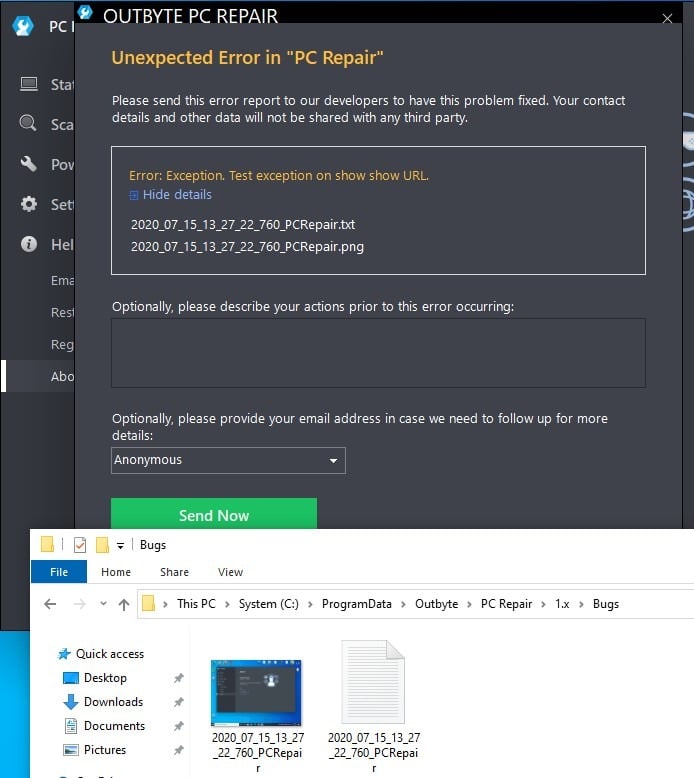
Such a report consists of system data and screenshot of the crash. The report will help the Outbyte support team identify the reason behind malfunction and improve the product.
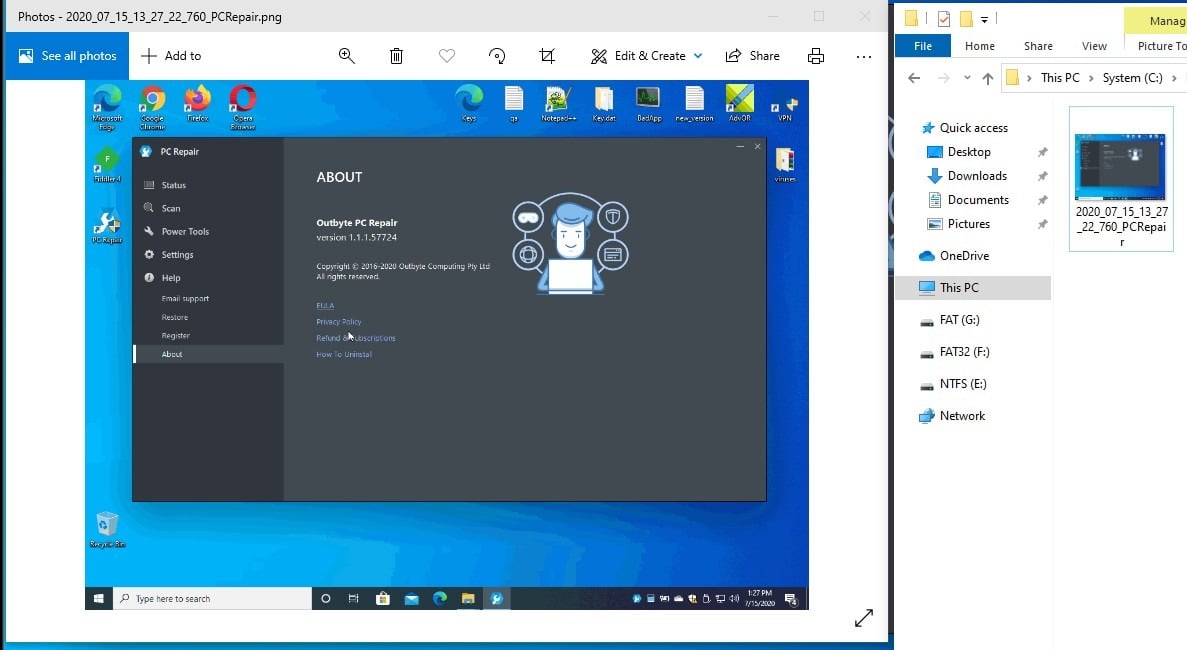
It is important to point out that all data collected remains anonymous and cannot be directly or indirectly used to identify a specific user.
Q: How Does Outbyte PC Repair Work with Passwords?
A: Even though saving a password in a browser makes it easier to log in to websites you visit often, it may also expose your data to cybercriminals. PC Repair scans web browser files to detect and warn users about vulnerable passwords. To determine the safety of passwords, they are compared with each other and with the existing database of compromised passwords.
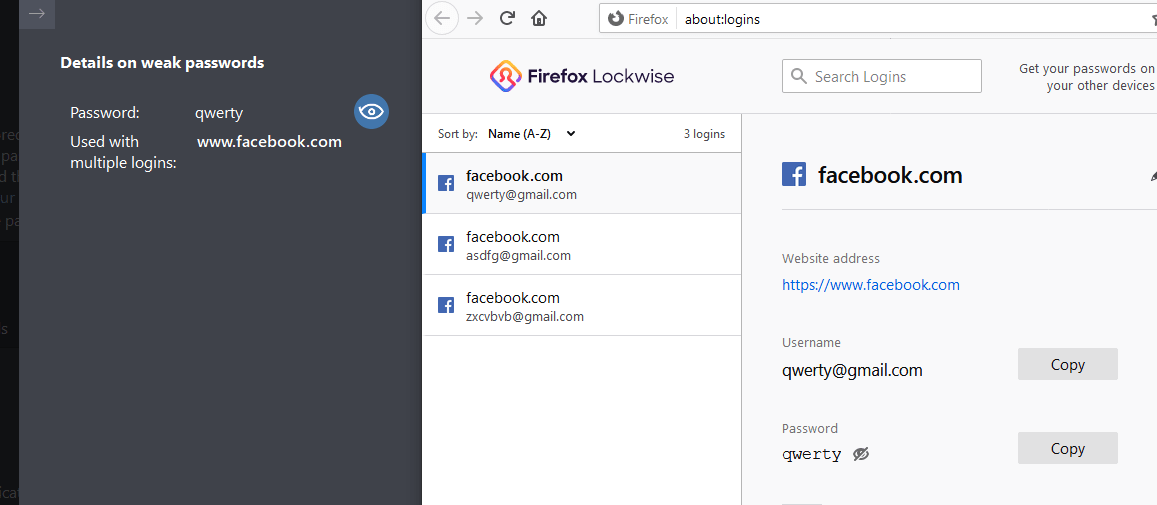
For example, if the same password is used on multiple websites, it will be easier for hackers to steal your information. PC Repair warns you about this vulnerability so you can take appropriate action, such as changing or strengthening your password.
It is worth mentioning that the tool scans passwords locally on the user’s PC. None of the passwords detected are saved or stored.
Q: How Does Outbyte Determine If a Site Is Malicious?
A: Outbyte PC Repair gathers all URLs from the user’s browsing history and compares them with the vast Web of Trust (WOT) database. WOT checks the safety of websites to protect users from accidentally opening a malicious site. The Outbyte app then separates sites into different categories:
· Malware and viruses
· Scam
· Phishing
· Privacy risks
· Potentially unwanted programs
· Suspicious
· Ads/pop-ups
· Misleading claims or unethical
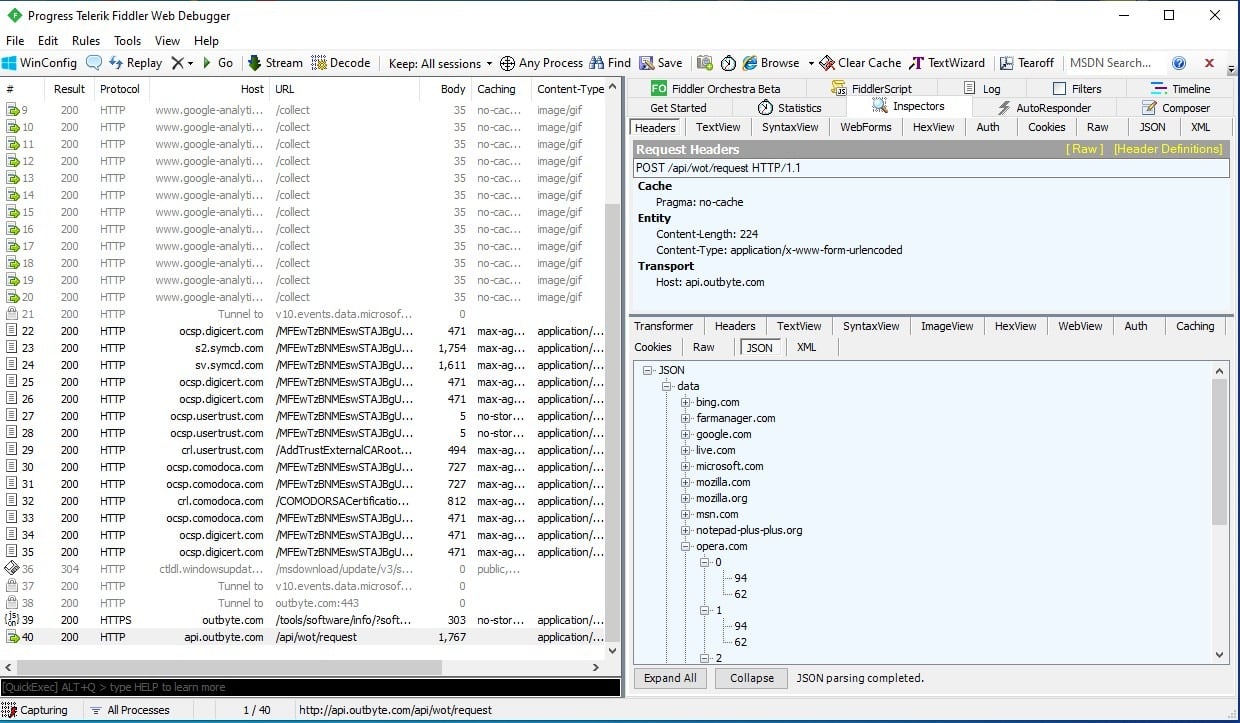
It is important to note once again that data collected is anonymous and cannot be directly or indirectly connected to a specific user.
So, Is Outbyte safe?
From what we’ve seen, Outbyte poses no threat to the users and is very open about the processes that are happening in the background. Given the fact that the app is monitored by AppEsteem on a rolling basis, leaves no doubt that the program aspires to provide a safe experience to its customers.
Other questions about Outbyte PC Repair
If you have a question or comment about Outbyte PC Repair, please do not hesitate to reach out to their customer support team on Contact page. Outbyte is open to your questions, suggestions, and comments, striving to provide the best PC experience possible.