In Minecraft, Redstone components can be handy for your in-game Minecraft builds. For example, you can use Redstone to automate Minecraft farms, minecarts, storage systems, and lighting without Minecraft mods.
In this tutorial, you’ll learn how to make a Redstone door in Minecraft. You can use these doors as a simple automatic Minecraft house door or secret automatic walls. These designs work for both the Minecraft Bedrock Edition and Java Edition.

How to Make a Redstone Door in Minecraft
You can make various types of Redstone doors in Minecraft. Keep reading to learn about the different types and how to make them.
How to Make a Basic Minecraft Redstone Door
A simple Redstone door in Minecraft is just like any other door, except it’s automatic. Rather than opening the door manually, or using a pressure plate, the Redstone door will sense your presence and open automatically.

To make a simple Redstone door, you’ll need the following:
- One Sculk Sensor
- One Iron Door
- One piece of Redstone Dust
- Two Carpets
The below instructions are for a one-door design, but you can easily use a similar setup for a double-door design too:
- Dig a row that is two blocks long and one block deep.
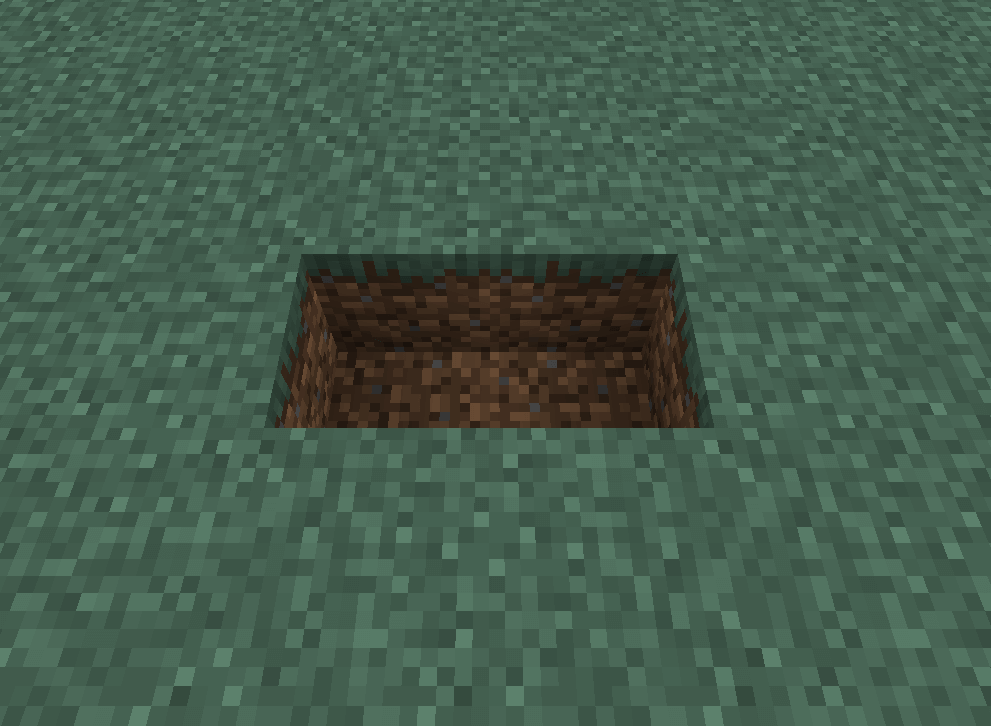
- Place an Iron Door on one side of the row.

- Place a Sculk Sensor inside the hole opposite the door and place a piece of Redstone Dust to connect it to the door.

- Put the Carpets on top of the hole to cover the Redstone Dust and Sculk Sensor.
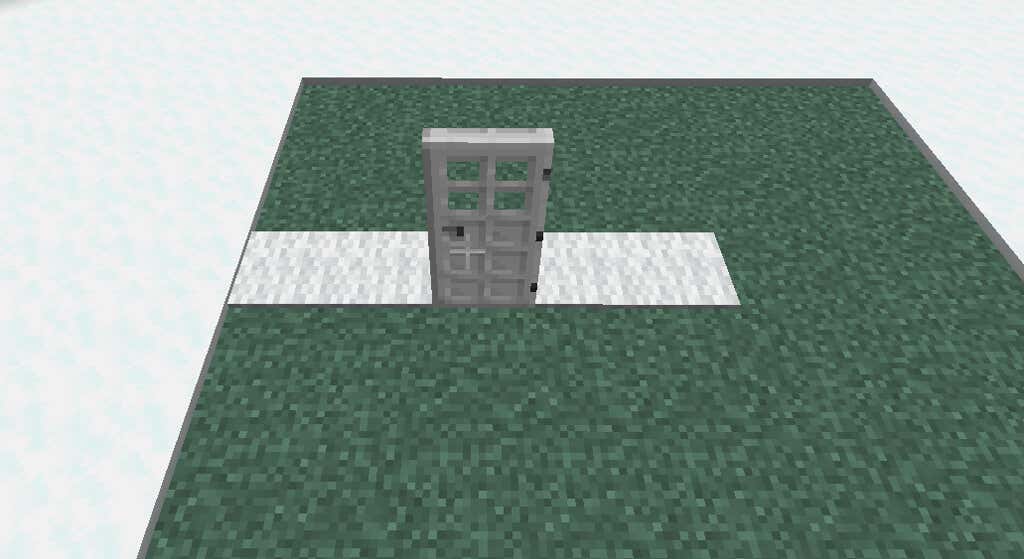
Whenever you walk to the door, it will automatically open to allow you to enter on either side. Note that mobs or other Minecraft players could open this, so it’s best to make a secret Redstone door if you’re going for a secure base entry. We cover this later in the article.
Note: Use Trap Doors instead of an Iron Door in this design to create an automatic door for underground bases.
Make a Hidden Redstone Door
You can use pistons to make a hidden Redstone Door, which is ideal for secret bases. These piston doors look like a regular wall but open like a secret door when you approach them.
To make a hidden Redstone door in Minecraft, you need the following items:
- 6 Sticky pistons
- Building blocks (any)
- 10 pieces of Redstone Dust
- 2 Pressure Plates (any)
- 4 Redstone Torches
To make a hidden Minecraft door, do the following:
- Create two pillars of Sticky Pistons with a gap of 4 blocks between them. The pistons on both of these towers should be facing each other.

- Place a building block at the back of the middle Sticky Piston behind both pillars.
- Put a piece of Redstone Dust on top of the block you just placed.
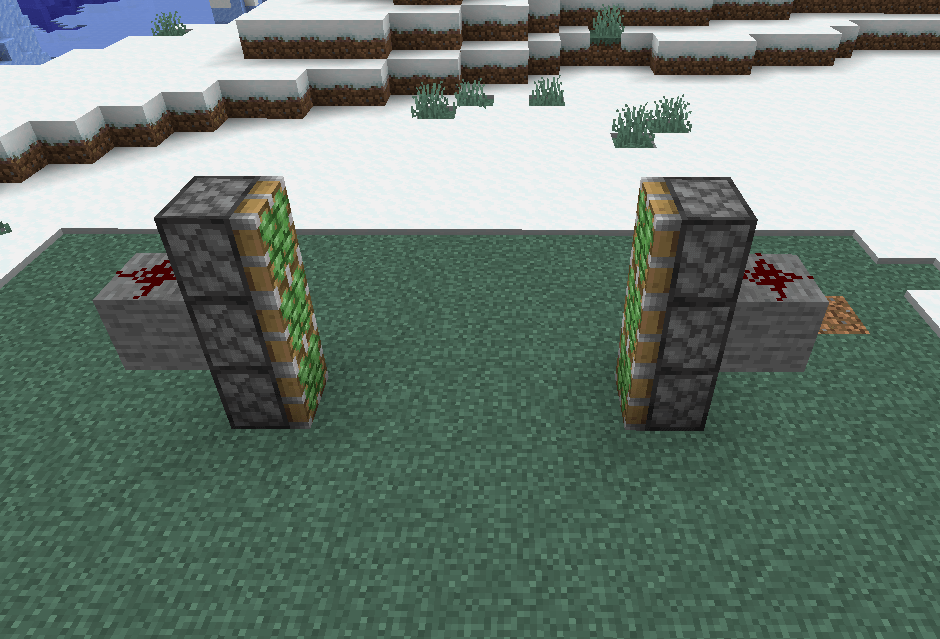
- Create two towers of building blocks in the middle of the Sticky Pistons.

- Dig a three-block deep, two-block long hole in front of the solid block you placed behind the Sticky Pistons.
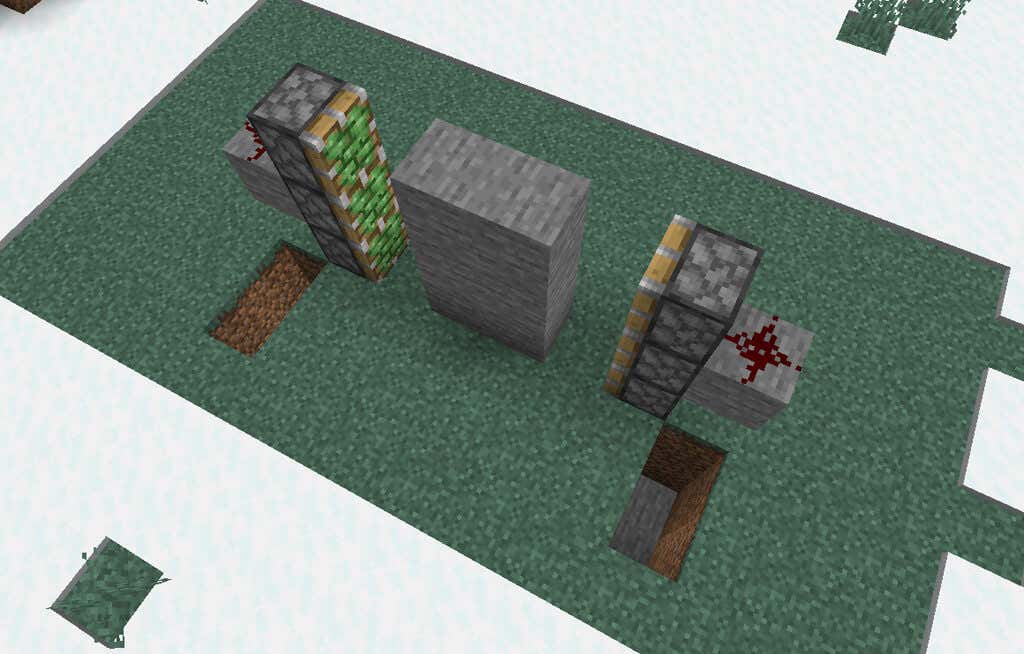
- Dig a two-block deep row to connect the two holes. The row should be one block away from the walls you made previously, forming a U shape.
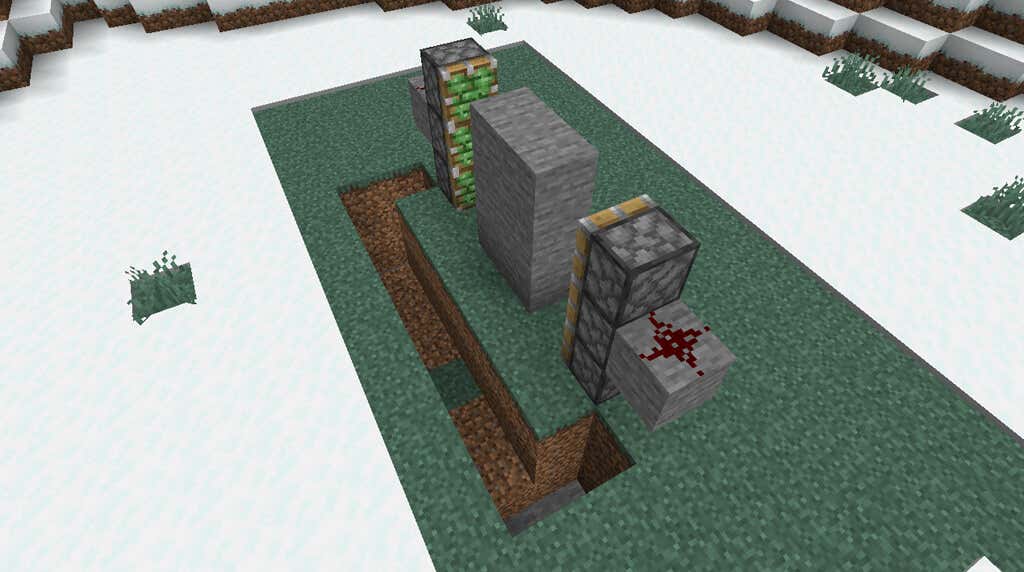
- Place Redstone Dust in the newly dug row and cover it with blocks of your choice.

- Put a Redstone Torch on either side of the Redstone Dust, making sure it’s on the side of the block with Redstone Dust on top. Then, place a piece of Redstone Dust on the free space next to it.

- Next to the Redstone Dust, dig two blocks down and add another Redstone Torch. Then, a building block with a Redstone Torch on top of it.

- Repeat this on both sides of the door.
- Place Pressure Plates right in front of the door at a one-block distance.

- Cover the Redstone holes with solid blocks.
- Cover the structure with building blocks to make it blend with the world. The solid blocks in the middle will now be pulled by Sticky Pistons to reveal the hidden passage.

Note: You can add honey blocks and slime blocks to Sticky Pistons to increase the doorway’s size.
Redstone Doors in Minecraft
There you have it! With imagination, the applications for Redstone doors are virtually endless. Use our tutorial to create automatic hidden doors for your secret Minecraft bases and take your next build or castle design to the next level.
