
True wireless headphones are now well past the problems that plagued the early attempts at this technology. There’s now access to lots of options at lots of price points – and all offering a good range of functions and solid connectivity.
The Jabra Elite 75t launched in 2019 and soon became one of our favourite headsets – and the Elite Active 75t takes that solid foundation and makes them even more appealing for, well, active types.
Design and build
- IP57 waterproof
- Three ear tip sizes
- 5.5g each, 35g case
- Range of colour options
The design of the Jabra Elite Active 75t is identical to the Elite 75t; to look at, you’d only be able to tell the difference if you knew which models came in which colours. Jabra’s distinct model here is the Classic Blue – as you can see in our review photos – which is Pantone’s colour of the year 2020.

What has changed is the level of protection that these earphones offer from water and dust ingress, moving to an IP57 rating (from an IP55 rating in the ‘non-Active’ model). Jabra says that these ‘buds are fully waterproof and sweatproof and offers a two year guarantee, so you can use and abuse them with confidence.
What we really like about the Jabra design is the fit. The tips come in three sizes to get a perfect fit for your ear. These earbuds don’t hang out and don’t feel like they are going fall when you move your head – they’re secure and we’ll balanced once in your ears.
That makes an ideal match for sport – which is what these earphones are designed for – but the Active work perfectly for everyday uses too. We’ve been using the Elite 75t as our daily drivers for many months – and the Active 75t offers that same, great, everyday performance and comfort, but now with that added water protection.

The included case – while not the most exquisite – does its job perfectly well, housing and charging those earbuds, keeping them protected when they are in a bag.
Performance, sound and tuning
- MySound custom tuning
- Equalizer or presets
- Great isolation
Get the perfect fit on the Jabra Elite Active 75t and most external noise will be blocked out. That does two things: firstly it ensures that you have uninterrupted listening. Secondly it ensures you maintain fidelity of the audio that you’re listening to – so you won’t have to ramp up to the volume to compete with background sounds.
This is in contrast to, for example, the Google Pixel Buds 2, which have been designed to let in some background music so you can stay aware of your surroundings. What Jabra offers, however, is something called HearThrough.

The HearThrough function lets you press a button so that it lets in outside noise. It’s the best of both worlds really, letting you tap the button when you’re walking along the street so you’re aware of, say, that bike coming up behind you; or letting you shut the world out thanks to the great fit and isolation.
HearThrough can be used when you’re listening to music or you can use the app to pause the music when you turn on HearThrough – something you might do if you’re ordering a coffee, for example. The choice is yours.
There’s no active noise cancellation (ANC), which for some that might be a consideration that this price – although we’d argue that given the great fit, that isolation and the option for HearThrough, it’s not something you’re likely to miss. We have other headsets with ANC and we don’t use those unless we’re flying, when you might want a lot more noise control.
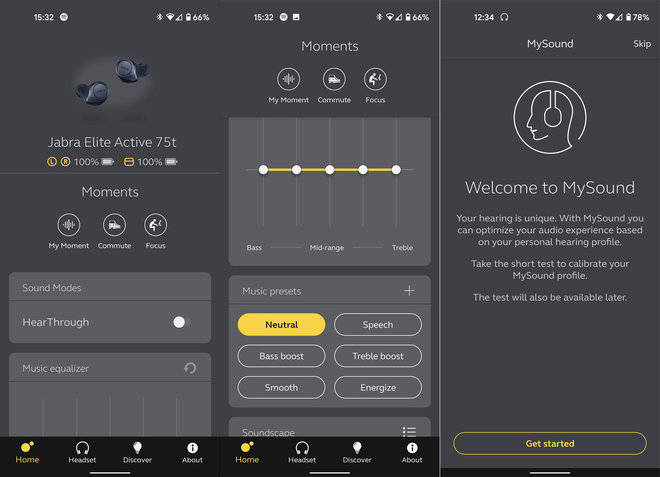
Moving on, Jabra’s companion app allows for a range of sound customisation. Firstly there’s MySound – which will tailor the left and right ear pieces to your hearing using a small test – and secondly there’s sound presets = bass boost, speech, as well as equaliser sliders – so you can get the exact sound you want.
That means the Jabra Elite Active Active 75t can be as bassy as you want – you’re not stuck with someone else’s idea of what a good sound profile is.
And the sound quality from these true wireless earbuds is great. Not just because of the great fit and the customisation options, but also because the ‘buds naturally have the balance and volume to make for a great listening experience.

That also flows through into calls. Some headsets really don’t handle calls well, but thanks to a four-mic system and noise cancellation, you can make calls in busy places and still come across clearly.
More features through the app
- Siri and Google Assistant
- Button customisation
Flexibility is one of the useful features of the Jabra Elite Active 75t – and there’s plenty that you can control through the app. We’ve talked about sound already, but you can also change the functionality of the button controls.
There’s a button on both earbuds and these can be set for a range of features – controlling music, activating a voice assistant (Siri or Google), or controlling calls and in-call functions. There’s potential here for things to get really confusing, so it’s great that you can go and customise as you wish. That means you can allocate single-, double- or triple-pushes on either side to do as you wish. It’s great flexibility.
Battery life
- 7.5 hours; 28 hours total
When fully charged, the Jabra Elite Active 75t offers 7.5 hours of battery life according to Jabra’s specs. That’s a good showing and a figure that proves to be realistic in our testing. Of course, as soon as you return your earbuds to the case the charge within the latter charges up the ‘buds.

The case itself will give you a total of 28 hours of use, so there’s several recharges available. There’s a USB-C connection on the rear of the case for charging it and the battery level is shown on your device in the app – as well as via the notification panel that you get on Android phones when you’re connected.
For those wanting wireless charging, there is a version of the Jabra Elite Active 75t that has a wireless charging case too, so you can just place the case on your charger and let it top itself up.
