JMGO N1 Ultra: specs
Price: $2,299
Screen size: 60-150 inches
Model: N1 Ultra
Resolution: 3,840 x 2,160
Projection: RGB Laser, 0.47″ DLP
HDR: HDR10
Refresh Rate: 60Hz
Ports: 2x HDMI 2.1, 1x USB
Audio: 2x10W
Smart TV Software: Android TV 11.0
Size: 9.44 x 7.99 x 9.29 inches
Weight: 9.9 lbs.
JMGO is a recent entrant into the projector market, but it’s been making waves, offering powerful hardware at surprising prices. The JMGO N1 Ultra is the result of a successful crowd-funding campaign but seemed destined to launch anyway.
This model sits at the top of the product line. It’s an interesting pedestal-style projector that provides a lot of setup flexibility, and it has specifications to knock the socks off the other pedestal projectors recently launched by Samsung and LG.
Many projectors it competes with are cheaper, but the N1 Ultra delivers extra brightness, color and a 4K resolution that helps it stand out. While it may leave you wanting a faster operating system and a bit more sound to match the wonderful picture, it’s an excellent option nonetheless.
Overall, the N1 Ultra is a robust, all-around package that makes for great value, and that only gets better with any of the frequent discounts.
JMGO N1 Ultra review: Pricing and availability
The JMGO N1 Ultra is available from Amazon for $2,299. It has consistently seen discounts applied that drop the price by as much as $400, so it’s likely you’ll be able to find it for well below MSRP.
While there’s only one model of the N1 Ultra for you to get, JMGO also has an N1 Pro and a standard N1 as well. The design is similar between all three — and they all rely on laser projection — but the latter are both 1080p models with different brightness levels. Given the differences in the underlying hardware, I won’t speculate as to whether these two projectors hold a candle, or a candela, to the N1 Ultra.
The JMGO N1 Ultra, honestly, has to be one of the more fun designs for a standard projector I’ve come across. It has some shared DNA with the recent Samsung Freestyle and LG CineBeam PU700R, sitting on a pedestal with a hinge that lets you quickly reorient the head of the projector. The pedestal has a free-spinning base and the hinge mechanism lets the projector flip almost completely over, letting you quickly aim the projector just how you want it — a lot faster than the tilt-adjustment screw you find on many projectors. Thankfully, neither the hinge nor pedestal is so loose that the projector easily shifts from its position unintentionally.

Power plugs into the base of the pedestal and sneaks up through the arms into the head unit of the projector, which is a pleasantly curved box. It’s an elegant form that blends better into the scenery than the classic, white plastic projectors you can find anywhere. The head of the projector is a pleasing mix of plastic and metal, coming with a two-tone finish.

The front of the projector houses the large lens and cameras used for intelligent picture adjustments. There’s no lens cover here, but JMGO includes a large styrofoam case with a carrying handle to safely transport the projector.

The sides of the projector are ventilated both for airflow and for the two 10-watt speakers to play out of. The speakers vent out of slits on the bottom of the head unit as well. The rear is also vented and has some thicker fins for cooling, which haven’t gotten painfully hot in my testing.

Somewhat unfortunately, the HDMI ports are at the back of the head unit, and the way connected plugs stick out from the back will interfere with aiming the projector upward. That’s disappointing to see from a projector that’s otherwise perfect for pointing up at a ceiling for some laidback viewing. The built-in Android TV operating system makes external sources less critical, but that still poses a limit to what you can watch or play on ceilings.

There are two HDMI ports back there, one supporting eARC, as well as a 3.5mm audio jack and a USB-A port. It’s a little sparse port-wise, but this is a fairly small projector, all things considered.
JMGO N1 Ultra review: Performance
One of the most capable projector technologies I’ve seen on display has come from a triple-color laser light source, and that’s just what the JMGO N1 UItra packs. Here, it makes for a richly colored and bright picture. Shining through JMGO’s lenses, it’s satisfying sharp as well. The rainbow effect is occasionally noticeable, though generally only on white areas, such as white subtitles.

Watching in a dark room, there’s almost no type of content the projector hasn’t been able to display well. Even in a modestly lit room, it can hold up quite well. The brighter scenes of Dune with all their sandy, golden hues are as stunning as ever even with a fair amount of ambient light, and the blue eyes of the Fremen are readily apparent. With the shade drawn and lights dimmed, it can even pull through dark scenes respectably, like the raid sequence, with all the dark terrifically contrasted by the vibrant explosions of each transport. I never needed to squint at the screen to figure out what was happening. And it was only all the better with all the lights off.
The stunning world of Tekkonkinkreet was brought to life with rich color on the JMGO N1 UItra. The characters and scenery never came across as dull. Even everyday content, like Justified, looks natural and lifelike.

Those visuals held up whether I had the projector displaying a 50-inch picture or even going beyond a 100-inch picture to fill every available inch of wall space I had. The flexibility of the projector is truly impressive.
Many of the picture modes have an unfortunate motion smoothing enabled by default. This is under the advanced picture settings of each preset and is labeled “MEMC.” Fortunately, it can be disabled.
JMGO N1 Ultra review: Test Results
The JMGO N1 Ultra offered strong results in my testing, which is conducted in the projector’s brightest picture mode with brightness locked at its highest setting and any adaptive brightness and contrast features disabled. Brightness was measured in ANSI lumens with a lux meter reading at nine points, averaged, and multiplied by the projected picture size.
Swipe to scroll horizontally
| Row 0 – Cell 0 | JMGO N1 Ultra | XGIMI Horizon Pro | Optoma GT2100HDR | BenQ HT2060 | Dangbei Mars Pro 4K | Epson Home Cinema 3800 | Xgimi Horizon Ultra |
| Brightness (ANSI lumens): | 2143 | 1270 | 3012 | 1645 | 1812 | 2375 | 1296 |
| Contrast: | 1577:1 | 757:1 | 2370:1 | 3253:1 | 1105:1 | 2055:1 | 250:1 |
| sRGB coverage: | 100% | 100% | 90% | 99% | 92% | 91% | 100% |
| DCI-P3 coverage: | 96% | 83% | 74% | 87% | 75% | 76% | 90% |
| Input lag (default): | 144ms | 144ms | 26ms | 25ms | 152ms | 24ms | 145ms |
| Input lag (gaming mode): | 28ms | 24ms | 25ms | 25ms | 27ms | 24ms | 26ms |
| Lifespan: | 30,000 hours | 30,000 hours | 30,000 hours | 30,000 hours | 30,000 hours | 5,000 hours | 2,5000 hours |
Without knowing the exact settings a projector was tested to establish its specs, they often will not meet the advertised specs, but our measurements will provide a comparative metric: To that end, the JMGO N1 Ultra hit 2143 nits in our measure, which is below the advertised 4,000 but still respectably bright.
I further test for a rough estimate of contrast, taking a lux measurement at the center of the screen with an all-black image projected and comparing that with the average lux measured in the last test. This saw the JMGO N1 Ultra shine at just 1.2 lux, hitting a 1,577:1 contrast ratio. That may not be on the level of an OLED TV, but it’s fairly strong for a projector and better than some IPS displays.

Color gamut is measured with a DataColor SpyderX Elite colorimeter and DataColor’s software. The measurement is taken at a distance of one foot with the colorimeter facing a projector screen with a 1.1 gain. The colorimeter is offset from the center of the projection and angled so its shadow doesn’t interfere with the measurement. The RGB laser light source in the JMGO N1 Ultra provides exceptional color in my measurement, achieving complete coverage of the sRGB color space and 96% coverage of the DCI-P3 color space.
JMGO N1 Ultra review: Audio
For its size, the JMGO N1 Ultra boasts shockingly good sound. There’s already a lot packed into this compact unit, and the fact JMGO managed to squeeze a pair of 10-watt speakers, and decent ones no less, is somewhat astounding.
In a quiet 100-square foot room, they easily pack enough punch to be overkill. I never found reason to turn them up beyond about 30% volume in that space, and I was able to enjoy clear sound with impactful bass. In a larger room with fans raising the sound floor, they could still hold up. Sounding out of both sides, they work well whether the projector is positioned in front of or behind the listener.

Cranked up, there is the occasionally noticeable distortion and some resonation with the chassis of the projector. But, it still offers a decent performance. Ultimately, the projector is best paired with a separate speaker system, but its portable, easy-to-move nature benefits from having speakers that are ready to rumble wherever you plop it down.
JMGO N1 Ultra review: Gaming
The JMGO N1 Ultra isn’t particularly equipped for gaming, but that’s not to say it’s not ready for the job. Its default settings aren’t a good choice for gameplay, as they have noticeable latency, measured at 144ms comparing the difference between a timecode displayed on a source laptop and on the projector. But I measured a lower latency of 28ms with the Game Mode picture setting. This didn’t come with a huge impact to picture quality, either. There’s no VRR or fast refresh rate, but it does the job.

Running around the countryside in Ghost of Tsushima is as stunning as ever on the JMGO N1 Ultra, and the latency proved low enough that I could still hold my own in sword fights and stand-offs alike.
JMGO N1 Ultra review: Smart TV Interface
You’ll find Android TV running on the JMGO N1 UItra, which is a largely effective operating system for entertainment. This provides it access to a great many streaming apps, so you can pull up content with the projector physically connected to nothing other than its power source. Like a great many other projectors, this model doesn’t get access to Netflix though.
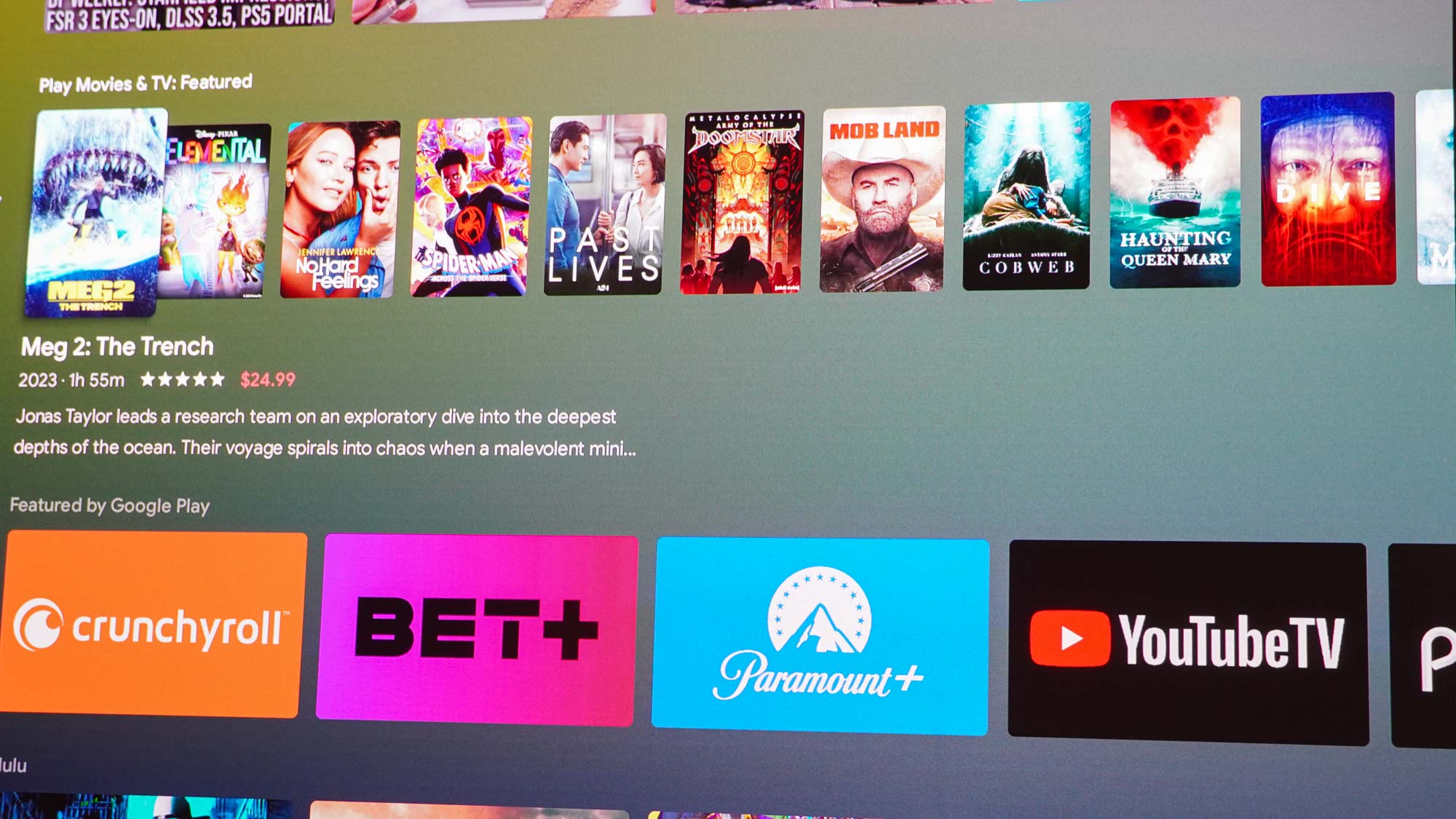
The interface has an extra overlay for changing some of the projector’s unique hardware aspects, like zoom, keystone, and the like. This can make navigating settings a bit tedious, as you have to figure out which setting is buried in which menu.
The projector menus are fairly robust, offering a lot of ways to adjust the projection and the projector’s behavior. This made it easy to adapt to various setups in short order.
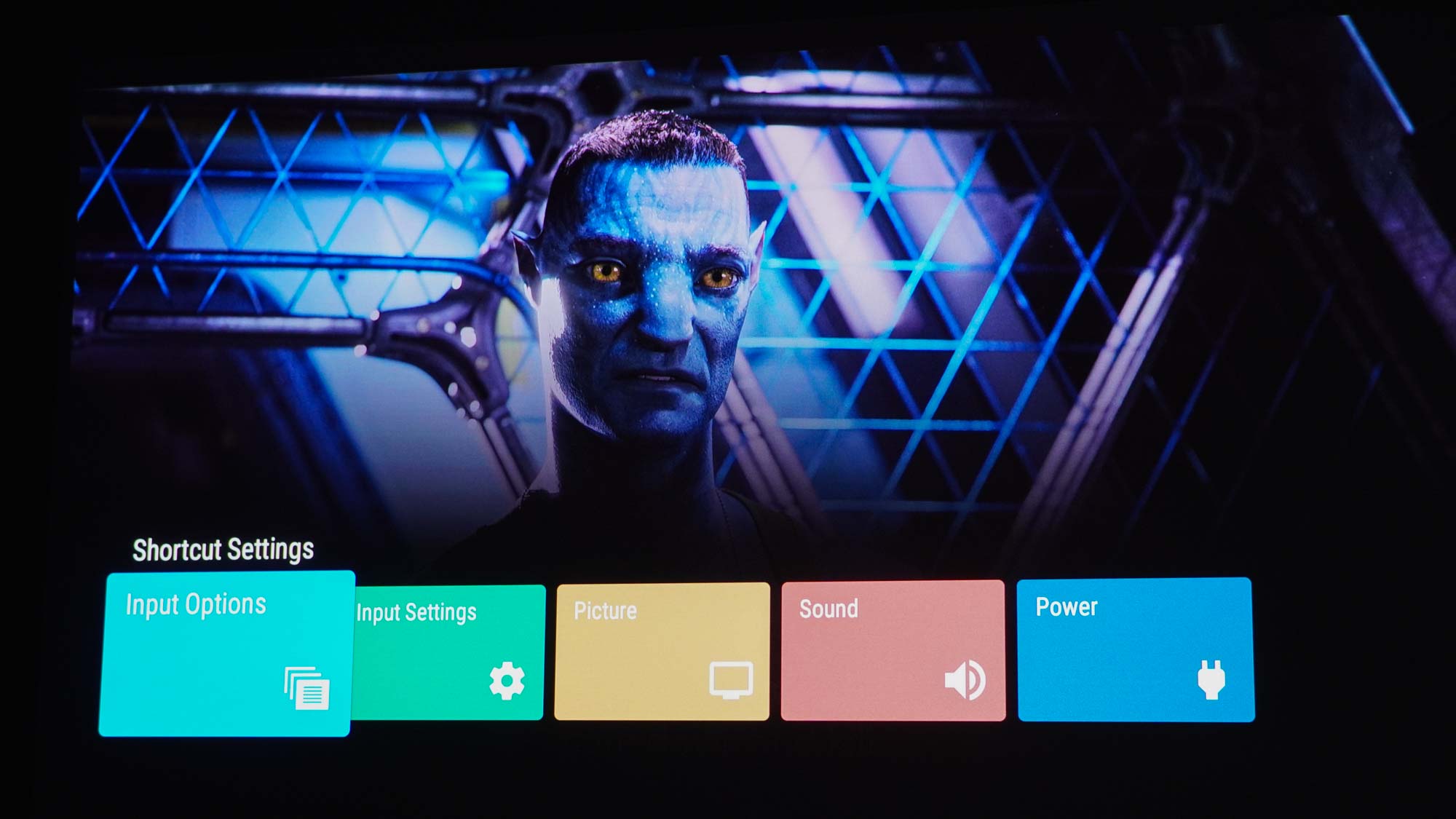
Though the Android TV interface is capable enough, the hardware powering it in the JMGO N1 Ultra is a little lackluster. It’s slow to start up and often comes with a considerable lag before responding to inputs afterward. It runs smoothly sometimes, but when apps or videos are loading up, that lag returns. This can mean getting into settings or even just changing volume will have to wait.
For a permanent setup, I’d recommend going with a more powerful streaming device. But the built-in operating system is a decent enough option for flexible setups.
JMGO N1 Ultra review: Remote
JMGO’s remote is nothing too special, but it’s easy to use. It offers basic navigation controls, dedicated volume buttons, and separate buttons for menu and settings. There’s also a Google Assistant button in the top right corner, allowing you to speak voice commands into a mic at the top of the remote. With the system lag, it’s not a seamless process though.

The remote doesn’t need line-of-sight to communicate with the projector, which is a plus. It runs on two AAA batteries, which JMGO didn’t include with the package.
JMGO N1 Ultra review: Verdict
The JMGO is outstanding all around. For its size, it has great sound, and it pairs that with an even better picture. The pedestal design makes it simple to reposition, and it can quickly adapt to different setups. With Android TV built-in, it needs almost nothing beyond a power source.
A lot of the magic is coming from the RGB laser light source, which delivers stunning color and brightness while promising a long lifespan for the projector. This is a technology that has yet to fail to impress me when compared to the other projectors I’ve reviewed. It handles natural color well and excels when fed content with richer color.
Compared to other compact projectors in its class, it is a bit expensive, though it often has discounts bringing it more in line with the competition. But even at its full price, it has such respectable performance that it still feels like a sensible option.
