
The Keychron Q10 Mechanical Keyboard is one of the finer boards on the market. It’s a bit bulkier than other options from Keychron, like the Q8, but that doesn’t mean it’s worse. Though it isn’t cheap or easy to carry, the moment you use the Q10, you’ll be struck by its quality and design.
With a monotone design (save for the vibrant red-orange “enter” and “escape” keys) and bright RGB backlighting, the Keychron Q10 Mechanical Keyboard is a premium product for those that find themselves constantly attached to their computers.
Here’s What We Like
- Configurable for Windows and Mac
- RGB backlighting
- Alice Layout
And What We Don’t
- High price
- Heavy and hard to transport
Review Geek’s expert reviewers go hands-on with each product we review. We put every piece of hardware through hours of testing in the real world and run them through benchmarks in our lab. We never accept payment to endorse or review a product and never aggregate other people’s reviews.
Set Up: It’s a Breeze
- Dimensions: 15.16 x 6.17 x 1.31in (385.3 x 156.9 x 33.4mm)
- Weight: 2460g ± 10g (5.42lbs)
- Switches: Gateron G Pro Red, Brown, or Blue
The Keychron Q10 comes with a braided USB-C cord and an adaptor that allows you to plug into USB-A ports. Once you connect your keyboard, it will begin to illuminate, and your computer will sense that the device is connected. If you have a Windows PC, you’ll have to switch out a few keys because the Keychron Q10 comes equipped with Mac-style keycaps (Windows-style keycaps are included). As far as the initial setup goes, that’s it!
You could always control your computer’s volume with the Fn and F11/F12 keys, but the Q10 comes equipped with a small dial in the top-left corner of the keyboard to make adjustments that much easier. The function keys allow you to change the brightness of the backlights (or turn them off entirely). And, of course, the keyboard is in Alice layout. If you have never used this type of keyboard before, you might be skeptical, but allow me to put you at ease. The Keychron Q10 is shockingly easy to use; in fact, I made fewer mistakes on the Q10 than I do with my traditional keyboard.
All things considered, setting up and using the Q10 is a breeze.
Design: Defined by Quality
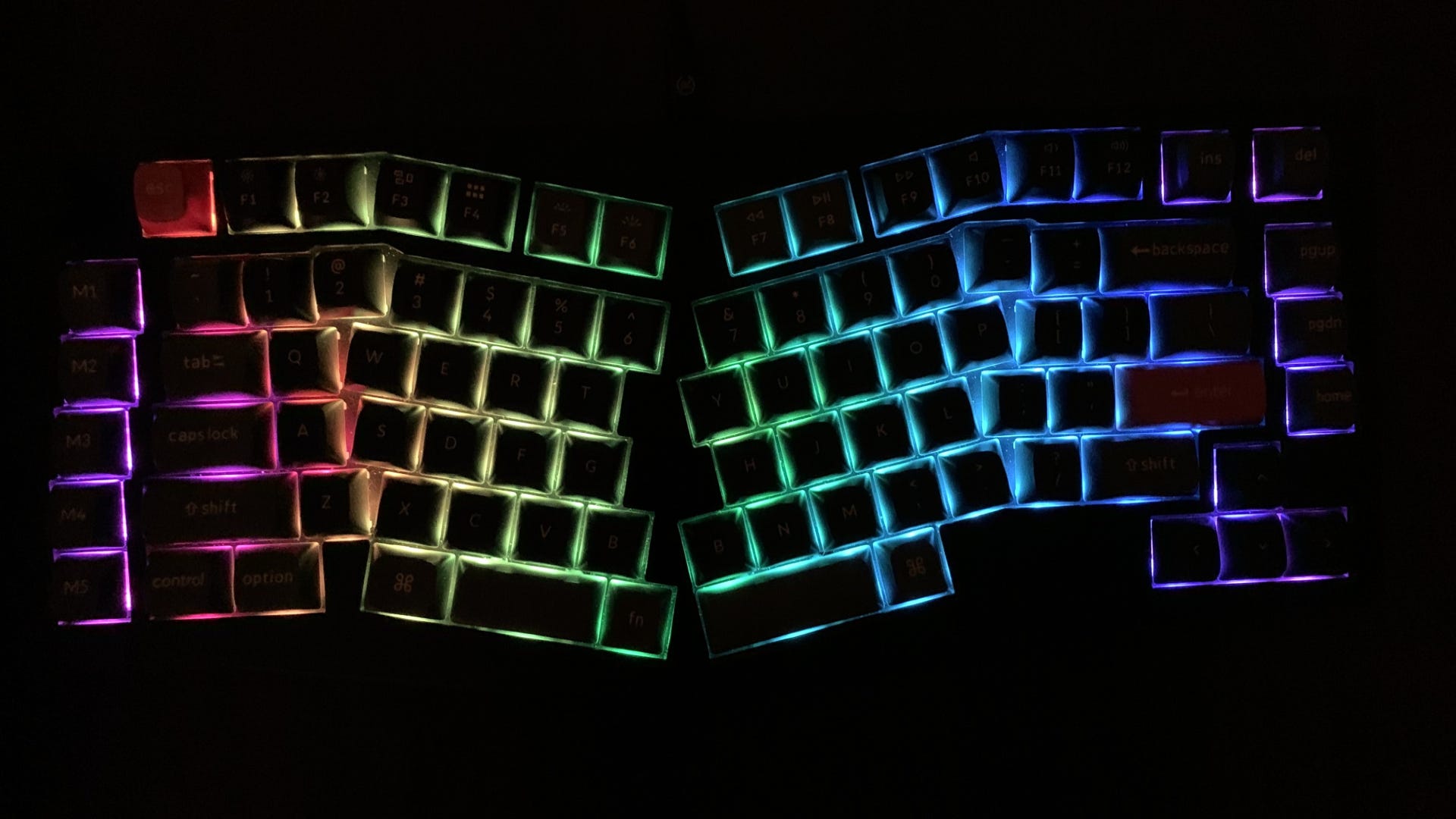
The Q10 is beautiful, though its design is where some of the problems lie. That isn’t to say that this keyboard is bad! In fact, the Q10 is one of the best keyboards I’ve ever used. But of the few problems it has, most are related to design.
Namely, the Q10 is a thick keyboard that forces you to rest your hands on a sharp metal body. After a while, typing can become ever-so-slightly uncomfortable. And, of course, it’s heavy. I wouldn’t be surprised if I learned that this keyboard swallowed two others in the lab.
Keychron says the keyboard is 2,460g, or roughly 5.5 pounds. I don’t know if that sounds heavy to you, but trust me, it is. However, you probably won’t be taking the Q10 all over Timbuktu because that’s not what it’s meant for.
The Q10 is perfect for professionals who spend a lot of time on computers and need a reliable, quality keyboard. Keychron’s Q10 is the right tool for you if you expect to bring it home, plug it in, and leave it there for as long as you have it.
Features: Tailored to You

Many features of the Q10 allow you to tailor your typing experience. Aside from the dial in the top left corner (the “knob”), you’ll also find a switch at the back of the Q10 that allows for differentiation between Mac and Windows inputs, as well as duplicate space bars depending on preference. In addition, the Keychron Q10 is also incredibly customizable.
Customization: QMK and VIA

The Q10 not only allows you to choose your switches and keycaps, but to remap buttons as well. For example, the knob can be programmed to zoom in and out rather than adjust the volume. Along the left side of the keyboard, there’s a row of dedicated macro keys for quick and easy inputs.
The operations you can program are nearly endless. Keychron states that their QMK/VIA remapping software, which is supported by both Windows and Mac, allows for an infinite number of customizations. Quantum Mechanical Keyboard (QMK) is an open-source platform that allows for reprogramming. VIA takes advantage of USB connections to send signals to your keyboard. As a result, you can create macros and program light patterns, key activities, and macro keys as you see fit!
When purchasing the Q10, you also have a choice of what keyswitches you would like installed. The Gateron G Pro Red keys are recommended for office users and gamers, as are the Brown switches (though they are a bit more office-centric). Blue switches are clicky and meant for “typists.” I tested the Red switches, and I can confirm that they are buttery smooth and very easy to replace, especially when using the tools that Keychron includes with the Q10.
You don’t even have to cut power to the board, thanks to its hot-swap capabilities. Just use the switch puller and swap those G Pro Reds for Blues, Kailh Box Cream switches, or any other compatible 3- or 5-pin mechanical keyswitch of your choosing.
Sound: Satisfying and Muted
The Red and Brown keyswitch variations, as stated by Keychron, are quieter than the clicky Blue alternatives. I’ve found that to be true. The keys make a mechanical sound, but it’s a softened and (in my opinion) very satisfying noise. The Keychron Q10 doesn’t produce noise from anywhere else. You won’t hear any jumbling or rattling from inside the device; everything is high quality and built to last.
Additionally, the switches on the Keychron Q10 come pre-lubed, a rare feature for manufacturers to include, and the stabilizers are screw-in rather than plate mounted.
Should You Buy the Keychron Q10 Mechanical Keyboard?
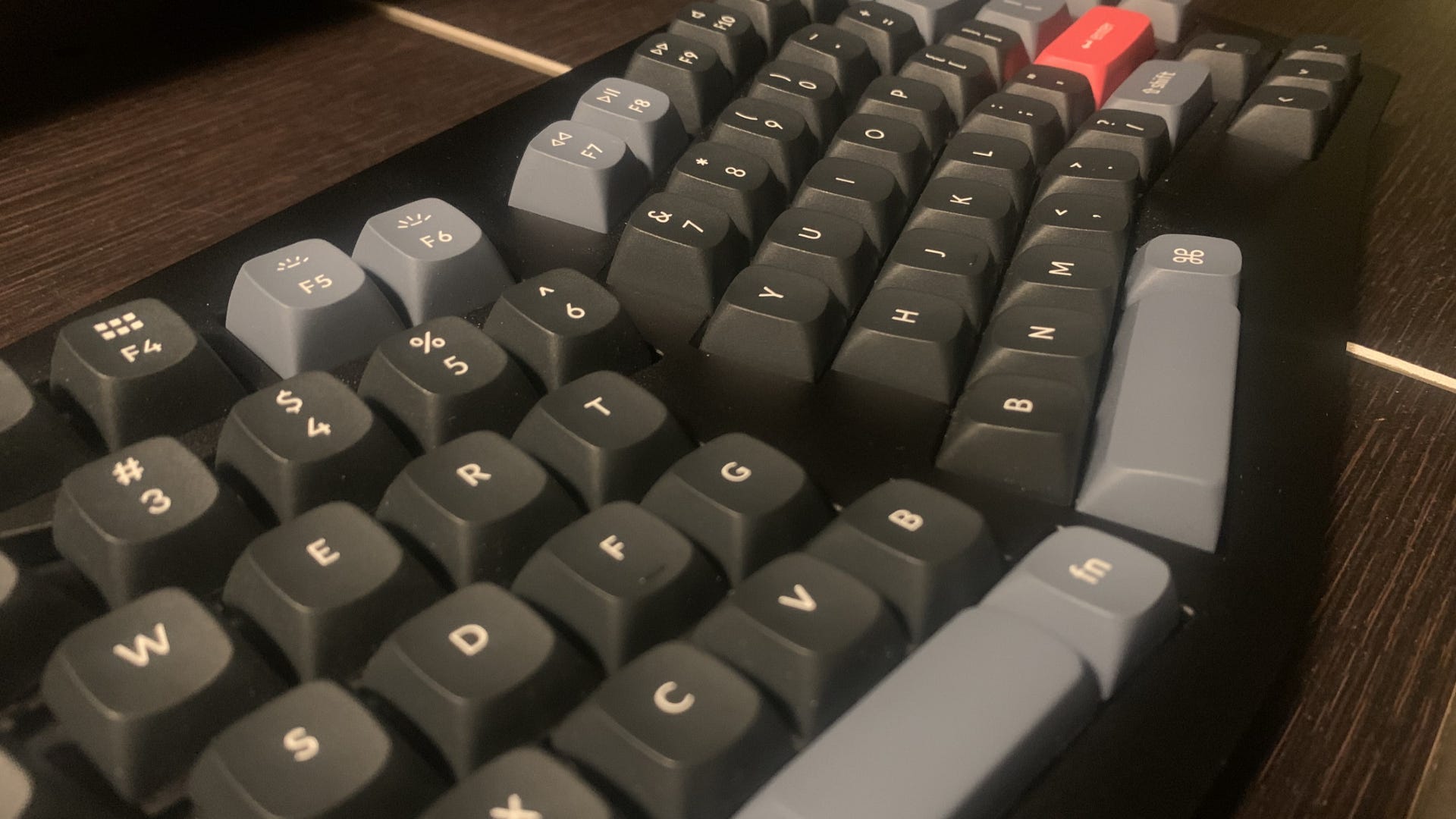
The strengths of the Keychron Q10 are numerous. The keyboard is comfortable to use and easy to understand. Shortcuts (Fn + A to change backlight colors and patterns, for example), macro customization, and switching keys may seem daunting, but the Q10 makes everything seem relatively simple. The keyboard is also easy to switch between Mac and Windows and feels premium. Aside from the price, a few design flaws, and the wide connection, this keyboard is almost perfect.
It is a remarkably well-done keyboard that I’ve been happy to use, which is why I’ve typed this entire review with it. You can pick the Keychron Q10 up today starting at $195 for the barebones version and $215 fully assembled.
If you’re interested in Keychron’s quality parts and craftsmanship, but not ready to pull the trigger on an Alice layout board, check out our reviews of Keychron’s Q1 Pro, Q3, and Q5 QMK instead.
Rating:
9/10
?
- 1 – Absolute Hot Garbage
- 2 – Sorta Lukewarm Garbage
- 3 – Strongly Flawed Design
- 4 – Some Pros, Lots Of Cons
- 5 – Acceptably Imperfect
- 6 – Good Enough to Buy On Sale
- 7 – Great, But Not Best-In-Class
- 8 – Fantastic, with Some Footnotes
- 9 – Shut Up And Take My Money
- 10 – Absolute Design Nirvana
Price:
Starting At $195
Here’s What We Like
- Configurable for Windows and Mac
- RGB backlighting
- Alice Layout
And What We Don’t
- High price
- Heavy and hard to transport
