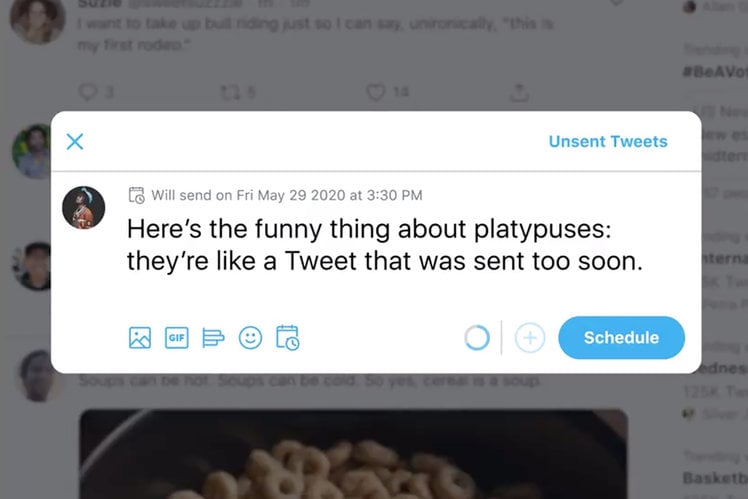
Twitter is launching two new features: The ability to save a tweet as a draft, as well as the ability to schedule a tweet to send at a specific time. The best part is these features are all directly available from the tweet composer window. Here’s everything you need to know.
Not quite ready to send that Tweet? Now on https://t.co/fuPJa36kt0 you can save it as a draft or schedule it to send at a specific time –– all from the Tweet composer! pic.twitter.com/d89ESgVZal
— Twitter Support (@TwitterSupport) May 28, 2020
What’s new with Twitter?
Twitter has rolled out the option to save or schedule tweets, natively in the web app. In other words, there is no need for tweet scheduling tools anymore. The scheduling feature initially launched for a select group of users, though now it’s being rolled out more widely.
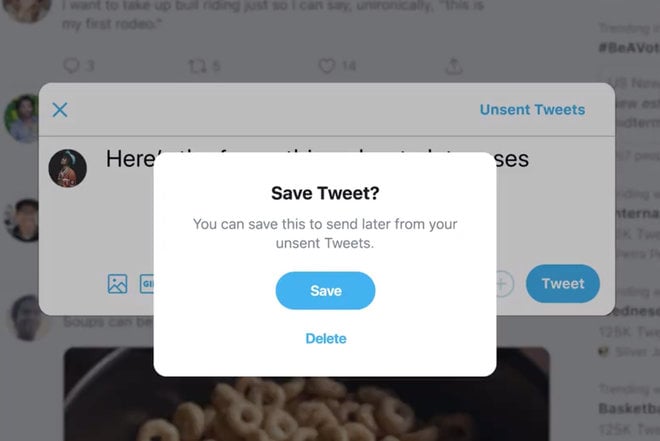
How to save a tweet as a draft
If you don’t want to finish a tweet in the moment and would like to come back to it, simply save it. Just follow these steps:
- Compose a tweet.
- From the compose window, hit the X icon in the corner.
- Select Save.
Note: Don’t know how to tweet? See this Twitter FAQ page here.
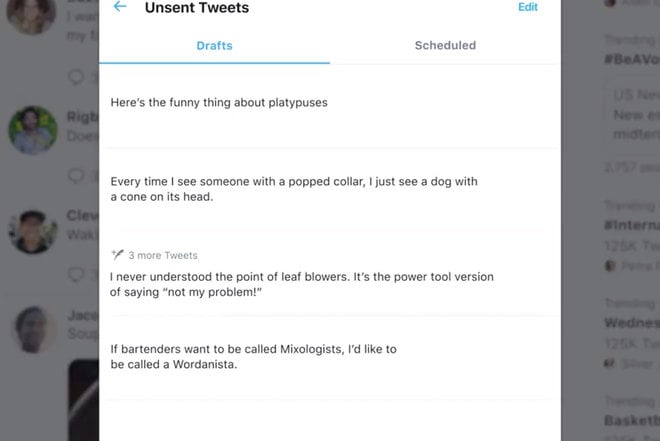
Where to find tweet drafts
Later, when you want to tweet, go to the compose tweet window and follow these steps:
- Tap Unsent tweets.
- You will then see a tab with all your tweet drafts.
- Tap one to open and finish your tweet.
Alternatively, from the compose tweet window, tap the Calendar/schedule icon, and you will see a link to your scheduled tweets. From that menu, you will see a tab for draft tweets. Go there to see all your unsent tweets.
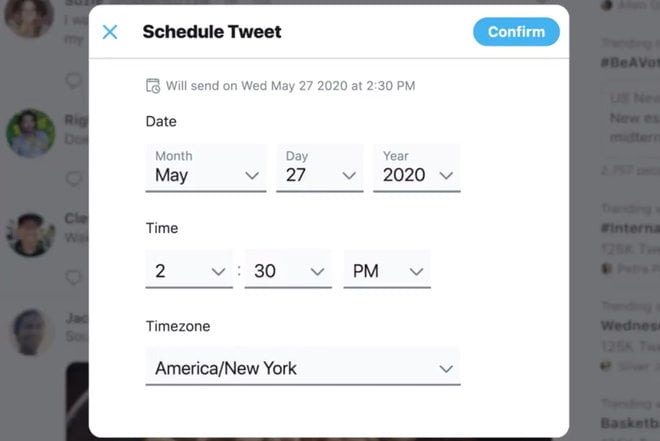
How to schedule a tweet
If you wrote a tweet but would rather send it later at a more optimal time, just schedule it. Follow these steps:
- From the compose tweet window, tap the Calendar/schedule icon.
- Select your date, time, and timezone.
- Confirm and hit the schedule button.
Where to find scheduled tweets
From the compose tweet window, tap Unsent tweets and then scheduled to see all your scheduled tweets. Tap one to open and edit your tweet. Alternatively, from the compose tweet window, tap the Calendar/schedule icon, and you will see a link to your scheduled tweets.
Anything else you should know?
At launch, Twitter’s new features appear to be limited to Twitter.com on the web. We’ll let you know if they come to Twitter’s mobile apps. You do not need to click or update anything to get the features. They should appear automatically for you.
