![]()
Open-source painting software Krita 4.2.9 was released as the latest stable version a day ago. Here’s how to install it in Ubuntu 18.04, Ubuntu 19.10, and Ubuntu 20.04.
Krita 4.2.9 is “really stable after all the testing it had during the beta period”.
-
- Improved the brush outline, it’s no longer flickers when hover over the canvas
- add “Airbrush” and “Airbrush Rate” to the Color Smudge brush
- add “Split Layer into Selection Mask” feature
- Increase the limit in Layer Offset to 100k
- Fix transparency checkers looked white on HDR display
And tons of other bug-fixes. See release note for details.
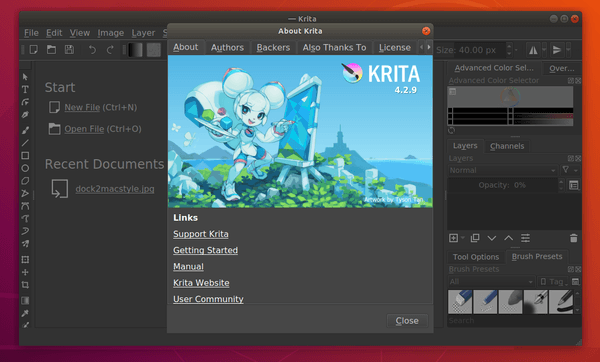
How to Install Krita 4.2.9 in Ubuntu:
The Krita Lime PPA has built the packages for Ubuntu 18.04, Ubuntu 19.10, and Ubuntu 20.04.
1. Open terminal either by pressing Ctrl+Alt+T on keyboard or by searching for ‘terminal’ from application menu. When it opens, run command to add the PPA:
sudo add-apt-repository ppa:kritalime/ppa
Type user password (no asterisk feedback) when it prompts and hit Enter to continue.
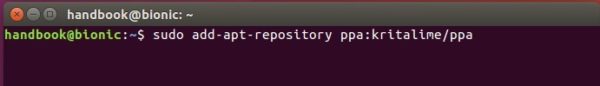
2. Then upgrade Krita via Software Updater:
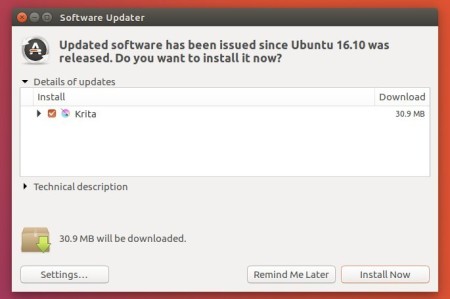
or run command one by one in terminal to install or upgrade the painting software:
sudo apt update sudo apt install krita
Uninstall:
To remove the PPA, launch Software & Updates and navigate to Other Software tab.
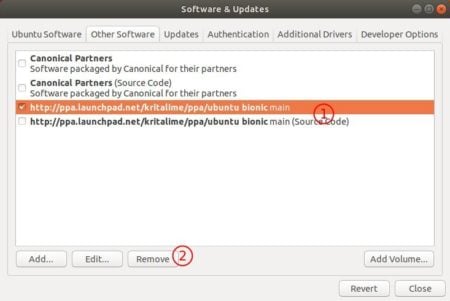
To remove Krita, run command:
sudo apt remove --autoremove krita krita-*
