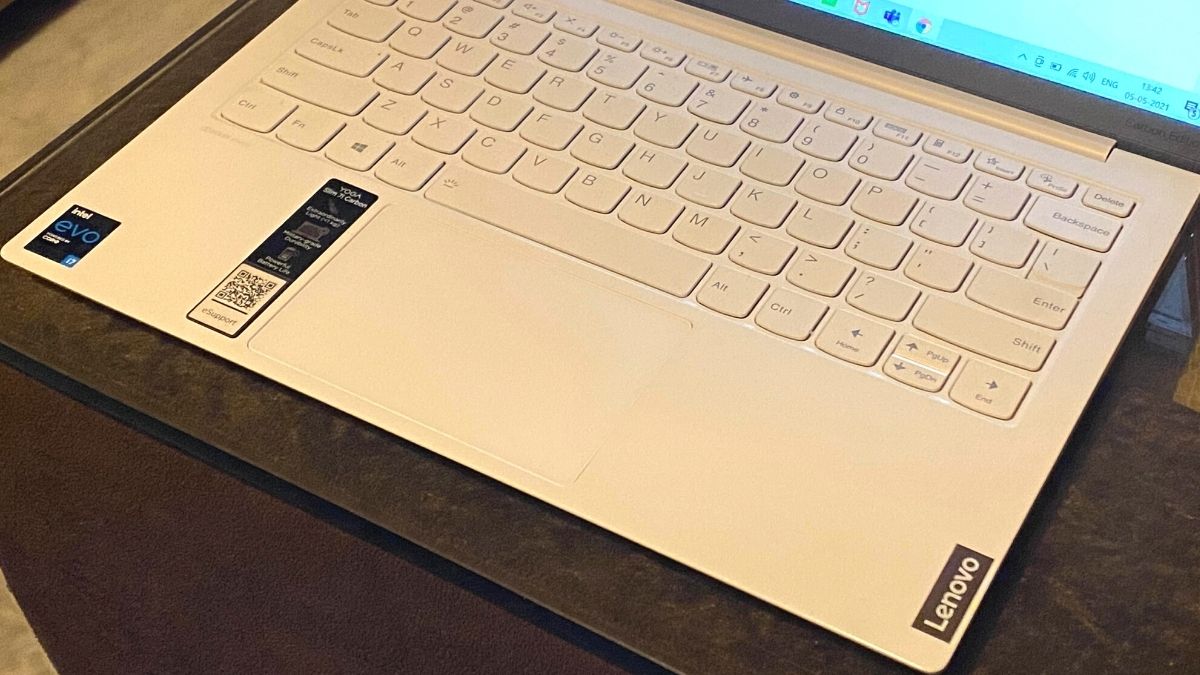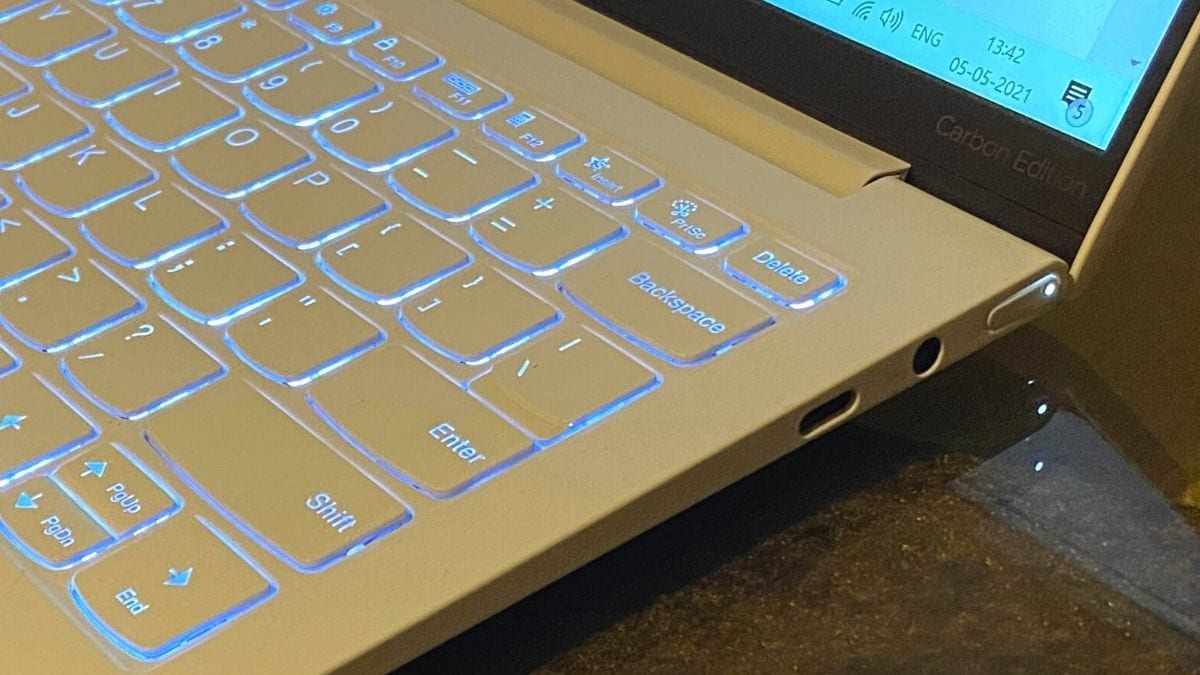Lenovo Yoga laptops are known for the sleekness and comfort they are touted to provide. This clubbed with style, forms the perfect laptop for those who look for a slim/good-looking/performance-focused laptop. The latest Yoga Slim 7i tries to cater to this very expectation.
With a ‘featherweight’ and a carbon chassis, the Slim 7i Carbon is the premium one with high-end on-paper specs. The ‘over a lakh’ price tag proves this further. But, is it the device one should go for right now? I used the laptop for a few weeks to see how it fared. Read on to find out.
Design
When Lenovo makes the Yoga series synonymous with style, it isn’t wrong. The Yoga Slim 7i is indeed a stylish laptop. This is topped with the minimalism that it brings to the table, which is well on par with MacBooks that are known for the lightweight and sleekness.
Made up of carbon fibre, the device not only is a beauty but also strong for better durability. Although, the palm rest and the bottom cover are made up of magnesium alloy. The lid features both the Lenovo and Yoga brandings in a way that doesn’t make things over-the-top. Open it and you will find yourself a neatly designed laptop interior. It sports an all-white look, except for the bezels. There is a white keyboard with a white backlight and a trackpad that suffices all the touch usage. The lid gets an HD infrared webcam, along with a facial recognition sensor.
Everything looks good, especially with the Moon White colour, which also calls for a smooth finish. But, the problem over here is that it is prone to attracting dirt and dust. The solution is that the dirt can be wiped off quite easily without any trace. Although, you still need to be careful with the device for no one would want to hurt an expensive laptop.
Another point of attraction is its lightweight. The laptop is truly feather-like and holding it with one hand is never a problem. The flexible nature of the laptop can bend the lid by up to 180 degrees, for a wider-angle view. Then, it is quite a portable option to glide inside any bag so that carrying it anywhere is easy. Now that it’s the WFH situation again, placing it inside my closet or any storage place is convenient too.
But the laptop isn’t about just the eye-pleasing design. It also comes with military-grade durability for it to sustain water, dust, extreme temperature, and more.
The laptop is a subtle take on durability and style. If you are in search of a portable, durable, and good look, the Slim 7i Carbon passes the test.
Display
The laptop gets a 13.3-inch QHD display, which supports Dolby Vision and is TUV Rheinland-certified to ensure eye protection. The display sports minimal bezels (there is a significant amount of some at the bottom, though) and an aspect ratio of 16:10, which makes the viewing experience much better, especially for vertical content.
The display has provided for quite a bright and vivid viewing experience. Whether it was watching videos or editing/viewing photos, the colour reproduction was more than decent. The laptop supports brightness levels of 300 nits, which feels limited. However, it works perfectly fine indoors, where most of our usage is expected.
Performance
The Yoga Slim 7i comes with the latest 11th Gen Intel Core i7 processor with Intel Iris X graphics. There is support for 16GB of LPDDR4X dual-channel RAM and 1TB of M.2 PCIe SSD storage.
This is a combination that can safely term the laptop as the powerhouse of a performer. And, the laptop is there. My past weeks with the laptop have been silky smooth. My primary usage involves light tasks such as typing, using the internet, photo editing, watching videos, and attending video/audio calls. The laptop is able to manage all these tasks without creating a fuss. I use a lot of Google Docs, opened in Chrome with 6 to 7 more tabs and never came a time when I felt stutters on part of the laptop. In fact, hopping from tab to tab or opening multiple windows turned out to be a cakewalk.
The Yoga Slim 7i comes with two HARMAN Kardon-backed speakers with a touch of Dolby Atmos. The audio output given by the laptop is a mixed bag. While kept on a table, the 2W dual speakers call for loud and clear audio: Watching videos, movies, or just attending some live sessions are quite convenient. But, when kept on the lap, the audio output tends to falter. You will find the volume levels going down despite being at a level of 100. This caused me some trouble while trying to decipher other people, especially during important virtual meetings.
That said, there’s one interesting part: the presence of facial recognition. The feature helps you unlock the device by sitting right in front of it, that too, in a second. This dismisses the need for typing in the password when you need to hurriedly start using the laptop. There are hardly any times when the laptop failed to recognise me, and this makes it one of the strongest highlights of the laptop.
The keyboard with “caterpillar mechanism and rubber dome switches” is meant to call for accidental type-free usage and this is exactly what is ensured. Typing is easier (more so due to the soft finish) and I can vouch for it as my primary usage was all about typing. The distance between each key is decent enough and getting used to the keyboard won’t take long. The white backlight was apt when I was too lazy to turn on the lights and started working in the dark. The trackpad was quite responsive and does a good job with the Windows 10 Home’s gestures.
As for the port placement, the laptop is all for USB: there are two USB Type-C Thunderbolt 4 ports (which is of convenience), a USB 3.0 Gen 1 port, and a headphone/mic port.
Battery
The Yoga Slim 7i Carbon is backed by a 50Wh battery, which is smaller than the 60.7Wh battery found on the Yoga Slim 7i (2020). Although, it too comes with support for a 67W charger. With maximum Google Chrome usage, Wi-Fi connectivity, and a number of sites to visit, the laptop was able to last for 6 to 7 hours. While this isn’t disappointing and manages to help you work your way for this many hours, I would have still liked the laptop to work for a few more hours. Given my usage, I had to charge the laptop twice a day to be able to use it for 9 to 10 hours constantly. With heavy usage, the average time was reduced to 5 to 6 hours.
However, the charging time wasn’t too long. The SIim 7i attained a full charge (from 0 to 100 per cent) in 1 to 1.5 hours while this reduced to over 70 minutes if the percentage went from 10 to 100. This proved to be quite decent. You can also use a OnePlus charger but it will end up increasing the charge time. Although, the downside in this department is the overheating of the laptop while on charge. This makes it difficult for you to use your laptop while it is connected to a plug point.
Verdict
The Lenovo Yoga Slim 7i Carbon, at a price of Rs 1,19.990 is a good package deal by all means. And currently, when laptops are as important as a stable Wi-Fi connection, this one ticks most of the boxes right. It does come with a hefty price of over a lakh, which can question the urgency of going for it right now.
But, apart from the ‘heating while charging’ issues, the laptop can be deemed an investment if you are aiming for a Windows laptop. Hence, if you wish to upgrade for your many laptop needs, have this much of a budget to splurge, and are a sucker for the ease of usage, the Lenovo Yoga Slim 7i Carbon is the option to go for.