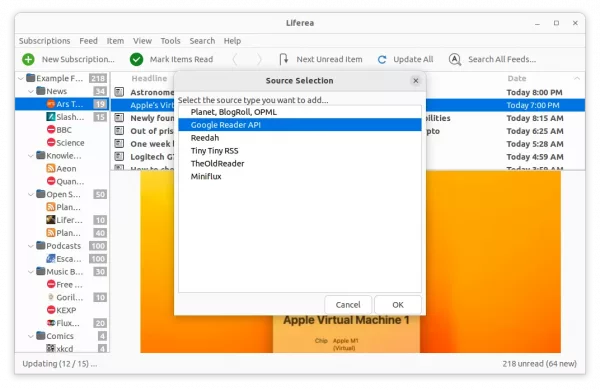The GTK feed reader Liferea released version 1.13.9 recently with generic Google Reader API support, UI improvements, and bug-fixes.
This is the last release of the 1.13 unstable series of Liferea (Linux Feed Reader). It makes possible to import from FeedHQ, FreshRSS, Basquz, and other feed readers using Google Reader API (exclude Miniflux due to this bug).
So now besides manually adding websites, it now supports adding following sources all together:
- Planet, BlogRoll, OPML.
- Google Reader API.
- Reedah.
- Tiny Tiny RSS.
- TheOldReader.
- Miniflux.
Other changes in this release include:
- Update to Readability.js 0.41 for better image and table handling.
- Improve HTML5 extraction
- Hide unused expander space in item list and drop enclosure icon from item list, which saves horizontal space.
- Improve performance by different check order in itemset merging
- Subscribing defaulted to HTML5 feeds even when real feeds do exist.
How to Get Liferea 1.13.9:
For Linux with Flatpak support out-of-the-box, e.g., Linux Mint, Pop! OS and Fedora, you may simply search for and install the software package as Flatpak from system package manager.
For Ubuntu based user prefer the classic .deb package, here’s the unofficial PPA contains the package for Ubuntu 20.04 and Ubuntu 22.04.
1. First, press Ctrl+Alt+T on keyboard to open terminal. When it opens, run the command below to add the PPA:
sudo add-apt-repository ppa:ubuntuhandbook1/apps
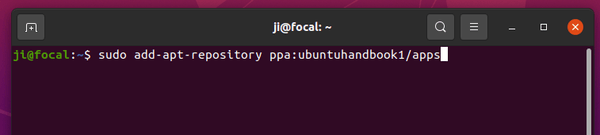
2. Next, either update the feed reader from an existing release via “Software Updater” or run command below to install it:
sudo apt install liferea
NOTE: Linux Mint user need to first run sudo apt update to refresh package cache manually.
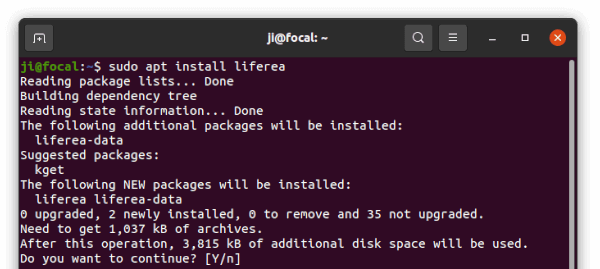
Uninstall:
For any issue, you may uninstall the PPA repository by running the command below in terminal:
sudo add-apt-repository --remove ppa:ubuntuhandbook1/apps
And remove the Liferea news reader either via your system package manager or by running command below in terminal:
sudo apt remove --autoremove liferea liferea-data