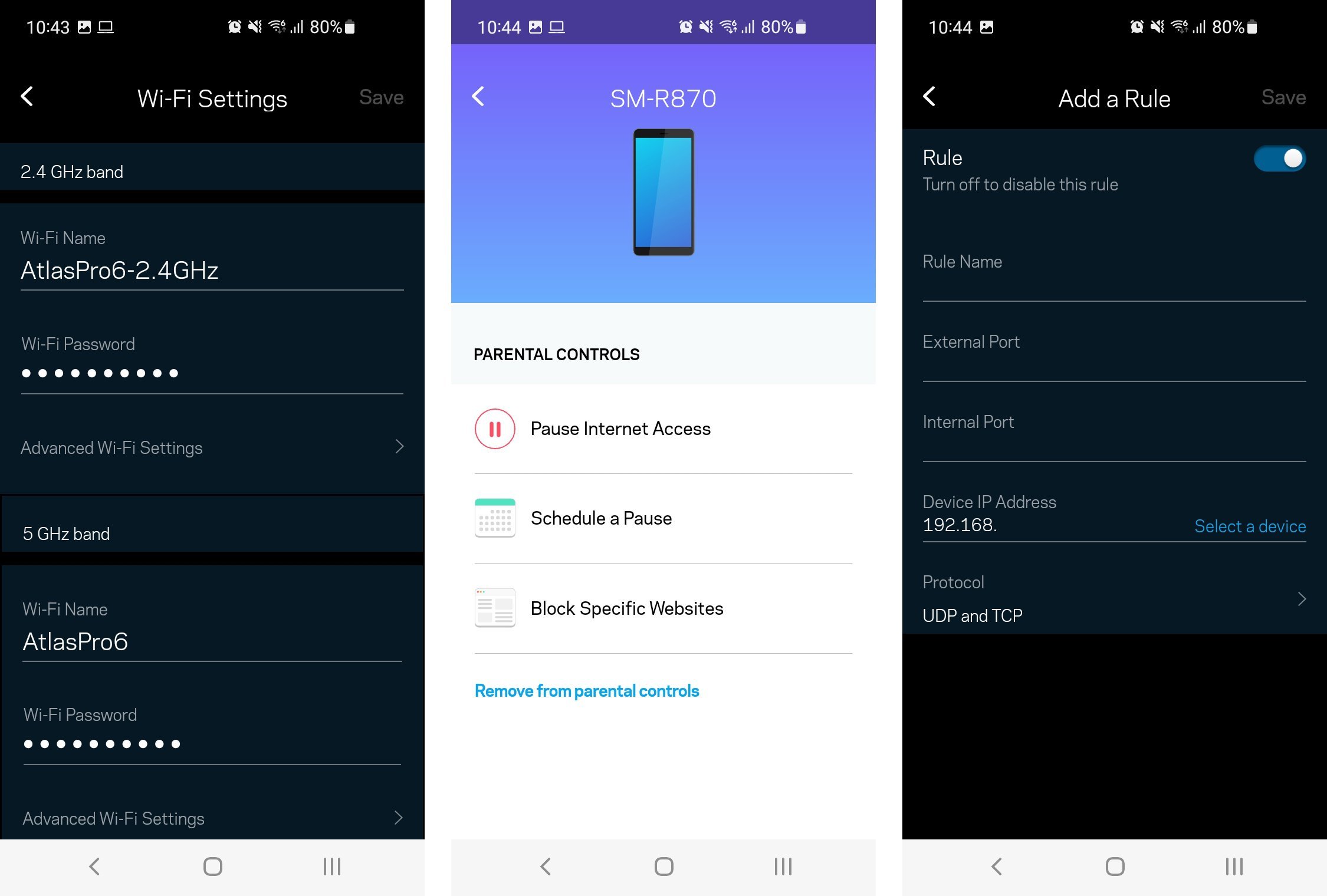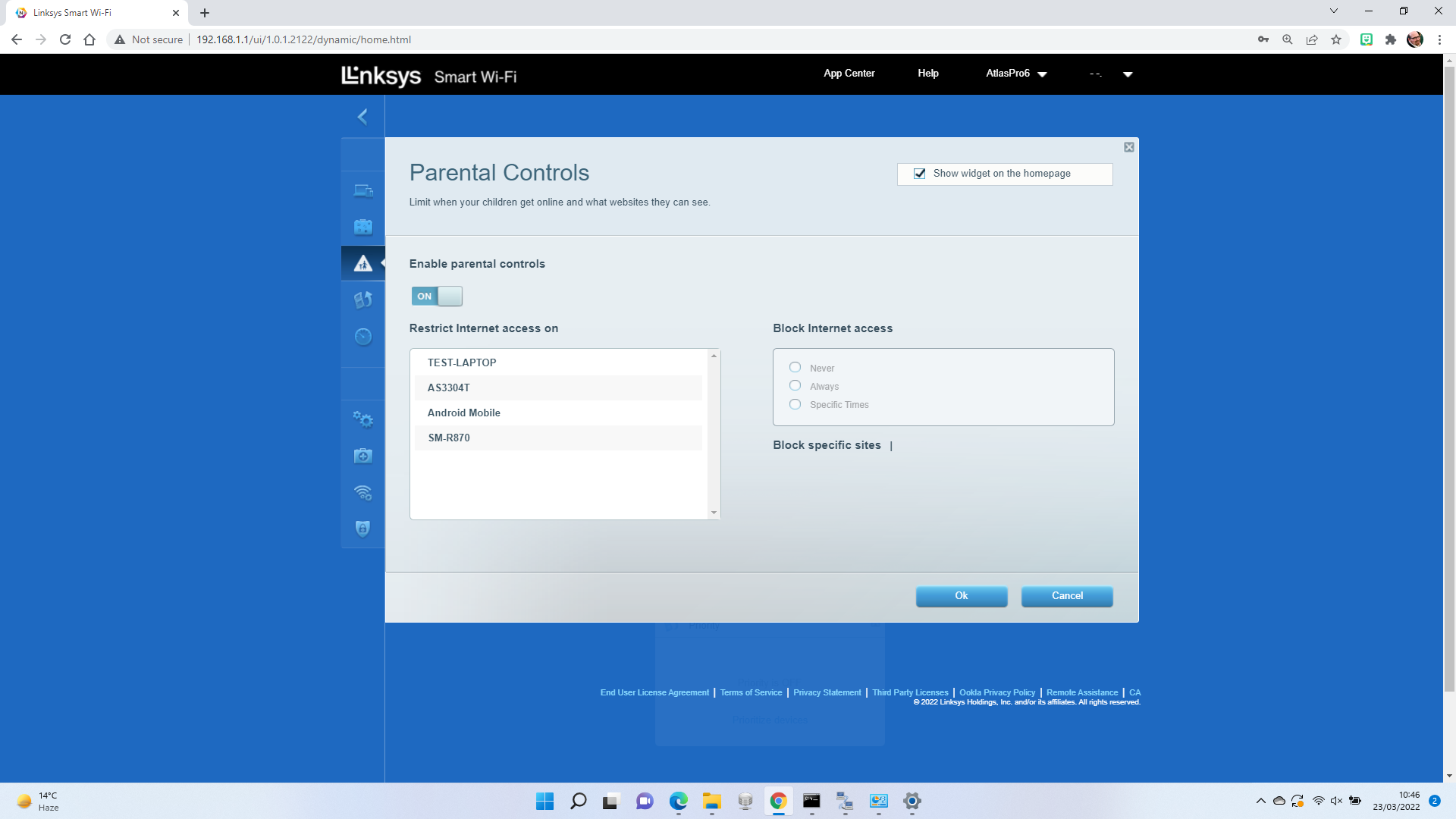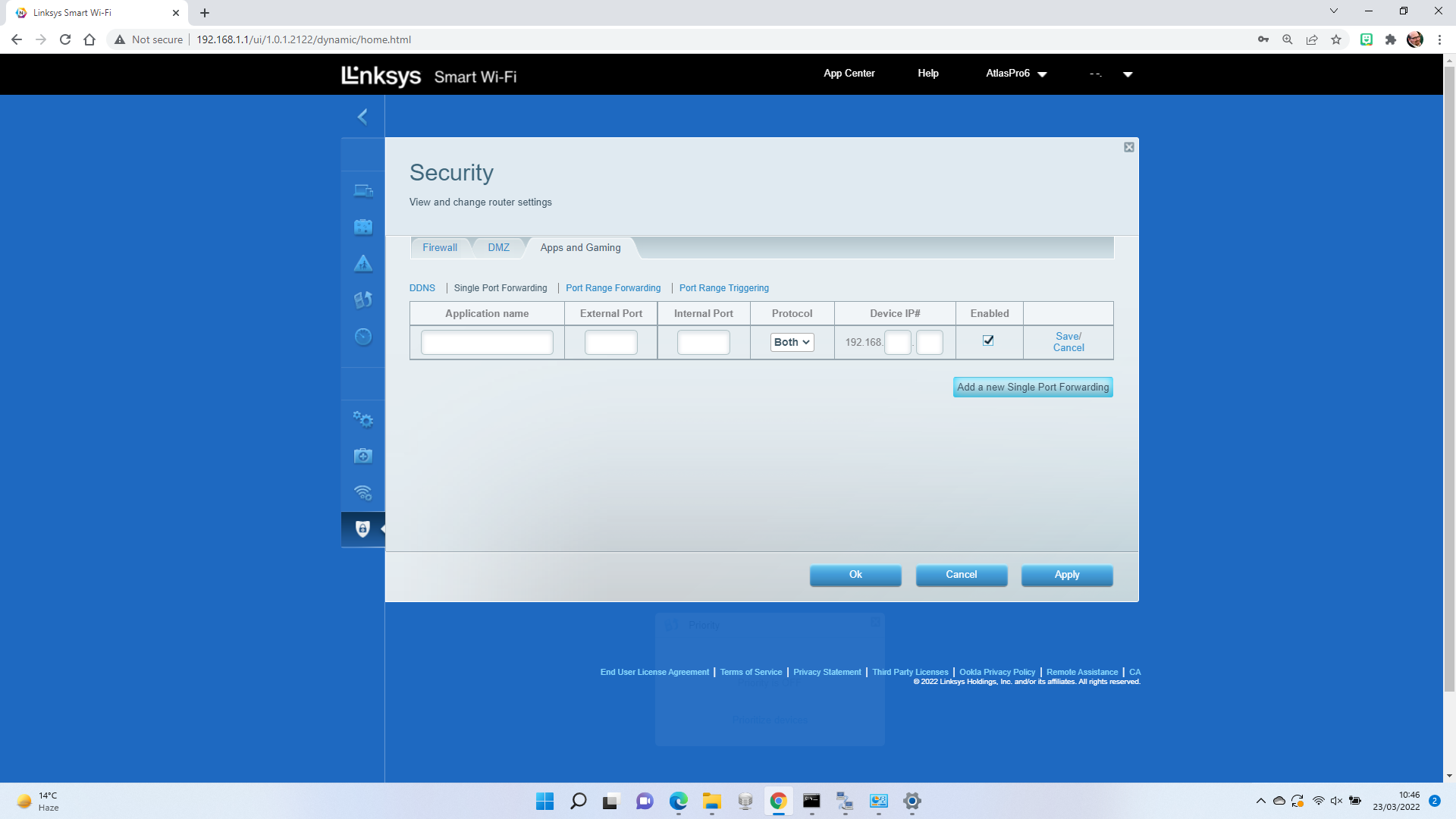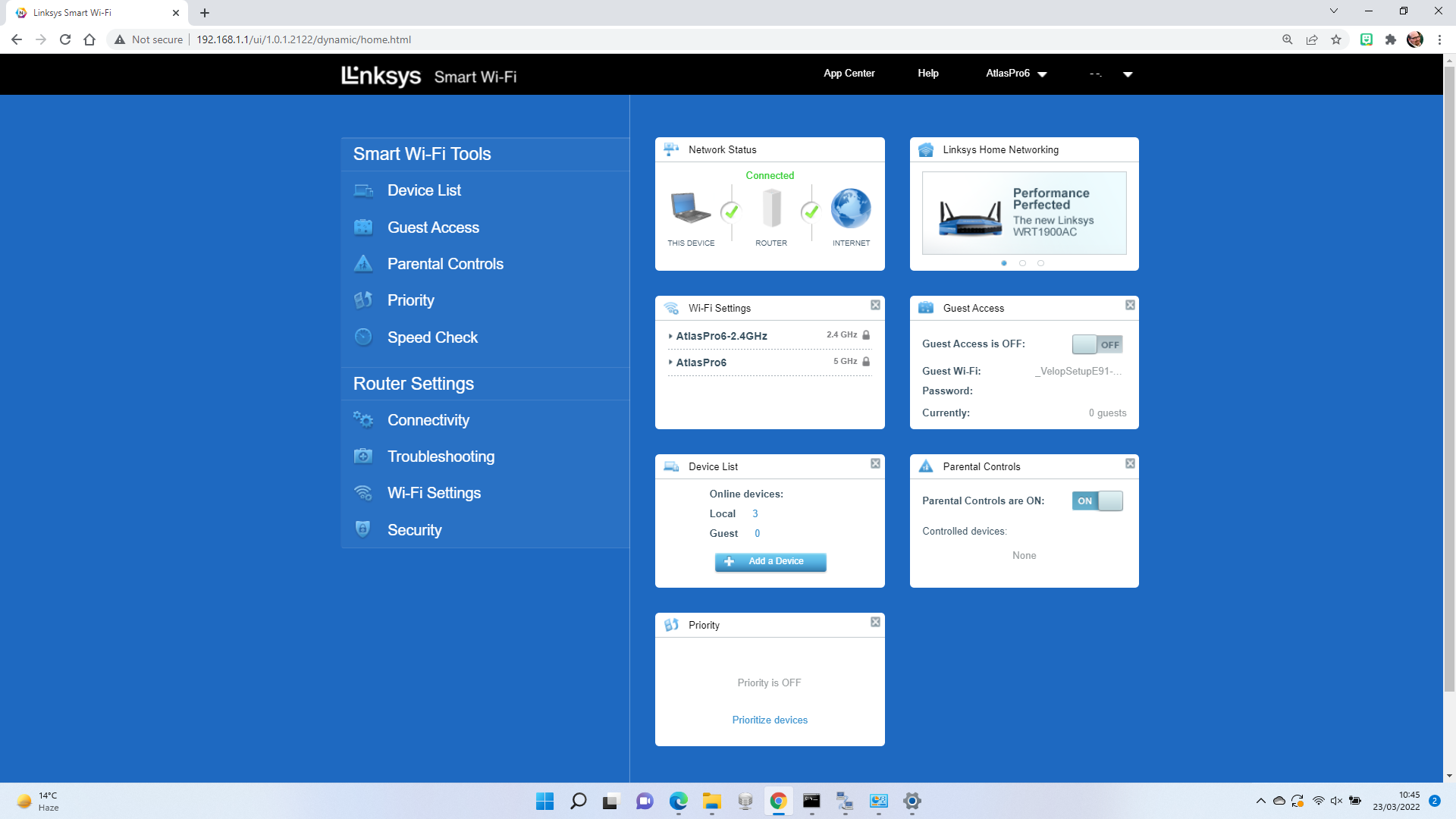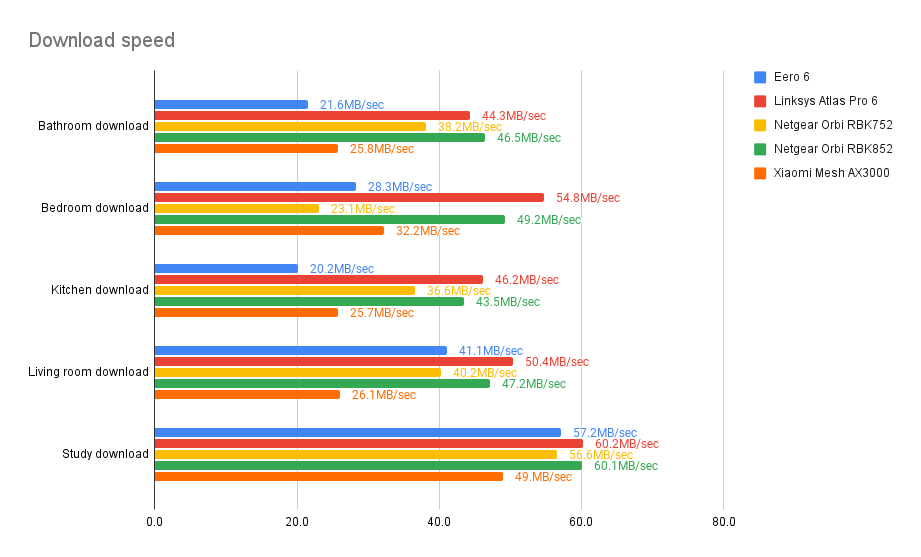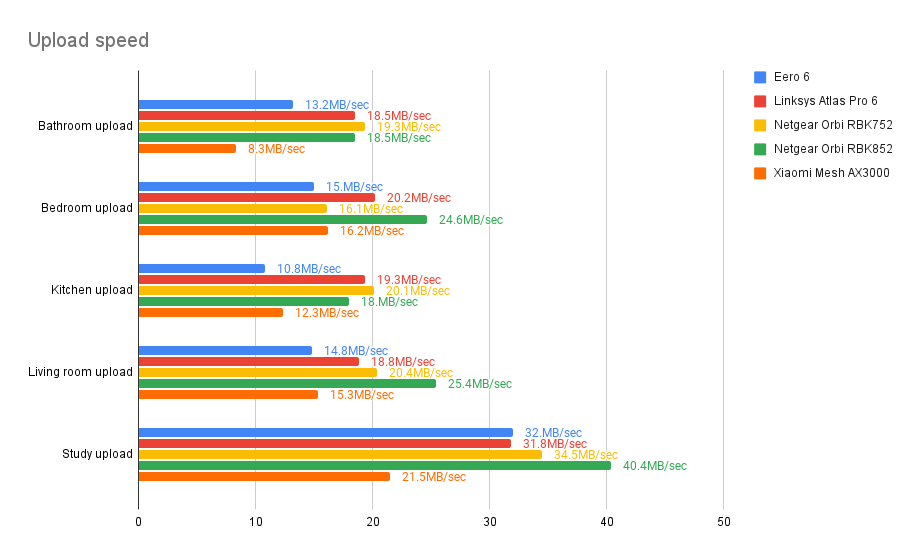This simple mesh delivers great performance and coverage, while dual-band technology keeps the price fairly reasonable
Pros Excellent long-range coverageCheaper than rivalsCons Limited software featuresDreadful web interface
Linksys was the innovator of the first Wi-Fi mesh system we ever tested: the original Velop, which debuted in early 2017. This new update has a very similar look but it introduces a new name, and now features the latest Wi-Fi 6 hardware.
It’s a dual-band system, which means backhaul communications between the three stations go over the same 5GHz network as user traffic. That reduces the cost, compared to tri-band mesh systems, but it normally has a conspicuous impact on performance. However, Wi-Fi 6 is designed for efficient bandwidth sharing, and in our tests, the Atlas Pro held its own against the best tri-band systems on the market. So while this isn’t exactly a cheap wireless solution, it offers exceptional bang per buck.
Linksys Atlas Pro 6 mesh router review: What you need to know
Each Atlas Pro station contains a 2.4GHz radio rated at 600Mbits/sec, plus a 5GHz radio capable of sending and transmitting data at up to 4.8Gbits/sec, matching the top speed of the most expensive meshes. Naturally, it supports Wi-Fi 6 and it also uses the 160MHz channel width, which allows the maximum amount of data to be transferred at once. If your client devices are compatible then the Atlas Pro can operate in the higher DFS frequency range to help avoid interference.
To be clear, this mesh doesn’t use the 6GHz channels that were introduced in the new Wi-Fi 6E standard. Nor does it support multi-gig Ethernet for wired clients, instead sticking to conventional gigabit sockets. If you want a network that can be grown and upgraded, therefore, this might not be the ideal foundation. For a regular domestic role, though, its specifications are more than ample.
Linksys Atlas Pro 6 mesh router review: Price and competition
A pack of three Atlas Pro 6 units costs £423 inc VAT. The twin-pack is slightly better value at £256 inc VAT but having only two nodes gives you less capability to direct coverage where you need it.
You can pay a lot less for a Wi-Fi 6 mesh system, Amazon’s dual-band Eero 6 costs £279 for three nodes, while the triple-pack version of Netgear’s Orbi RBK352 kit costs only £225. If you’re really looking to slash the budget, you can buy Xiaomi’s AX3000 mesh as a grey import for just £100. As we’ll see below, however, all of these systems fall short of the Atlas Pro’s performance.
If you’re willing to spend more you might consider a tri-band system. The Netgear Orbi RBK752 costs £370 for two units, while the RBK753 triple-pack comes to £562. The Asus ZenWiFi AX is another contender, costing £389 for two stations or £617 for three.
Of all the Wi-Fi 6 meshes we’ve tested, the most impressive remains Netgear’s flagship Orbi RBK852, costing £650 for a twin-pack or £950 for the three-unit RBK853. The Orbi RBKE963 adds Wi-Fi 6E, unlocking exceptional speeds for devices that support 6GHz networking but it’s only offered in a three-unit pack costing £1,500, putting it out of reach of most budgets.
Linksys Atlas Pro 6 mesh router review: Hardware design
The Atlas Pro 6 has the same basic design as the original Velop. Each station stands 185mm tall, with a squared-off top that bulges outwards at the base to a maximum width and depth of 86mm. The units’ weight is mostly concentrated in the lower portion, so they’re not easy to knock over and a rubber grip at the bottom helps ensure
they won’t be dragged about by dangling cables.
On that note, the external connectors are situated conveniently at the rear, rather than recessed into the underside as on older models. Each Atlas Pro unit has three gigabit LAN ports plus an “Internet” socket, which works as a fourth LAN connector for the second and third nodes.
As usual with mesh gear, the units show their state via a single LED, which glows red when there’s a problem, blue when everything’s going fine and purple when setup is required. On the bottom of each one you’ll find WPS and reset buttons, along with an on/off switch. In all it’s a clean, simple design that’ll sit unobtrusively more or less anywhere.
Linksys Atlas Pro 6 mesh router review: Software features
Initial setup of the Atlas Pro 6 must be performed via the Linksys mobile app: if you try to connect from a web browser you just get a holding page directing you to the app store. I don’t like filling up my phone with companion apps but, in fairness, the Android app did an impeccable job of detecting and configuring the Atlas system with almost zero input from me.
Subsequently, you can drop into the main page of the app to check up on connected clients and enable or disable the guest network. Parental control settings are offered too, though these are about as basic as it gets: all you can do is set access schedules for individual devices, and block them from accessing specific URLs.
Dig into the menus and you’ll also find options to configure your DHCP settings, set up port forwarding and MAC filtering and nominate up to three devices for traffic prioritisation. There are no fancy services like a VPN or network security but the basics are covered. A handy built-in channel chooser scans the airwaves to find the clearest radio frequencies for your network, and remote access is enabled by default, so you don’t need to be at home to check in on your network.
Once the mesh is up and running, you can also administer it from a desktop browser, which can be a disorientating experience, as the Linksys Smart Wi-Fi interface has an entirely different layout to the app. It’s also old, slow and clunky, but it does offer a few settings that aren’t exposed in the app, including the option to disable band steering and broadcast separate SSIDs for the 2.4GHz and 5GHz networks.
Linksys Atlas Pro 6 mesh router review: Performance
I’ve mentioned above that the Atlas Pro 6 has a fast 4.8Gbits/sec 5GHz radio, and supports fat 160MHz channels. Linksys also proudly advertises that it uses Qualcomm’s latest Wi-Fi chipset – all reasons to be optimistic about the system’s performance potential.
I tested this in my usual way. First, I set up the main Atlas Pro node in my study at home, and located the extender units in the bedroom and living room, confirming with the app that each was receiving a strong signal. I then connected an Asustor AS3304T NAS appliance to one of the Ethernet sockets on the primary Atlas Pro unit, carried a laptop to various locations in my home and measured upload and download speeds while copying a set of 100MB files to and from the NAS.
The results are shown in the table below. For comparison, I’ve also included figures from several of the other mesh systems mentioned above – although note that the Asus and Netgear systems were tested in a two-node configuration.
These results were very pleasing indeed. The Linksys Atlas Pro 6 performed strongly in all areas of my home, working out slightly faster overall than the tri-band Orbi RBK852. That’s a fantastic achievement considering the dual-node Orbi configuration we tested costs £242 more.
The Atlas Pro also impressed me with its consistency. With mesh systems (especially dual-band ones) it’s common to see speeds drop off when a device is connected to an extender node, rather than directly to the primary unit. That’s perfectly illustrated by the download rates I saw from the dual-band Eero 6. Yet the Atlas Pro 6 had no such problem, delivering fast downloads to the very extremities of the building. Linksys advertises that the three-node pack can cover “4-5+ bedrooms” (sic), and based on these findings I don’t doubt that the system will happily serve a home much larger than my three-bedroom maisonette.
To be clear, the Atlas Pro 6 doesn’t hit the same top speeds as the best Wi-Fi 6 routers. The Asus ROG Rapture GT-AX6000 and Netgear Nighthawk RAXE500 both gave me much higher Wi-Fi 6 download rates of around 125MB/sec at short range. However, these standalone routers have much more limited range than a mesh, and their performance plummeted as I moved towards the other end of the house.
Truthfully, such speeds are overkill for most people anyway. Disney Plus recommends that 4MB/sec is more than enough to stream 4K HDR content, and the Atlas Pro 6 delivered more than ten times that bandwidth to every room in my home – so who really needs more?
Linksys Atlas Pro 6 mesh router review: Verdict
I haven’t had great experiences with dual-band mesh systems in the past. They’re normally cheaper than comparable tri-band systems but almost always significantly slower. With the Atlas Pro 6, Linksys has landed on a formula that’s actually faster than established tri-band rivals, while still keeping the price down.
There are a few aspects of the Atlas Pro 6 I don’t love. Its software features are on the basic side, and the web interface is clunky as hell. And while there are a decent number of Ethernet ports, in 2022 it’s not unreasonable to hope that a network device at this price might support 2.5GbE.
Those are gripes rather than deal-breakers, however. If you have £423 to spend on a mesh system, the Atlas Pro 6 is unquestionably your best buy. Much as Linksys kickstarted the wireless mesh craze half a decade ago, we won’t be surprised if it now ushers in a new wave of faster, cheaper meshes. There’s no need to wait and see, though – the Atlas Pro 6 does a fantastic job today.