
Liquid metal is much better at transferring heat than thermal paste. However, it’s a liquid, and application problems can cause a spill and kill whatever component you’re applying it on. You should only use liquid metal if you’re an expert or have expert help.
Using liquid metal in place of thermal paste has been touted as an upgrade by many. And yes, there are plenty of advantages. But should you actually use it? How does it compare to the regular, everyday thermal paste you’ve always used?
What Is Liquid Metal?
In order to understand why liquid metal is often considered better, we need to understand what liquid metal is exactly.
Liquid metal thermal compounds, also known as liquid metal thermal interface materials (TIMs), are made of a combination of metallic alloys that are typically made up of gallium, indium, and tin. These compounds are very conductive, and they have very low thermal resistance, which allows them to efficiently transfer heat from a chip to a heatsink. Liquid metal is growing in popularity. For example, the PlayStation 5 famously uses liquid metal for its cooling.
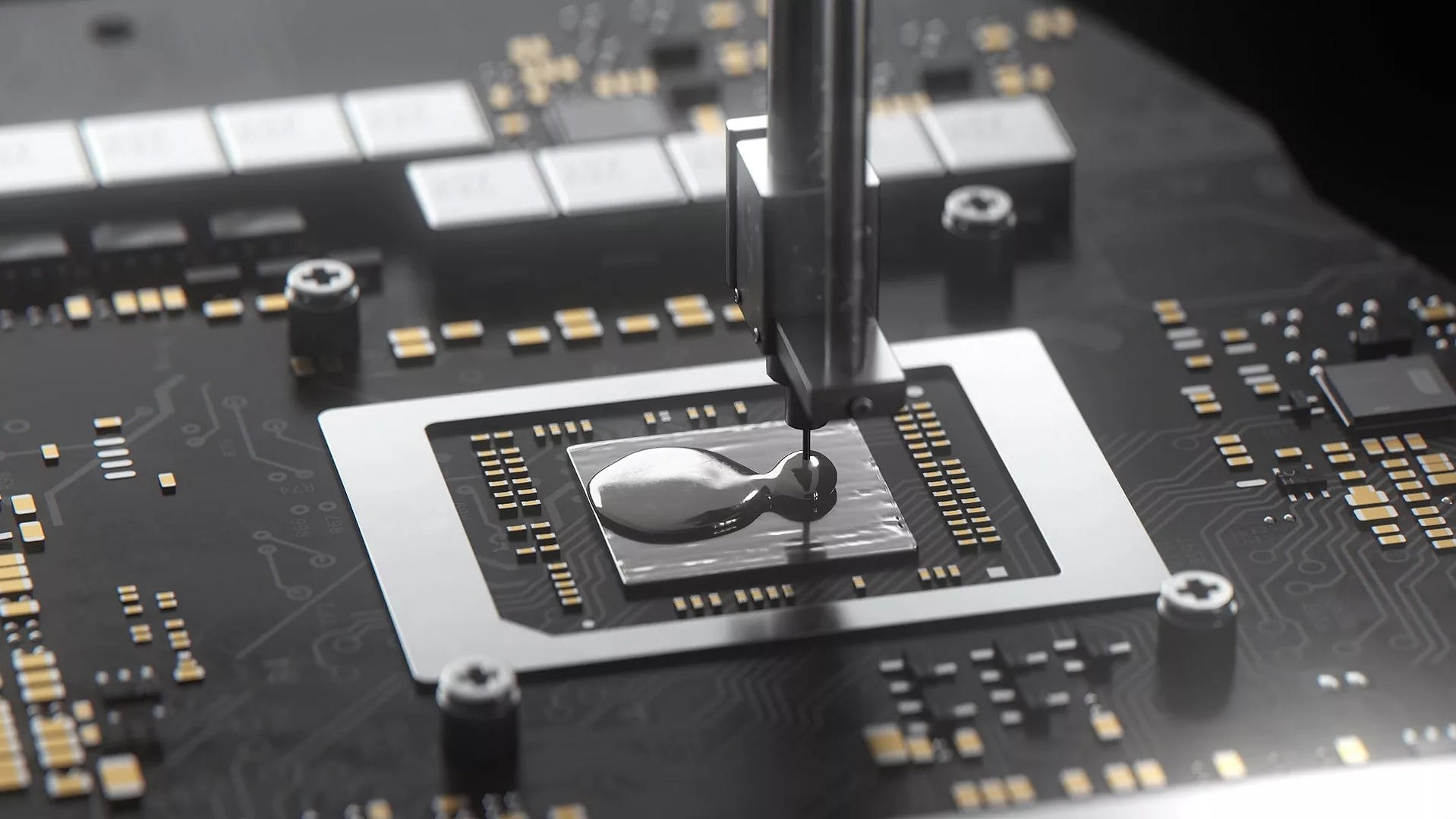
Thermal paste normally uses silicone-based polymers, and some thermal paste makers typically add fillers such as aluminum oxide or carbon micro-particles in order to further improve the compound’s thermal conductivity. By comparison, liquid metal is actual metal, and as such, it’s way more effective than thermal paste at transferring heat. The best liquid metal compounds out there have a thermal conductivity of up to 73 W/(mK) (watts per meter Kelvin), while depending on the quality, and materials used, on thermal paste, its conductivity is often anywhere between 2 to 8 W/(mK).
As you can see, liquid metal is several times as conductive, meaning there’s better heat transfer and, in turn, your CPU cooler will do a much better job at moving heat out of your processor. Liquid metal is often applied as a replacement for thermal paste, being applied between a CPU’s IHS (integrated heat spreader) and a CPU cooler. However, for even better heat transfer, some hardcore modders have applied it right on top of the chip, under the IHS, after delidding the processor. This comes with high issues and risks of its own, so we wouldn’t recommend it unless you’re a really experienced modder.
If Liquid Metal Is So Good, Why Isn’t Everyone Using It?
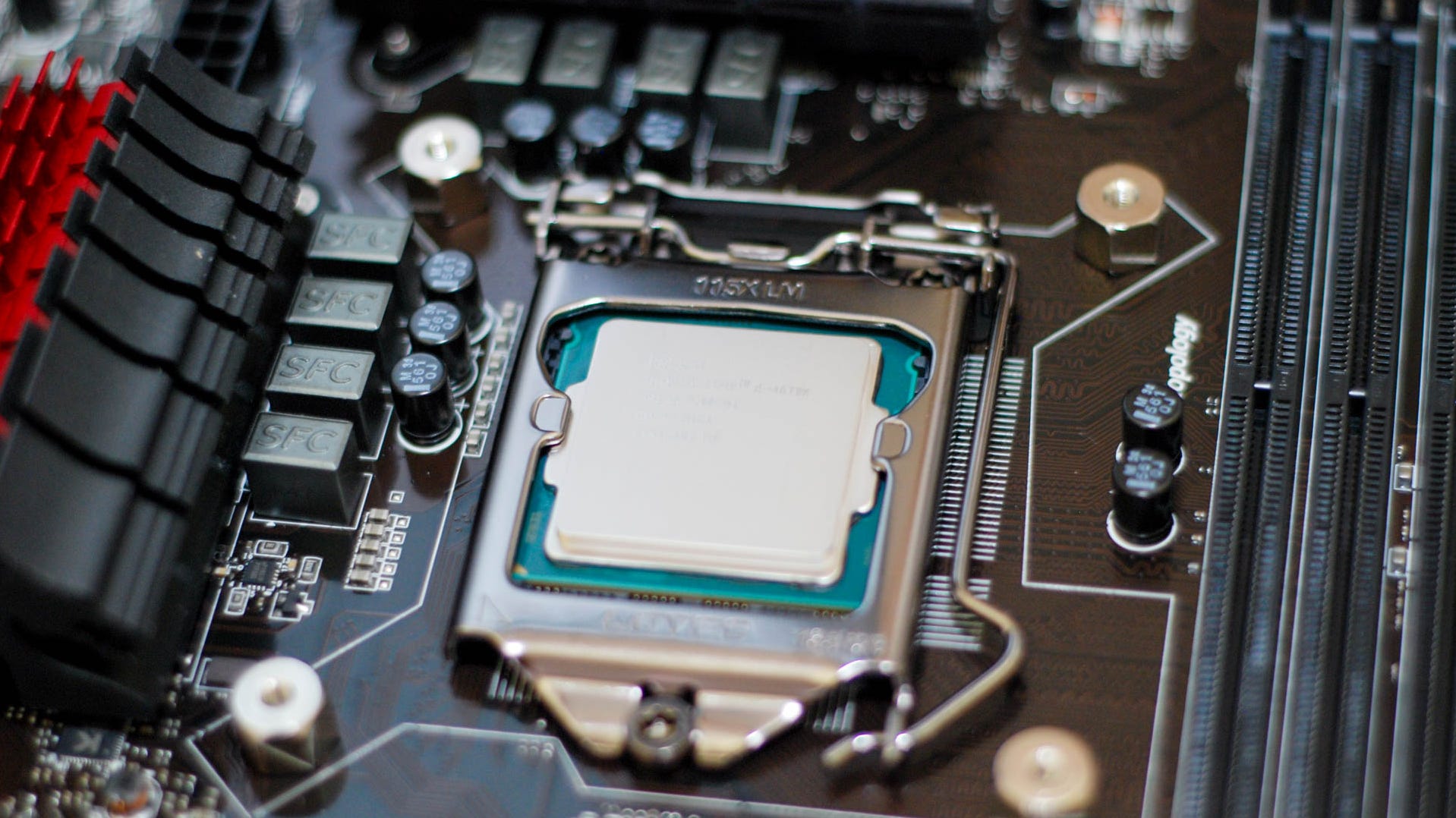
There are a few reasons why many people willingly stick to the good old thermal paste. For starters, one of its biggest problems comes as a consequence of what actually makes it good — it’s metal. It’s really good at conducting heat, but it also happens to be really good at conducting electricity as well.
When applying liquid metal, you need to be really careful about how much you apply, and how it’s applied. You should strictly cover the IHS and only the IHS. If you choose to go the delidding way, you need to be even more careful and only apply a tiny amount only covering the actual silicon evenly, and nothing else.
Why? Because if it spills into something where electricity is going through, it can cause a short circuit, potentially killing the component you applied liquid metal on—and maybe even your whole computer if it spills into the motherboard. Unlike thermal paste, which is a paste, liquid metal is liquid, and it can spill out if you don’t apply enough pressure, if you apply too much of it, and if you don’t do things absolutely right. You’re especially at risk of this if you apply it over the IHS like you would apply regular thermal paste.
It can also be corrosive. Specifically, you shouldn’t use aluminum heatsinks over liquid metal, as it will corrode aluminum. You’re pretty much forced to use copper heatsinks if you use liquid metal.
Should You Use Liquid Metal?
It’s true that liquid metal is much more conductive than thermal paste, and as such, it does a much better job of transferring heat. However, the risks involved with it ultimately mean that it should only be applied by experts.
Realistically, thermal paste is good enough for pretty much every PC. You could see a benefit by using liquid metal in high-performance PCs that heat up a lot, and even then, it might not be worth it unless you’re overclocking. But if your PC needs it, you’ll need expert assistance.
If you want to give liquid metal a shot, there are plenty of options you can check out. The gold standard for most people, however, is Thermal Grizzly’s Conductonaut, with a fairly high thermal conductivity of 73 W/(mK) and a relatively decent price.
Thermal Grizzly Conductonaut Liquid Metal Compound
The ‘old reliable’ of liquid metal TIMs, this thermal cooling solution is among the best and most trusted out there, and it’s great for everything from CPUs to GPUs.
If, however, you’d rather go for thermal paste, there are lots of reliable options. Thermal Grizzly also has one of the top options, the Kyronaut thermal paste, but you also have options from Cooler Master, Arctic Silver, and many more brands.
Thermal Grizzly Kryonaut Thermal Paste
Thermal Grizzly’s Kryonaut paste is a balanced, well-performing option that aims to provide the best thermal transfer possible. Paired with a solid cooling solution, it’s one of the best thermal pastes your money can buy.


