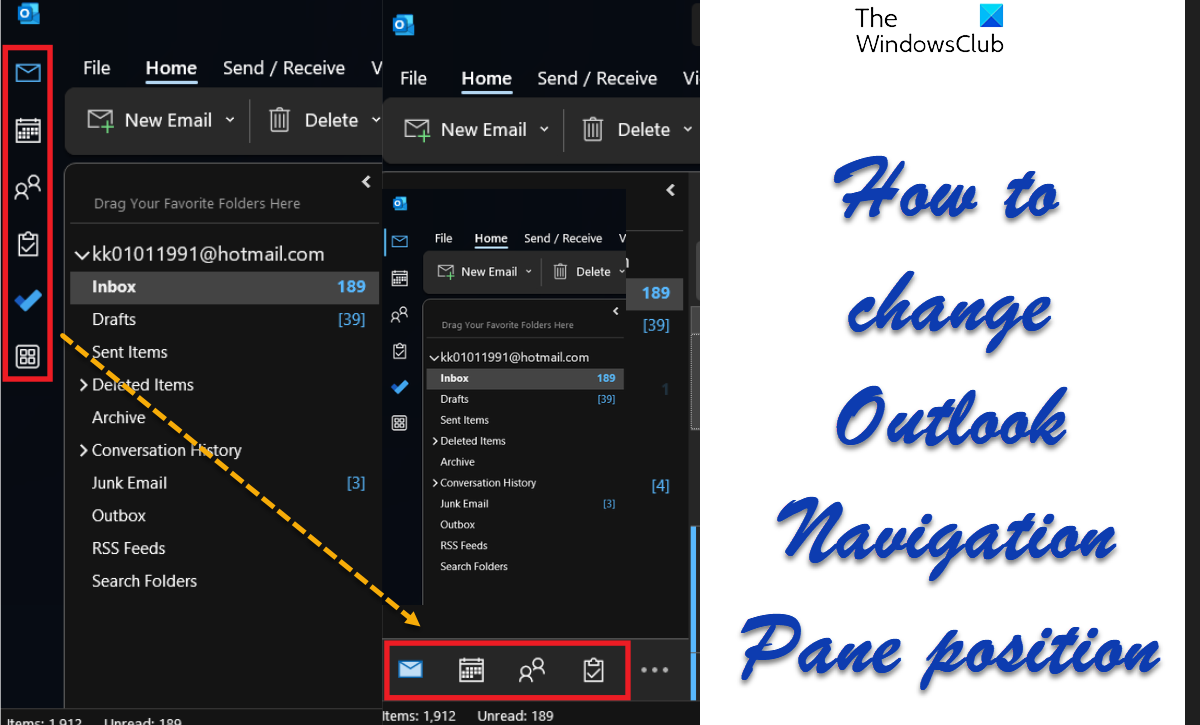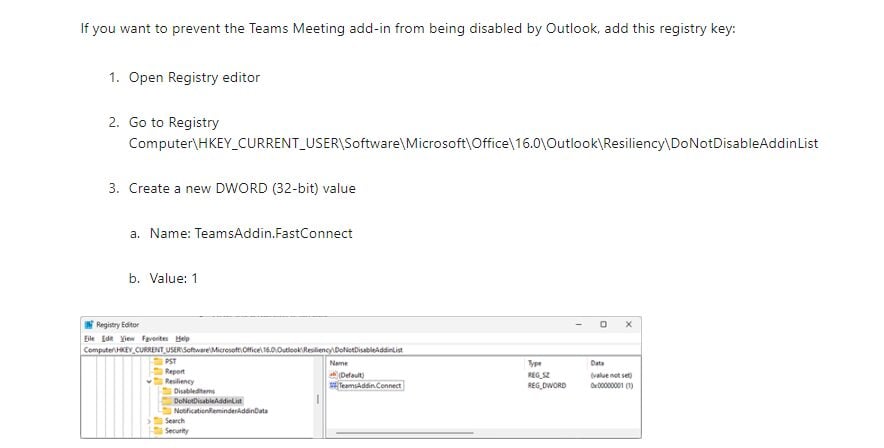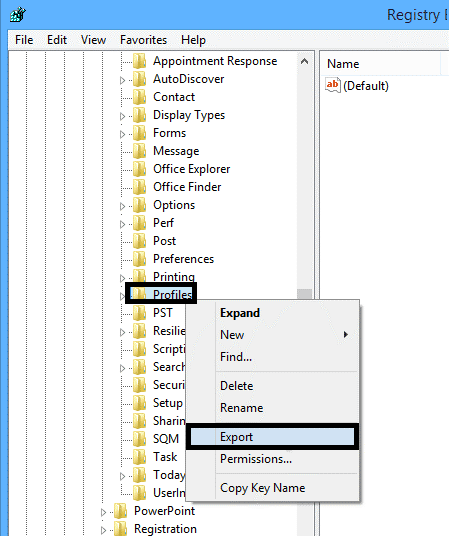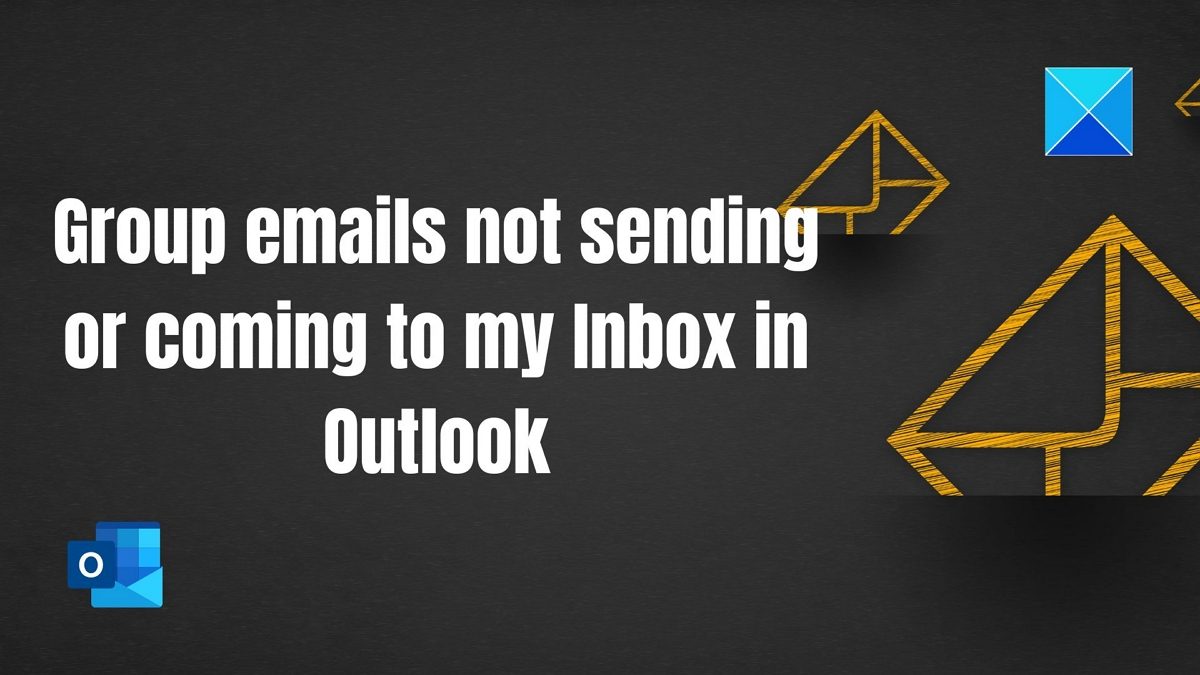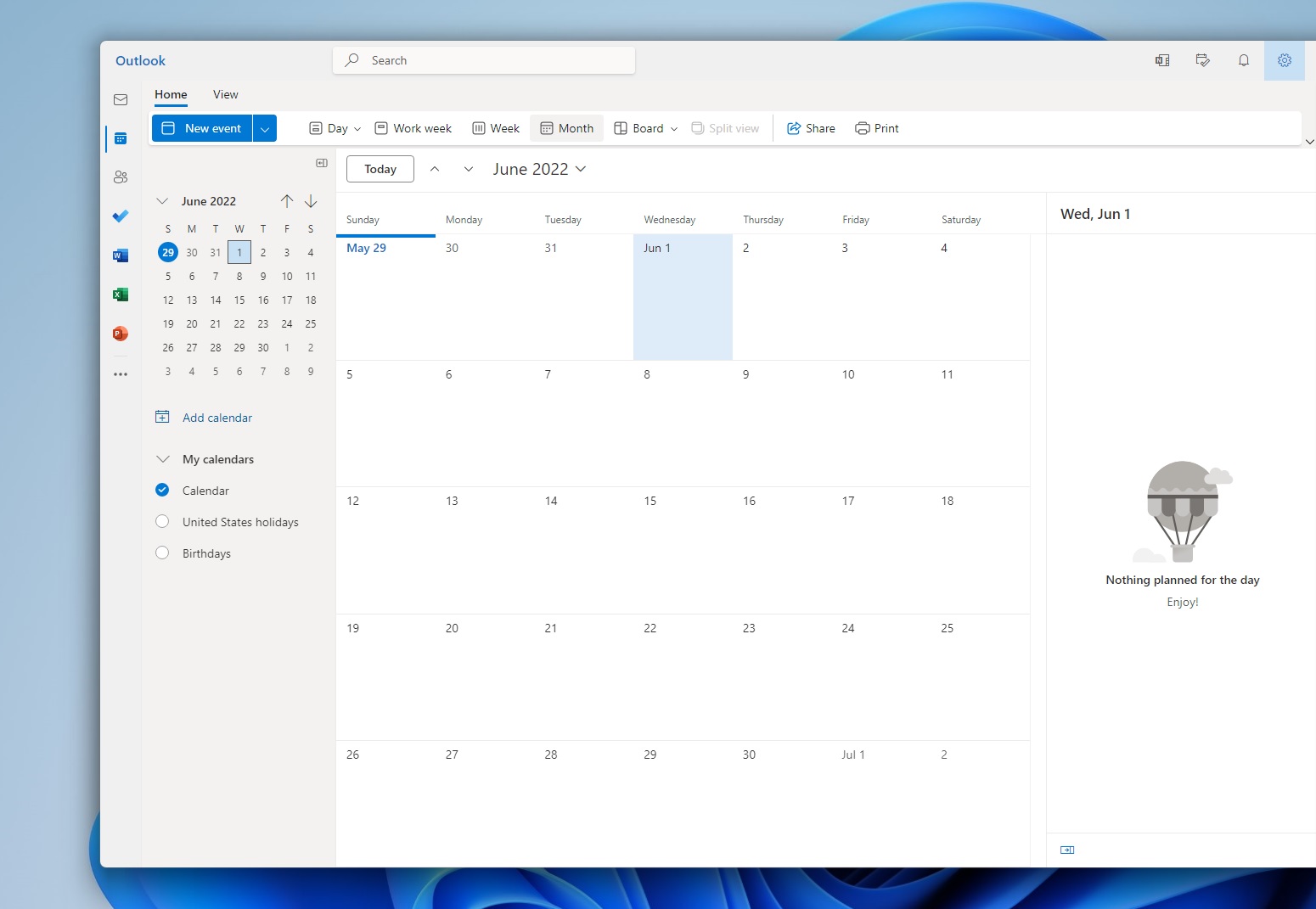Outlook isn’t only for sending and receiving emails, but also for setting calendars and managing contacts of people. These options are available through tabs in the Navigation Pane. Earlier, the Navigation Pane was an ignorable menu at the bottom of Microsoft Outlook. But now this menu …
Print an Outlook email on desktop by selecting File > Print > Print Options > Print. On the web, click the three-dot menu and choose Print > Print. Specify your options and select “Print” again. You can also print Outlook emails from the mobile app. To …
In Outlook on desktop, navigate to File > Options > Calendar, and choose a time zone from the “Time Zone” menu. On the web, select the Gear icon, choose “View All Outlook Settings,” expand Calendar > View, and select a time zone from the “Display My …
To create a contact group (distribution list) in Outlook on Windows, click the “People” icon and Contacts > New Contact Group. Enter a name for the group, add your members, then click Members > OK > Save & Close. You can also create a distribution list …
The automatic disabling of Teams Add-in on Outlook has been an issue among Outlook for Microsoft 365 users for years now. Now, Microsoft says it is rolling out an update to resolve the problem. According to users, the Teams Meeting Add-in is missing from the ribbon …
First, head to the Outlook Calendar website. Publish your calendar with permissions set to “Can View All Details.” Copy the ICS link, head to Google Calendar, and add the URL of your Outlook Calendar. Having multiple calendars with different appointments on each one is a sure …
If you are someone who is switching to a new computer and want to export Outlook account settings and passwords from an old computer to a new computer, then you are at the right place. In this article, we have explained how to easily export …
Microsoft has begun rolling out its To Do service in the Outlook app for Windows. This new integration allows you to access all your tasks and to-do lists directly in the Outlook app, bringing together more of the Microsoft 365 ecosystem. The update is rolling out …
A shared mailbox is a useful feature that allows a group of people to monitor and send email from a dedicated account. This can be a public email or a sales email. This shared inbox runs on multiple instances of Outlook on different computers. However, this …
Microsoft has been busy developing ‘One Outlook’ or ‘Project Monarch’ for Windows 11 and Windows 10. Unlike the full-fledged desktop client, this new Outlook app is built on top of Outlook.com and it’s a PWA (Progressive Web App) with a focus on optimizing performance, which should …