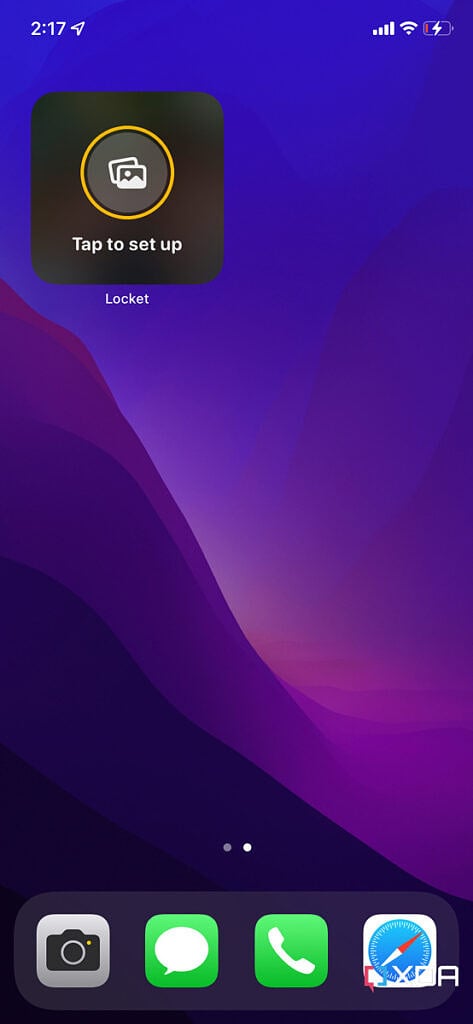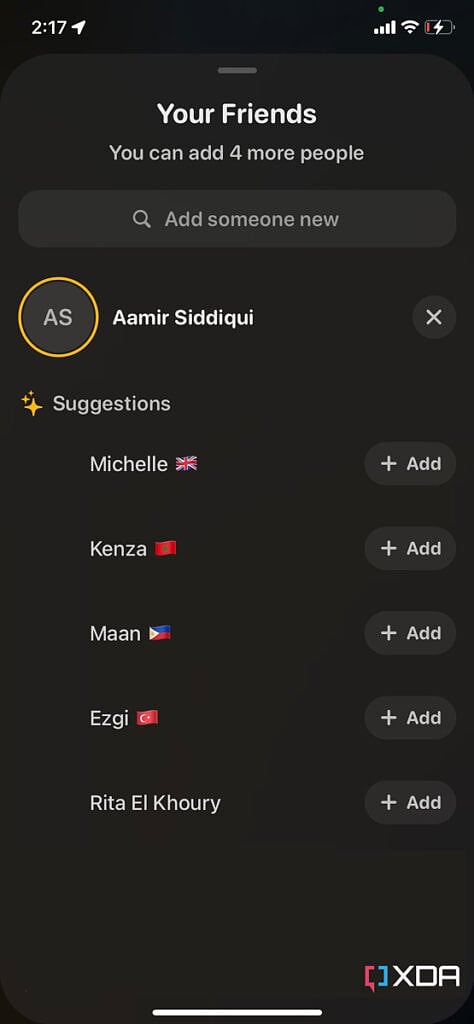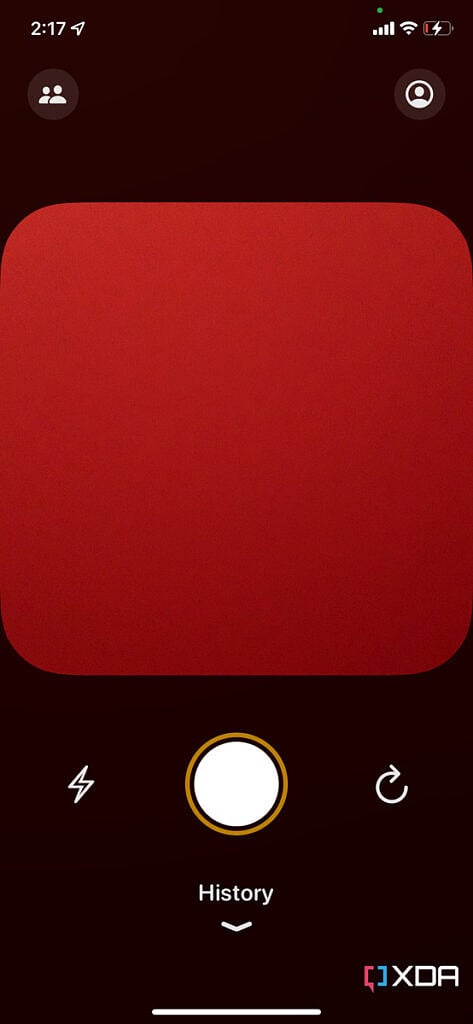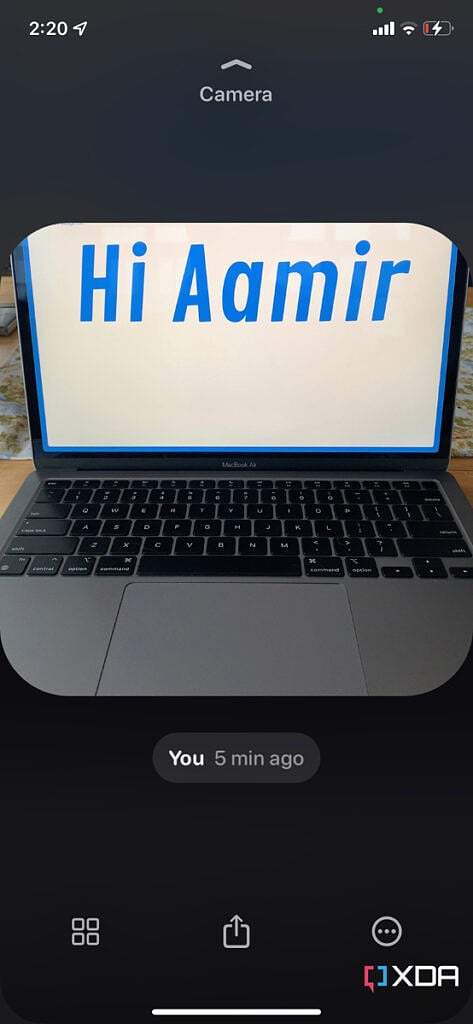We live in an increasingly social world — digitally, at least. Every now and then, a new application appears and gains popularity. And as the number of these social platforms increases, coming up with original ideas becomes harder. There are photo/video-focused apps, such as Instagram, and other ones that focus more on text, like Twitter. Finding a new format to market and spread is only getting tougher, and plenty of apps fail to gain traction. As a result, some developers resort to existing ideas but tweak them in ways they believe people will like. They’re not original ideas per se, but they’re not carbon copies either. For example, Anthem TikTokifies your Spotify experience. By providing what other apps lack, it potentially caters to a certain category of users. Locket is an iOS app that reimagines the concept behind Snapchat and tries to appeal to people through its unique approach.
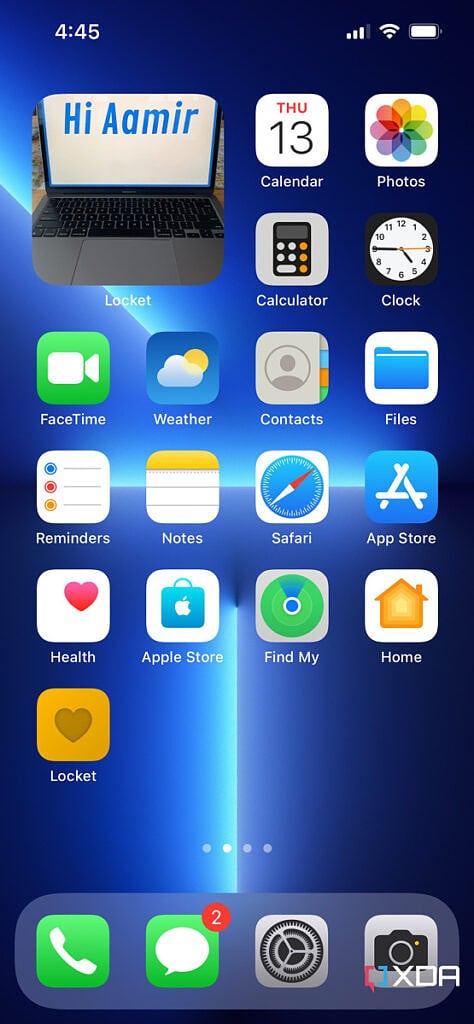
Snapchat has been around for years. The app is known for the expiring moments you share through your live camera. At first, you could only take and upload fresh photos. Eventually, the app started allowing users to post from their Camera Rolls, and slowly it has become like every other social media app. It has enabled users to save messages, added a map and a photo archive, developed a TikTok-like feed, etc. Some users don’t like that. The app has become too complicated and advanced for people who just want to share expiring photos with their friends. That’s where Locket comes in.
Locket is a free iOS app that allows you to take photos and share them with your friends through a Home Screen widget (via TechCrunch). The app is very simple to use and doesn’t do anything beyond its main purpose — sharing live moment with close friends. All you have to do is insert its widget on your Home Screen, set up an account, add up to five contacts, and start shooting.
The main interface is a square-shaped camera (to match the Home Screen widget). From there you can take a photo through your front or rear cameras and upload it. Once done, it’ll appear on the Home Screens of your friends who have added the widget. There’s also an archive of past photos you’ve uploaded in case you want to look back on certain memories. The app doesn’t have the typical social media pressure — your friends won’t get notified when you upload something, and there are no likes and followers to count. You just drop a photo, and when they’re viewing their Home Screens, they’ll see what you’ve shared, and vice versa.
The app is well-built, has an intuitive user experience (UX) and a minimalistic user interface (UI) with no useless additions and options. You just snap and go. The app is free to download and use, has no ads (that I’m aware of) or in-app purchases, and does what it does smoothly. While sharing live moments isn’t an original concept, the way these moments are shared truly is innovative. It caters to people who want something social, yet not too social. It most certainly invokes classic Snapchat nostalgia in me.
The post Locket is a simpler Snapchat that lives on your iPhone’s Home Screen appeared first on xda-developers.