People looking for a great keyboard nowadays are stumbling upon fully mechanical boards at a solid rate, and the form factor is becoming increasingly popular. It’s not difficult to find out why since you can create a keyboard that completely matches your preferences. Customizing great PC builds has been a hobby basically forever, but what’s a more personal piece of your setup than the keyboard you type with every day? If you’re just starting out, the Lofree Flow might be an excellent keyboard to get into the space.
Lofree’s Flow is a wireless mechanical keyboard that can really be what you make it. As a writer who typically uses laptop and low-travel keyboards, I adjusted to the Lofree Flow keyboard in no time. It took about a few minutes of setup, and if you just want a simple solution, that’s where you can stop. But if you do want to make it your own — either now or years down the road — the Lofree Flow has hot-swappable switches for solder-less customization. In terms of the typing experience, the Lofree Flow is the best mechanical keyboard I’ve tried. Unfortunately, there are a handful of other things that make it harder to recommend.

Lofree Flow
Premium mechanical keyboard
The epitome of premium build quality, with a few compromises
The Lofree Flow is a wireless mechanical keyboard with a sturdy aluminum build and hot-swappable keycaps. It comes in white and black, has backlight, side RGB lighting, and more. It’s a 75% keyboard with 84 total keys, and dual printing for macOS and Windows layouts. The Lofree flow is a bit expensive, but you do get excellent build quality for the price.
Form factor 75%
Switch options Lofree Ghost (linear), Phantom (tactile), or Wizard (clicky)
Colorways White, Black
Backlight Yes
Construction Aluminum
Keycaps PBT dye-sub
Supported operating systems Windows, macOS, iOS, Android
Hot-swappable Yes
Battery capacity 2,000 mAh
Connectivity Bluetooth, wired
Dimensions 316x126x24.5mm
Price $170
Number of Keys 84
Brand Lofree
Num Pad No
Water resistance No
Battery life 40 working hours
Pros
- An extremely premium design with an aluminum build
- Hot-swappable key switches allow for total customization
- I’m a huge fan of the tactile Phantom switches
Cons
- Slow response time waking from sleep in Bluetooth mode
- Battery life could be better and charge times are slow
- I’d prefer separate keycap options for macOS and Windows layouts
Pricing and availability
The Lofree Flow keyboard is priced at $170, and you can buy it from Amazon or Lofree’s website. It’s a 75% keyboard, a form factor that’s becoming more and more popular. It has printing for both macOS and Windows on the same cap, and the Lofree Flow will work with iOS and Android as well.
You can buy it in either black or white colors, but the colors mean more than just aesthetics. The black keyboard features Lofree’s Phantom switches, which are tactile, sound a bit clicky, and have great responsiveness. By comparison, the white keyboard has Lofree’s Ghost switches, which are lighter and have a quiet sound. You can change these after purchase, but you’ll have to pay for new switches separately.
What I like
The design is insanely premium with an industrial feel
As soon as I opened the box for my Lofree Flow keyboard, I was stunned by the build quality. It has an all-aluminum design and exposed screws that make for a great industrial appearance. In fact, aside from the keycaps, you can only find a few pieces of exposed material that isn’t aluminum. Those are the plastic power switch and the rubber pads on the feet of the keyboard. I had the black version, which has black keycaps but has more of a gray color on the keyboard’s housing. The feet are made of a separate aluminum piece that has a bronze color, and it looks good.
The Lofree Flow keyboard features an all-aluminum design and exposed screws that make for a great industrial appearance.
It’s also worth mentioning that there are RGB lights on the side of the keyboard that can be customized. The keyboard is backlit, but the stock keycaps don’t let any light through. If you want true backlit keys, you must buy new keycaps that let more light through or are simply translucent.
The key switches are hot-swappable

Hot-swappable key switches are a fantastic part of the Lofree Flow. Since the Lofree Flow is fairly expensive, I’d recommend choosing the keycaps you want when buying the keyboard. However, the great thing about this hot-swappable design is that you can easily change your mind down the road.
Hot-swappable key switches are a fantastic part of the Lofree Flow.
Say you like a clicky sound now but want a quiet one later, or you got into gaming and want to add new switches a year from now. In both of those theoretical examples, you can easily add new switches without any soldering. The old ones slide right out, and the new ones slide right in. It’s also a nice way to make your keyboard feel brand new after a year or two without needing to go out and buy an entirely new board.
The tactile switches feel excellent and effortless
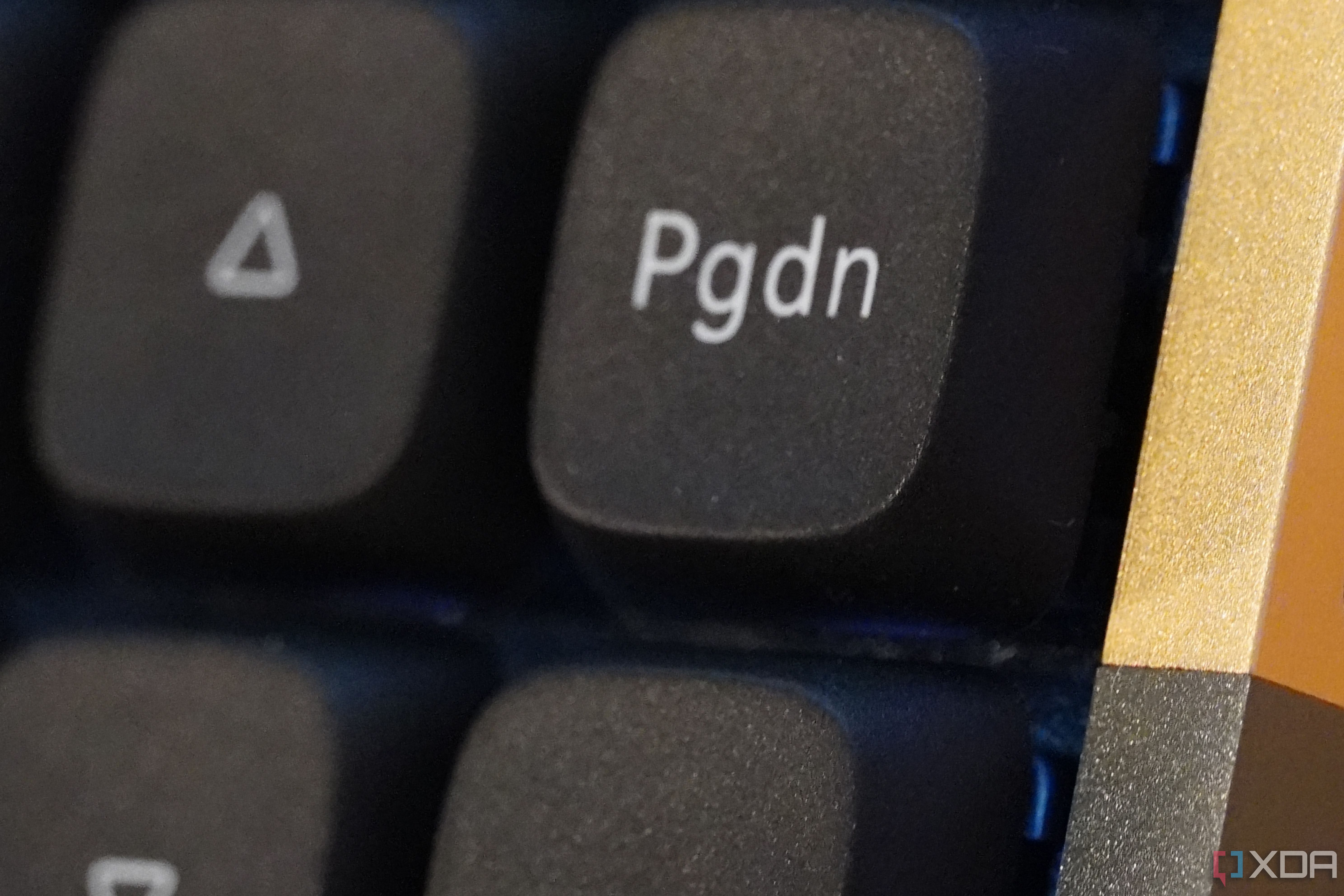
As far as feeling goes, it’s such a personal thing that it’s hard to say for sure whether you’ll like it or not. For me, this is the first mechanical keyboard that I’ve been able to daily drive without a loss in typing accuracy or fatigue. That’s why I think it makes sense for beginners who might not be used to typing on a mechanical keyboard with increased travel. Typing on the Lofree Flow felt like using a typewriter, with extremely tactile keys, a clicky sound, and a lot of responsiveness. I was a huge fan, but I don’t think it’ll be great for everyone.
Also, keep in mind that my black keyboard was equipped with Lofree’s Phantom switches. If you’re looking at the white keyboard with Ghost switches, your experience will be completely different from mine. And if you plan to install your own switches, none of this matters anyway.
What I don’t like
Bluetooth mode has awful wake times

It’s a shame, but while the typing experience is great, other factors can be detrimental to the usability of this keyboard. The Lofree Flow goes to sleep after a brief period of inactivity, which means you’ll have to tap a key to start waking it up. I say start, because it takes 2–5 seconds for the Lofree Flow to reconnect with my paired computer over Bluetooth. For me, this is enough to avoid the Lofree Flow altogether since the inconvenience would be too hard to get over.
For me, the poor Bluetooth responsiveness is enough to avoid the Lofree Flow altogether.
But for others, this might not be a dealbreaker. Plus, you can use the keyboard in wired mode and avoid issues altogether. It seems like this is a problem with Lofree products since my colleague Karthik Iyer noticed the same thing when he reviewed the Lofree Touch PBT wireless mouse.
Battery life could be a lot better

Part of the reason I love wireless peripherals is how great the devices are on battery life. They can last for weeks or even months, and a charge typically takes around an hour, which you’ll only have to do a few times per year. Well, not the Lofree Flow. It has a 2,000mAh battery and is rated for 40 working hours of battery life.
But I expect peripherals to gauge battery life in weeks or months, not hours and days.
For me, that’s simply not enough. Between standby mode and actual working hours of use, it’ll last a few days at least. But I expect peripherals to gauge battery life in weeks or months, not hours and days.
Just give us separate layouts for macOS and Windows
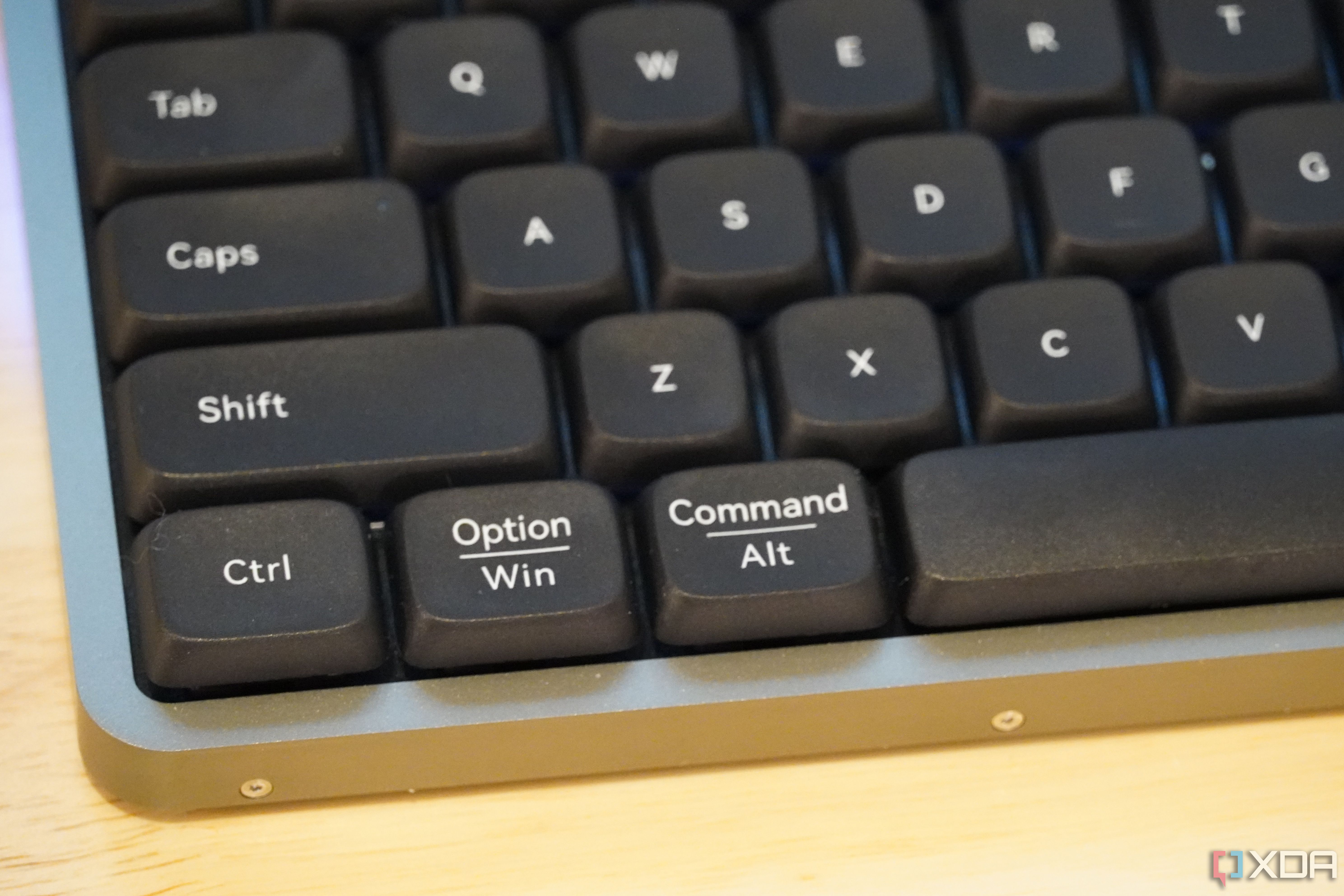
Lofree’s inclusion of printing macOS and Windows layouts on the same keycaps is supposed to be a feature, I think. But after using it, I simply wished Lofree would just let us pick whether we wanted a macOS or Windows layout. Most people will probably use the keyboard with one OS at a time, and for those who need to switch often, it’ll be a pain. You must enter a command on the keys to let the keyboard know which OS it is connected to. If you don’t enter the command, the keyboard’s Option/Win and Command/Alt keys will do nothing. So, any usefulness or convenience of having both layouts printed on the same keycaps is completely negated.
Should you buy the Lofree Flow Wireless Keyboard?
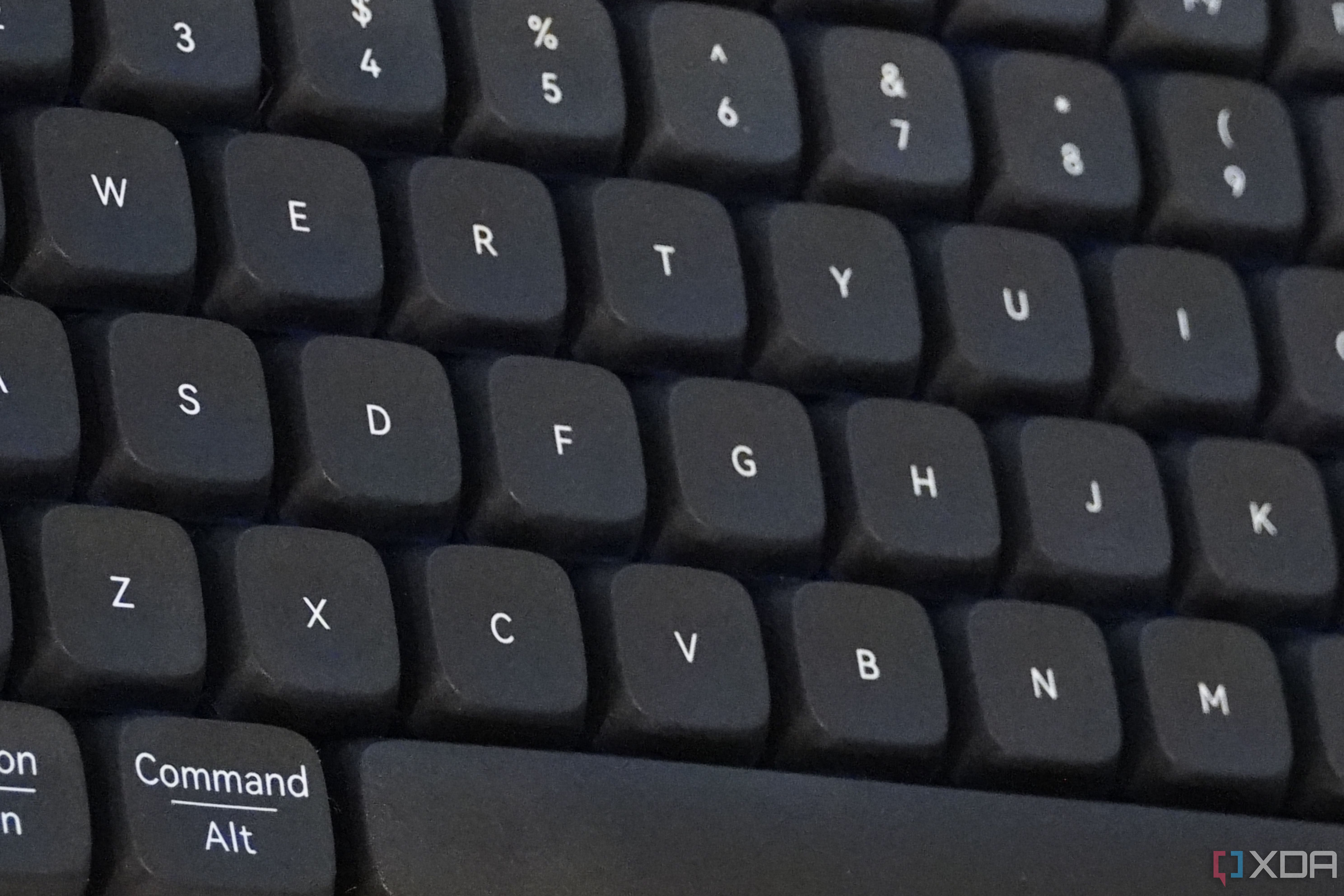
You should buy the Lofree Flow Wireless Keyboard if:
- You want a wireless mechanical keyboard with medium travel
- You want hot-swappable switches for easy customization
- You like the look of the Lofree Flow
You should NOT buy the Lofree Flow Wireless Keyboard if:
- You plan to use the keyboard in Bluetooth mode and need quick wake times
- You’d be fine using a cheaper keyboard
- You need longer battery life
Despite all the issues I’ve found with the Lofree Flow, I don’t think it should be ruled out as an option for the right person. For one, if you’re going to use the keyboard in wired mode most of the time, you won’t even notice the Lofree Flow’s biggest flaw. It’ll also fix the battery life concern. After that, the small gripe I found with the macOS/Windows layouts was very easy to overcome. That makes the Lofree Flow very easy to recommend to people who want a premium and customizable wired mechanical keyboard.
Suppose you’re looking for a wireless keyboard. In that case, you’ll need to ask yourself whether the high build quality and excellent typing experience are enough to overcome the drawbacks that the Lofree Flow brings.

Lofree Flow
Premium mechanical keyboard
The epitome of premium build quality, with a few compromises
The Lofree Flow is a wireless mechanical keyboard with a sturdy aluminum build and hot-swappable keycaps. It comes in white and black, has backlight, side RGB lighting, and more. It’s a 75% keyboard with 84 total keys, and dual printing for macOS and Windows layouts. The Lofree flow is a bit expensive, but you do get excellent build quality for the price.
