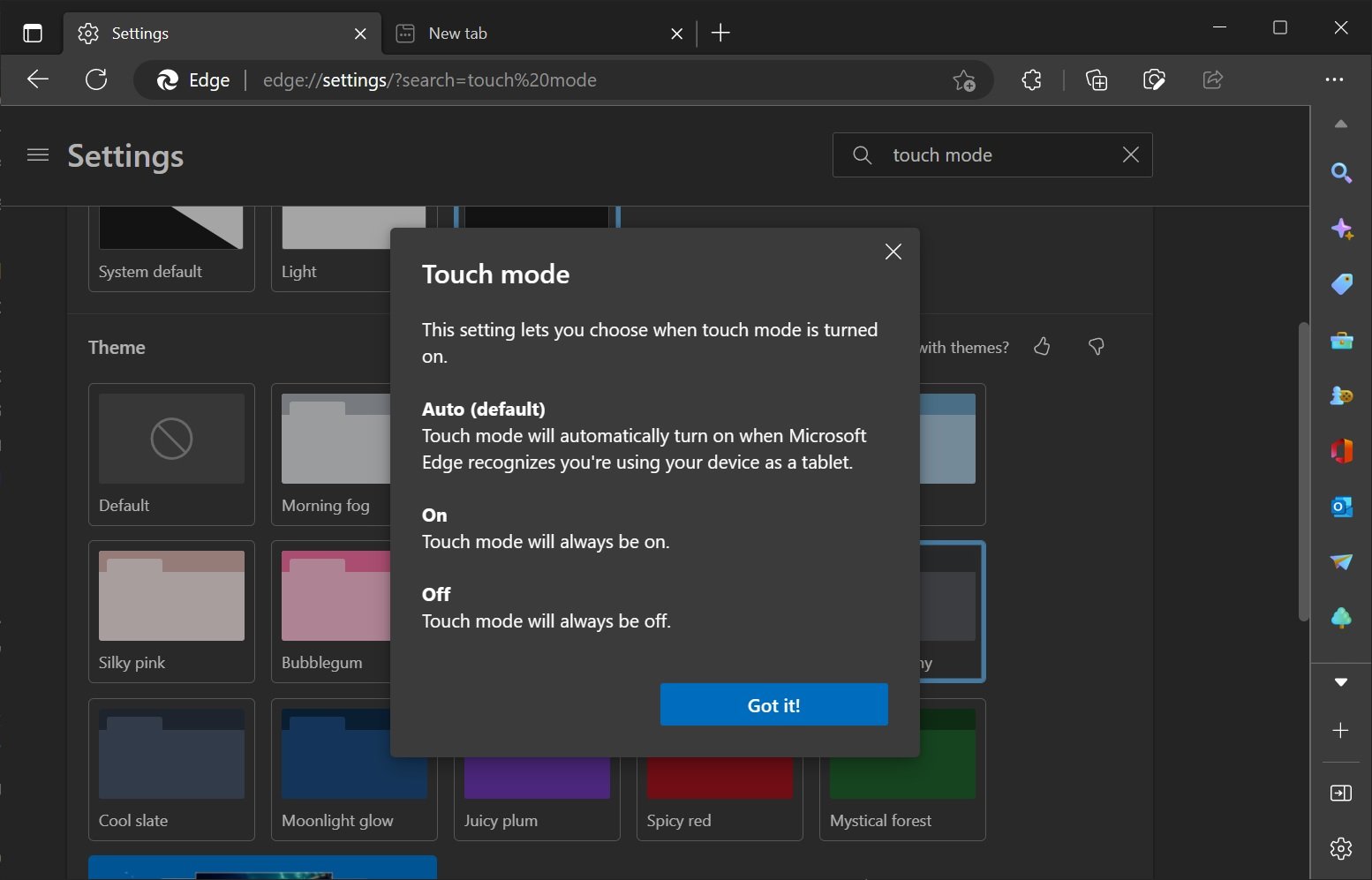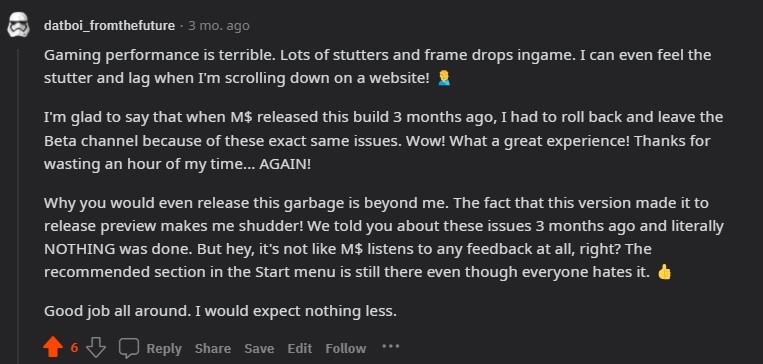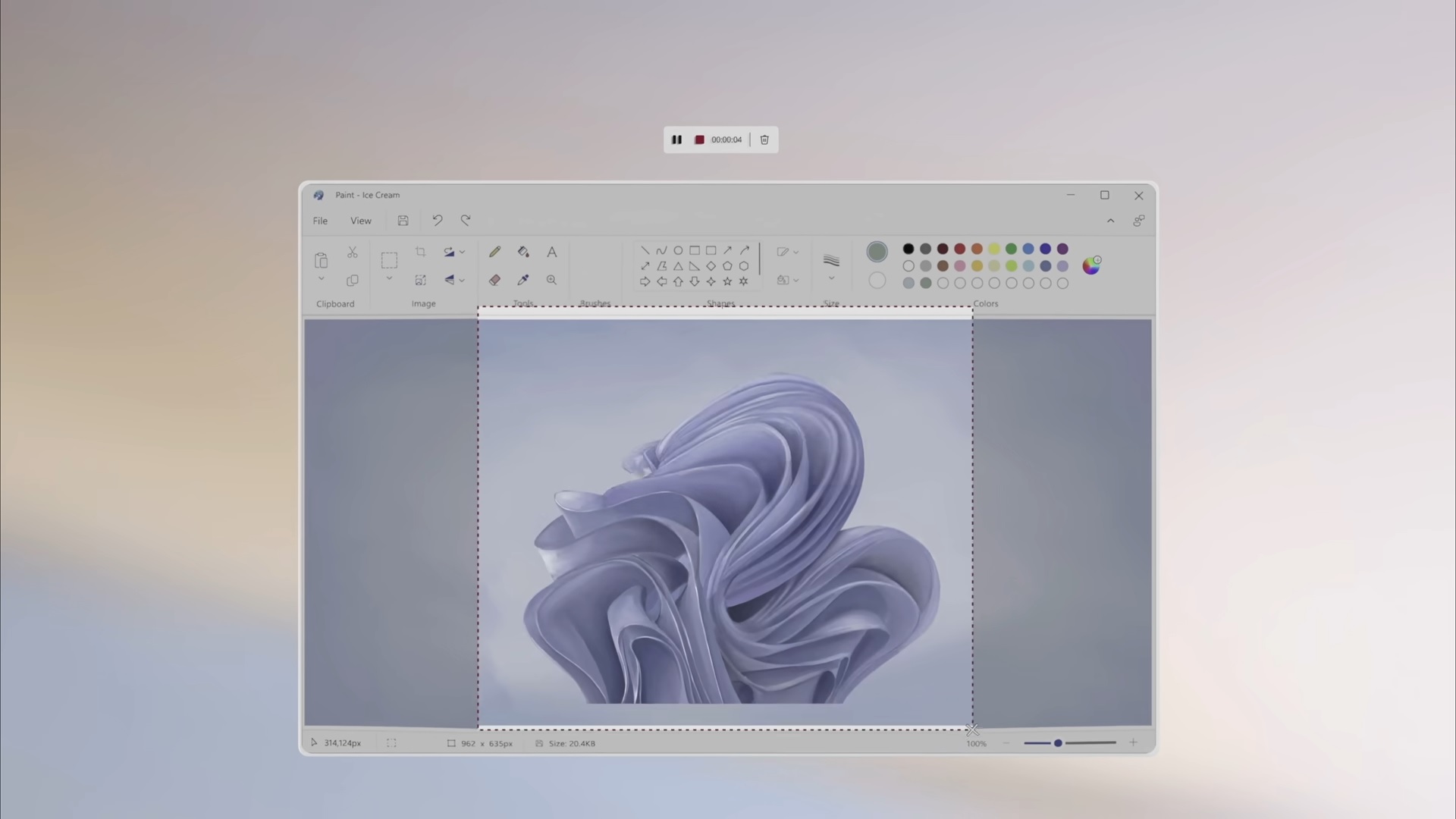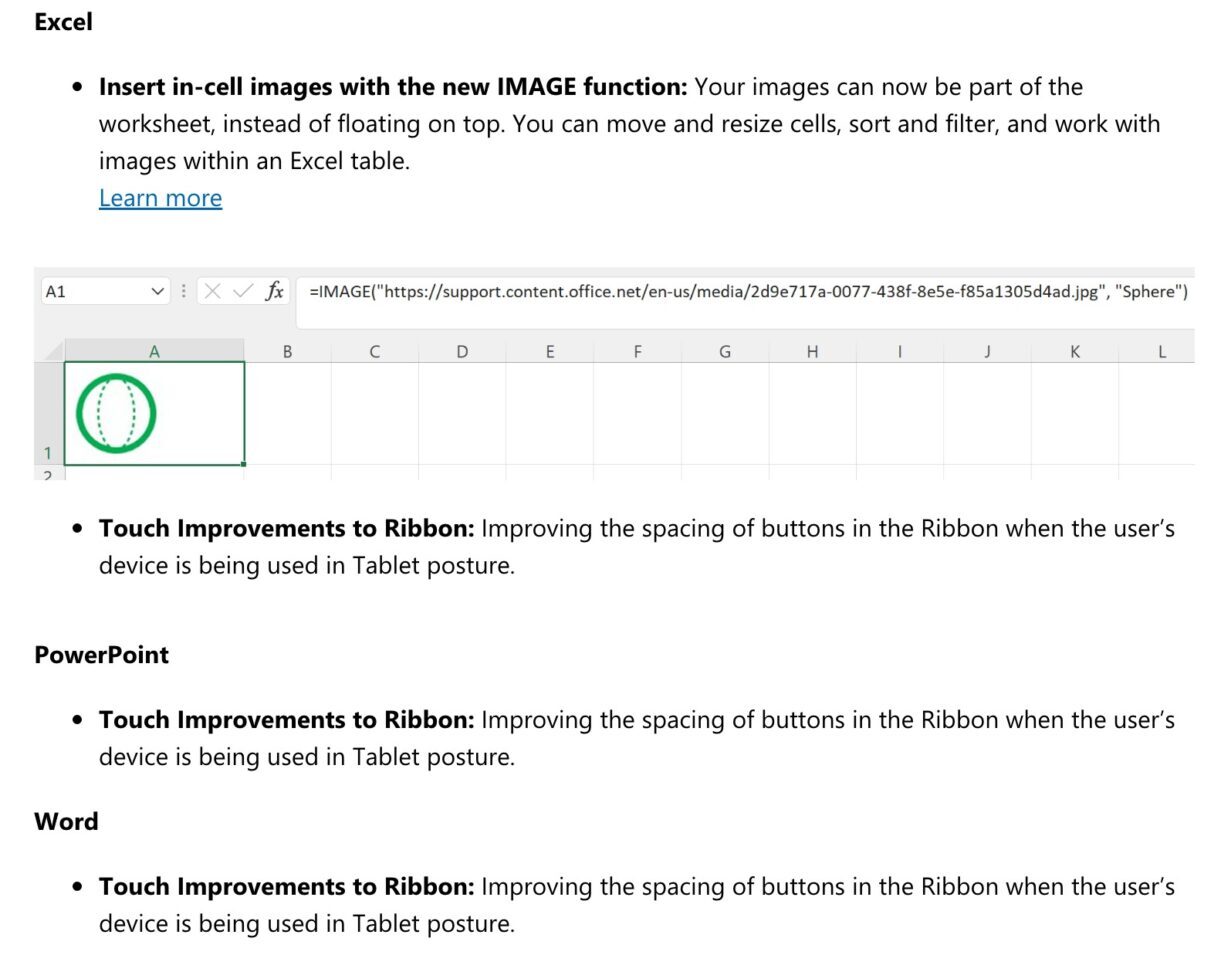Microsoft confirms there are ongoing issues related to Kerberos authentication, a computer network security protocol authenticating service requests between two or more trusted hosts across an untrusted network, such as the internet. Microsoft said these Kerberos sign-in failures started after the November Patch Tuesday’s cumulative updates …
To multiply columns in Excel, use a formula that includes two cell references separated by the multiplication operator (asterisk). Then, use the fill handle to copy the formula to all other cells in the column. You can also use the PRODUCT function, an array formula, or …
Microsoft is adding a bunch of casual games to Microsoft Teams today, months after The Verge exclusively revealed the company’s plans. Favorites like Solitaire, Minesweeper, Wordament, and IceBreakers are all now part of Teams, allowing co-workers to play against each other during Teams meetings. All four …
In Outlook on desktop, navigate to File > Options > Calendar, and choose a time zone from the “Time Zone” menu. On the web, select the Gear icon, choose “View All Outlook Settings,” expand Calendar > View, and select a time zone from the “Display My …
To use the Excel SORT function, insert the following formula into a cell: SORT(range, index, order, by_column). The SORT function will sort your data without disturbing the original data set. While Microsoft Excel offers a built-in tool for sorting your data, you may prefer the flexibility …
First, designate cells to hold “True” or “False” results based on the state of each checkbox. You can then count up the checkboxes by using Excel’s COUNTIF function to count the number of “TRUE” results. If you use Excel to create a checklist, you may want …
It goes without saying that the original Microsoft Edge (Spartan) was significantly better than Chromium-based Edge on touch-enabled devices. At the same time, Windows 10 offers a feature called “tablet mode” that optimizes the interface of the OS as well as apps like Edge (original) to …
The Windows 11 22H2 mess gets messier: In a surprising move, Microsoft has blocked the big feature upgrade on some PCs due to potential gaming and performance issues. Microsoft has removed Windows 11 version 22H2 from its Windows Update servers on select devices after acknowledging reports …
Windows 11 version 22H2 was released to the consumers in September and the first feature drop codenamed “Moment 1” began rolling out in October with an updated taskbar overflow UI, tabs in File Explorer, Suggested Actions, and several other improvements including a new Photos app. Microsoft …
Microsoft releases Office Version 2212 (Build 15904.20000) for Beta Channel subscribers on Windows, adding a couple of new features for Excel, PowerPoint, and Word. Besides those changes, it includes no bug fixes or improvements. The latest Office Insider update for Windows users brings the ability to …