In the third beta of macOS Monterey that Apple released to developers today, there is a small Universal Control update that is designed to make it easier to access the various Universal Control settings that you might need when using the feature to control multiple Macs and iPads with a single mouse/trackpad and keyboard.
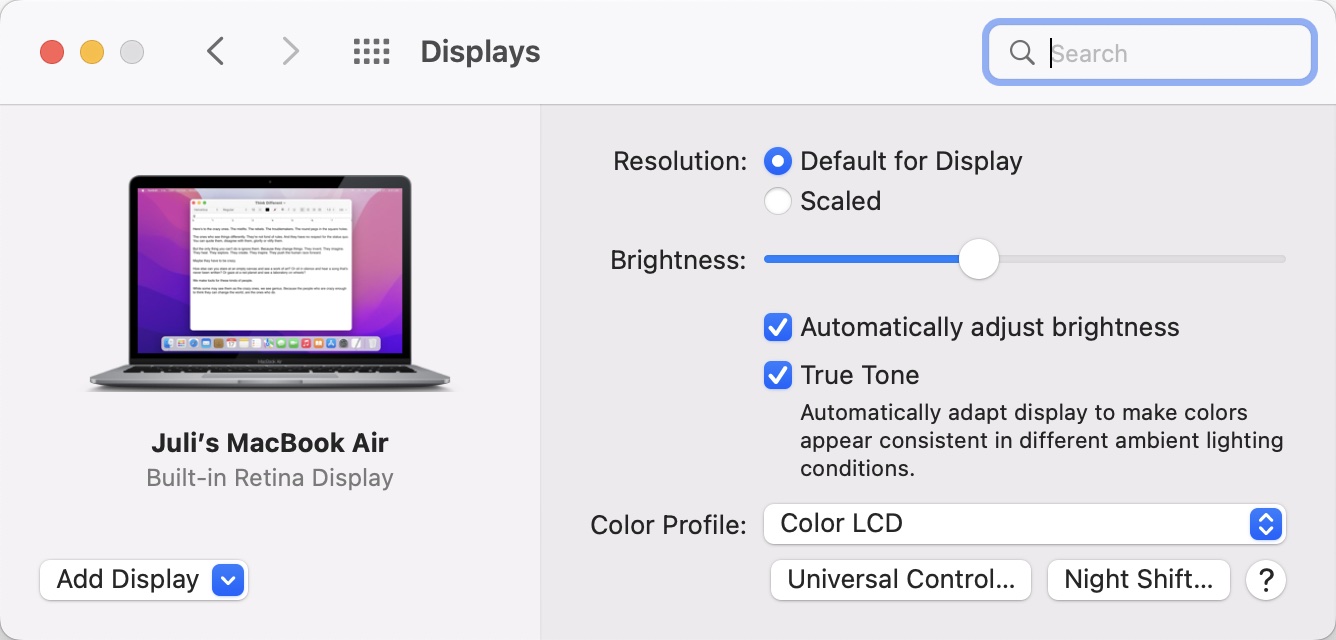
If you open up the Displays section of System Preferences after updating to the new software, there is a new “Universal Control…” button that was first noticed by 9to5Mac. The Universal Control button goes directly to the three Universal Control settings that are available.
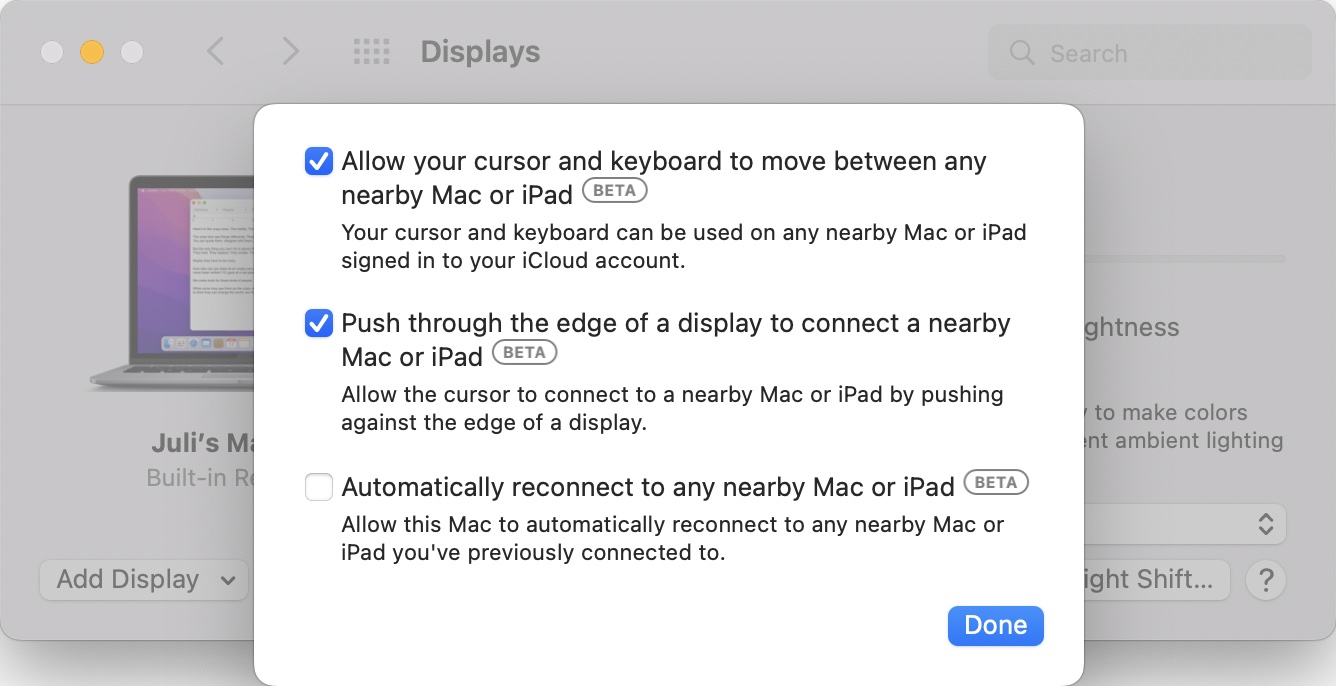
Prior to this beta, the Universal Control options were located under the now-removed “Advanced” tab, and were just a bit harder to get to.
The Universal Control settings have not changed, even though their location has been updated. The first two settings are enabled by default and allow Universal Control to work, while the third is optional and can be toggled on to allow you to automatically reconnect to any nearby Mac or iPad you’ve previously connected to.
Universal Control is live in the macOS Monterey 12.3 and iPadOS 15.4 betas available to developers and public beta testers, and it is working well even in a beta capacity. The feature will be available to everyone when the updates see a public release, which could perhaps come in March following Apple’s planned March 8 event.
