With the release of Windows 11 22H2 around the corner, the tech giant continues to push the hardware requirements it announced last year, seemingly confirming that it still does not plan to give a green pass to devices with older processors or without TPM 2.0.
Earlier today, members of the Windows Insider Program got a pleasant surprise, as Microsoft (accidentally) released the next feature update to everyone in the Release Preview. For those unaware, Windows 11 isn’t available on unsupported PCs even if you join the Insider Program.
On Tuesday, Microsoft released the Windows 11 22H2 in the Release Preview Channel, confirming that the next big update for Windows is now a step closer to a wider public rollout in the fall. The update includes Mica for Win32 apps, drag and drop, a better Start menu, a new Task Manager and more.
But not that long after releasing the feature update in the Release Preview Channel, some users started receiving the update on their unsupported PCs. As you can see in the below screenshot, a notification for ‘version 22H2’ appeared on both unsupported Windows 10 and Windows 11 machines enrolled in the Release Preview Channel.
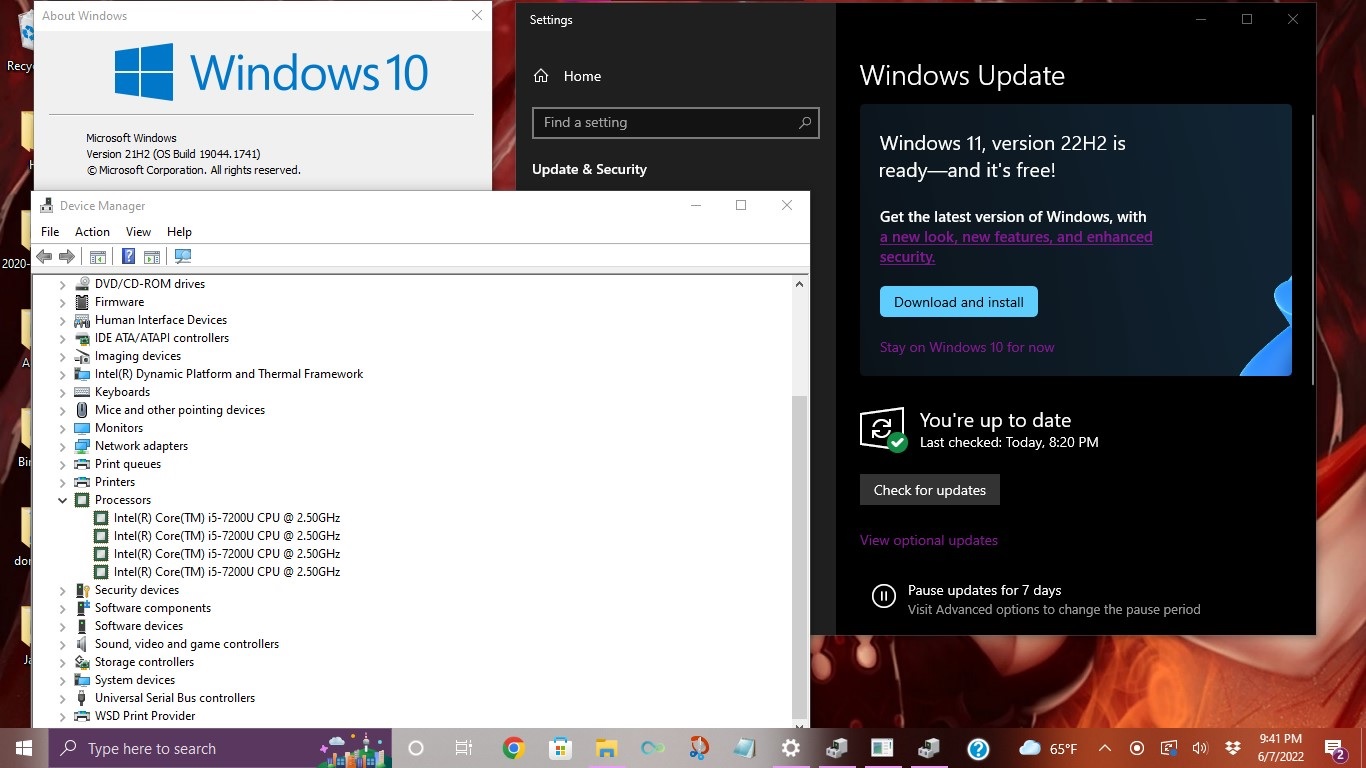
Users on Reddit revealed that their unsupported devices were treated to the RTM build of Windows 11 22H2, but it seems Microsoft accidentally pushed out the update and hasn’t actually changed the requirements.
Based on reports, it looks like the update has now been removed from the servers for unsupported hardware and it was not automatically downloaded on any device set up as part of the Windows Insider Program.
First, even if you’re a part of the Release Preview Channel with an unsupported PC, Windows 10 doesn’t immediately start downloading the feature update. Version 22H2 is entirely optional and users will have to through one or more prompts before being able to start the installation process.
Microsoft says the rollout was a mistake
It’s very uncommon for Microsoft to push out an update to devices by accident, and, unfortunately, it doesn’t mean that Windows 11 is now supported on more PCs.
In a statement, Microsoft official has tried to make things clear, stating that there are no plans to change the requirements.
“It’s a bug and the right team is investigating it,” Microsoft noted. “The requirements have not changed”.
It is also worth noting that most Windows devices aren’t a part of the Insider Program and today’s accidental release of Windows 11 22h2 was a non-issue.
The post Microsoft accidentally releases Windows 11 for unsupported PCs appeared first on Windows Latest
