One of the benefits of Teams is that the platform provides a robust solution to host conference calls and to collaborate. But during the past year, the application has often been a second-class citizen for one, but very popular scenario, spontaneous meetings.
With Teams today, if you want to schedule a meeting, you navigate to the calendar tab, click ‘New Meeting’, complete the title, attendees, time, date, channel, location, and meeting info sections, and then blast out the invites. But that is a lot of unnecessary work if you need to quickly jump on to a call with people inside (and outside) your organization.
Starting this month, Microsoft will add a ‘Meet now’ (MC237392) button to Teams that reduces the number of steps required to get access to what you really want, a link that can be shared to join the session.
Image #1 Expand
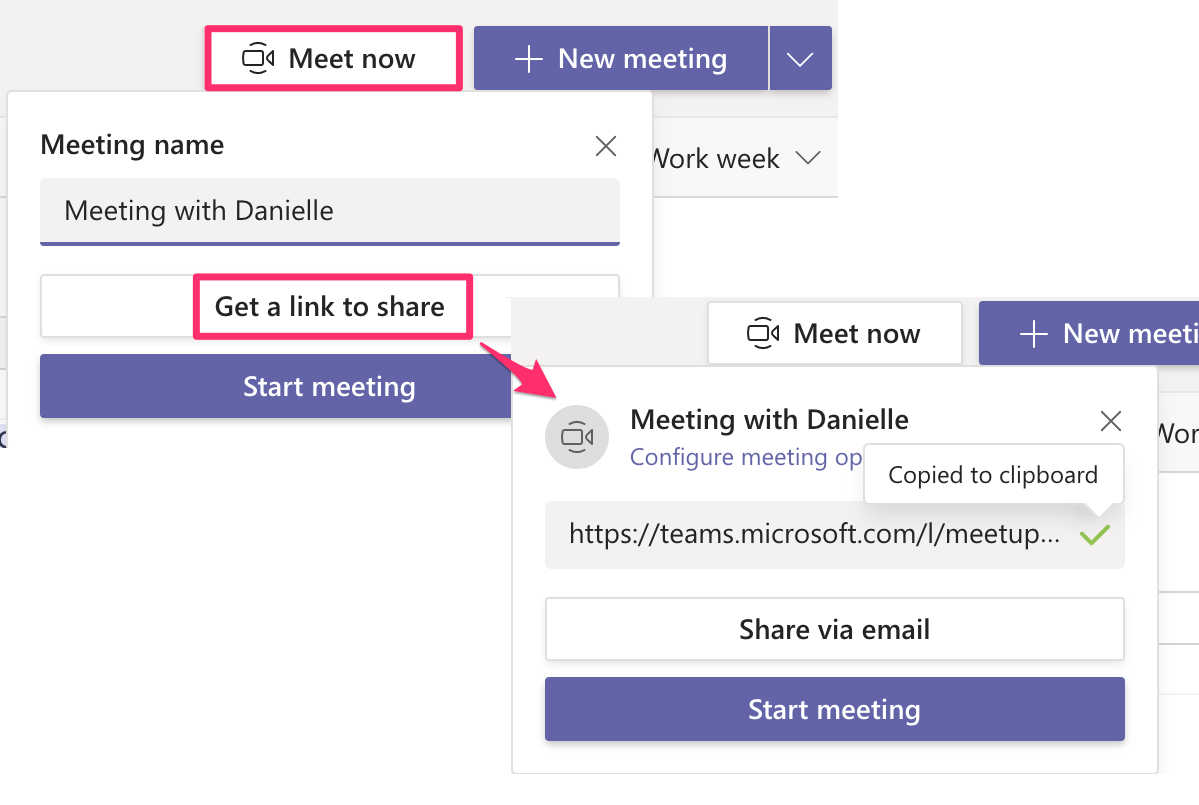 Meet Now option coming to Teams – Image Credit, Microsoft
Meet Now option coming to Teams – Image Credit, MicrosoftThis is an incredibly basic feature that should have arrived a long time ago but late is better than never. I have used cheap workarounds, like scheduling meetings with only myself to get the join links, but this is a much better solution and is only one step away from matching other apps like GoTo Meeting.
The next logical step would be for Microsoft to offer vanity URLs that can be reused for multiple meetings. As an example, GoTo Meeting lets you reuse a link such as Gotomeeting.com/BradSamsMeeting for any pop-up meeting or as a link to blast out to have someone join a quick call. This is a feature Microsoft should consider implementing but hopefully not behind yet another license.
This is another step that Microsoft should take to at least match other industry solutions but Meet Now is a big step forward over what is implemented today. With it technically being mid-February right now, hopefully, it should arrive in our tenants sooner, rather than later.
The post Microsoft Adds ‘Meet Now’ to Teams but It Needs to Go One Step Further appeared first on Petri.
