Microsoft today announced a slew of new features coming to its Chromium Edge browser. There are PDF improvements, a built-in screenshot tool, support for more themes, and new shopping features in time for the holiday season. But the most notable addition is the one powered by Skype because, for better or for worse, 2020 is the year of video calling.
When Zoom usage exploded this year, Microsoft tried to save face by making it easier to join Skype calls — the company dropped account sign-up requirements and expanded the number of supported users. Microsoft is now bringing that functionality to Edge’s new tab page with a dedicated Meet Now button (not to be confused with Google Meet).
Clicking Meet Now creates a video chat link that you can share with up to 50 friends who can join you for free, no sign up or download required. Meet Now lets you share screens, chat with others, and record sessions that last up to 24 hours. That’s a big deal — Zoom has a 40-minute limit and Google Meet has a 60-minute limit, although both allow up to 100 participants for free accounts. In short, Microsoft is betting people want longer calls, with fewer participants. Meet Now is rolling out to Edge this month, but Microsoft also plans to bring it to Outlook on the web and the Windows 10 taskbar “in the coming weeks.”

Microsoft launched Chromium Edge for Windows 7, Windows 8, Windows 10, and macOS in January 2020. The browser has since been installed on “hundreds of millions of devices and climbing,” and is now the second most popular desktop browser, after Chrome, according to Net Applications. While Microsoft wants Edge to be “the browser for business,” the company has been ramping up new features for consumers as well.
PDFs, screenshots, and themes
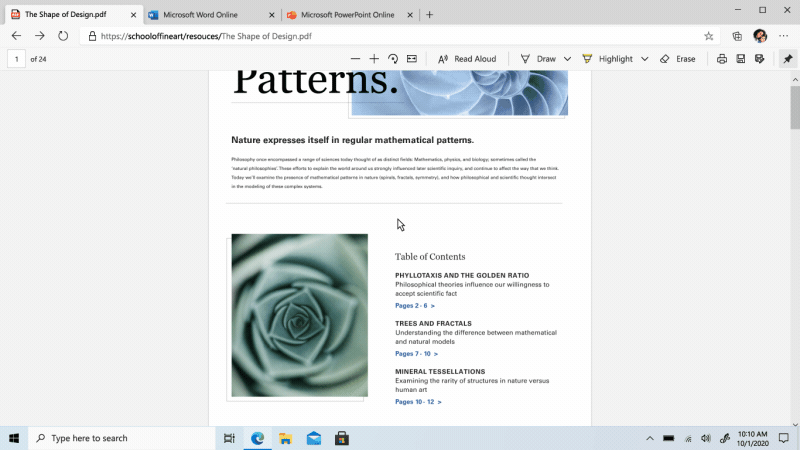
Microsoft says that one of the top requested features for Edge’s PDF handler is support for table of contents. With today’s Edge release, you can now navigate through PDFs by clicking on the sections linked in the table of contents. This is a legacy Edge feature that Microsoft had to rebuild for Chromium Edge because it simply didn’t exist. Given how much time businesses spend with PDFs, this addition should help Microsoft’s case that Edge is the business browser, though of course consumers deal with them too.
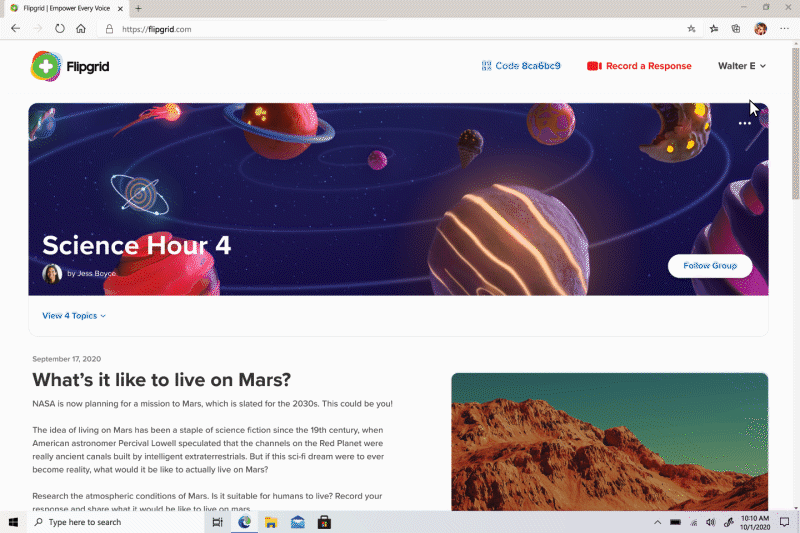
Another thing businesses and consumers do a lot on the web is take screenshots. Edge now has a built-in screenshot tool so you can capture what you need from a webpage (even if it’s further down) and share with others or save for future reference. Edge will automatically scroll the page down so you can get everything you need in one screenshot. An inking toolbar and the ability to capture full webpages with a single click are coming in future releases, Microsoft promises.
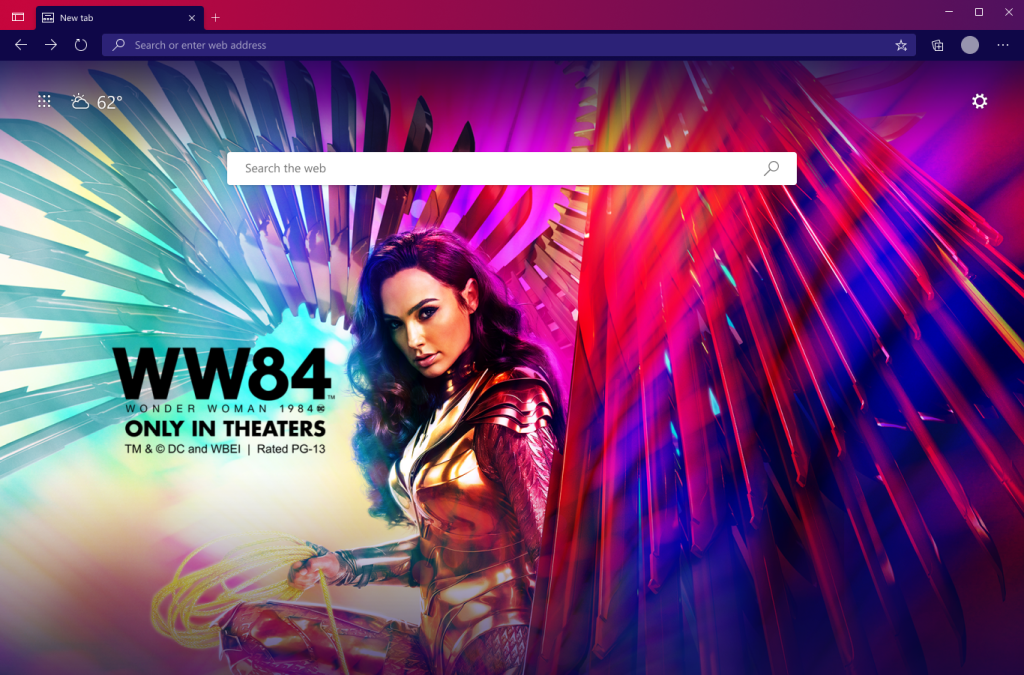
Next, Edge now supports themes from other Chromium-based stores, like the Chrome Web Store. Microsoft even created a new Wonder Woman theme in partnership with Warner Bros. In another customization addition, you can now upload your favorite photo to display on Edge’s new tab page.
Shopping features
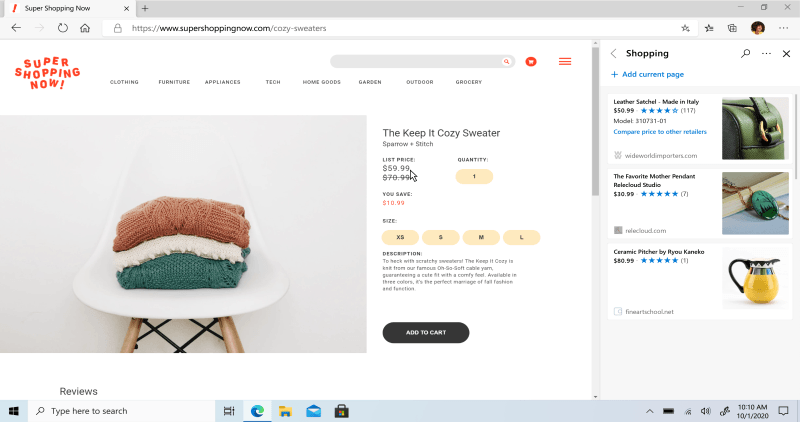
Microsoft claims “Edge is the best browser for shopping this holiday.” To make the case, Edge is getting a feature called price comparison that compares the price of a product you’re searching for across other retailers. If you add a product to a collection, you can then click “compare price to other retailers” to see a list of prices of that item across other retailers.
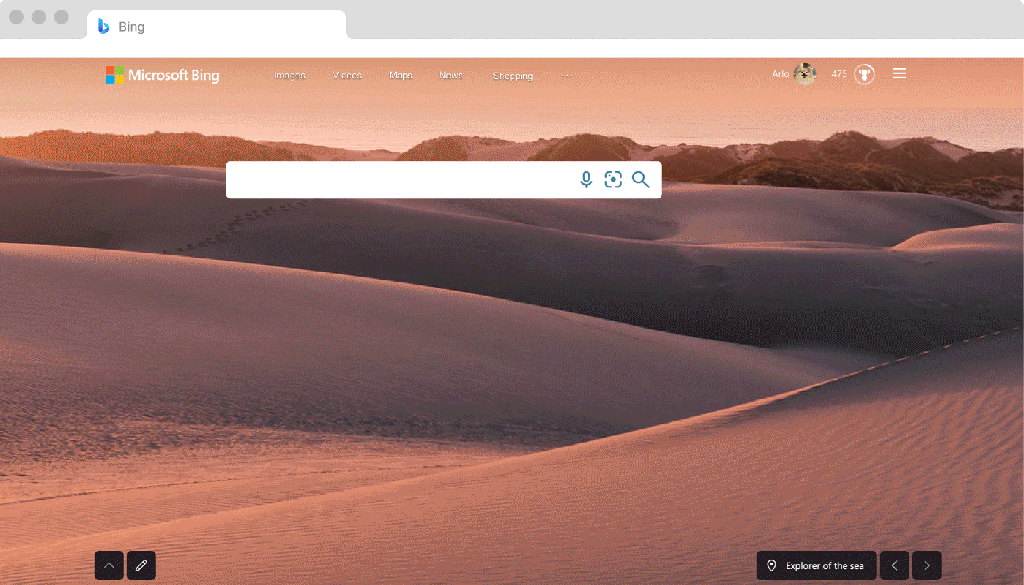
At the same time, Microsoft is launching Bing Rebates (U.S. only) — sign in to Microsoft Rewards, search for a product, and click on a search result with a cashback offer. Cashback offers are available across fashion, electronics, groceries, travel, games, entertainment, and books right from search results. After you make a purchase, you’ll get a confirmation email within two to three days about the cashback earned. After 90 days, if the merchant confirms your purchase, you can transfer the cashback via PayPal. That’s a lot of steps. Furthermore, Bing Rebates doesn’t work with the price comparison feature, which would be much more useful.
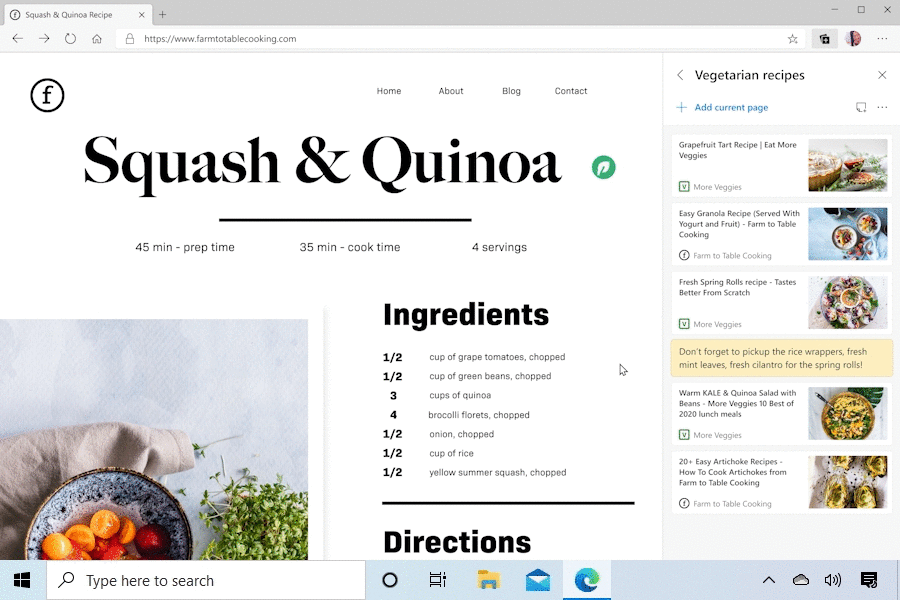
There’s one more potential holiday shopping highlight: The Pinterest suggestions in Collections feature. Microsoft announced the Pinterest integration back in May, but it’s now in general availability. Edge’s Collections feature lets you capture design ideas, recipes, home improvement links, and other webpages. Pinterest is thus a natural fit — Edge will serve up suggested Pins based on what you have already collected. You can add these suggestions to your existing collection or export your collection to a new board on Pinterest.
Will Edge users spend more time using the free video calling feature or the shopping features? The answer to that will tell us a lot about how the rest of 2020 will shape up.
