
Microsoft Edge is undergoing something of a revamp right now, with Bing AI features and a redesign in the works. Until those features roll out, there’s at least one new feature to get excited about.
Soon, if you have a Microsoft 365 subscription, you’ll be able to more seamlessly open links within emails in Edge. If you click on an email and then open a link inside it, a browser window will pop up with that website alongside the original email you’re looking at in the form of a sidebar. It’s a small change, but one that will come in handy if you need to go back to your email to click on something else, or you need to read some additional context within it.
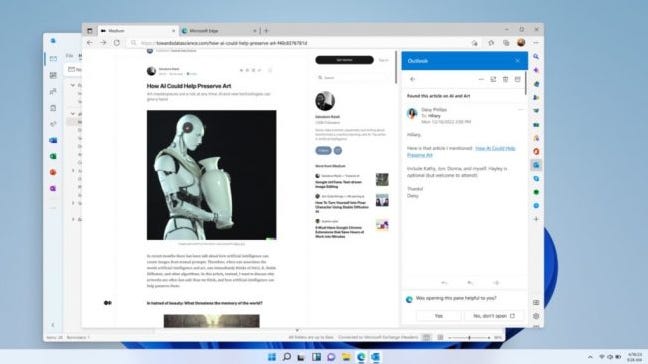
Currently, the closest thing you can do is to open Edge and Outlook/your email app side-by-side, but unless you have a really wide/high-res monitor, your experience might feel a little cramped. The new email feature is just the latest functionality to be crammed into the sidebar, on top of quick shortcuts to Bing, basic games, and other Microsoft services.
There is no specific timeline for when this feature might roll out, as Microsoft says it’s “coming soon.” It might show up sometime within the next few weeks.
Source: Microsoft
